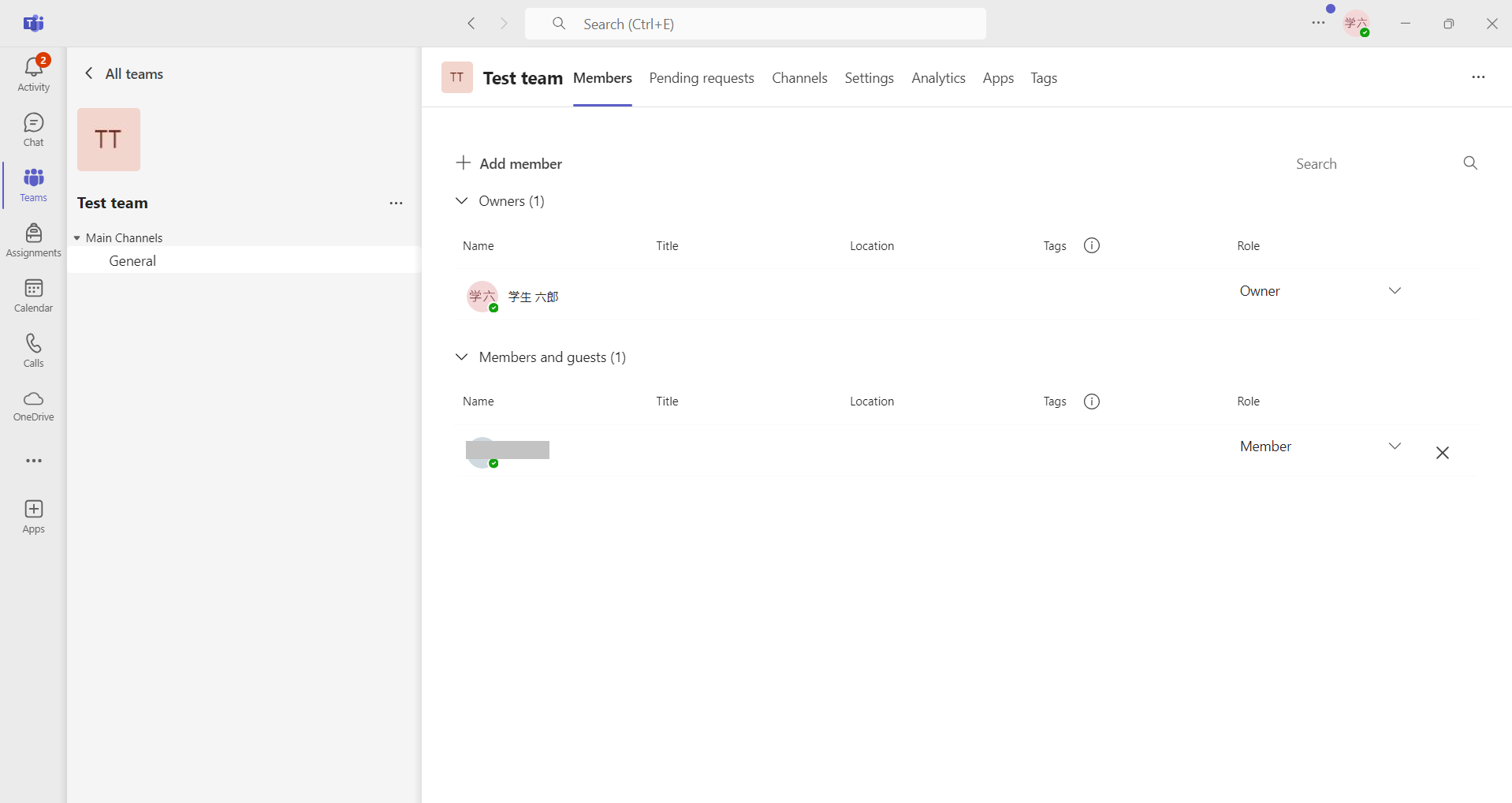How to add team members
- Click on the "..." next to the team name and select "Add Member".
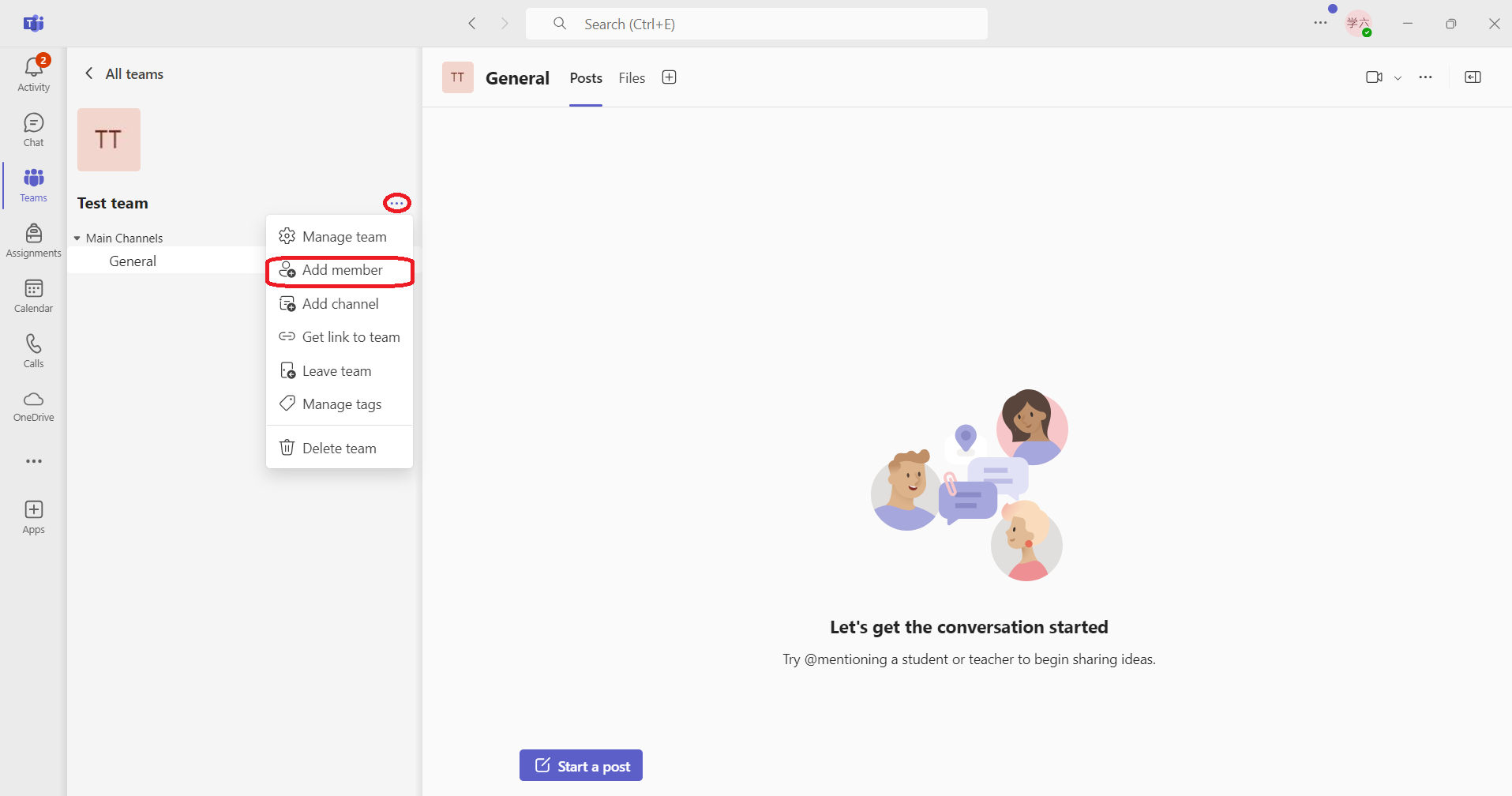
- Searching by last name will bring up the appropriate person. If too many results do not come up, please
leave a space and include your first name.
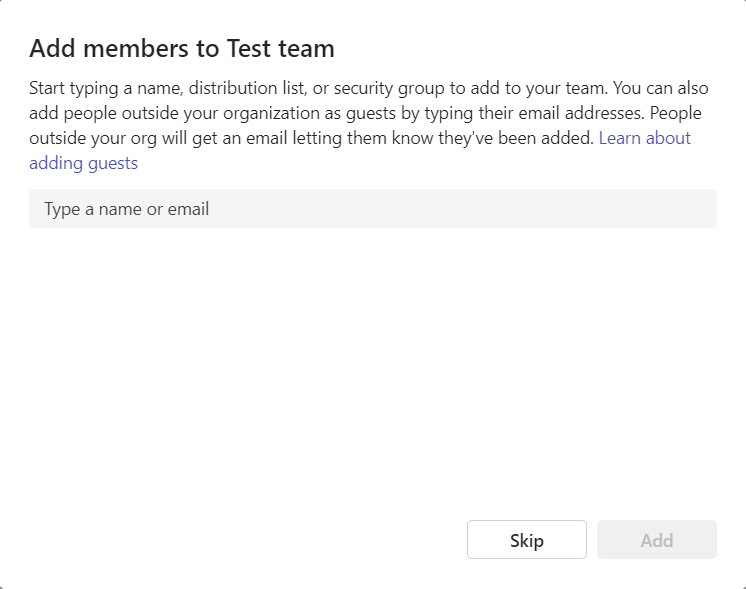
- Click on the appropriate user and click Add.
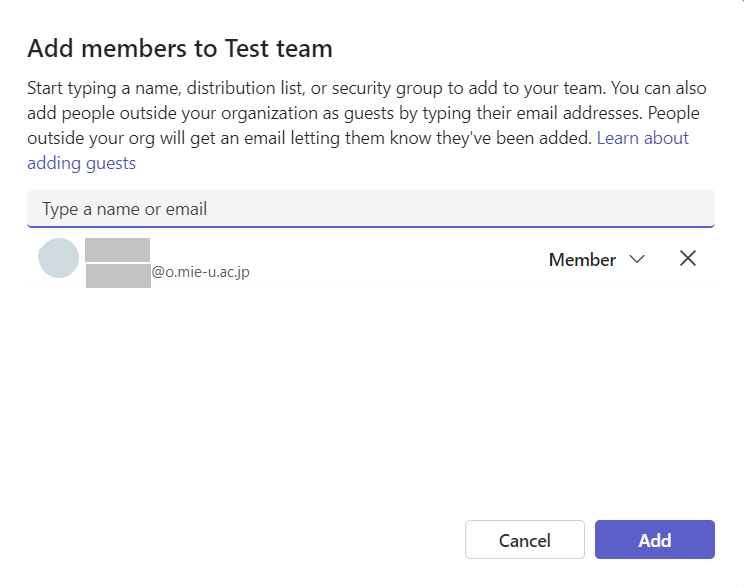
- User has been added. Please add members to be added to the team as appropriate.