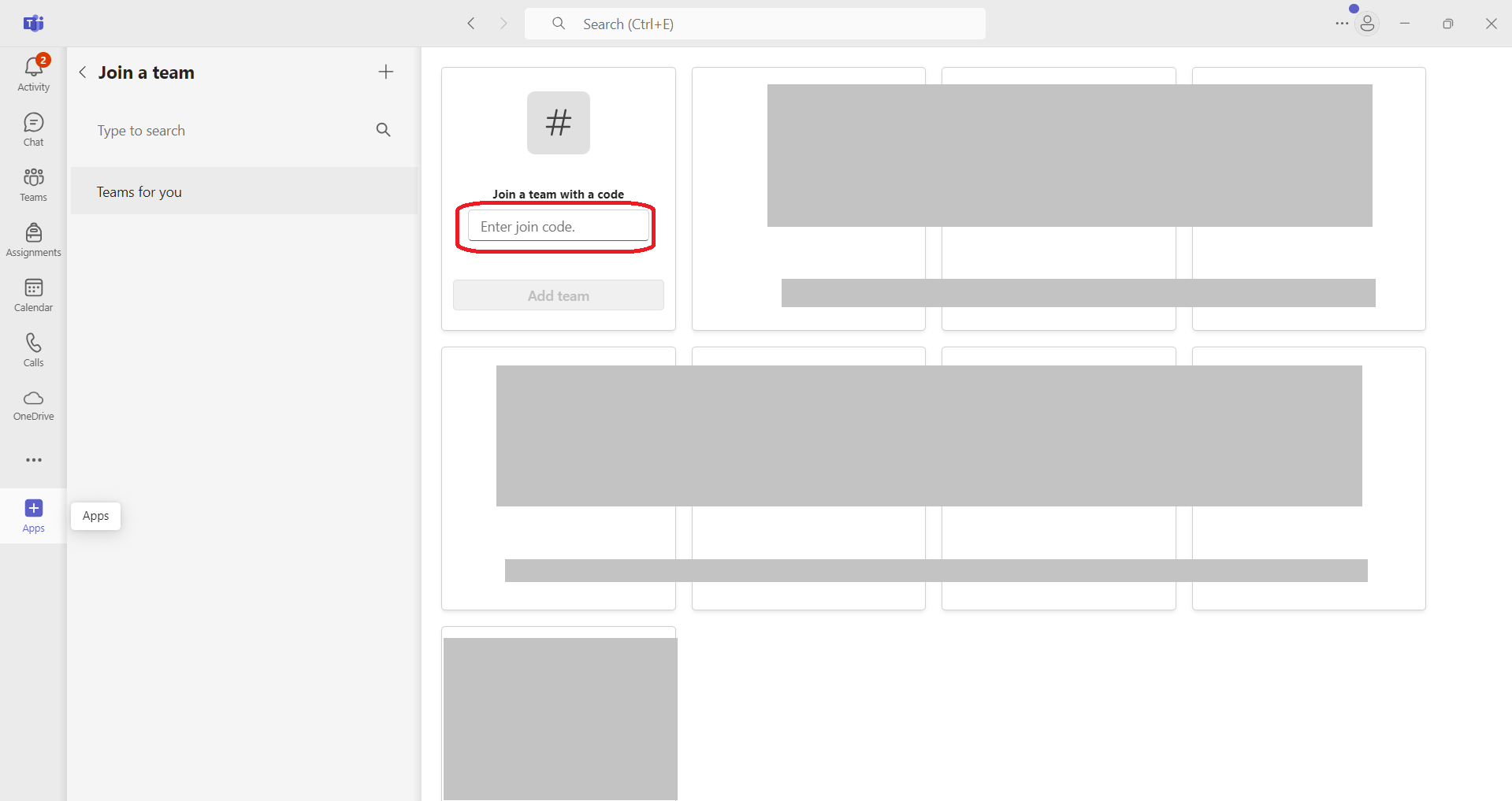How to invite to the team
- When you add so many team members that it's hard to add them on your own, add them by team invite!
- Click on the "..." next to the team's name and select "Manage Teams".
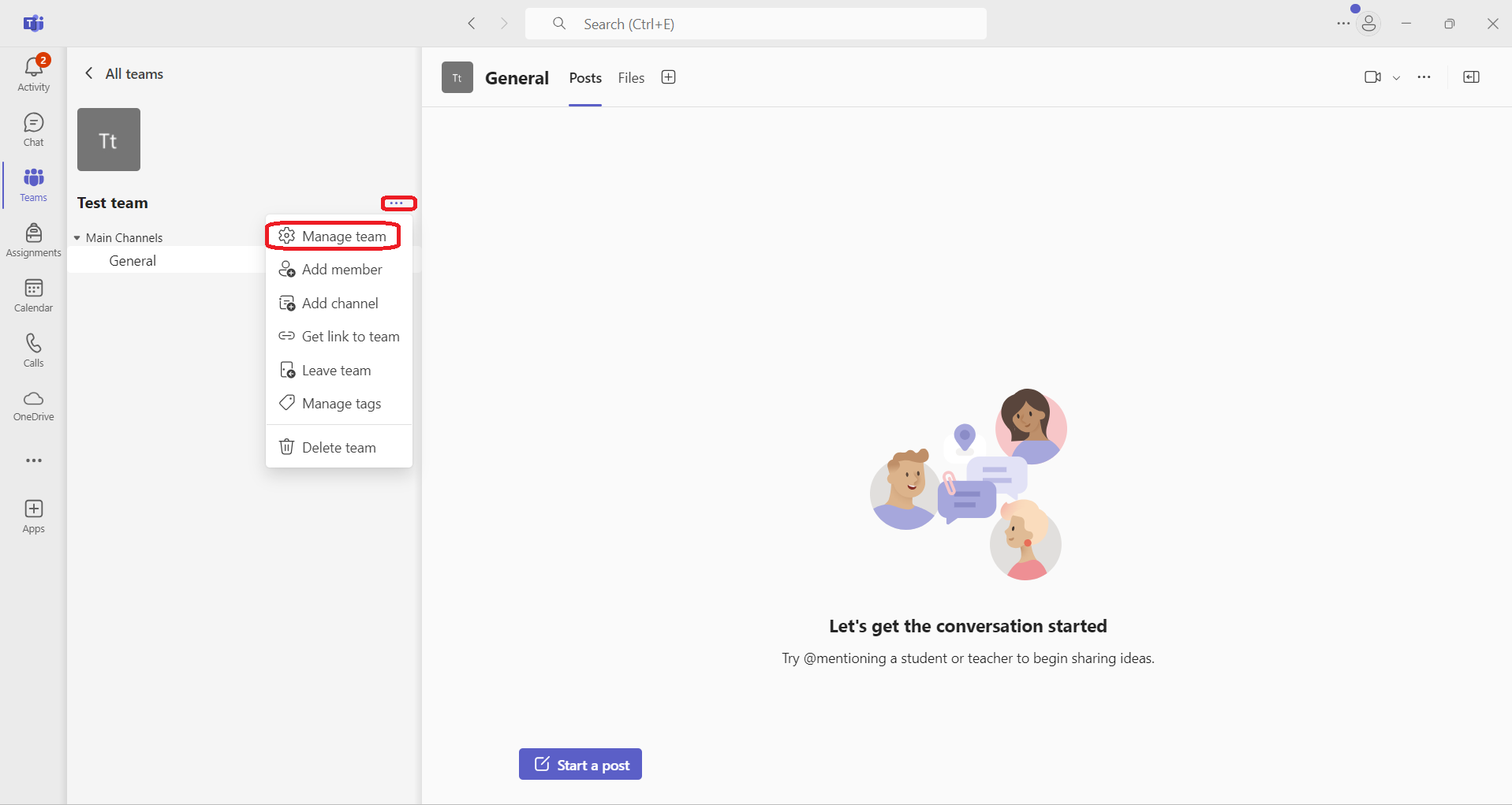
- Click on Settings on the top tab. If there is no setting, click on "Other" to find it.
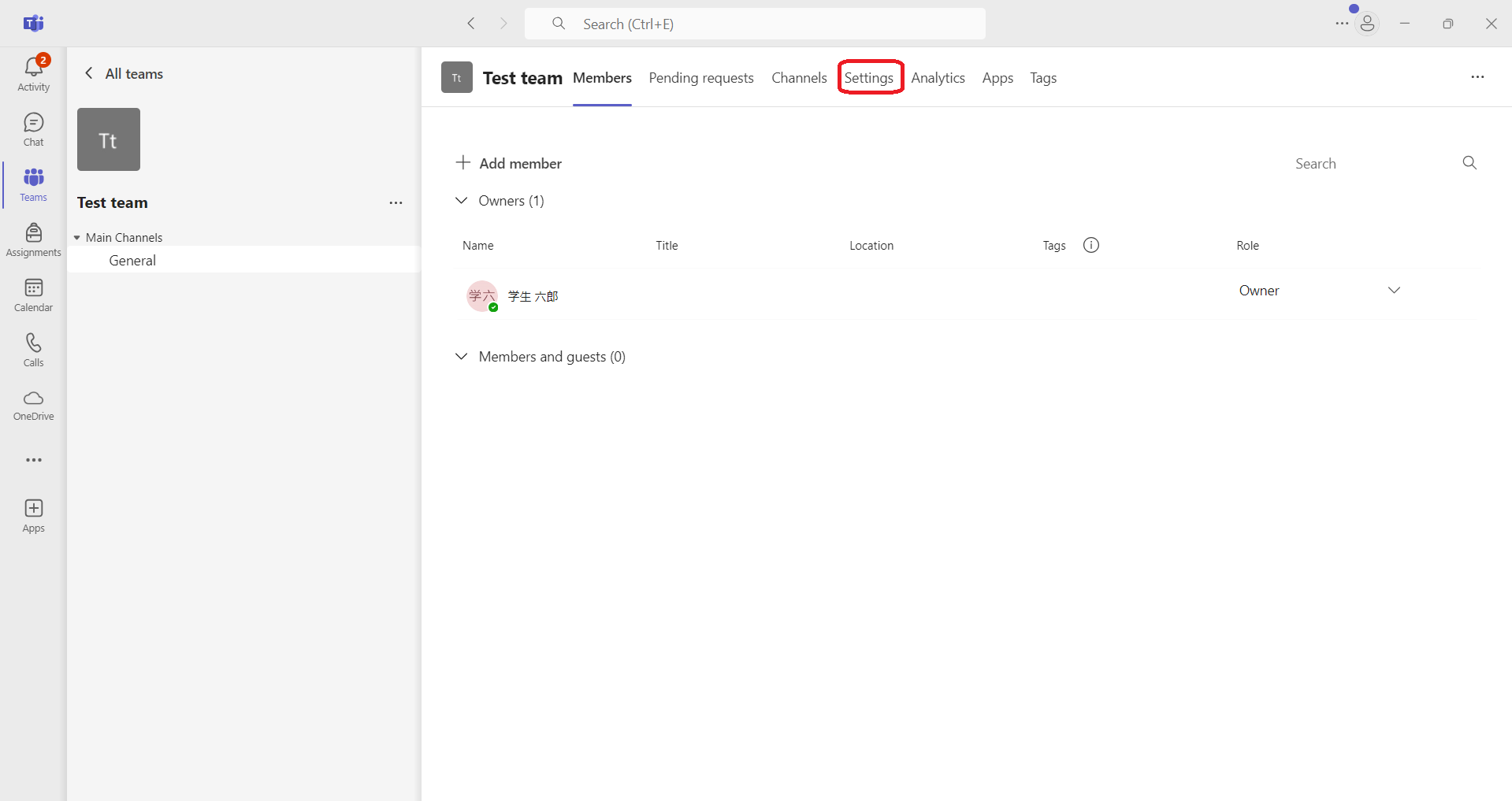
- Click on the team code.
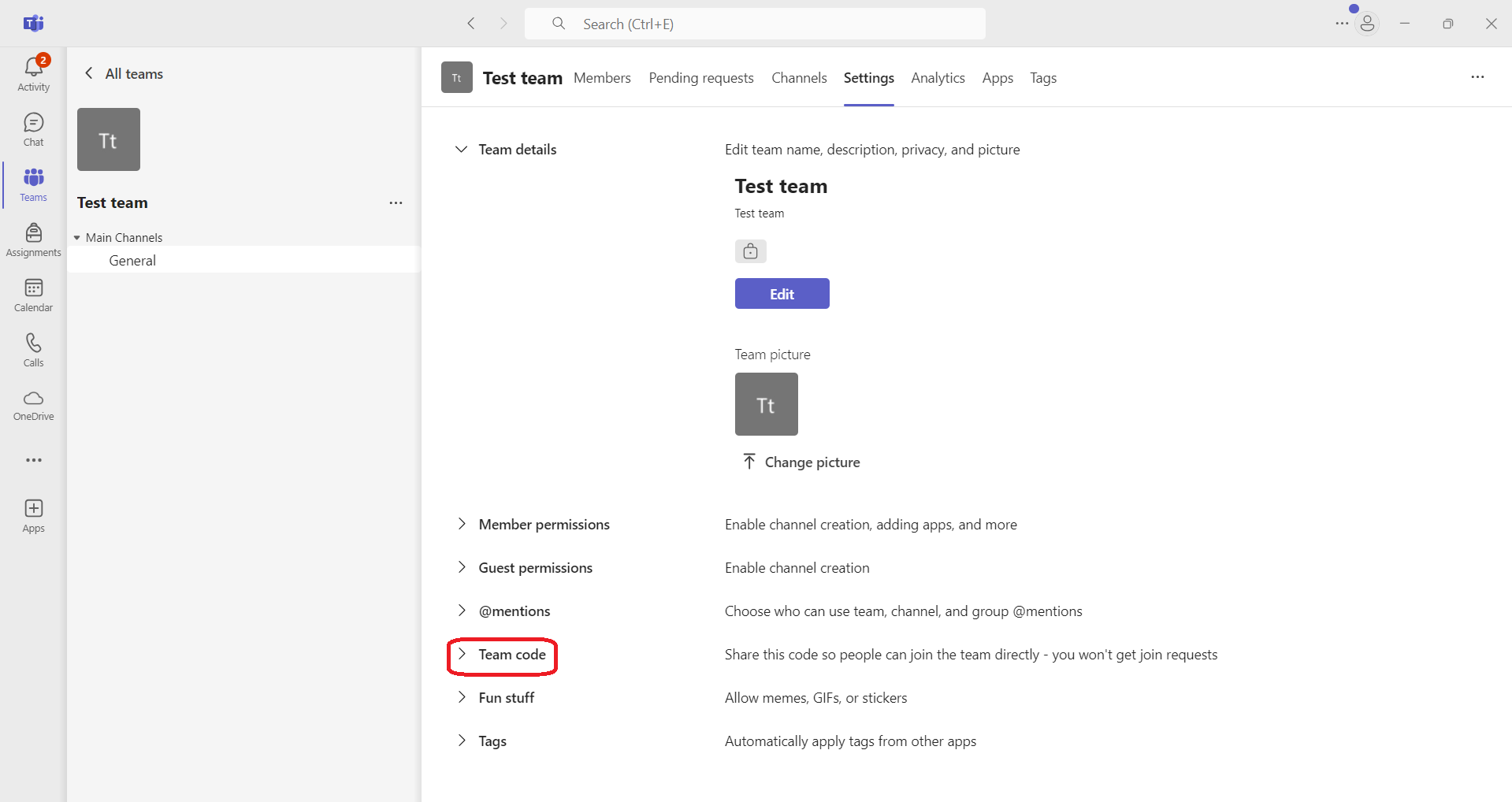
- Click on "Generate."
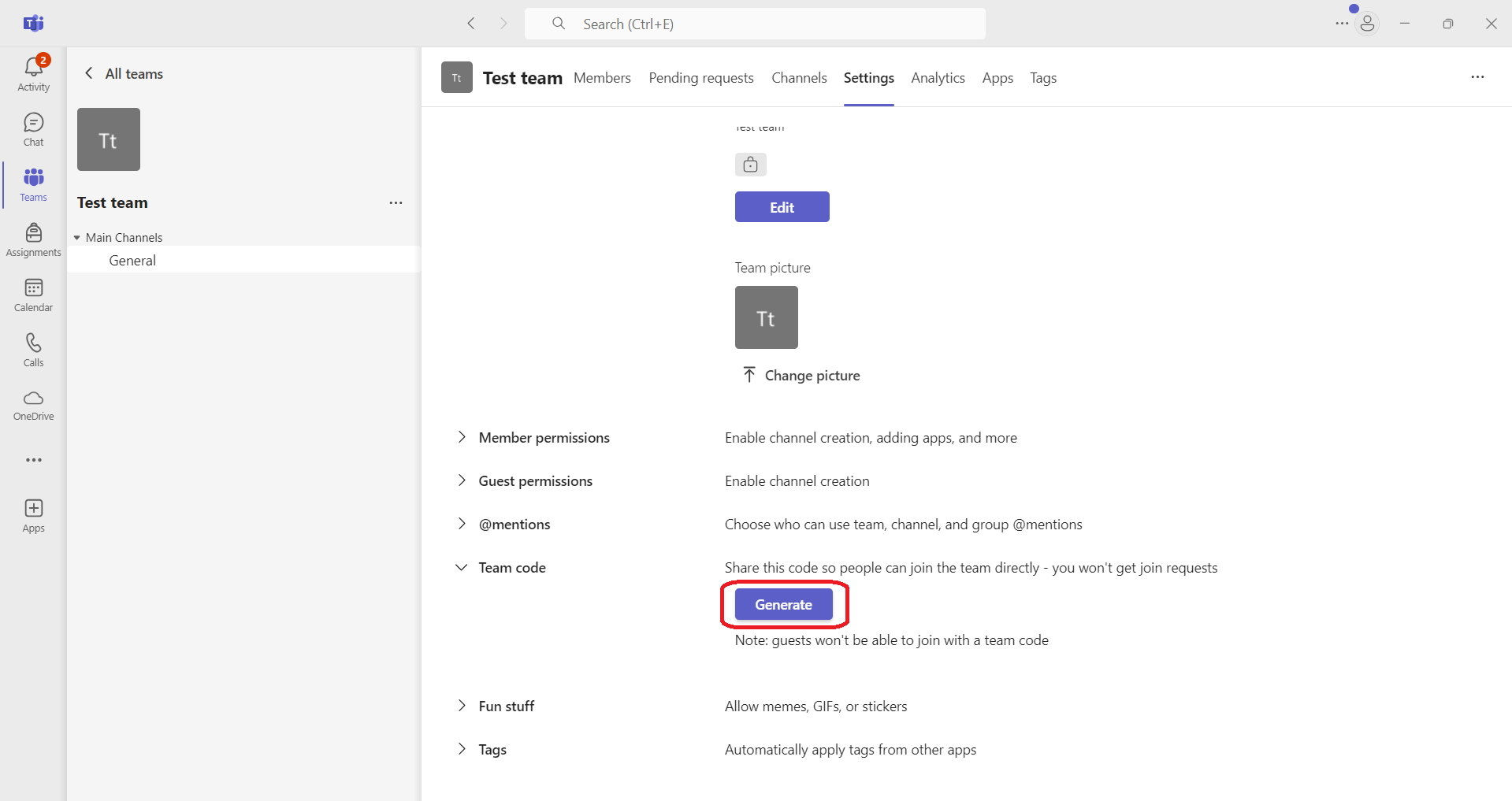
- A team code will be generated. Notify the users you wish to invite with this.
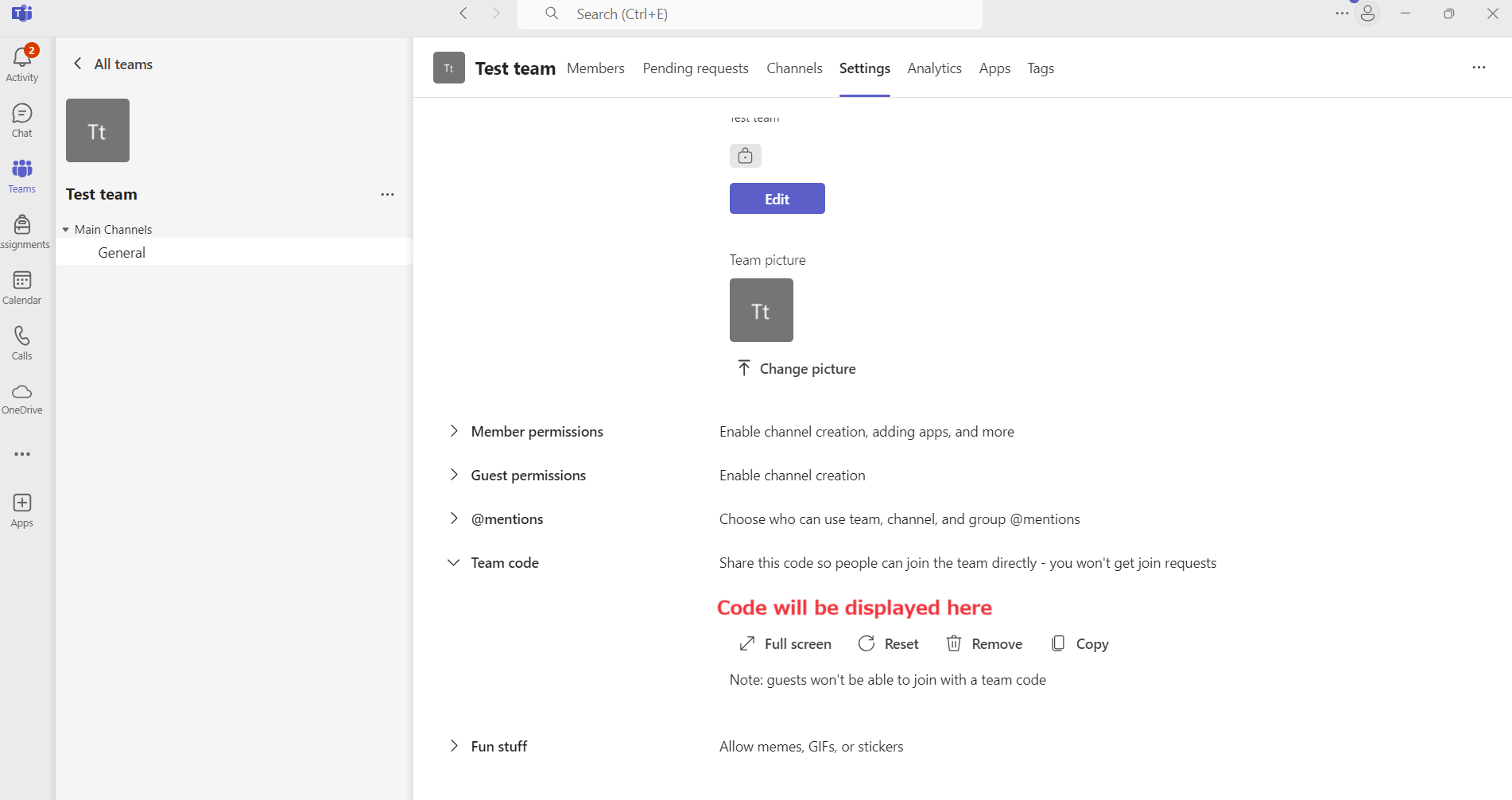
- Once the notified user enters the code, the member is added to the team.