How to add a member who is not a Mie University student or faculty member
- Click on the "..." next to the team name and select "Add Member".
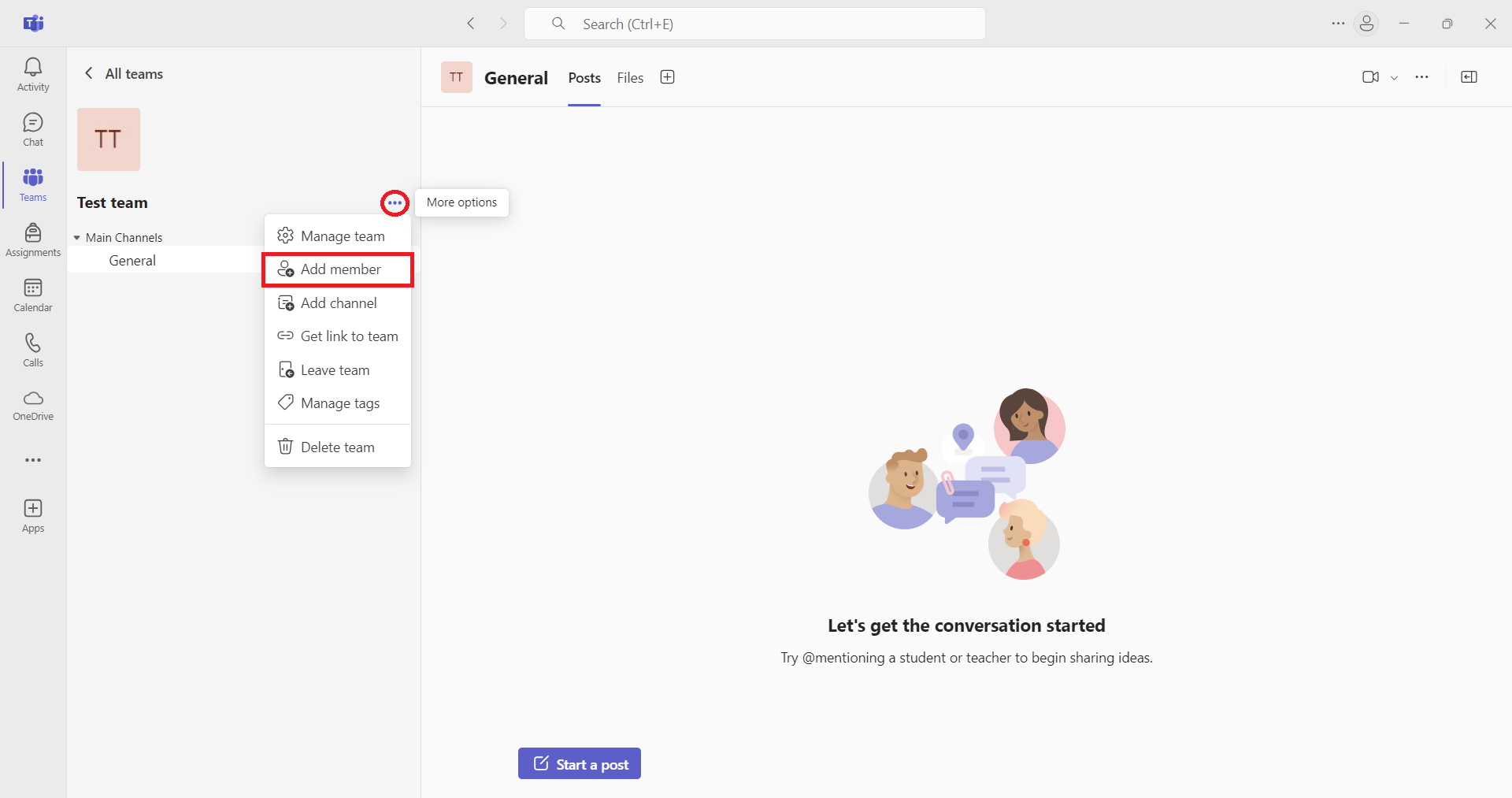
- Enter the email addresses of the people you wish to add. You will see "Add email address as guest" and
click on that.
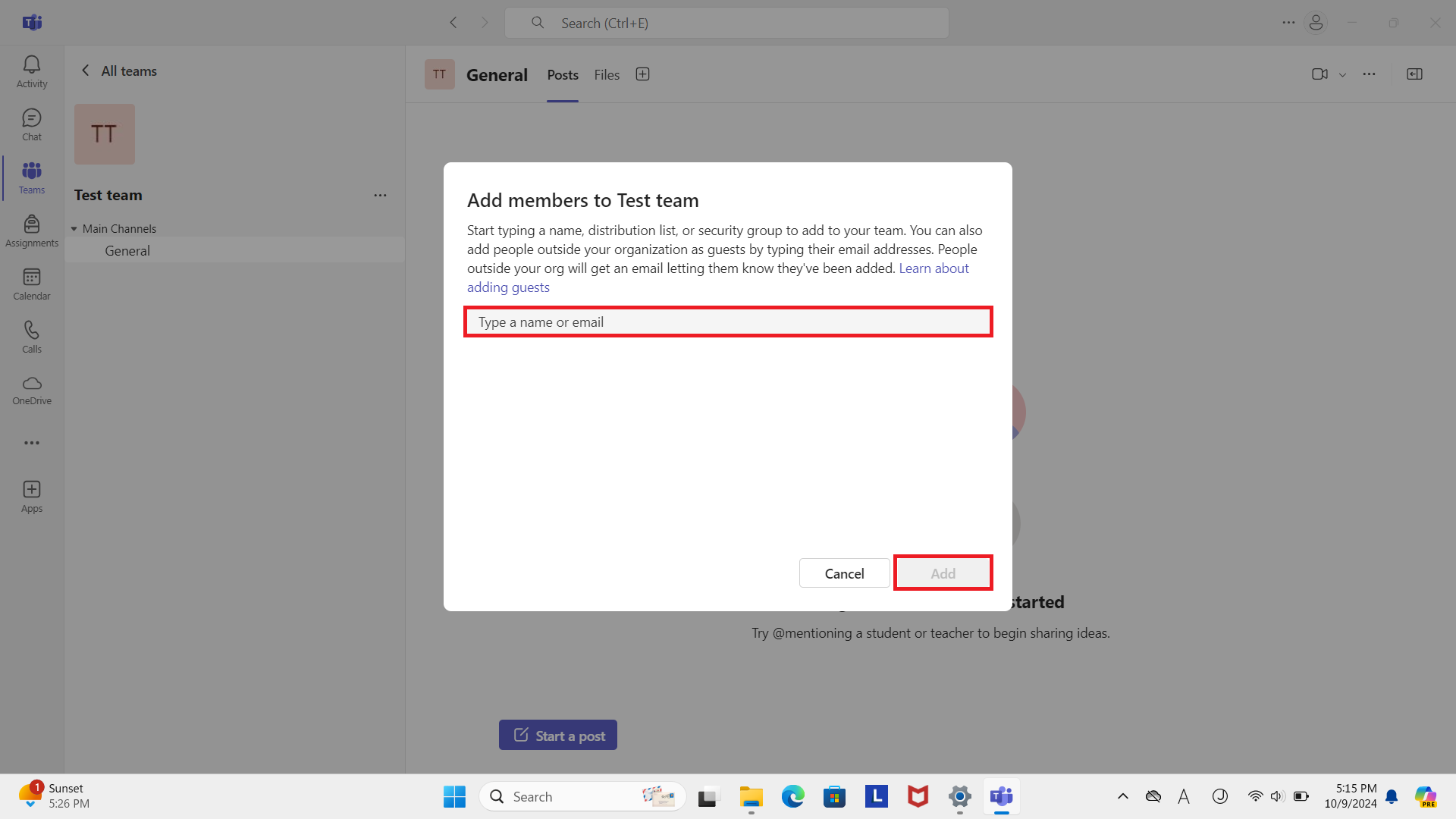
- You will be added as a guest. An email will be sent to the appropriate email address notifying you
that you have been added to the team.