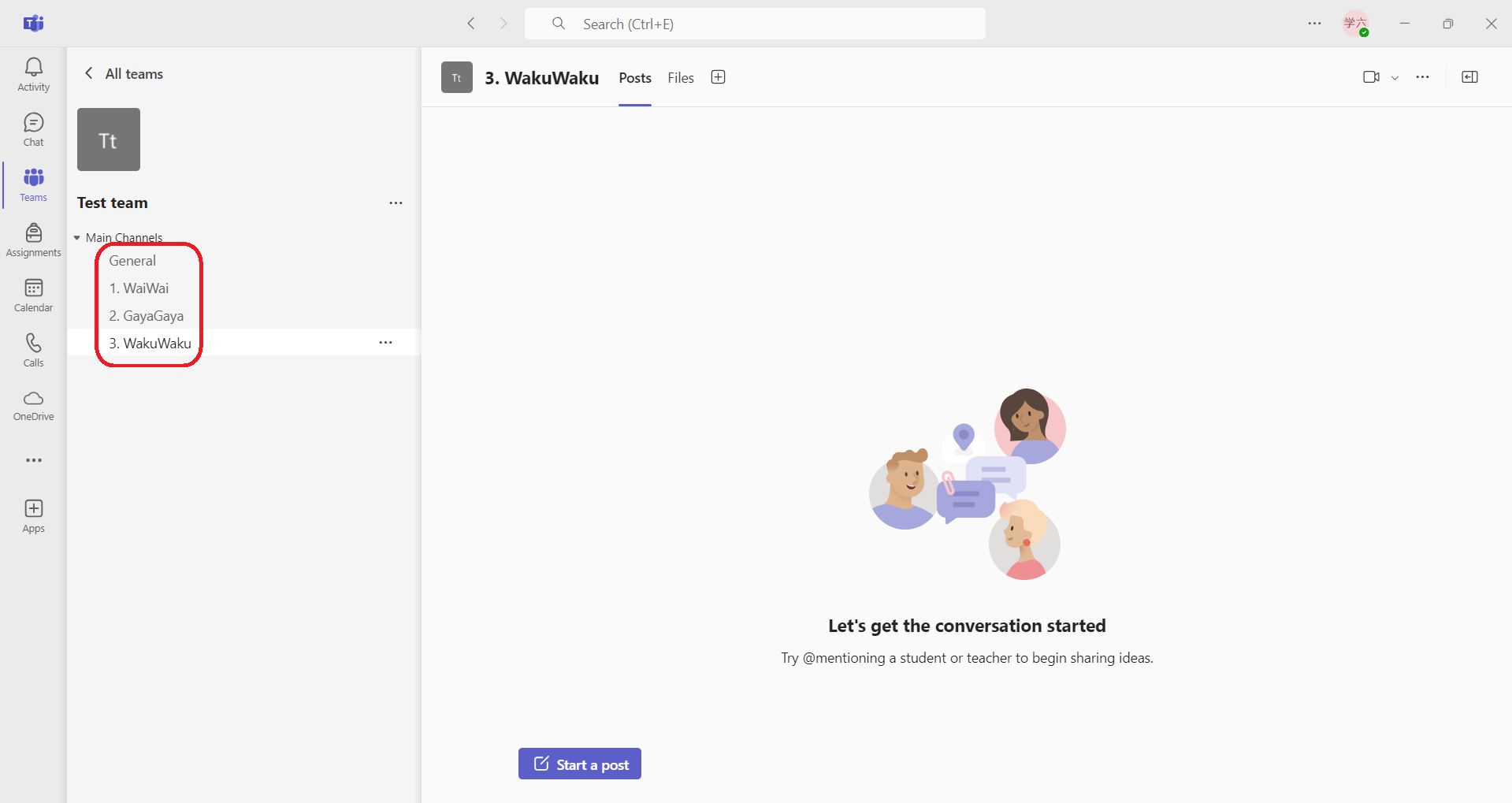How to add channels
- Click the "..." next to the team name and select "Add channel".
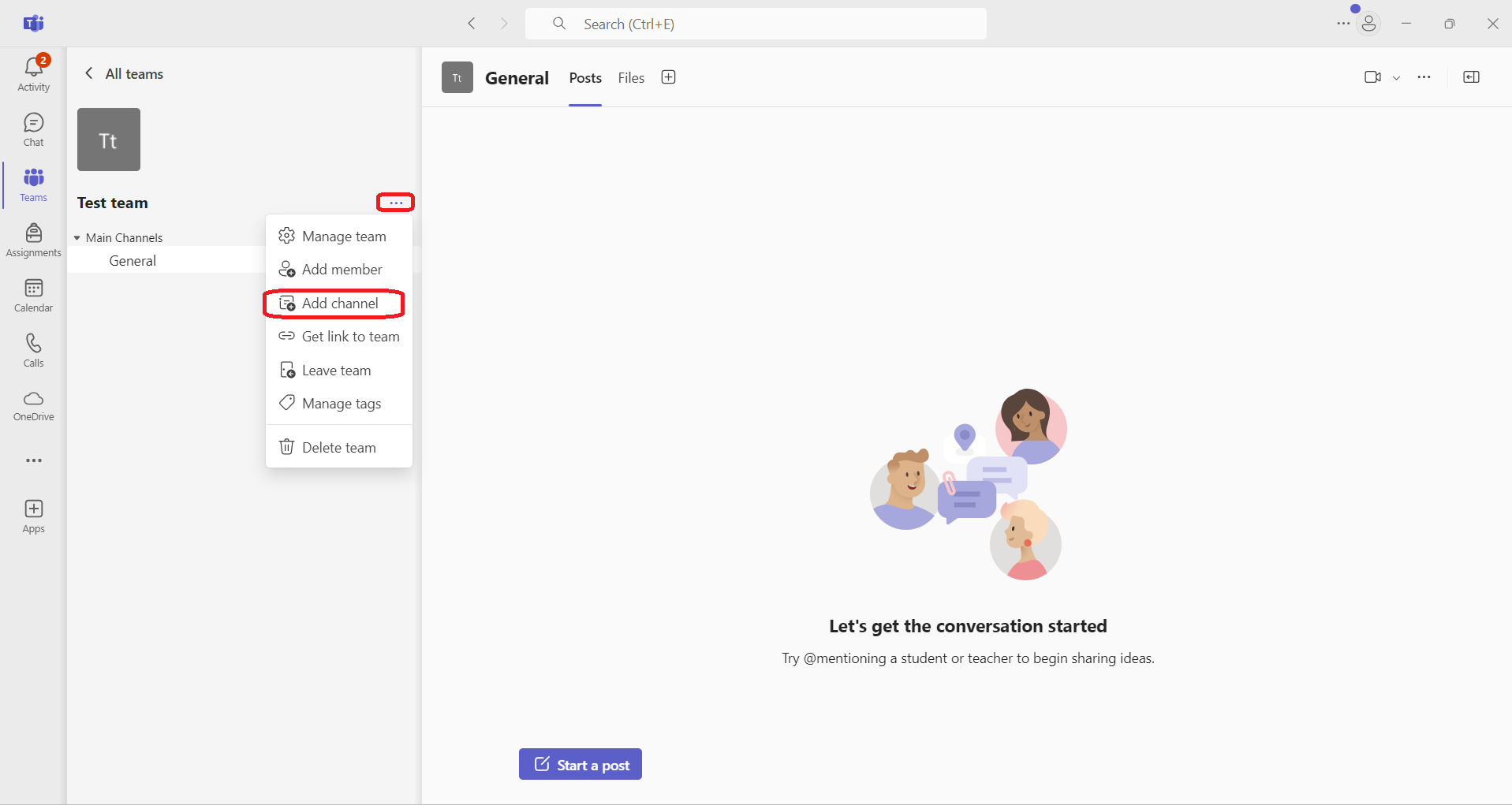
- Enter a channel name of your choice and click Add.
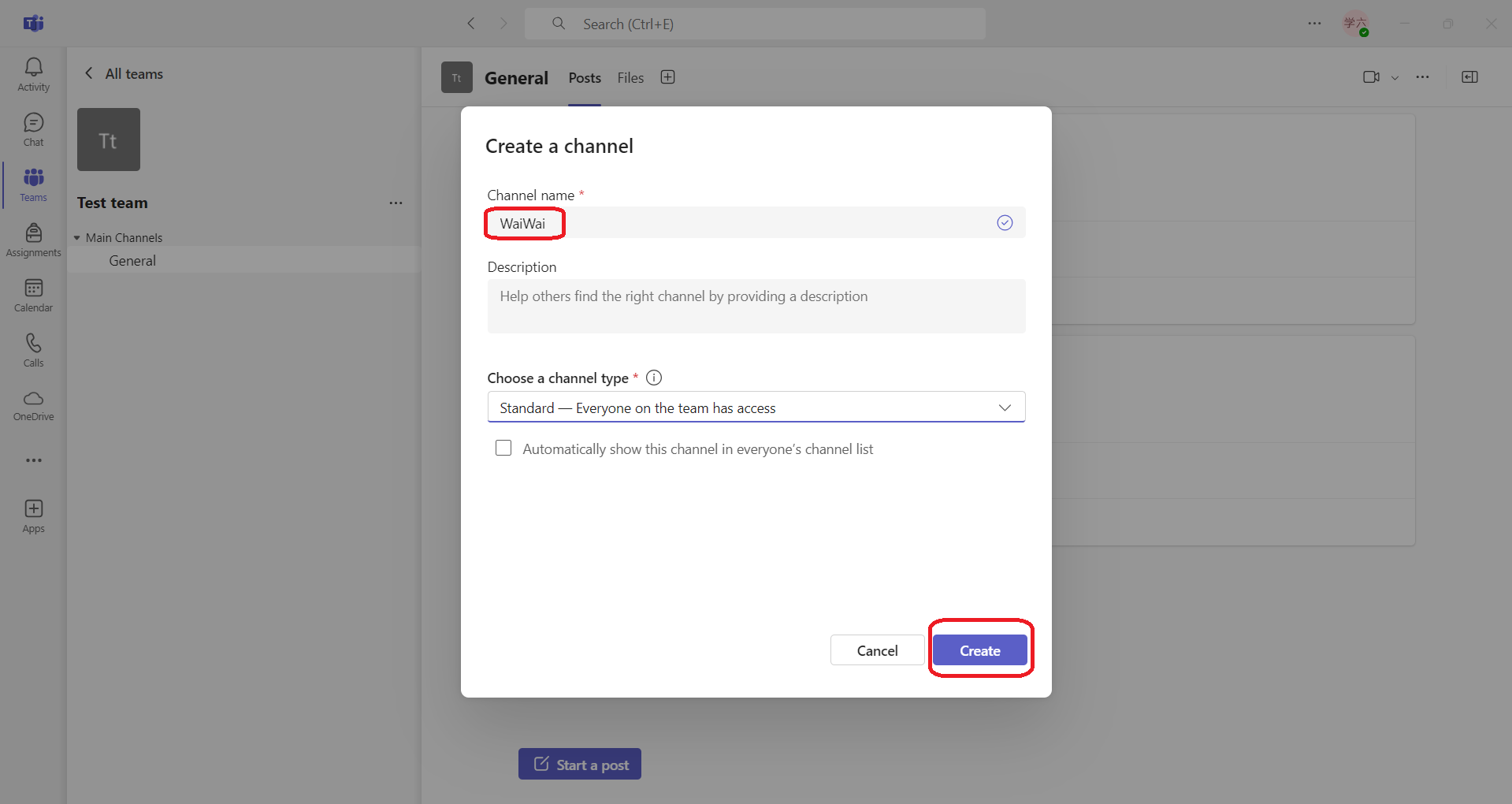
- The new channel has been added.
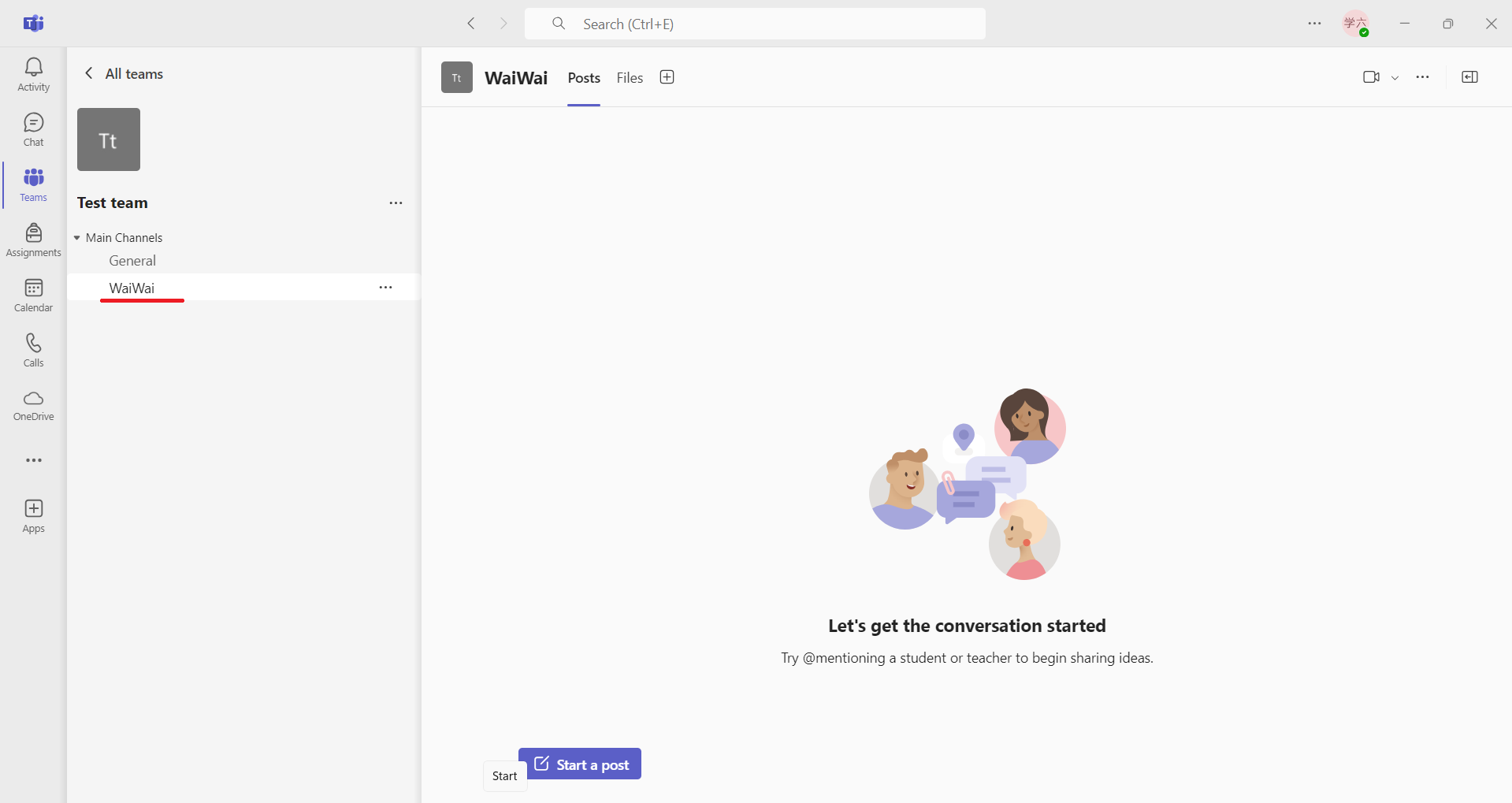
- The channels are sorted by name. You can add prefixes like 1., 2., etc., to sort them in your preferred order.