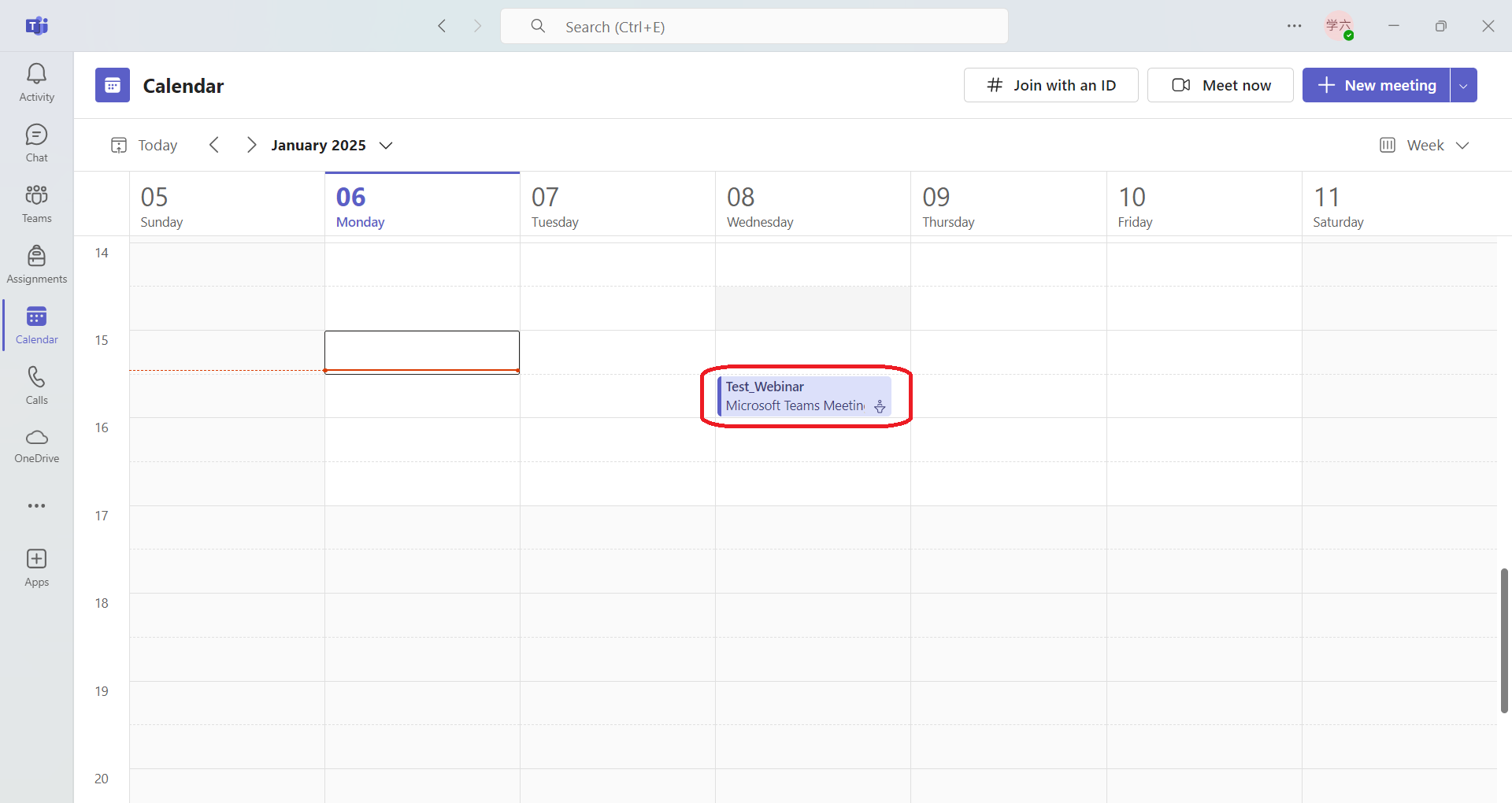How to hold a webinar
- First, click on Calendar.
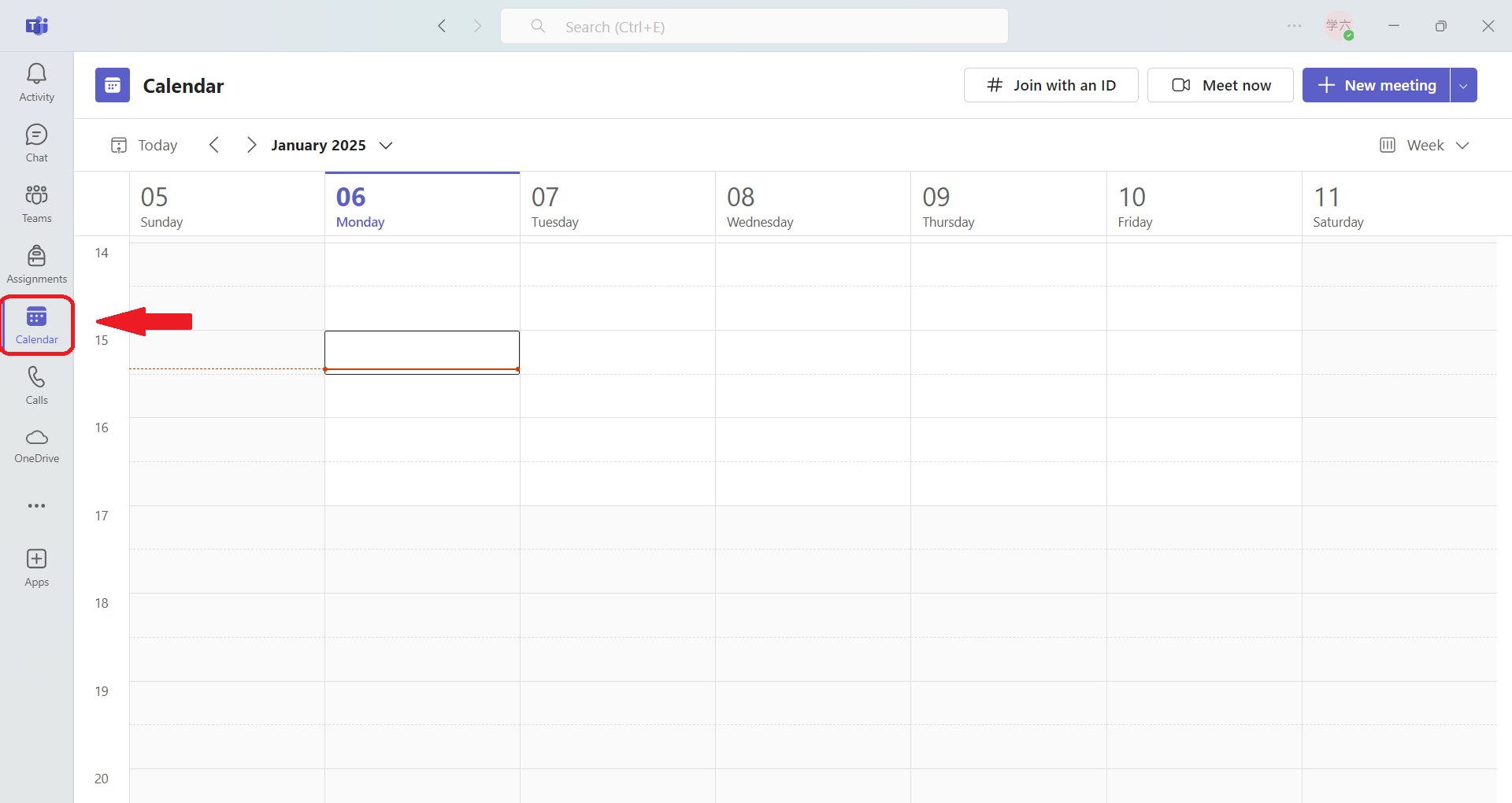
- Click on the lower triangle icon for "New meeting" in the upper right corner and select Webinar.
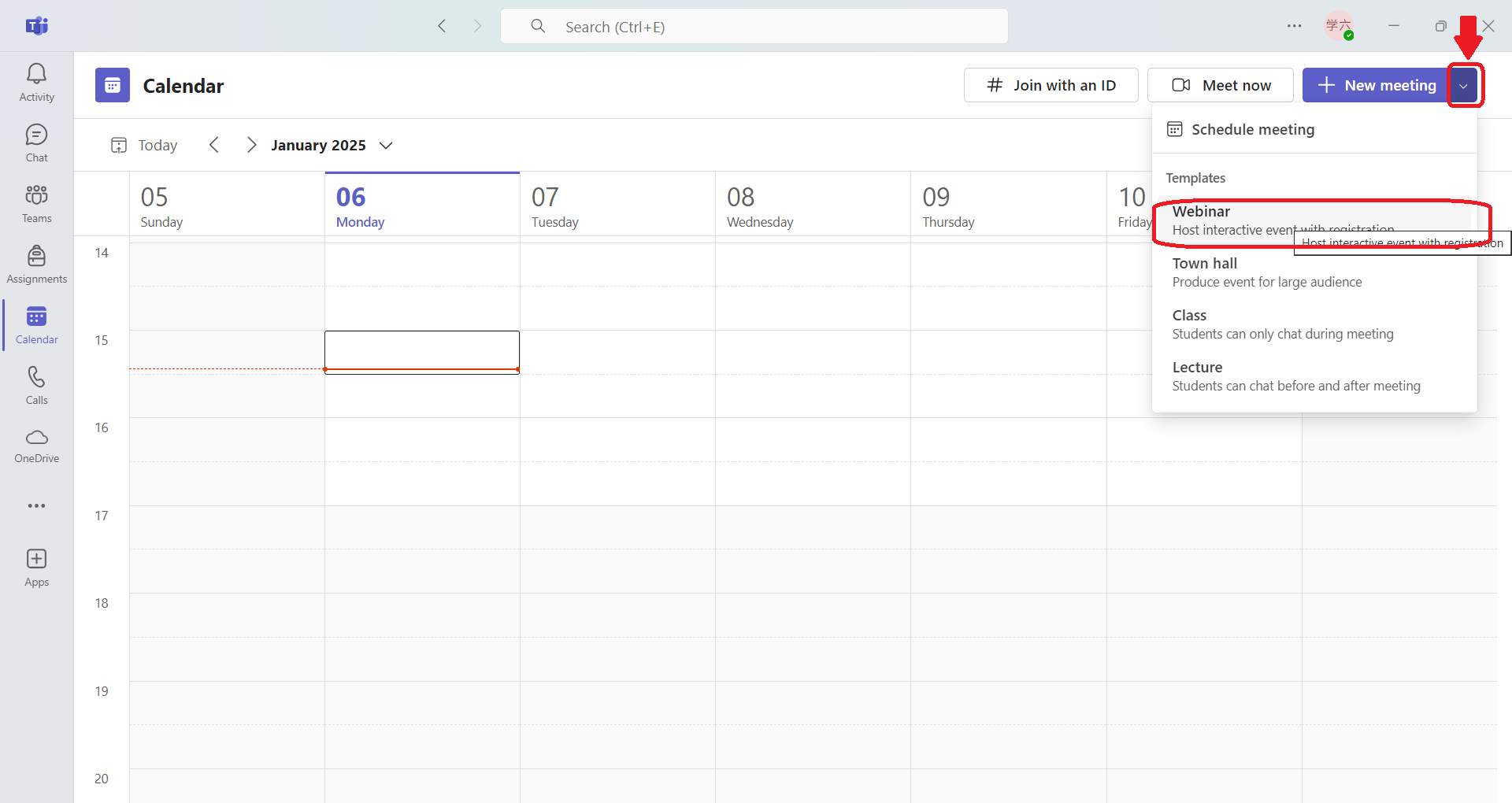
- Please enter the title, start date, and end date.
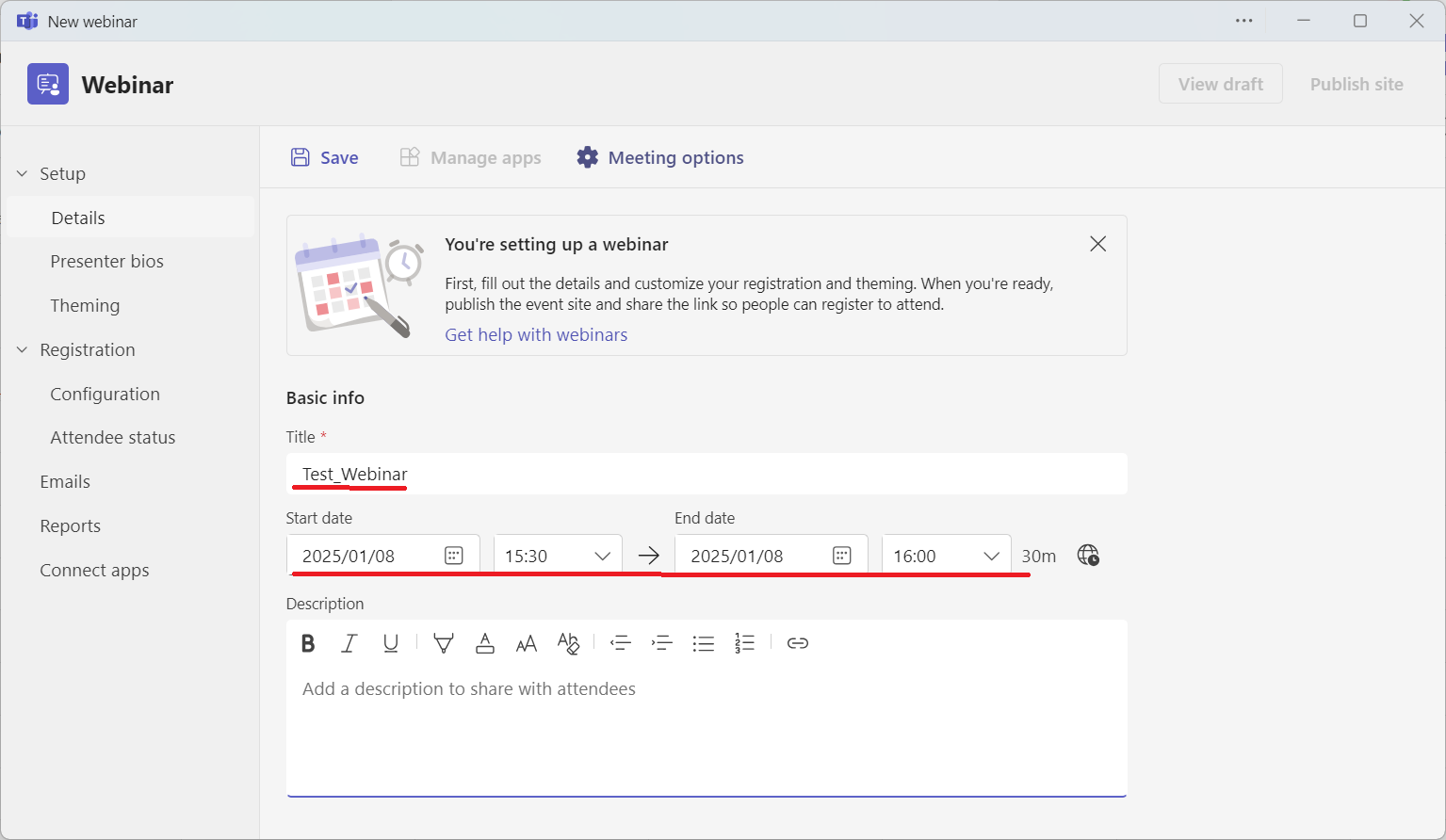
- Add co-presenters or presenters from your organization as needed.
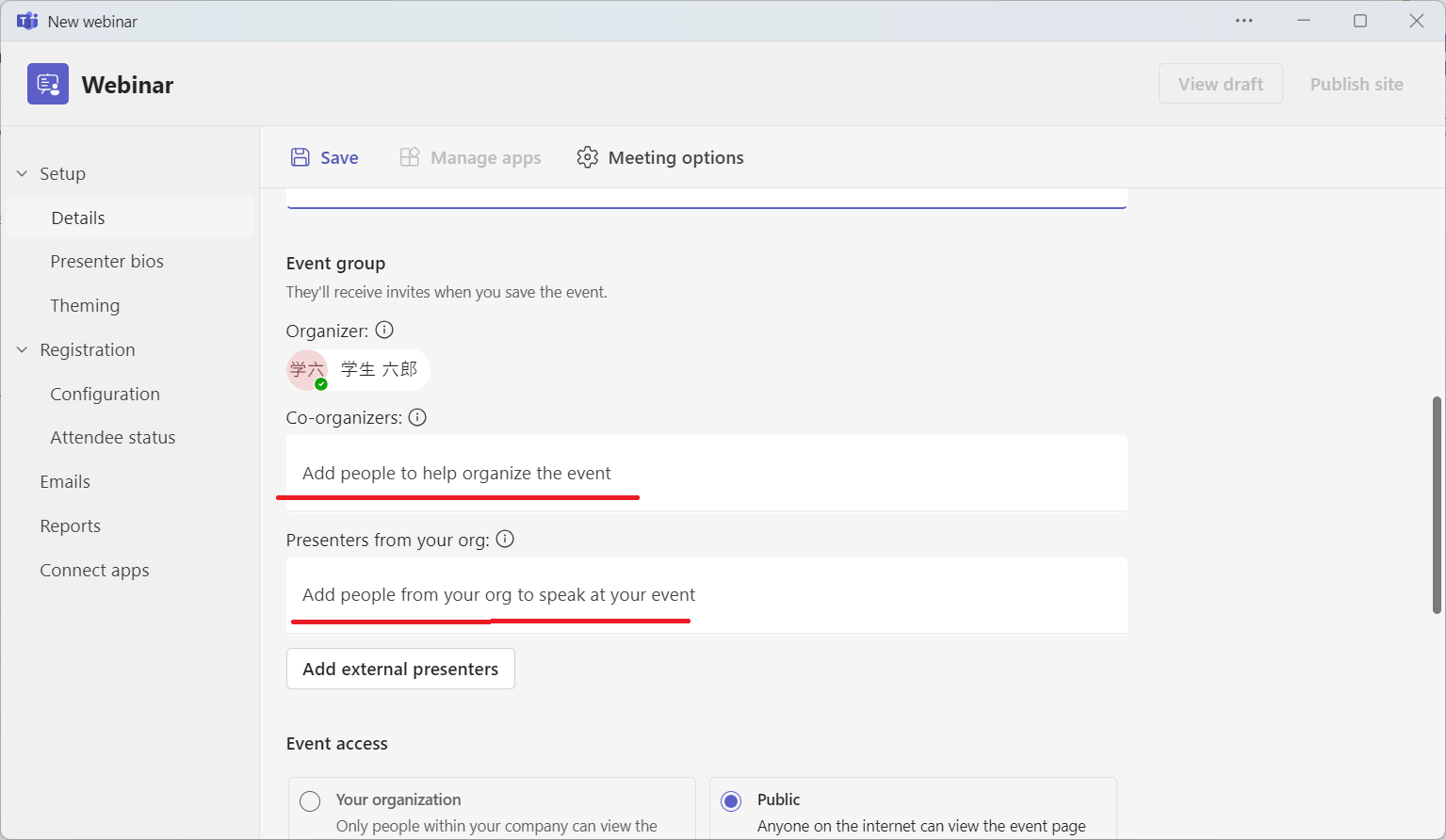
- Save the settings when complete.
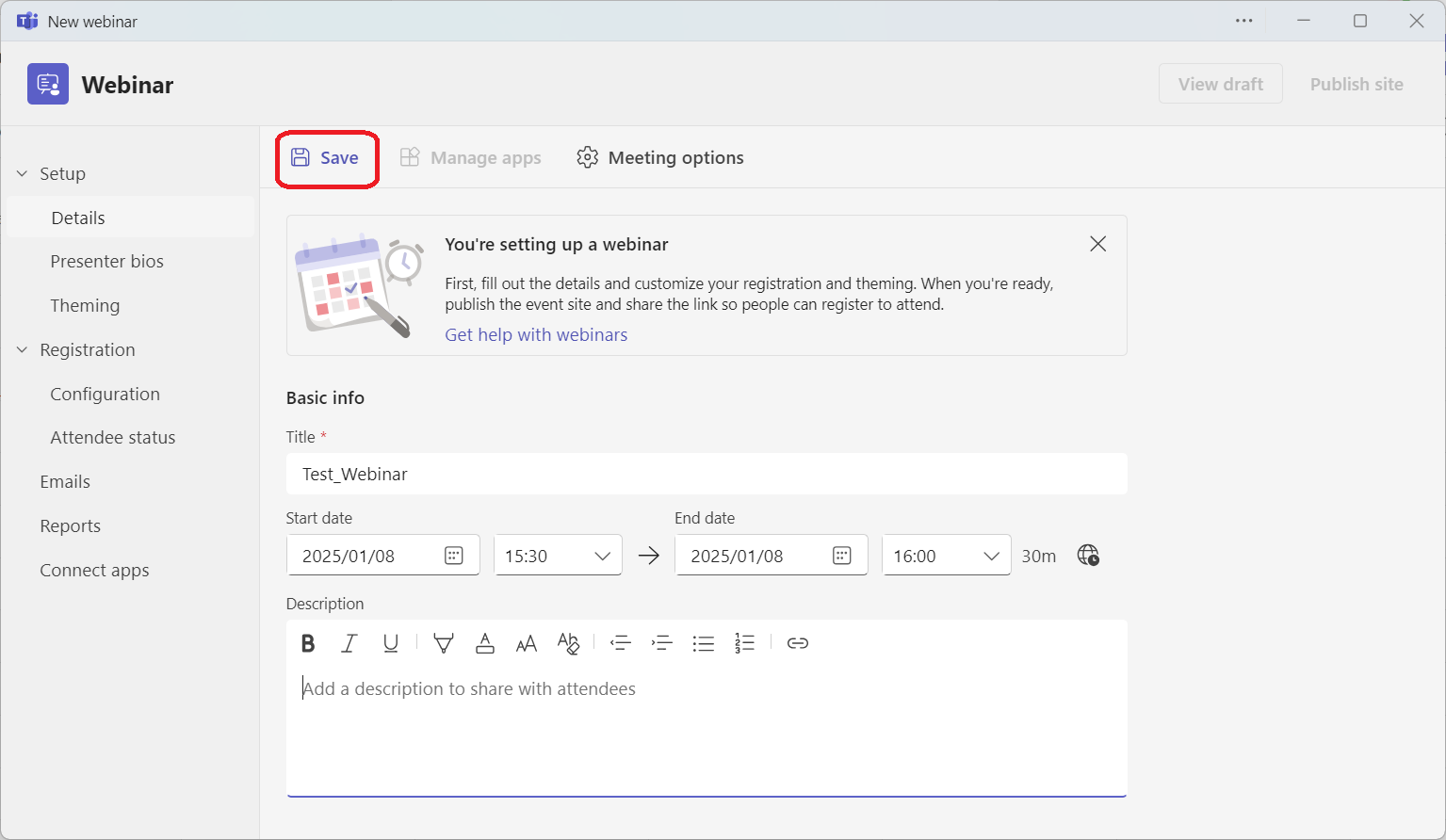
- The webinar schedule will be reflected in the calendar.