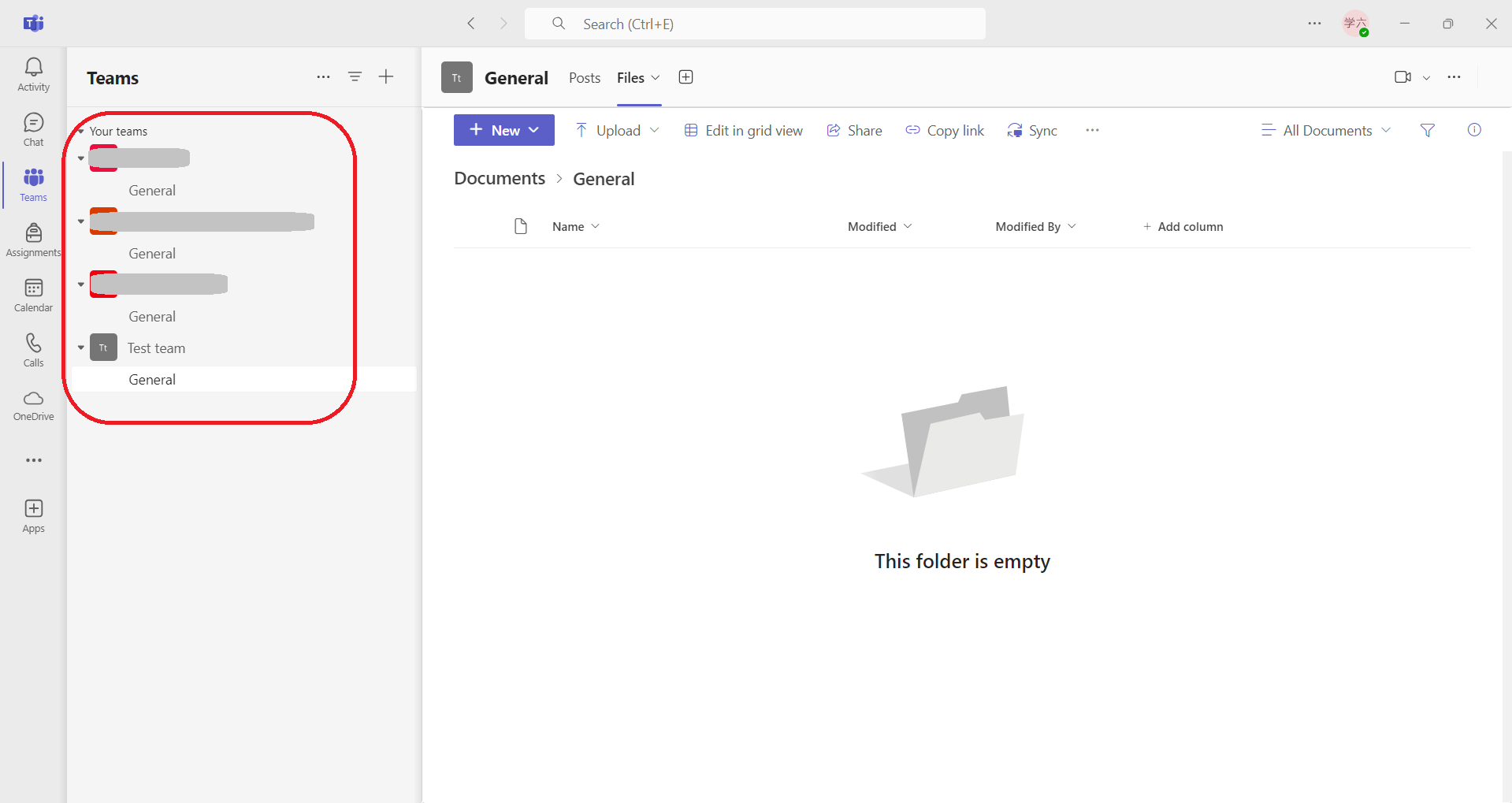How to view channels from multiple teams at all times
- As the number of teams grows, you may miss a chat with a different team than the one currently displayed.
- Click on ... in the upper right corner of the screen and click on Settings.
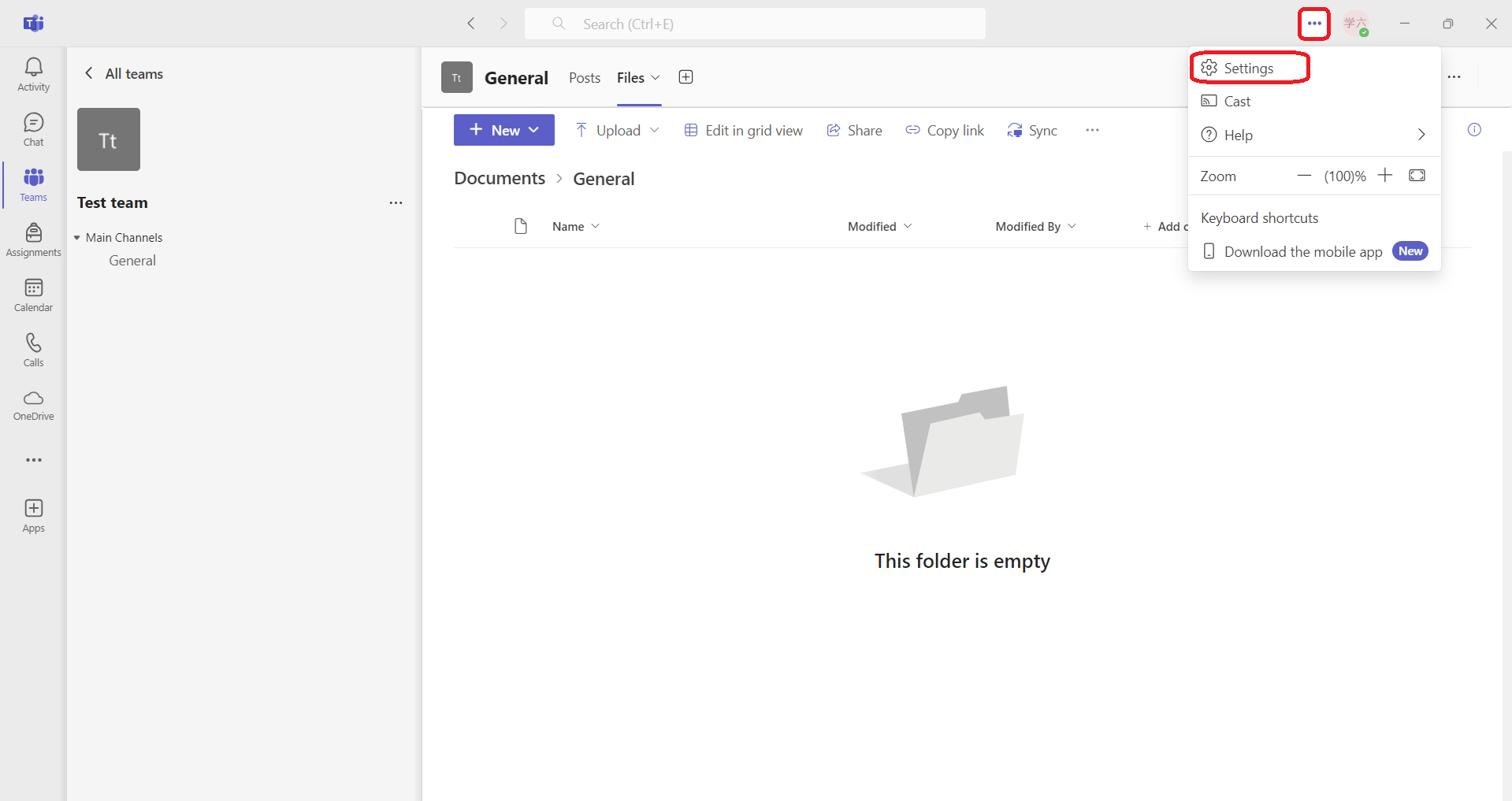
- Change "View and Accessibility" > "Layout" > "Grid" to "List".
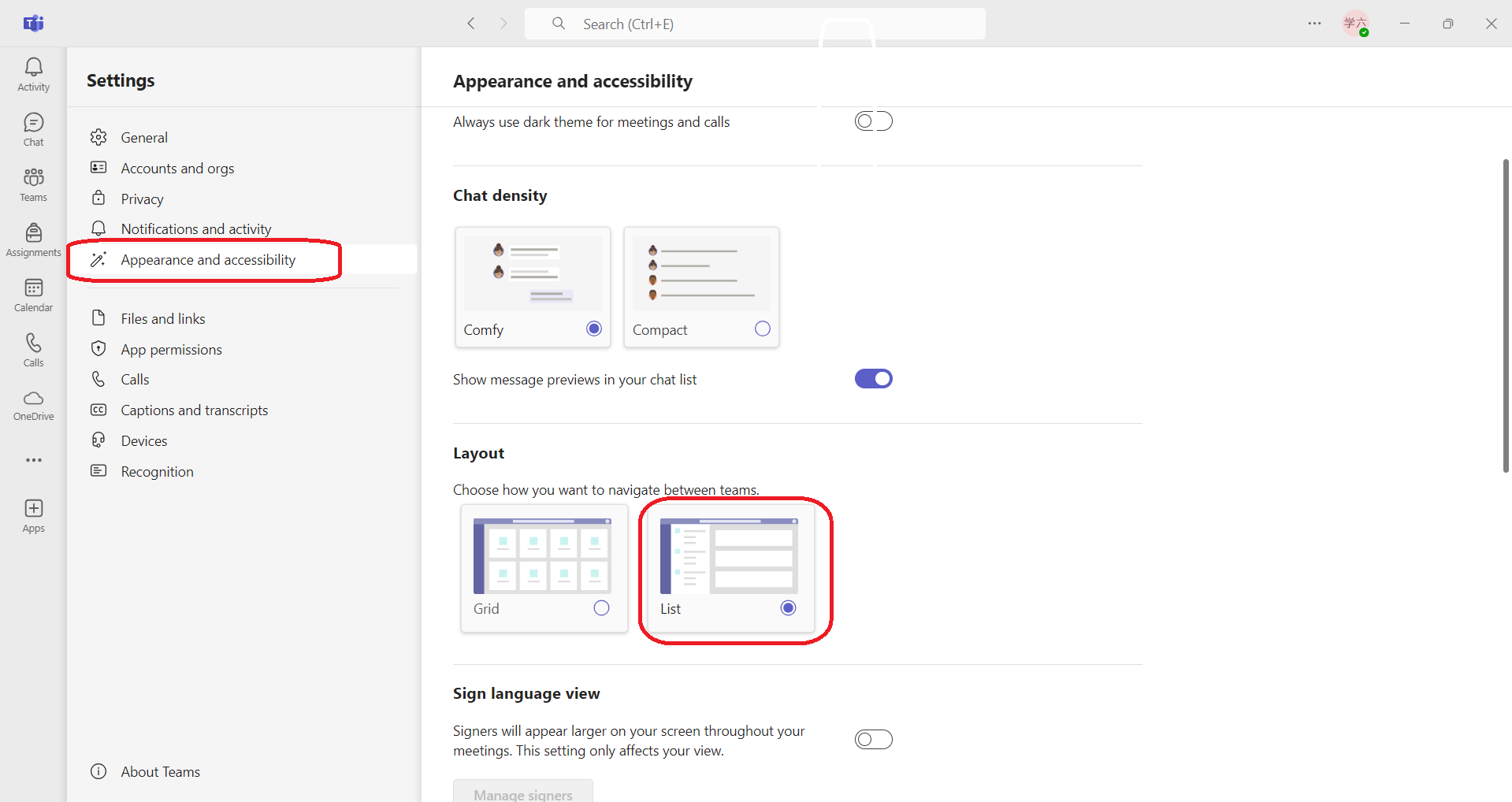
- All channels will appear in the left side list.