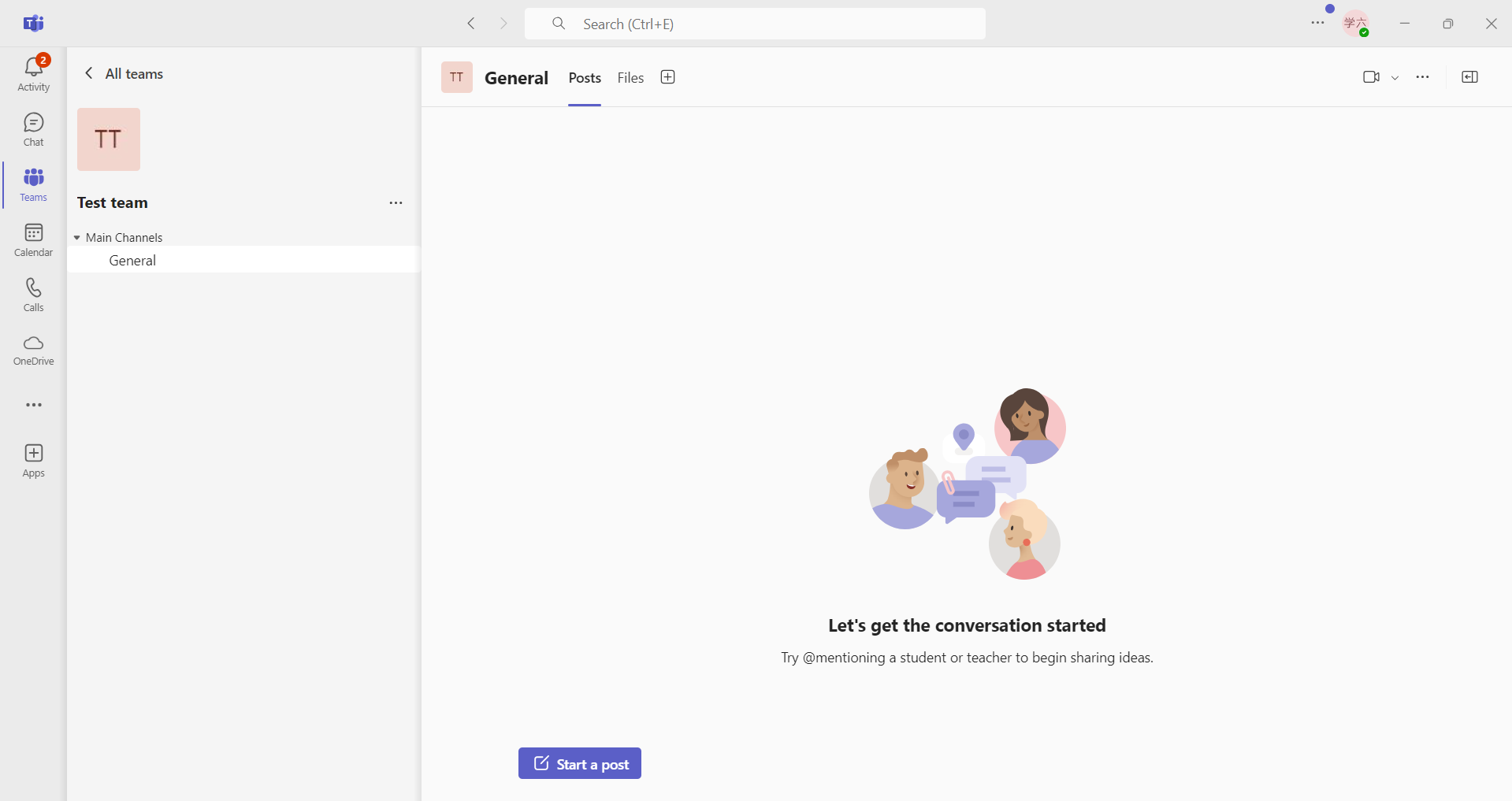How to create a team
- Anyone can create a team. Click Create Team.
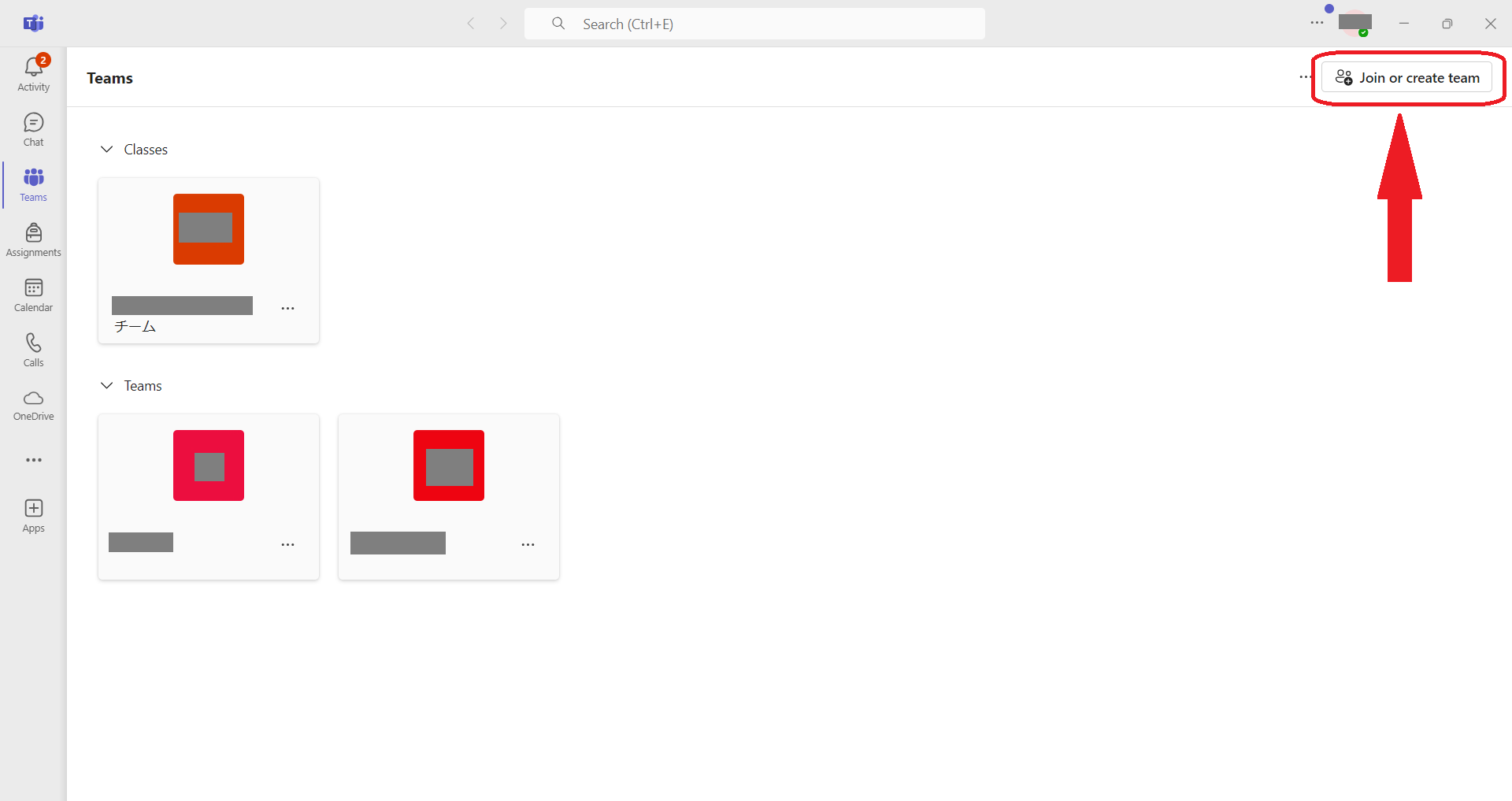
- Click Basic team.
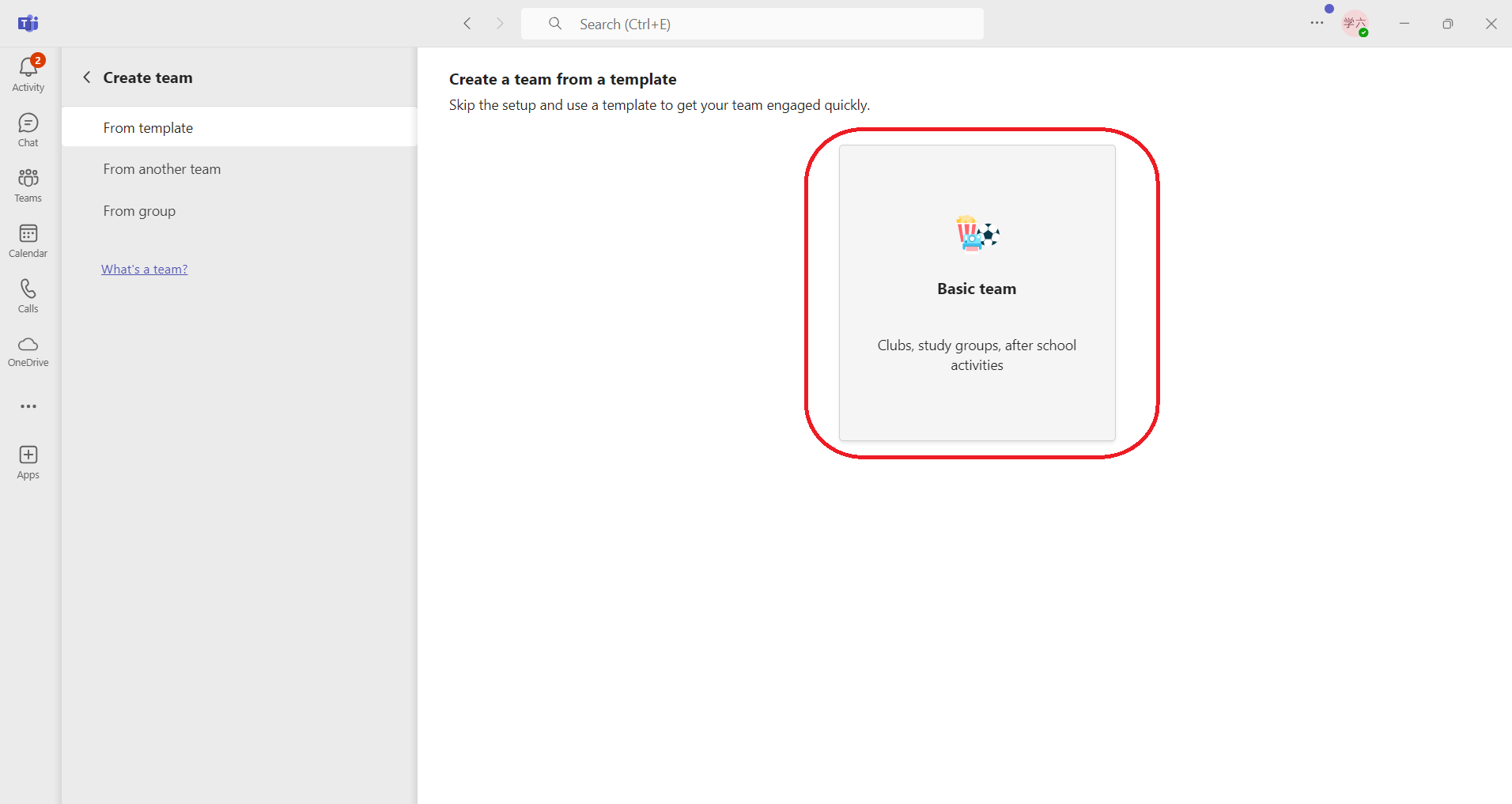
- Click Use this template
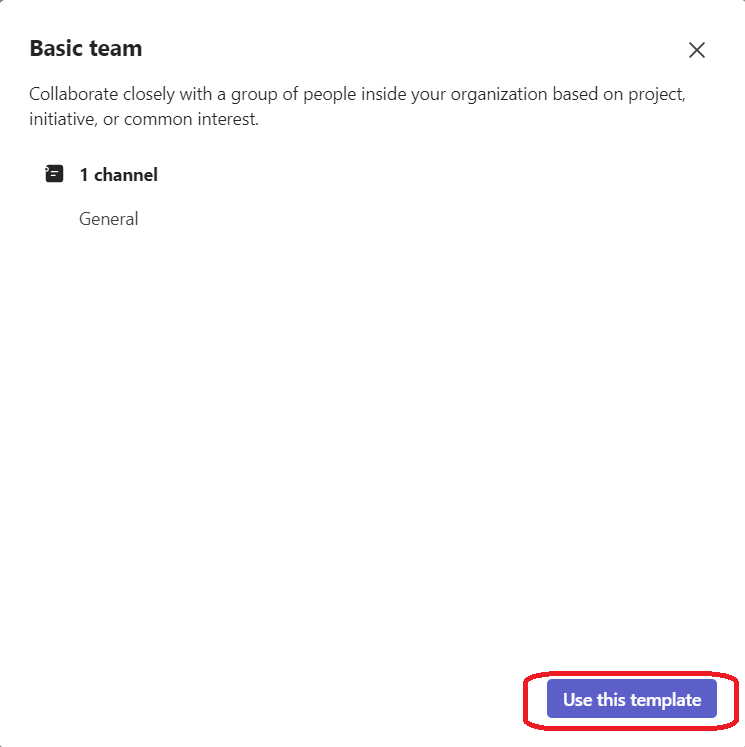
- Select Private for privacy. If Public is selected, anyone can participate.
Search for members and add them to your team.
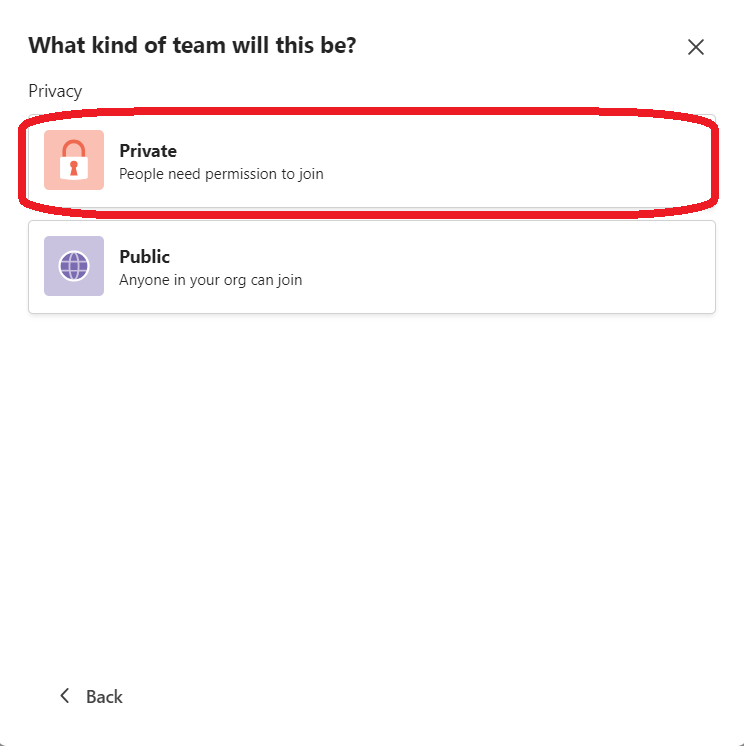
- Enter any name you like for your team.
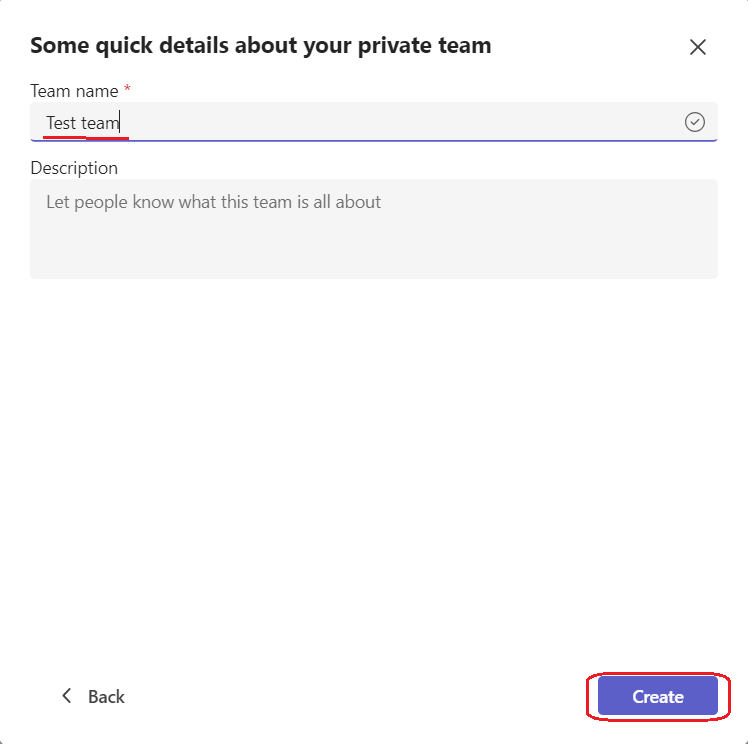
- Search for members and add them to your team. You can also add them later.
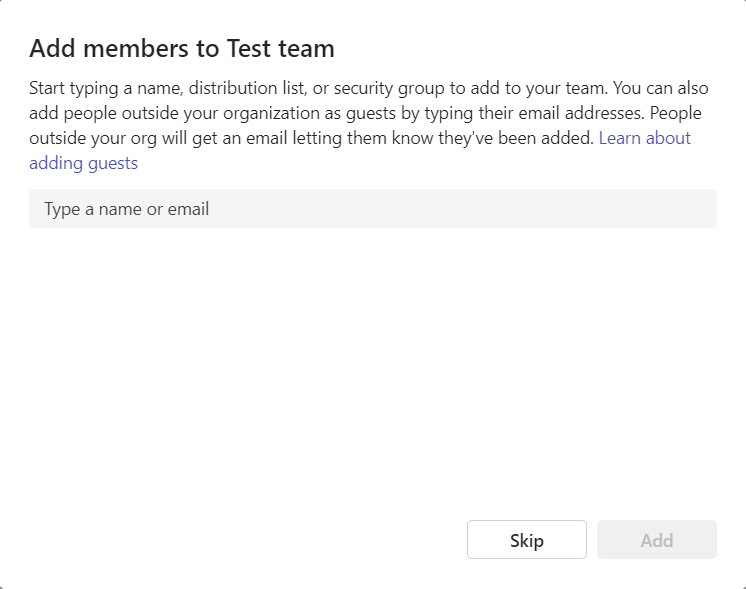
- Team creation is complete.