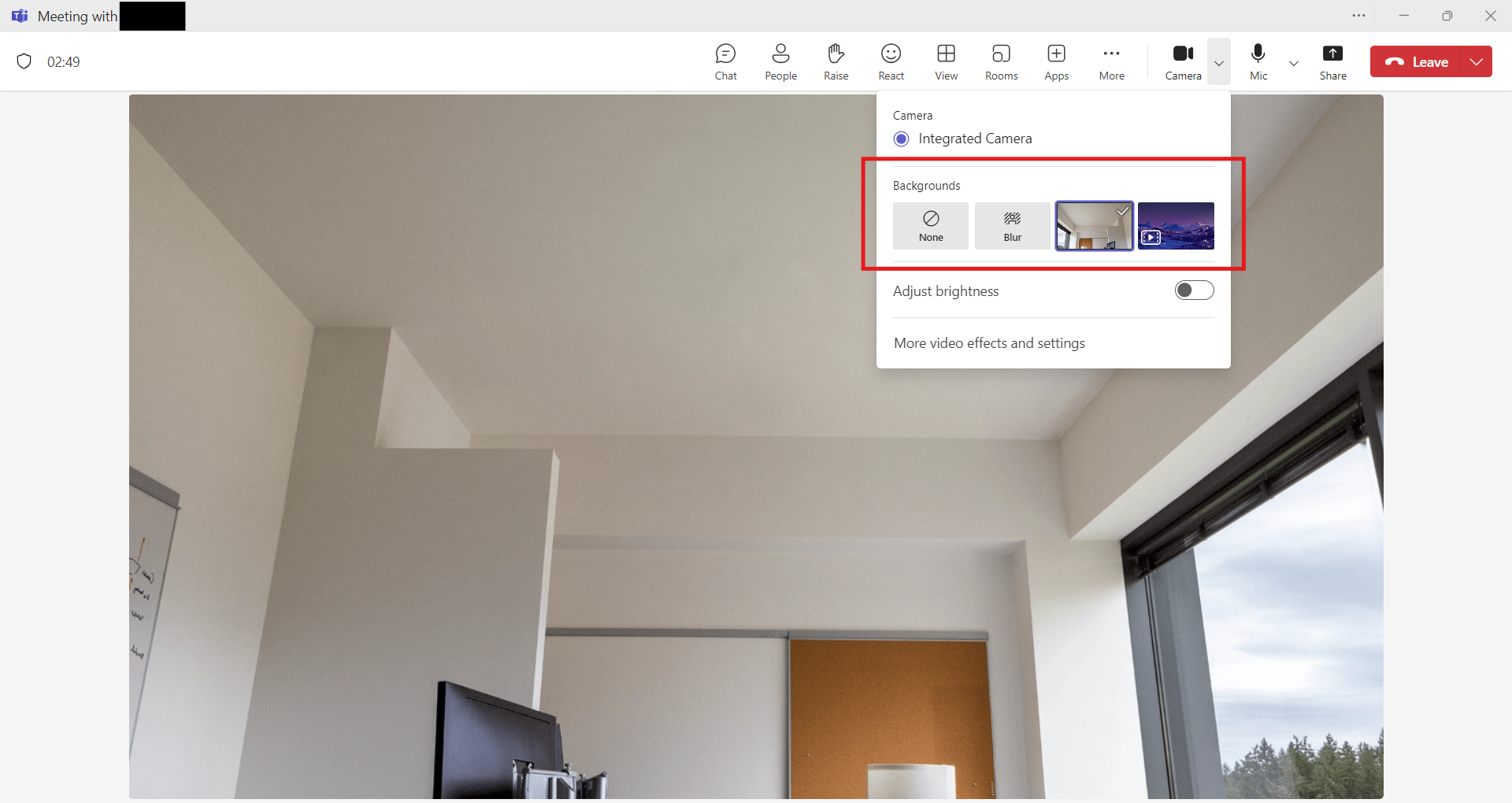How to change the background in a meeting
- During the meeting, click the ▽ button located to the right of the camera icon in the upper right
corner of the screen.
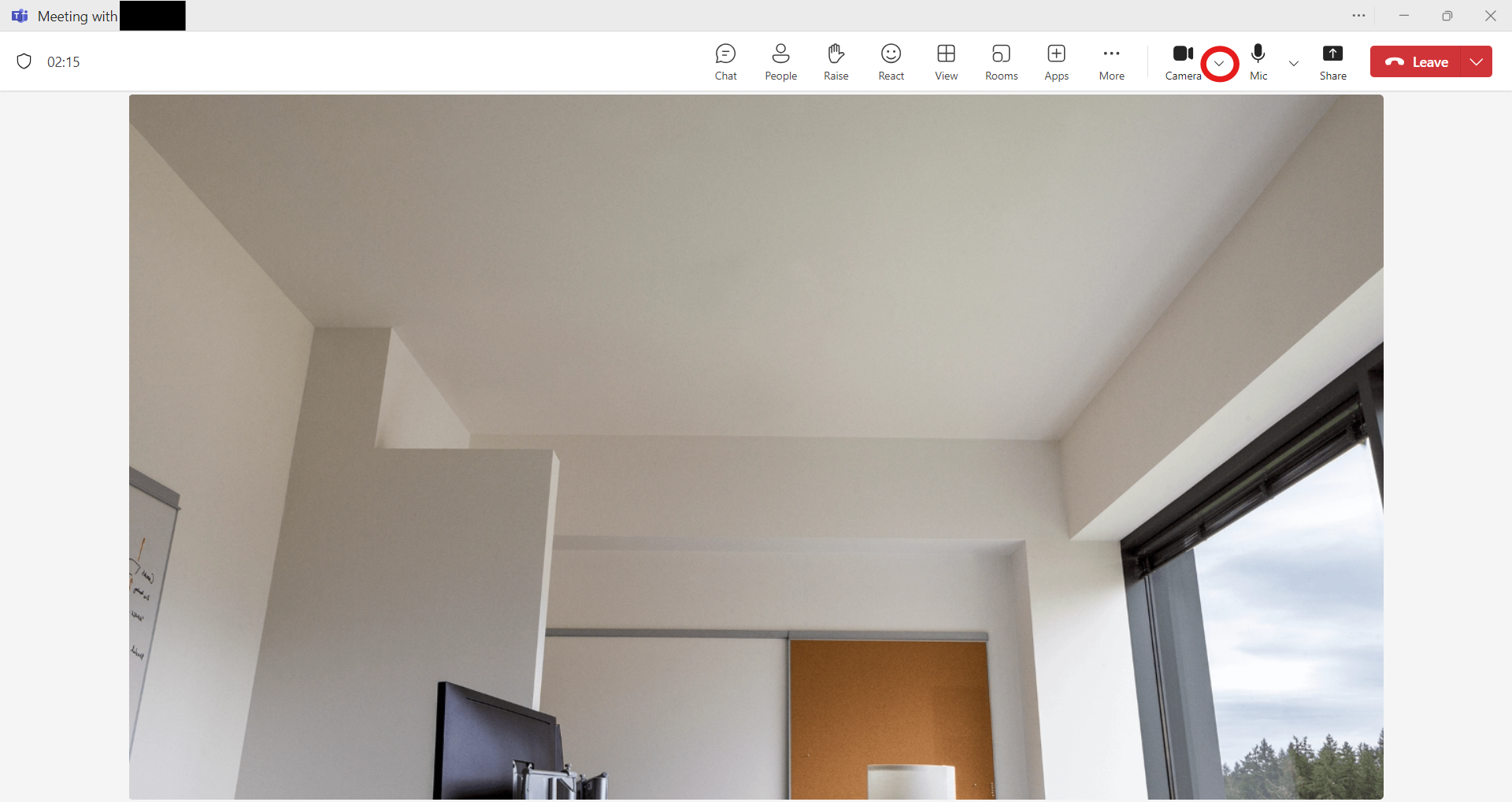
- The background settings screen will appear. Select your preferred background. Once selected, the
background will change. If you select "More video effects and settings," you will be able to choose from
additional backgrounds.