Student Email System
1. First of all
For student e-mail, We use the Gmail function of "Mie University G Suite" with Google's G Suite (old Google Apps).
In addition to the Gmail function, you can use other functions (calendar, document, drive etc).
*From fiscal 2015, it is possible to use not only students but also faculty and staff. Along with this change, we renamed it "Mie University G Suite".
Various notifications from the university will be sent to student email. Please use "Students' Mail" for communication with the university.
2. Important information for use
Please use in accordance with Mie University's Security Policy.
- Please exercise caution when handling important information. Additionally, taking important information outside the university may be prohibited. Storing data on cloud services via the internet also constitutes “taking information outside the university.” Please be aware that unintended information leaks may occur through the use of software linked to these cloud services.
- Please use only for educational and research activities. Commercial use is not permitted.
- Please exercise extreme caution when setting the your data's access permissions.
When using Google Forms or Google Drive, selecting “Everyone with the link” or “Anyone with the link” makes your content viewable to anyone worldwide. Set your sharing permissions strictly, such as specifying recipients individually. - When using Google Workspace, please avoid using public computers and limit the devices you use to specific computers and smartphones.
3. About system
Access
Sign in to "Mie University G Suite"
Account
Please use "Unified account" when accessing.
And follow the link on the left if you want the information about distributing and obtaining unified accounts.
"User ID" is the e-mail address "Student ID number@m.mie-u.ac.jp".
For "password", please enter the password of the unified account.
E-mail address
The e-mail address issued is "student ID number@m.mie-u.ac.jp".
If the student ID number contains an alphabet, it will be "UPPERCASE" (even lowercase letters will arrive, but officially it is capitalized).
Login
- Access the above "Mie University G Suite"
- Please enter your e-mail address and click "Next".
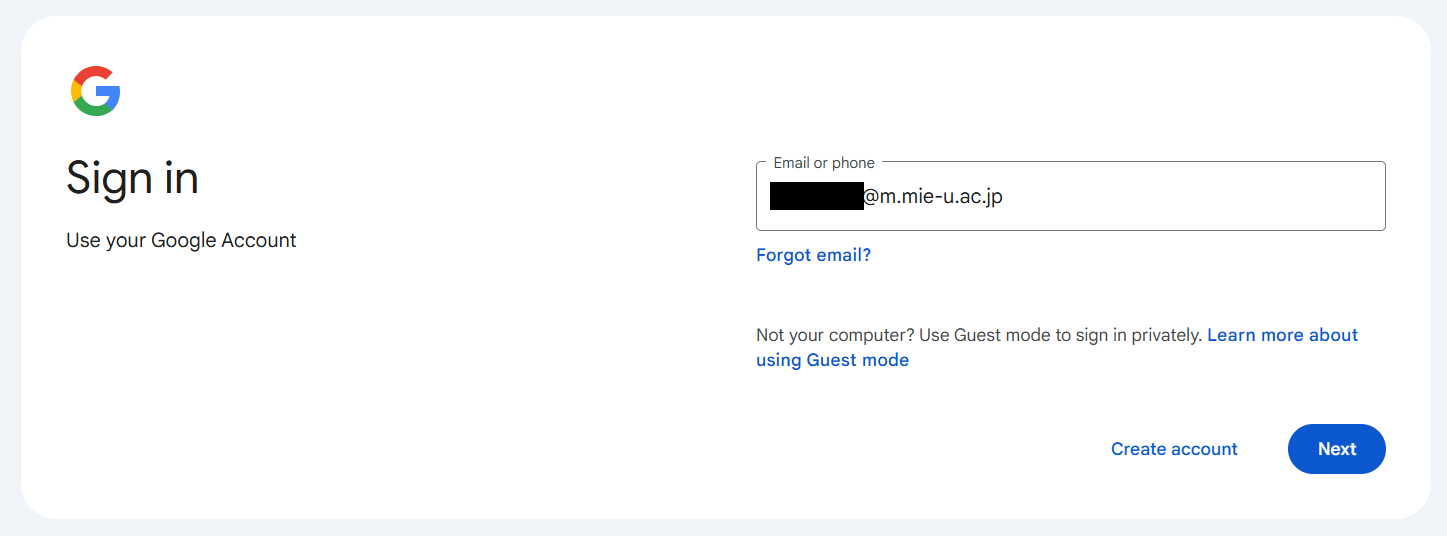
- Please enter the password of the unified account and click "Next".
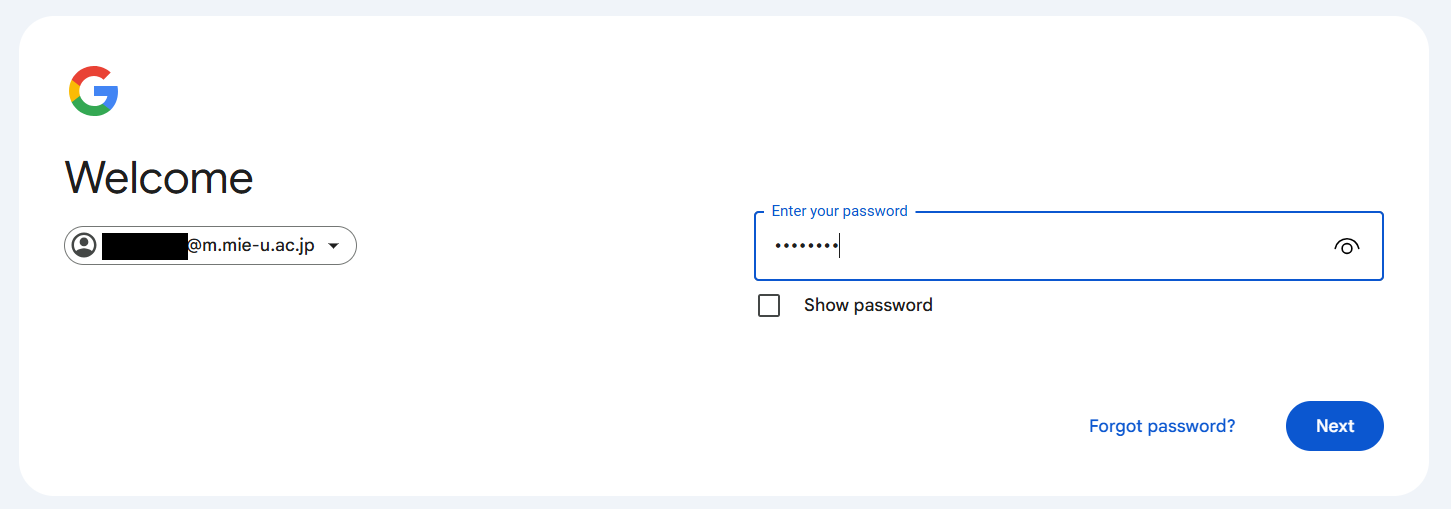
-
A message will be sent to your device (cell phone). Please check the device information and location information in the notification before performing the operation. If you are trying to log in to Google by yourself, tap “はい、私です(Yes, it's me)".
*If the message is unfamiliar to you, you can refuse to log in by tapping “いいえ、ログインしません(No, I will not log in)".
※ Note: Initial Login Instructions
During your first login, you will be asked to set up two-factor authentication.
You can register for it later, but if you forget to set it up, you may be unable to log into your account. Therefore, please click "Register" to configure two-factor authentication.
For detailed instructions on how to set up two-factor authentication, please refer to "Setting up two-factor authentication"
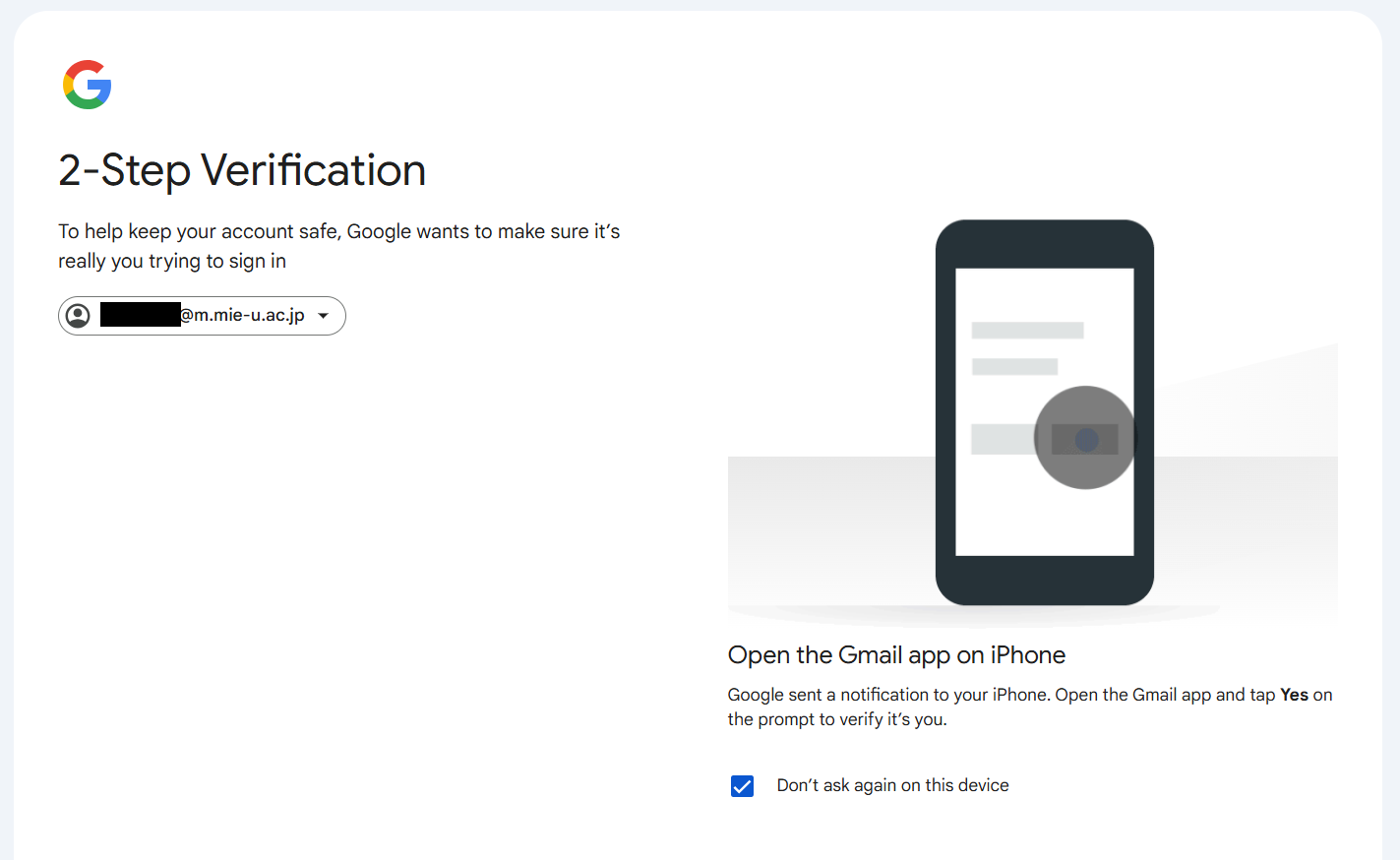
- The following screen will be displayed only when logging in for the first time, please click "同意する(I agree)".
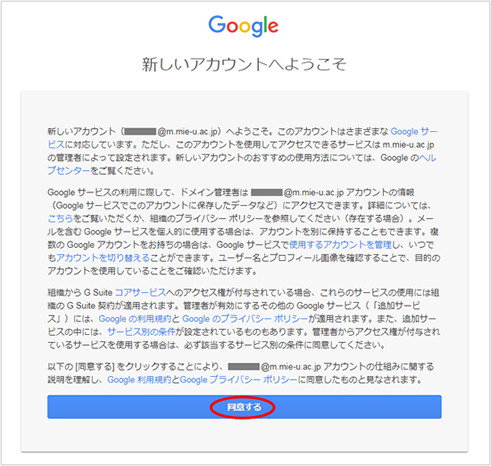
- Please click "Mail" from the "App Launcher icon" next to the user ID in the upper right.
Or click the icon representing Gmail.
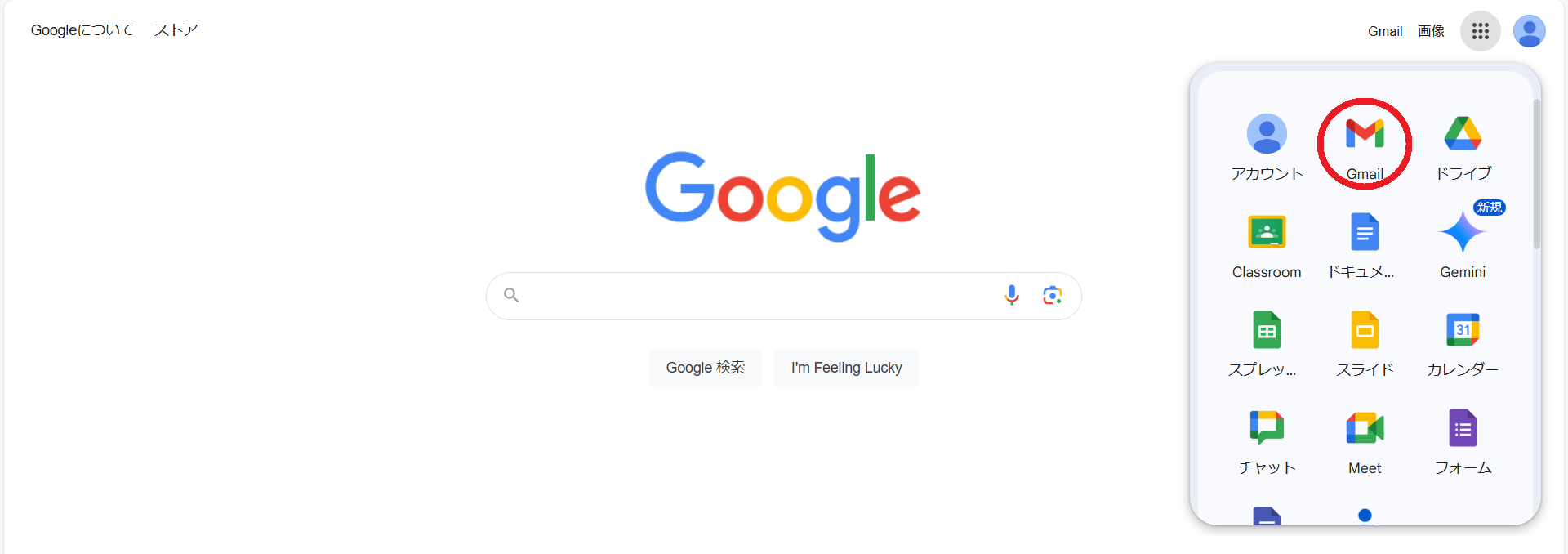
- "Account protection" may be displayed immediately after logging in, but you can click "Finish" without entering anything.

You may also be asked for "Enter mobile phone number", but you may choose "Skip".
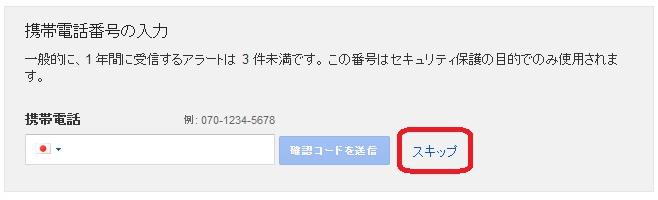
"Setup progress" is displayed only when logging in for the first time, but you can ignore it.
Also, if "Enable Desktop Notification" message is displayed at the top, please click "Do not display".
Limitation
- Mailbox capacity: The total storage capacity for Mie University is 100TB.
- Attachment size limit: 25 MB
- Even if you are not using it, account expiration is not in school
- For other restrictions, please refer to here (external site)
Failure Information
In case of failure, we will contact you on "障害情報" of "Center for Information Technologies and Networks " top page.
You could contact support if anything is wrong.
4. Convenient usage
Usage
- Register an account in the mail function of the Smartphone
- Use "Gmail app" on Smartphone
- Forward to another mail address
- Send email from another email address
- Forward by filter setting
Other uses
This system is fundamentally the same as Google's Gmail functionality, so numerous online guides explaining how to use Gmail can serve as a reference.
Below is a link to the official website.
5. Using mail software
Example settings for using E-mail software (OAuth 2.0 Authentication)
- Thunderbird(Freeware)
- Outlook
- Outlook(new)
- Mac Mail
- Becky!(Shareware)
6. About 2FA
Starting April 2023, you will no longer be able to use Gmail without two-factor authentication.
7. Other functions
Google Workspace includes the following features:
- How to use Google Drive
- How to use Google Meet
- How to use Google Calendar
- Creating a application form using Google Forms
- Creating a contact form using Google Forms
8. FAQ
- Q1. When I advance to graduate school, my student ID number will change, so my email address will also change.
- Based on your enrollment information, emails sent to your old email address will be automatically forwarded to your new email address.
This setting will remain in effect for the remainder of the academic year. - Q2. After graduation, how long can I continue using my G-mail account?
- If you graduate at the end of March, your account is scheduled for deletion in early May.
- Q3. After graduation (after account deletion), could you forward Gmail to my email address?
- We set up forwarding individually. Please contact CITN by e-mail.
Forwarding settings will be maintained until the end of the academic year following graduation (for March graduates). - Q4. The emails I send to the mailing list are no longer being delivered to me.
- This appears to be a feature of Gmail.
Emails sent to mailing lists you've subscribed to seem to be saved only in your Sent folder and do not appear in your Inbox.
For more details, please refer to this website. (External site)
Please refer to this website for troubleshooting methods. - Q5. I cannot attach and send a ZIP-formatted compressed file to G-mail.
- Gmail has security measures in place that prevent the sending or receiving of executable files (such as files with the .exe extension) that may contain dangerous executable code.
For more details, please refer to this website. (External site) - Q6. Regular emails (PC emails) are forwarded to my mobile phones, but emails sent from mobile phones are not forwarded.
- Please check your mobile phone's “spoofing rejection” settings.
When emails are sent along a route like “mobile → student email (forwarded) → mobile,” they appear to be mistakenly flagged as “impersonation.”
Please disable the “Spoofing Rejection” setting or check with your mobile phone carrier for countermeasures against the drawbacks of “Spoofing Rejection” and take appropriate action.
- Q7. After graduation, I want to transfer the received emails from my student G-mail account to another Gmail account. Is that possible?
- You can do this by changing the settings yourself.
Please refer to this website. - Q8. Faculty and staff also want to use their Mie University Google Workspace ("ID number"@m.mie-u.ac.jp) accounts but cannot log in.
- Google Workspace for Mie University is disabled by default for faculty and staff.
To activate your account, please refer to the activation procedure manual
and complete the activation process using the Unified Account Management System.