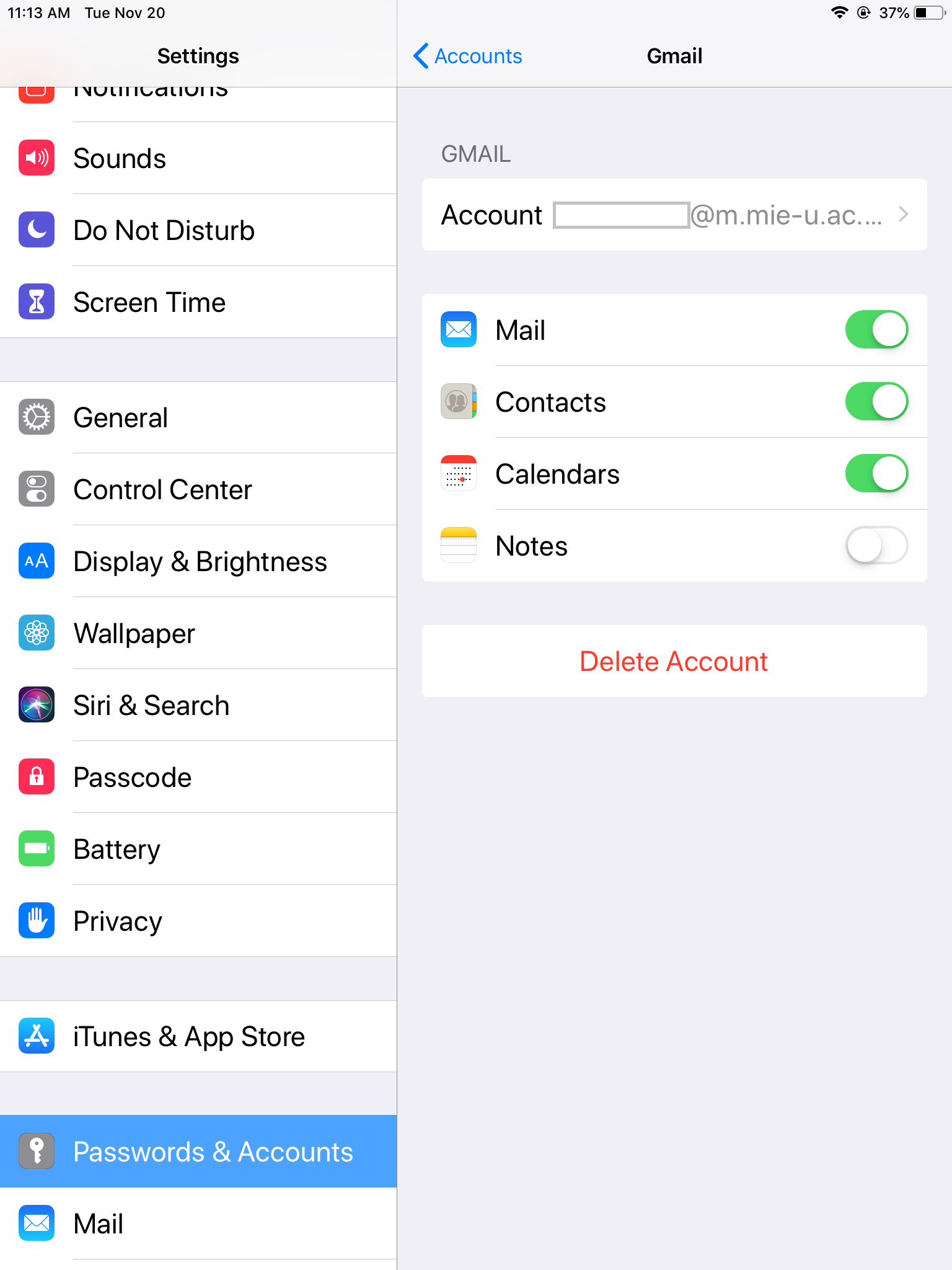Register an account in the mail function of the smartphone
- Settings -> Passwords & Accounts -> select "Add account".
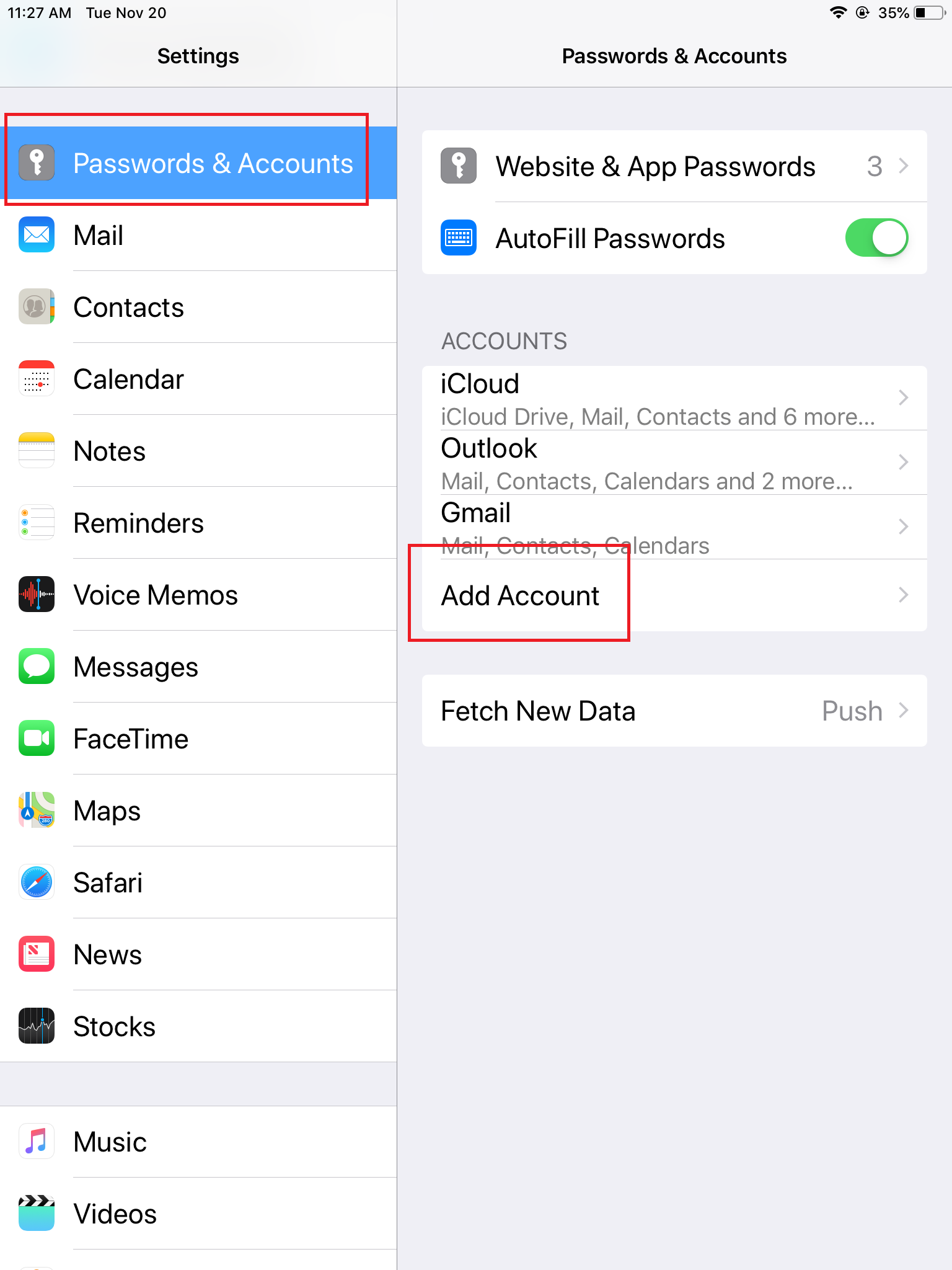
- Select "Google".
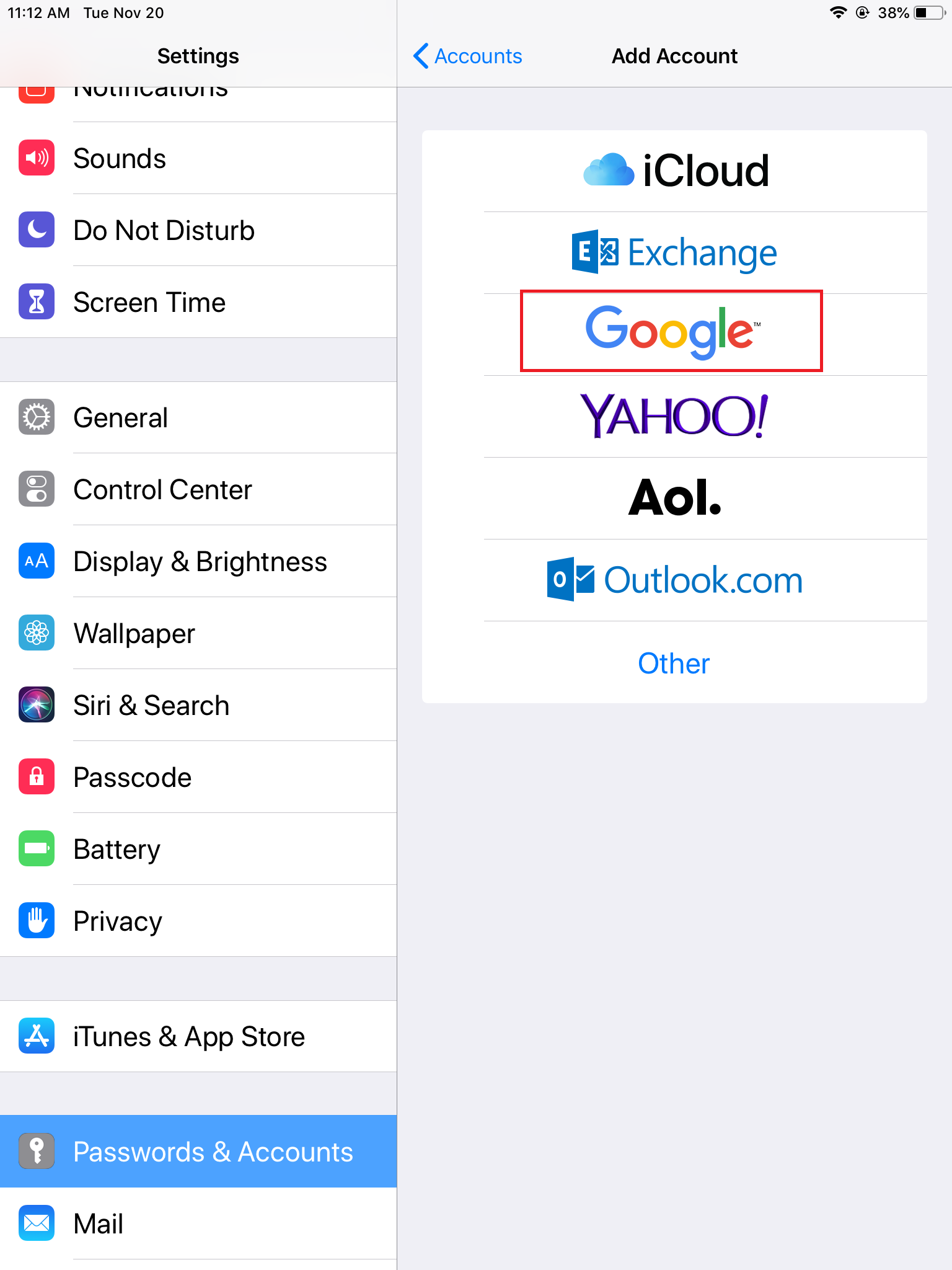
- Enter the mail address "Student-ID@m.mie-u.ac.jp".
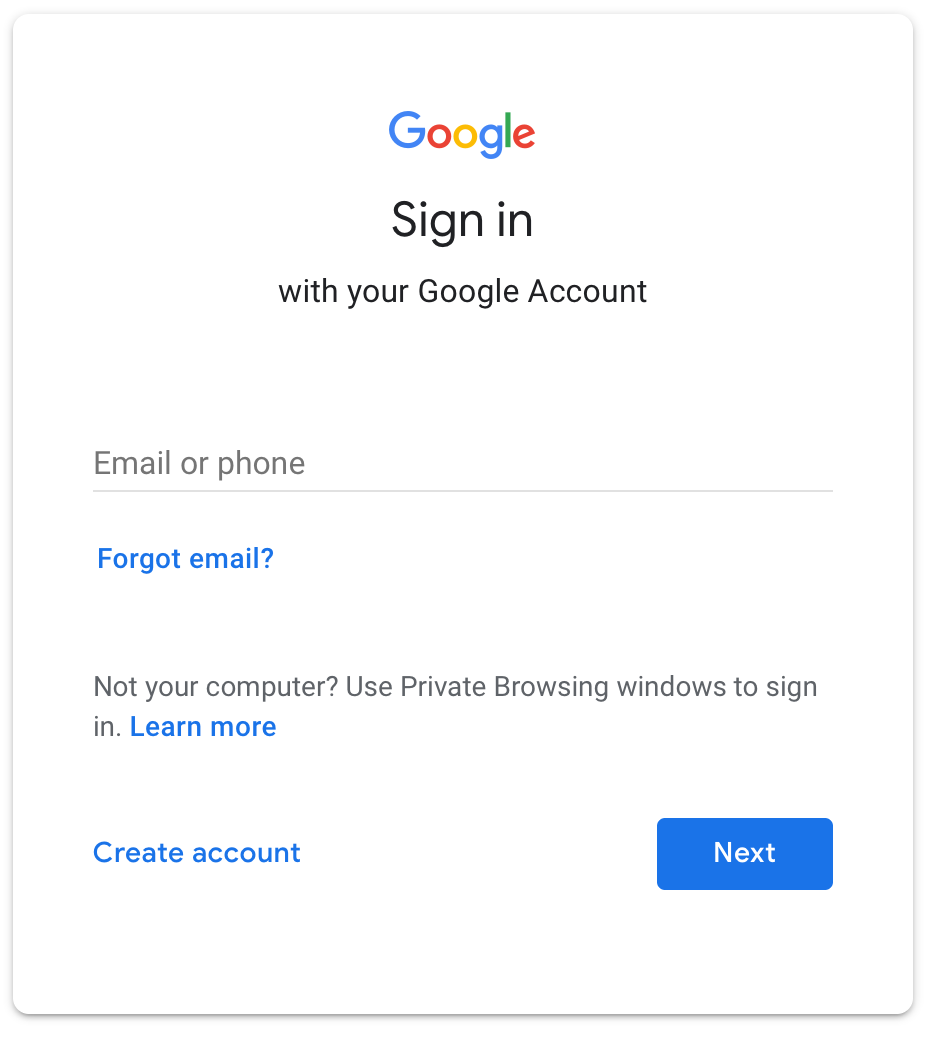
- Enter the password for the Unified Account.
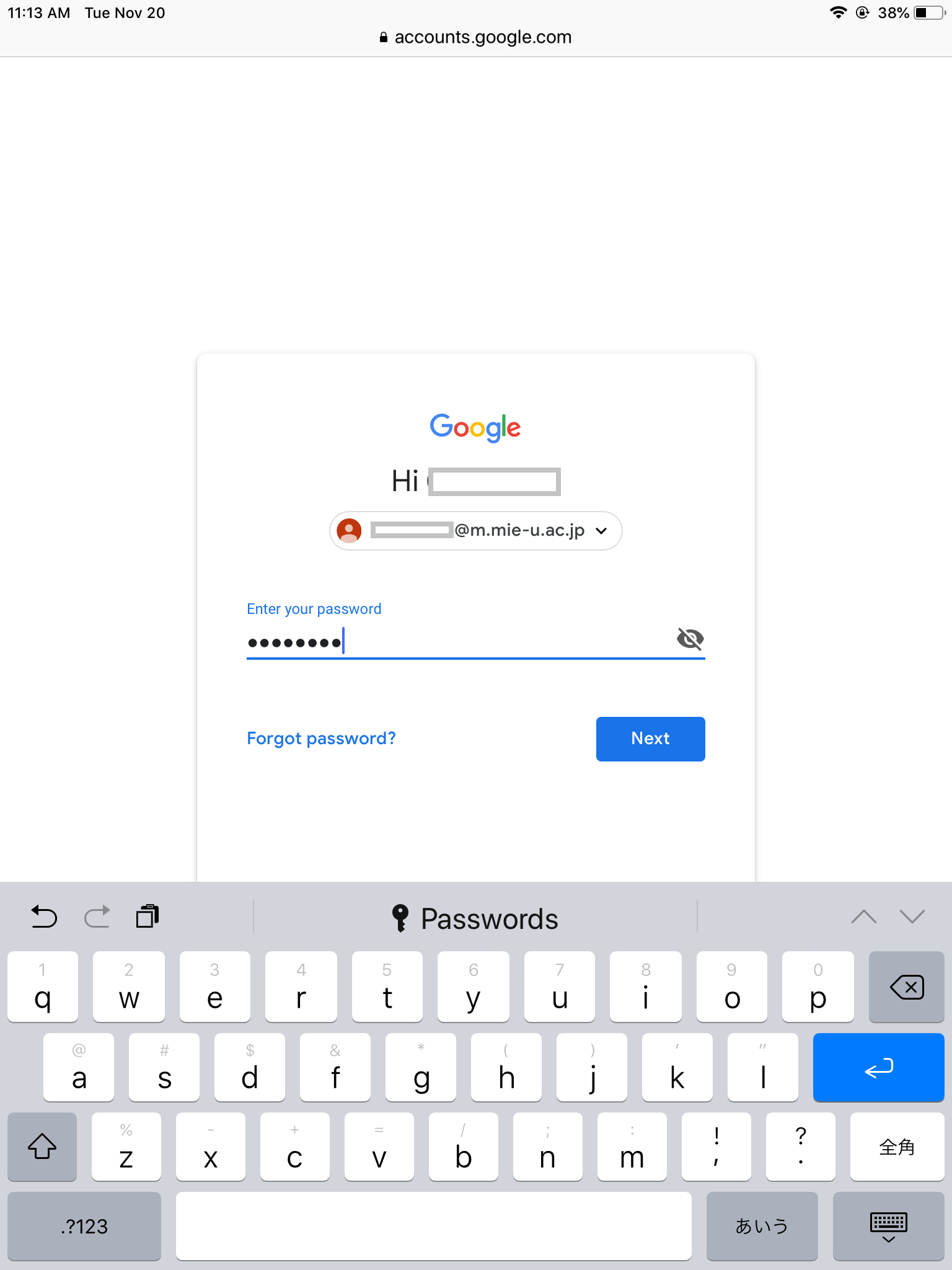
- Save your settings. A student email set up done.