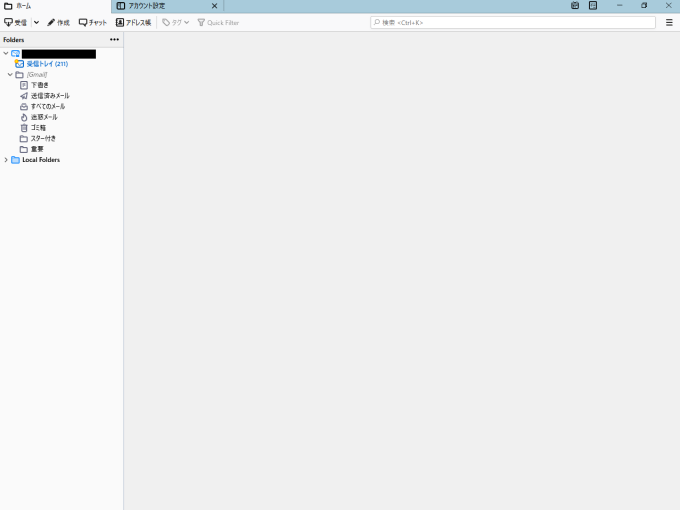Student mail system
How to set up Thunderbird
- From the menu on the top right, click "Options" → "Account Settings".
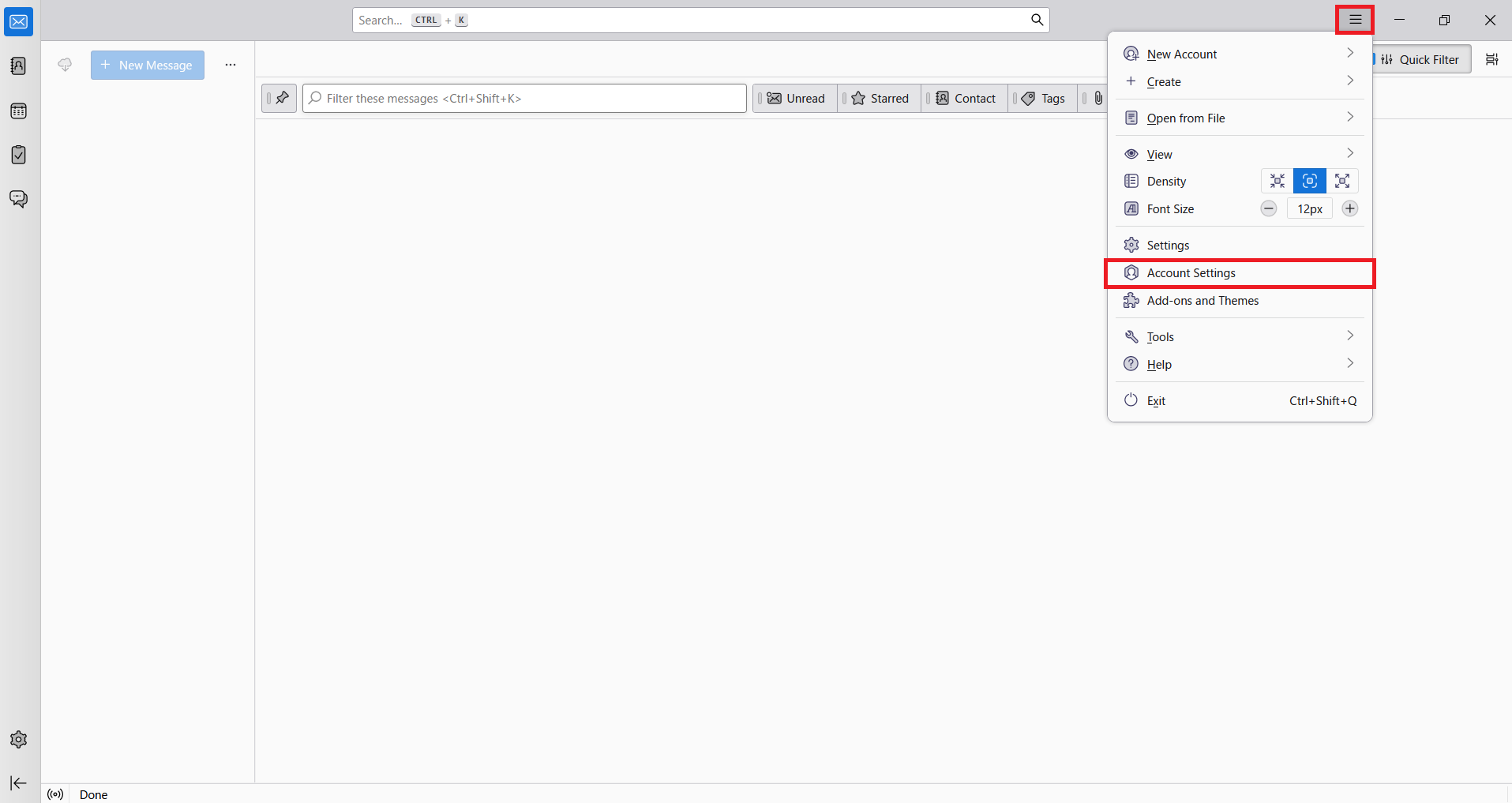
- Click "Account Action"→"Add Mail Account"
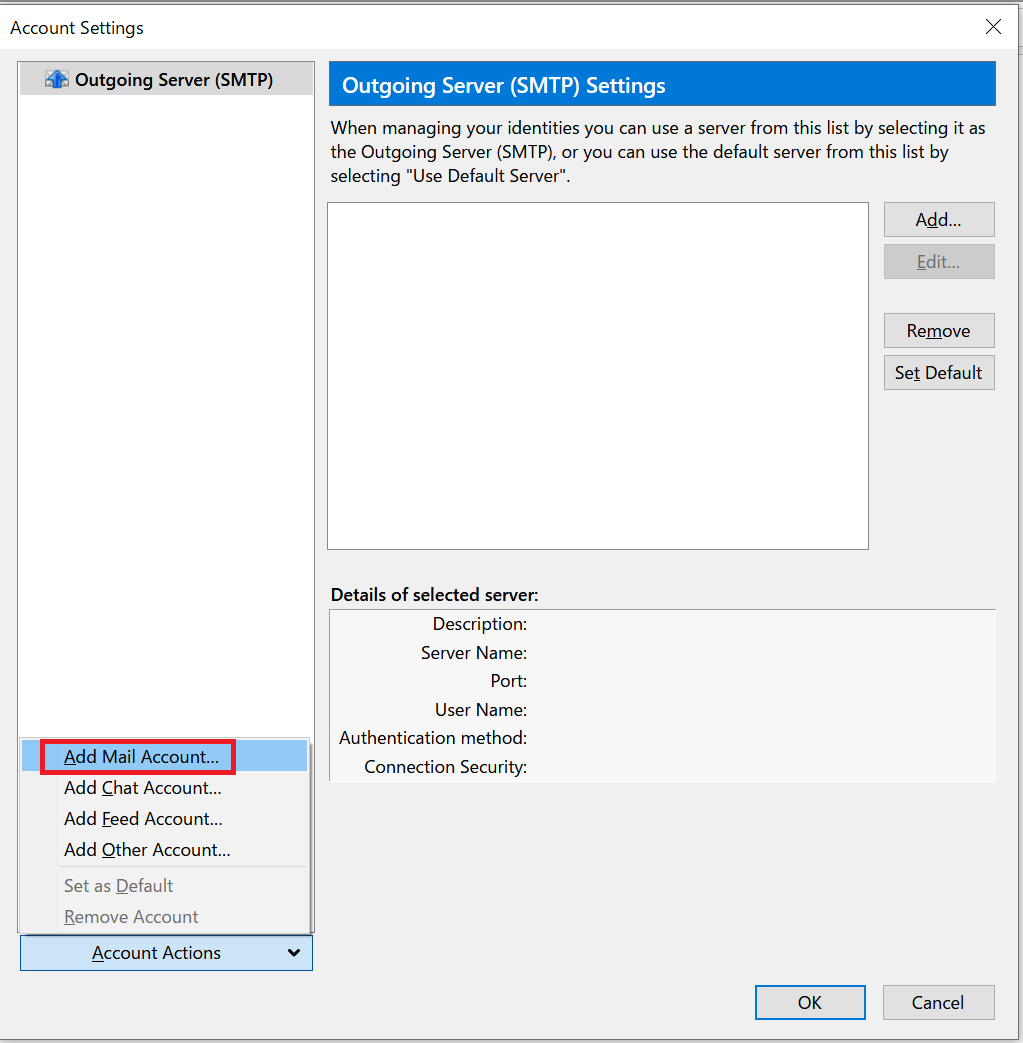
- Enter the required information and click "Continue".
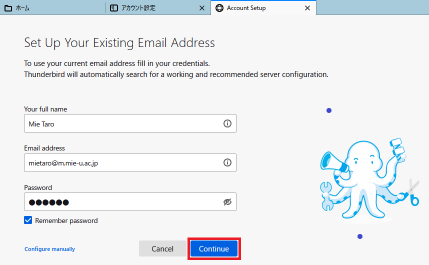
-
click "Done".
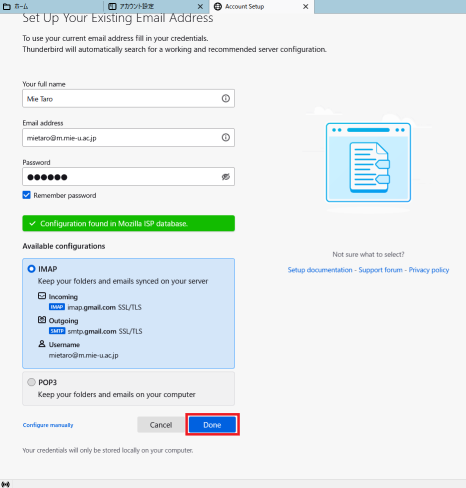
- The Google authentication screen is displayed. Enter your email account to l log in.
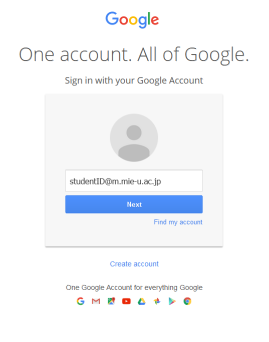
- Click "Allow"
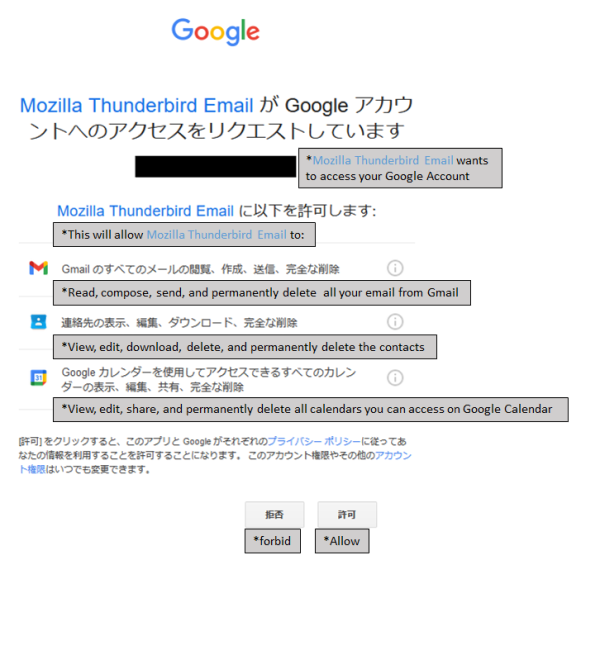
- The setting is completed.
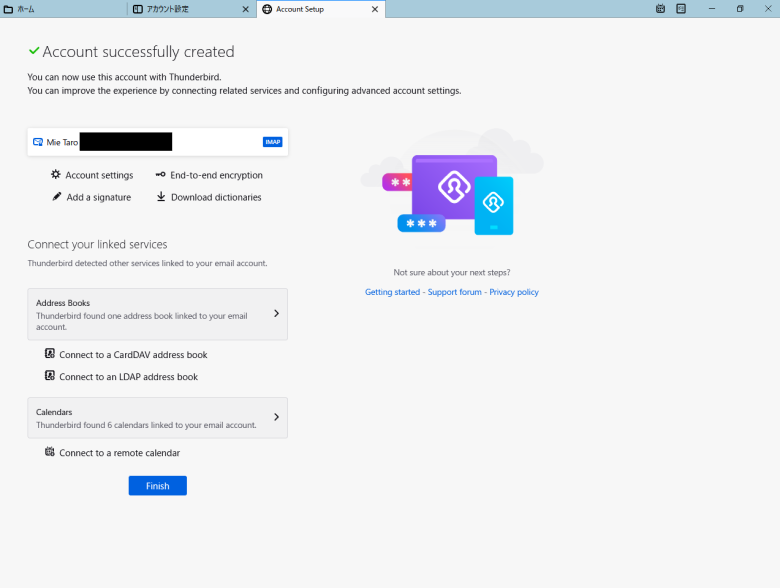
- Please check the sending and receiving of mail.