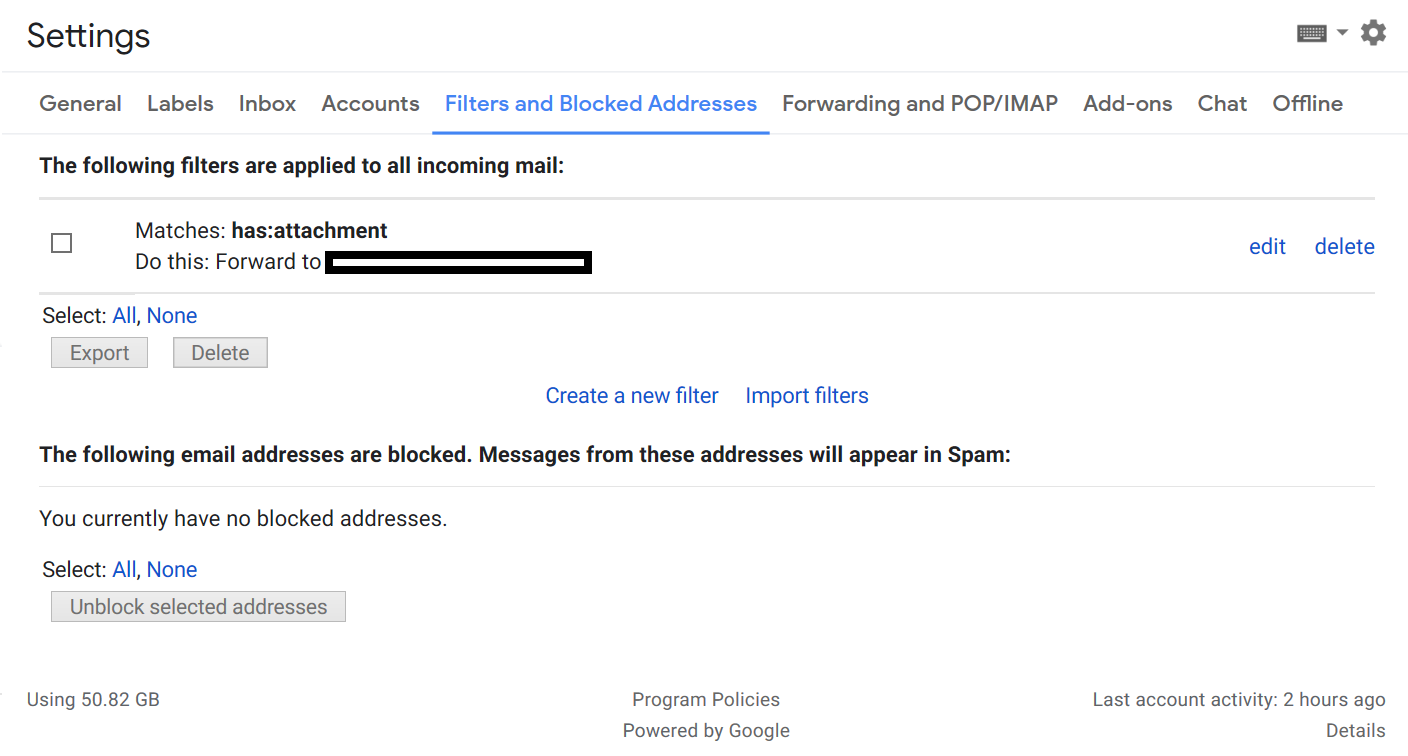Forward by filter setting
You can only forward mails that meet specific conditions.
※In the case of forwarding using filter, please disable "Forward to another mail address " setting.
Setting example: How to forward only mails without attached files.
- Display "Filters and blocked addresses" from the settings and click "Create a new filter".
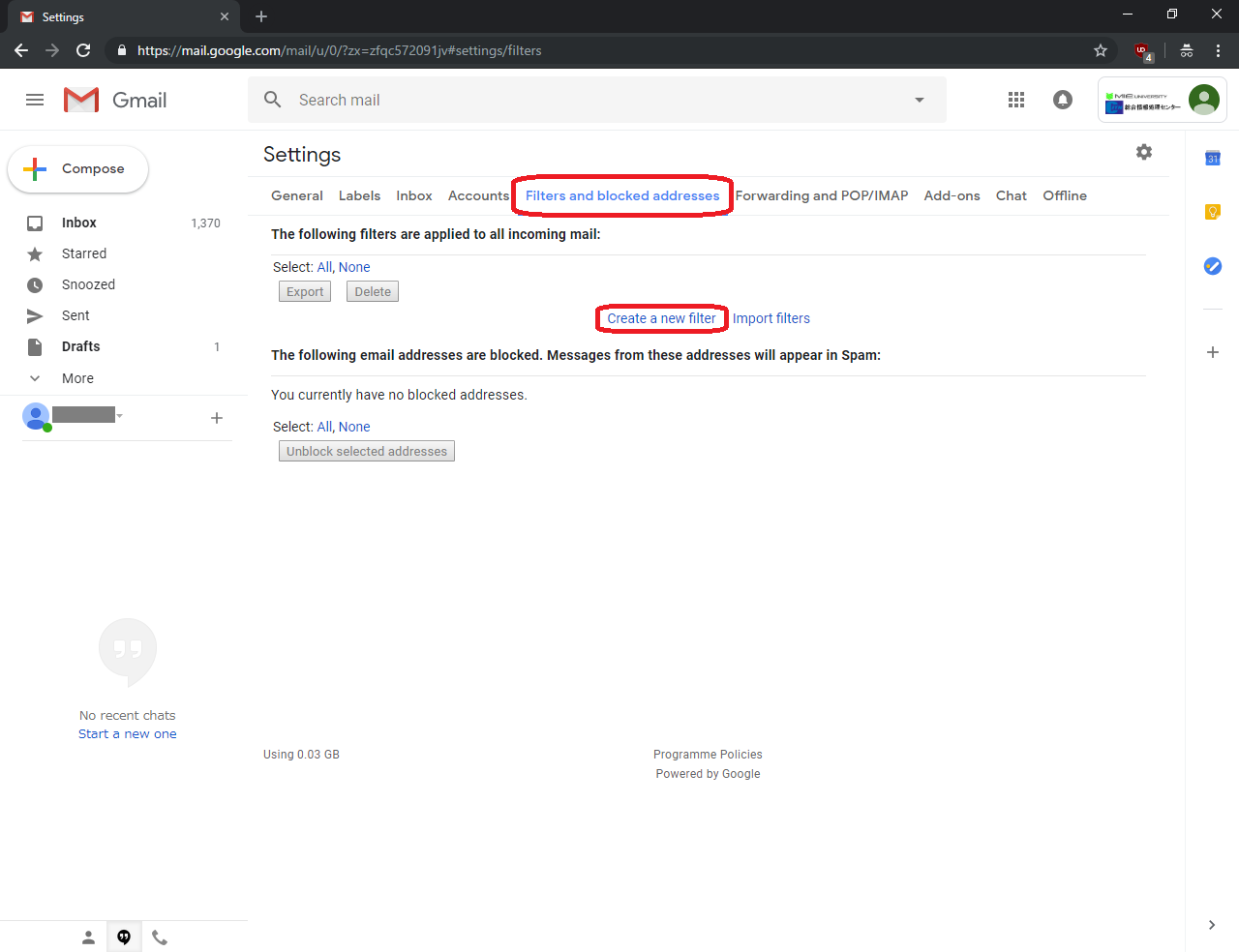
- Check "has attachment" and click "Create filter".
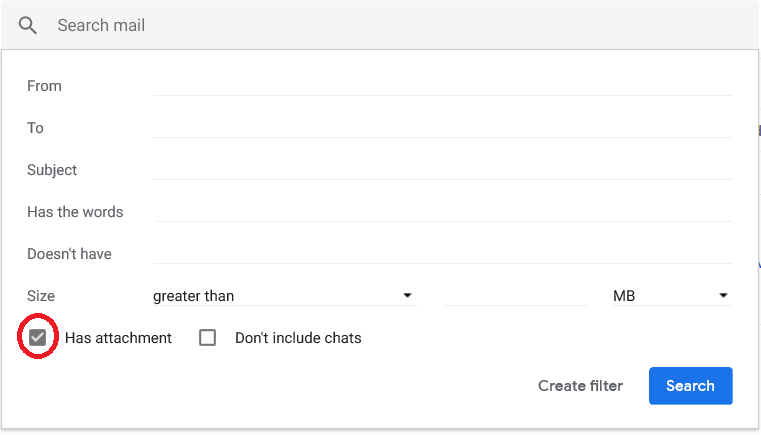
- Check "Forward it to:" and select or add aforwarding destination mail address.
Then, please click "Create filter".
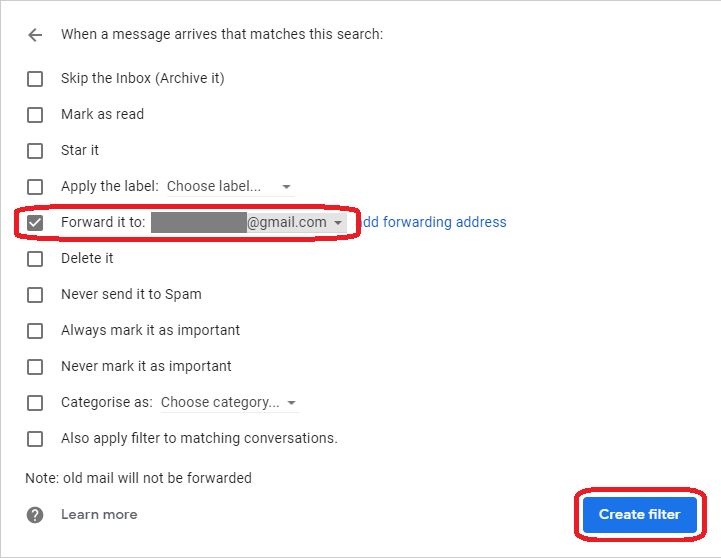
- The settings are completed when it is displayed as follows.