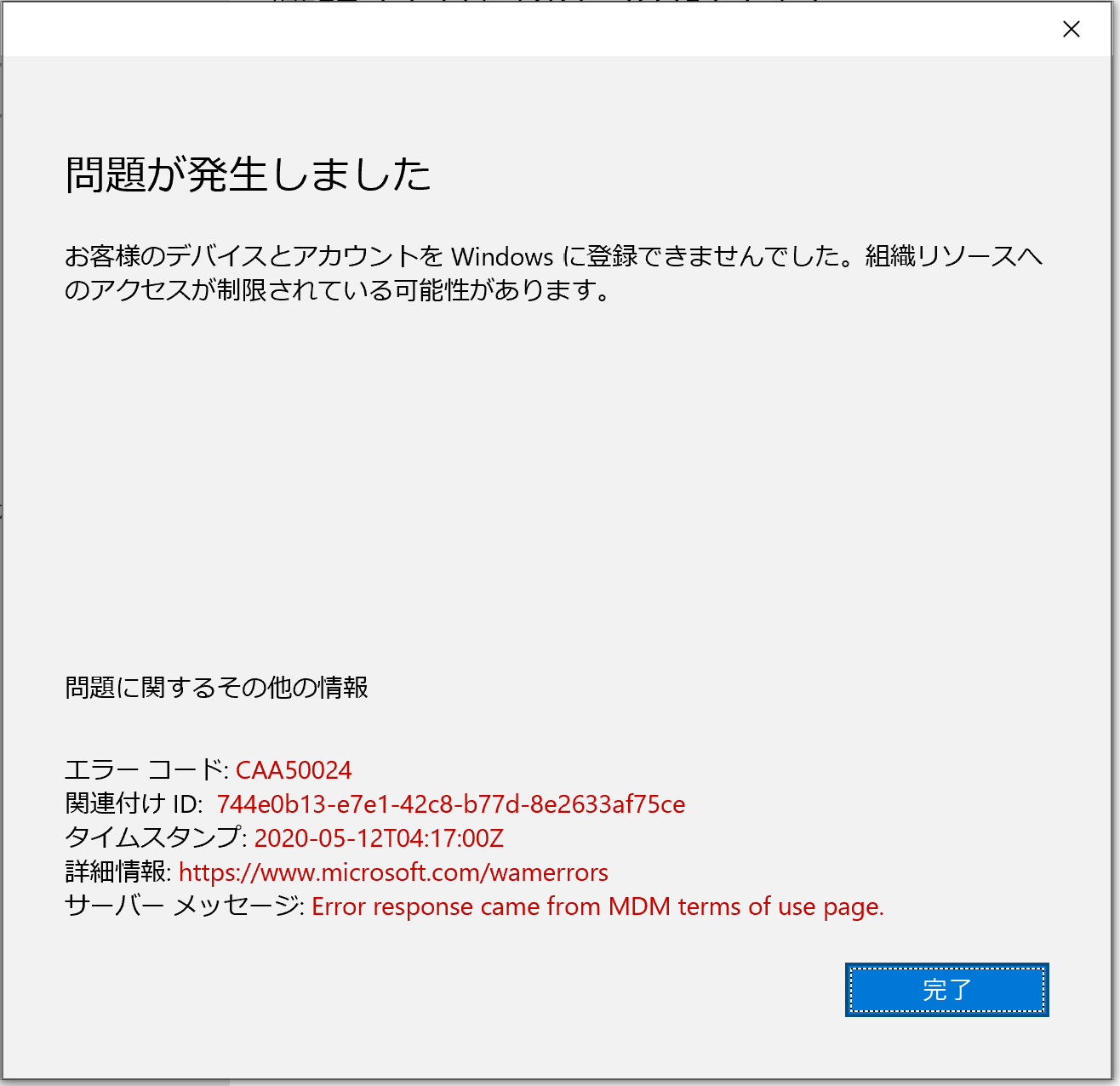Two-Factor Authentication
1. About Two-Factor Authentication
The University provides commercial information services for campus constituents, including e-mail and Office365.These are very convenient, but if your ID and password are stolen by phishing sites, you risk unauthorized login and misuse from anywhere in the world.
To reduce this risk, Mie University will introduce two-factor authentication for some services from April 2023.
This makes it difficult to log in unless you are the person who was robbed of your ID and password, for example, by requiring you to enter a confirmation code sent to your smartphone or other device when you log in.
Please set up your own two-factor authentication ahead of time during this period, as we will take sufficient time to prepare for the introduction.
Once installed, the service cannot be used without setting up two-factor authentication.
Note that you have the option of registering the computer you use most of the time, so two-factor authentication is not always required every time you set up two-factor authentication.
2. Target system
(A) Student Mail System(Gmail)(B) Sansui Mail (Gmail for faculty and staff)
(C) Faculty of Medicine and Affiliated Hospitals(Gmail)
(D) Mie University Google Workspace
(E) Mie University Office 365
3. Setup Method
(A)(B)(D): https://www.cc.mie-u.ac.jp/cc/gapps_niyouso_e.html
(C):https://www.medic.mie-u.ac.jp/medinfo/mail-2sv/
(E):https://www.cc.mie-u.ac.jp/cc/o365_niyouso_e.html
4. Applicable time
5. FAQ
Q. What happens if I don't set up two-factor authentication by April 2023?
A. Please be sure to set this up by April 2023, as you will not be able to log in to the subject system.
Q.What should I do if I forget my phone at home?
A. Faculty and staff are encouraged to set up a landline phone as well.
If you change your fixed-line phone due to a change of department, etc., please deregister your fixed-line phone before the change and change the registration to the new fixed-line phone after the change.
Q. I was sent a confirmation code, but my phone is out of charge and I cannot confirm it. Can you do something about this?
A. Since there is nothing you can do about it, please check the remaining charge level on a regular basis.
Q. I have email forwarding set up in Gmail, will it still be forwarded?
A. Transfers will continue to be made as before.
Q. I can authenticate without installing an authentication app. What is the advantage of using an authentication app?
A. With Google, if you use the authentication app (Google Authenticator), the one-time code is always displayed on the app, so you never have to wonder where the code was sent.
In the case of Microsoft, the authentication application (Microsoft Authenticator) allows authentication by simply pressing the authorization button on the application, eliminating the need to enter a code.
Q. I registered a computer that I use all the time so that I can skip the two-factor authentication, is it valid forever? Please let me know if there is an expiration date.
A. With Google, there is no expiration date and it is valid forever; with Microsoft, the frequency with which you are asked to confirm depends on your login status.
Q. Now that I have set up two-factor authentication, can I assume that my fraudulent login protection is now complete?
A. It is not perfect, as there are methods to break two-factor authentication using fake intermediary sites.
Q. When signing in to Microsoft 365, I get the following error "CAA50024" and cannot sign in.