Let's study programming by minecraft
1. Let's study programming by minecraft
You can study programming by Minecraft.
If you have ever been interested in programming but have not had the opportunity, try it if you are new to programming.
If you have ever been interested in programming but have not had the opportunity, try it if you are new to programming.
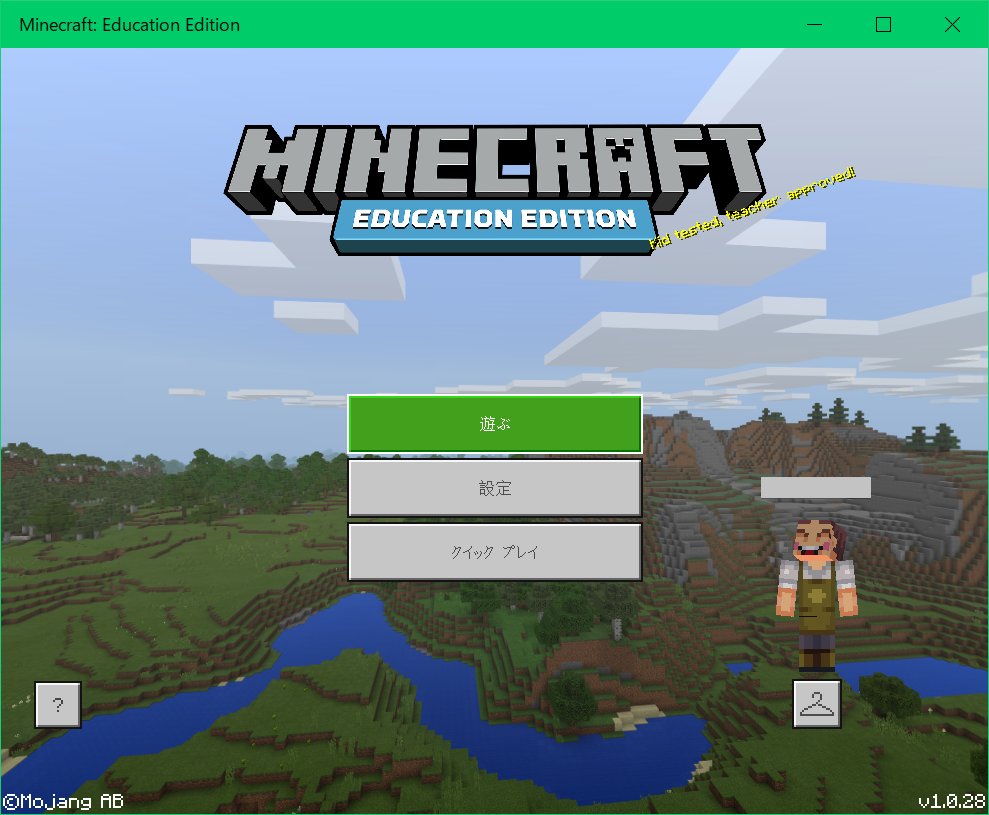
| Launch Minecraft Education Edition and log in. |
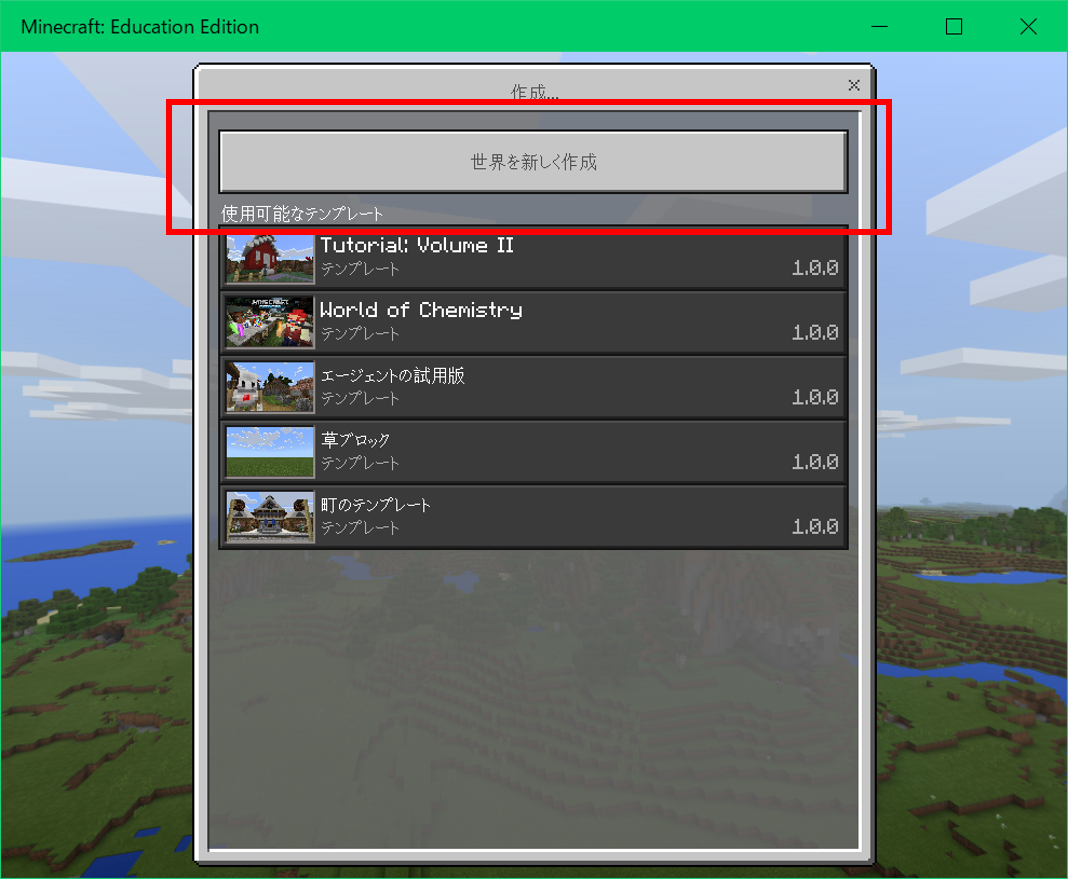
| Create a new world for programming. Click on "Create New World". |
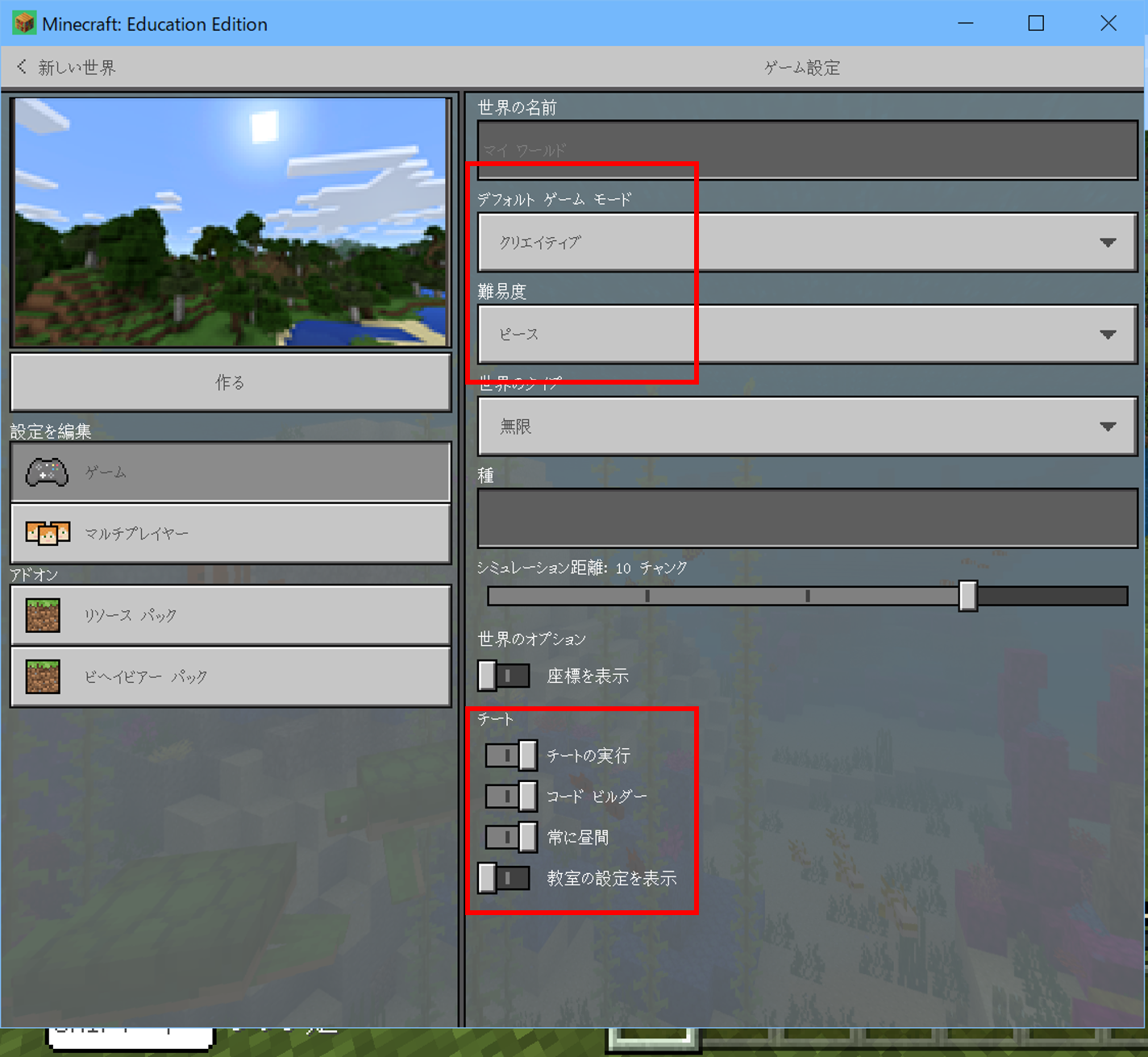
| Please create the world as follows.
|

| A new world of Minecraft has been created. At this screen, press the "C" button on the keyboard. |
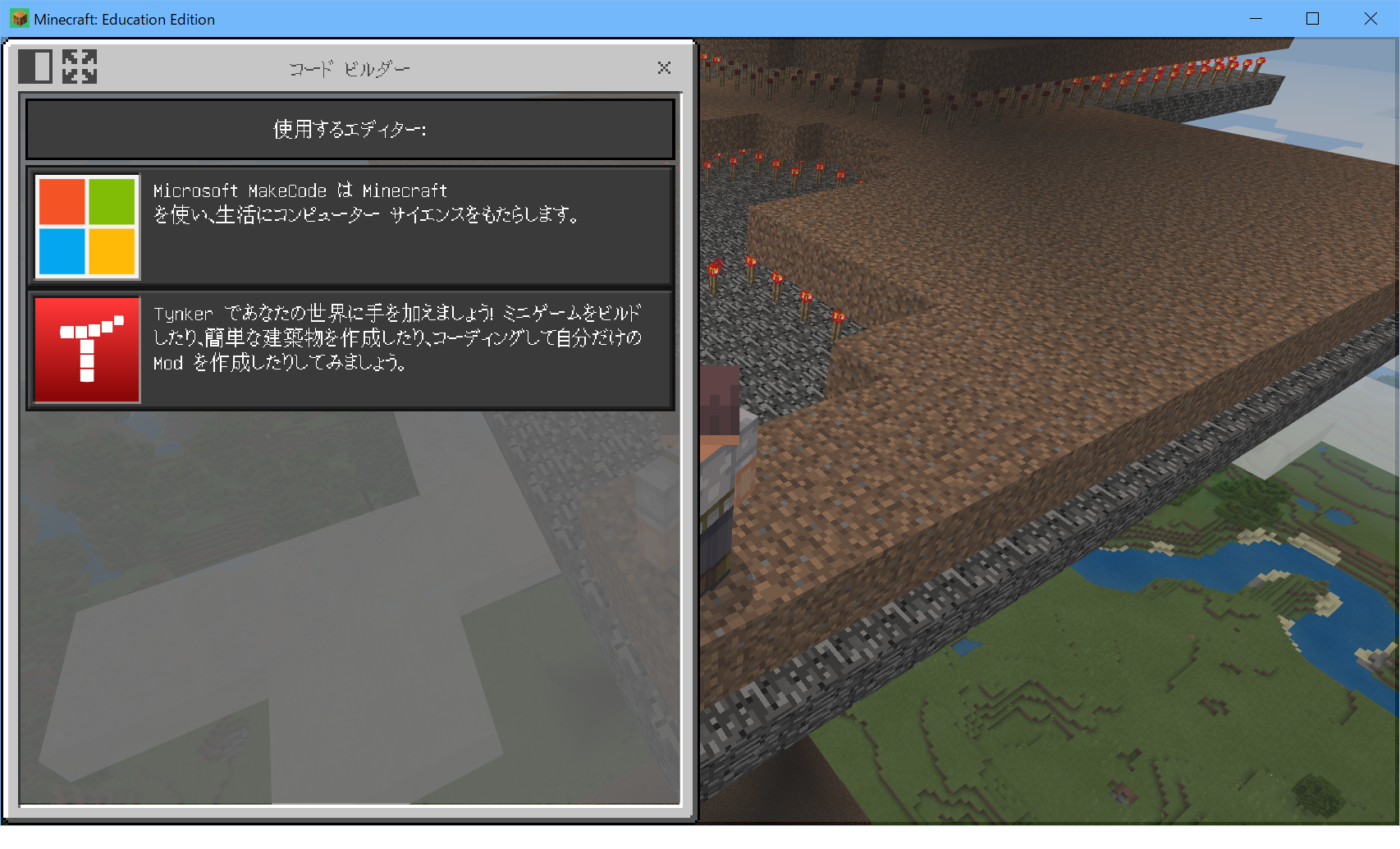
| You will see a screen like the one on the left. Here, select Microsoft MakeCode. |
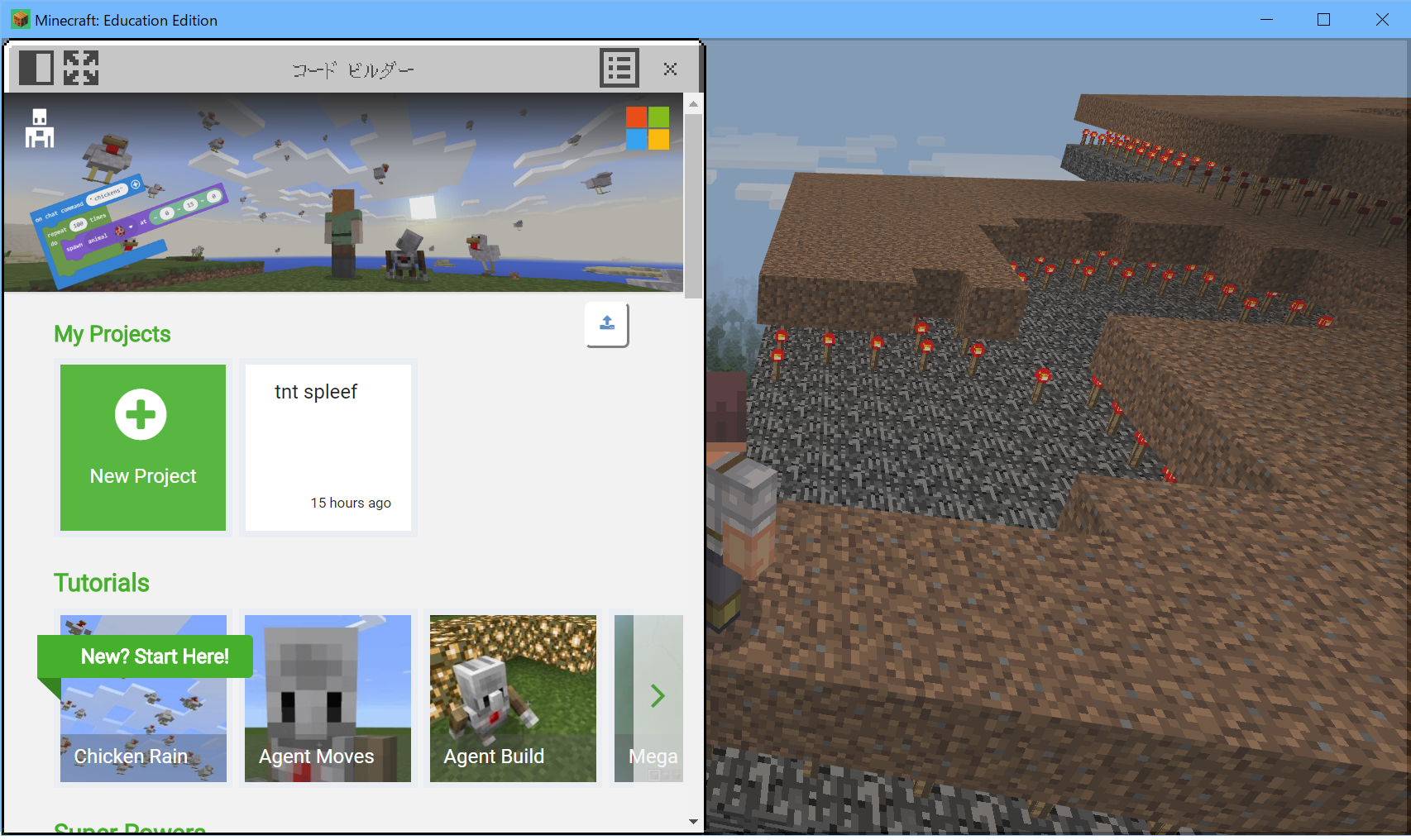
| The programming screen for MakeCode is displayed. Now you can program in the Minecraft world. There are a large number of tutorials and sample programs, so please try programming while referring to them. |
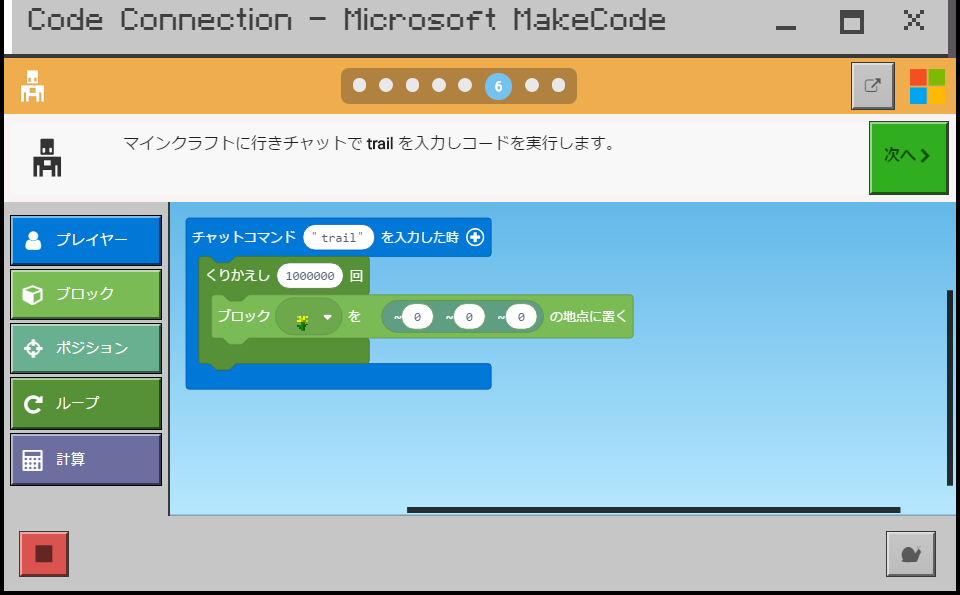
| The screen on the left is the actual programming screen. Once you have created your programming, as shown on the left, return to Minecraft's screen. |
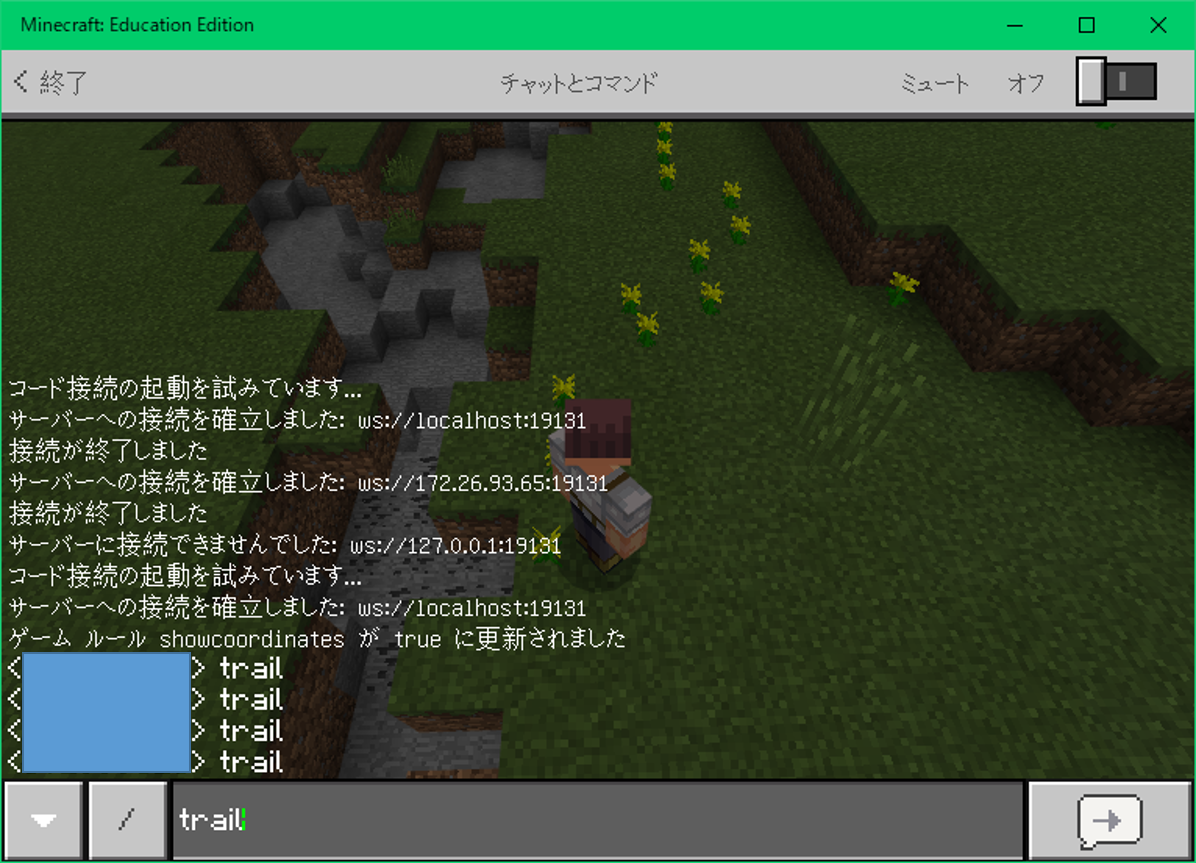
| In the world of Minecraft, open the chat screen by pressing the "T" button on the keyboard, insert the input code, and press Enter. |
About sample program
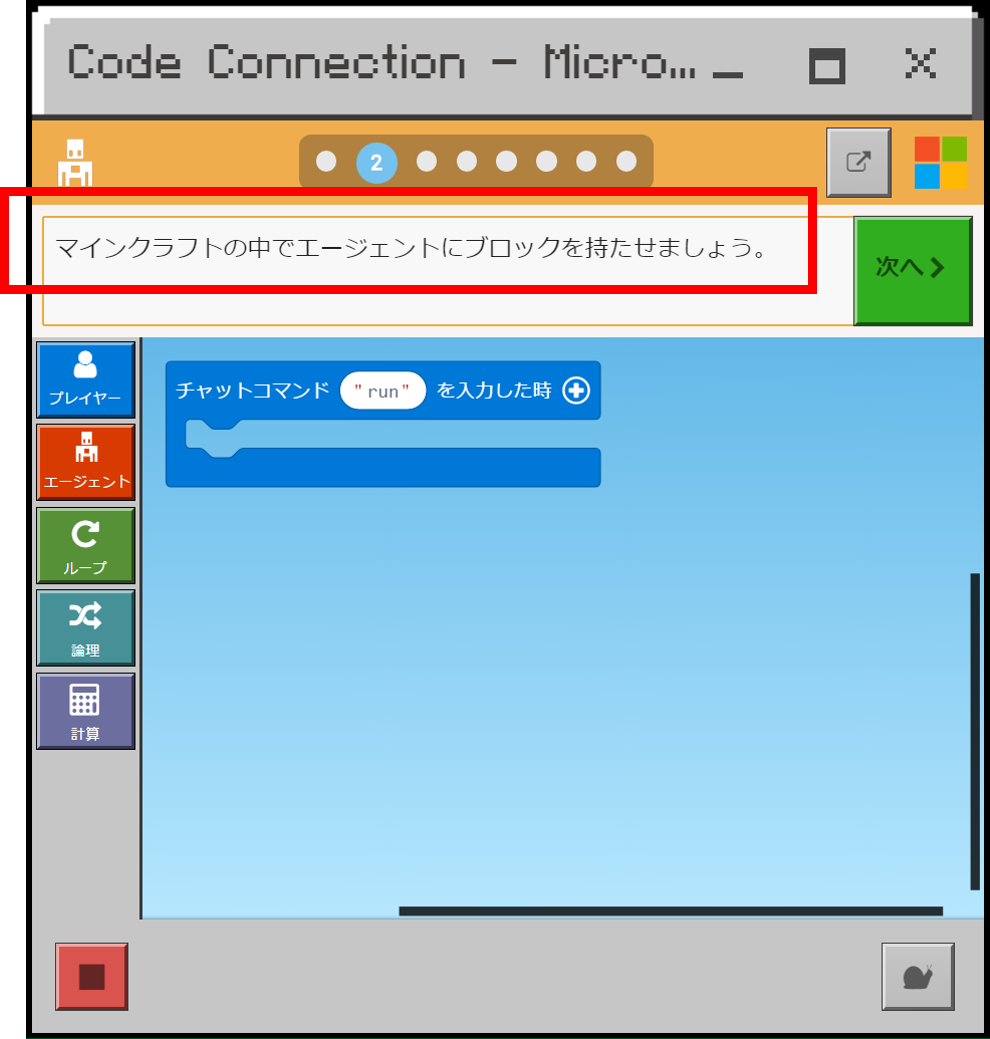
| In the sample program, there is an item called Agent Build, and while doing this tutorial, there is an item "Let the agent hold blocks in minecraft." |

| In the Minecraft world, right click on the agent that appeared. |

| Your belongings and the agent belongings are displayed respectively. Pass your belongings to your agent from your belongings. The agent is now able to hold the block. |