How to connect to eduroam (Mac OS X)
- Click the Wifi button at the top right of the screen and select "eduroam".
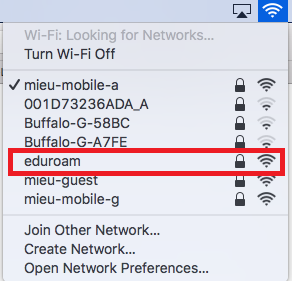
- "The Wi-Fi network "eduroam" requires WPA2 enterprise credentials", enter eduroam ID and password and click on "Join".
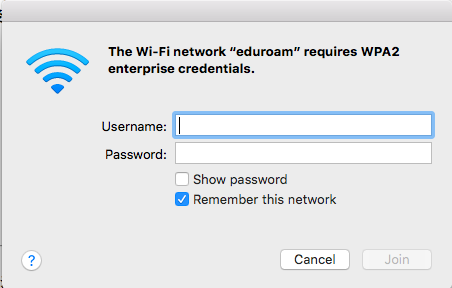
- "Authentication to network "eduroam" ". Please click "Continue".
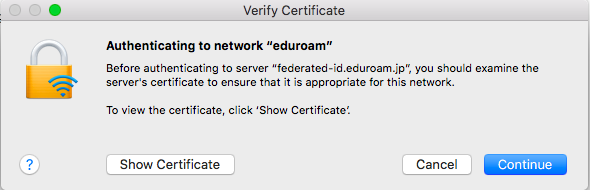
- Enter the user ID and password of the Mac administrator and click "Update Settings".
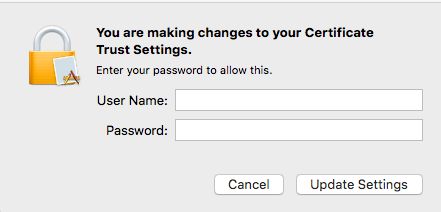
If it does not work please contact support.