How to connect to eduroam (iPhone, iPad, iPod touch)
- Settings ⇒ Tap Wi-Fi and make sure Wi-Fi is on. Select eduroam from the "CHOOSE A NETWORK" list.
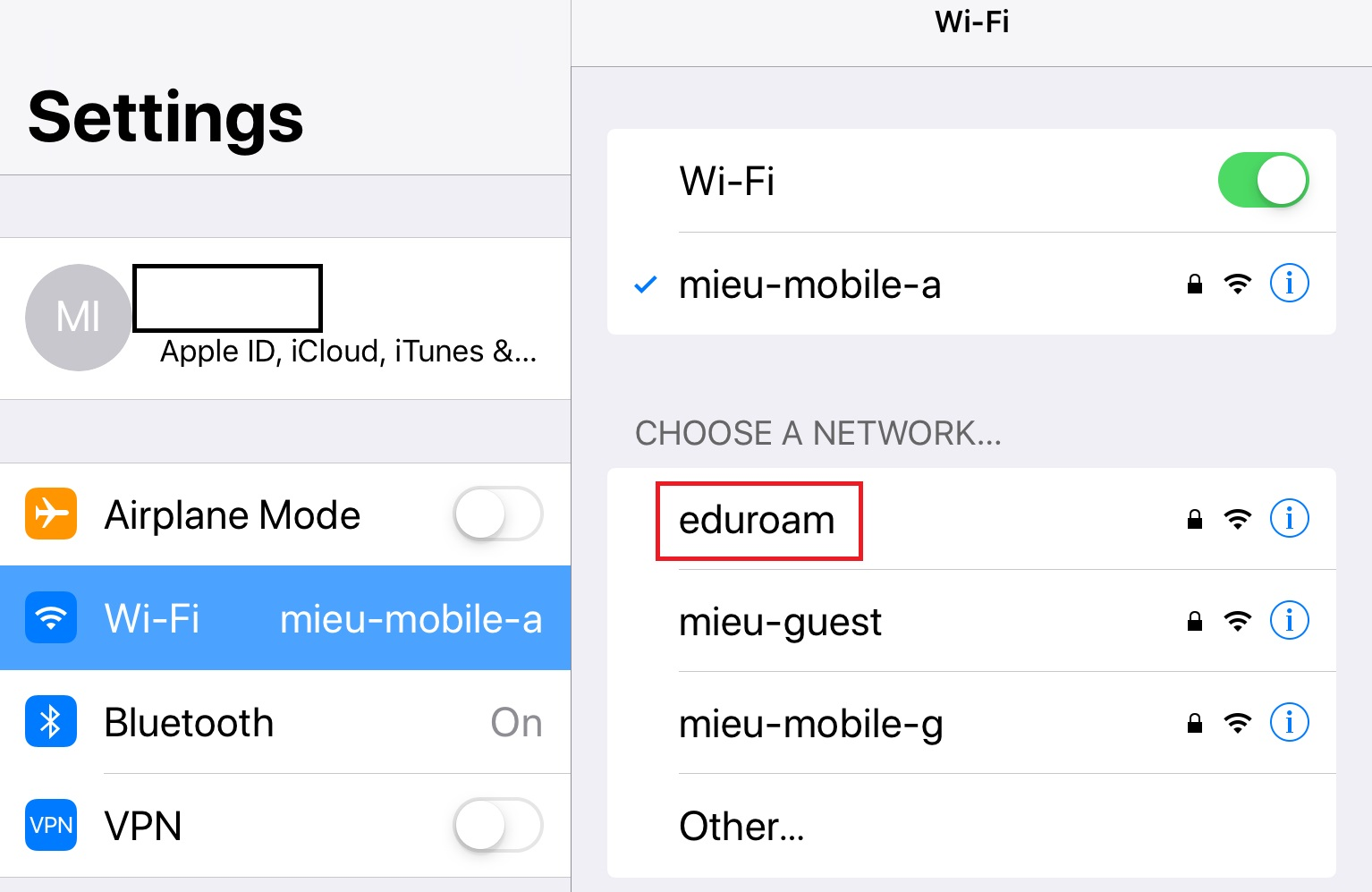
- As the password entry screen appears, enter the Username: eduroam ID, Password: eduroam password and tap "Join".
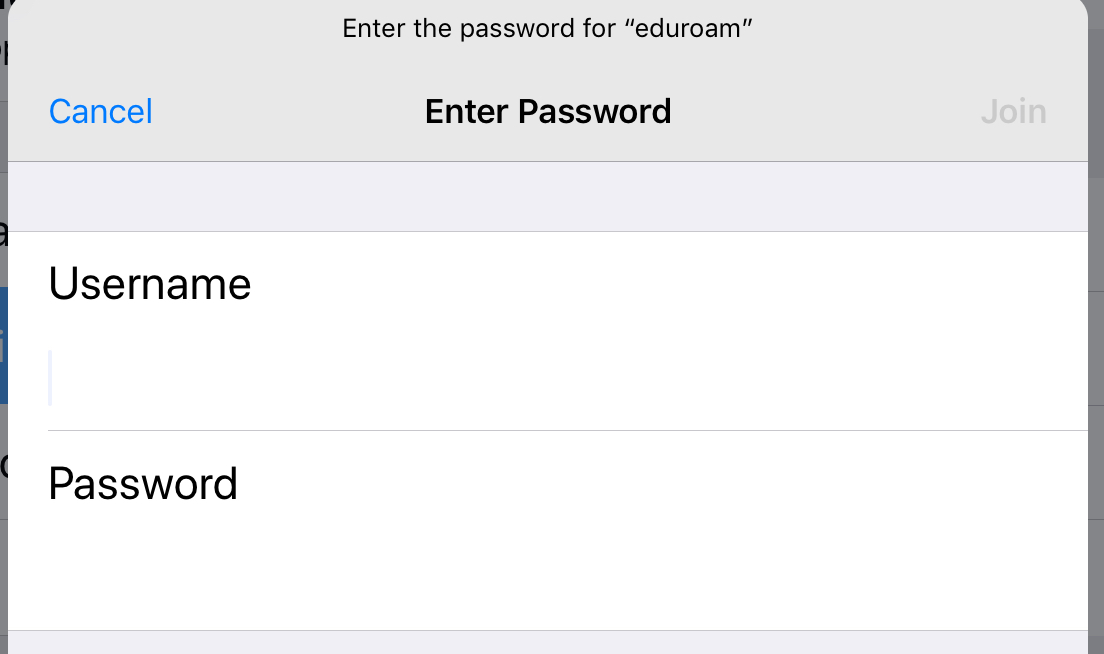
- Tap [Trust] at the top right of the certificate.
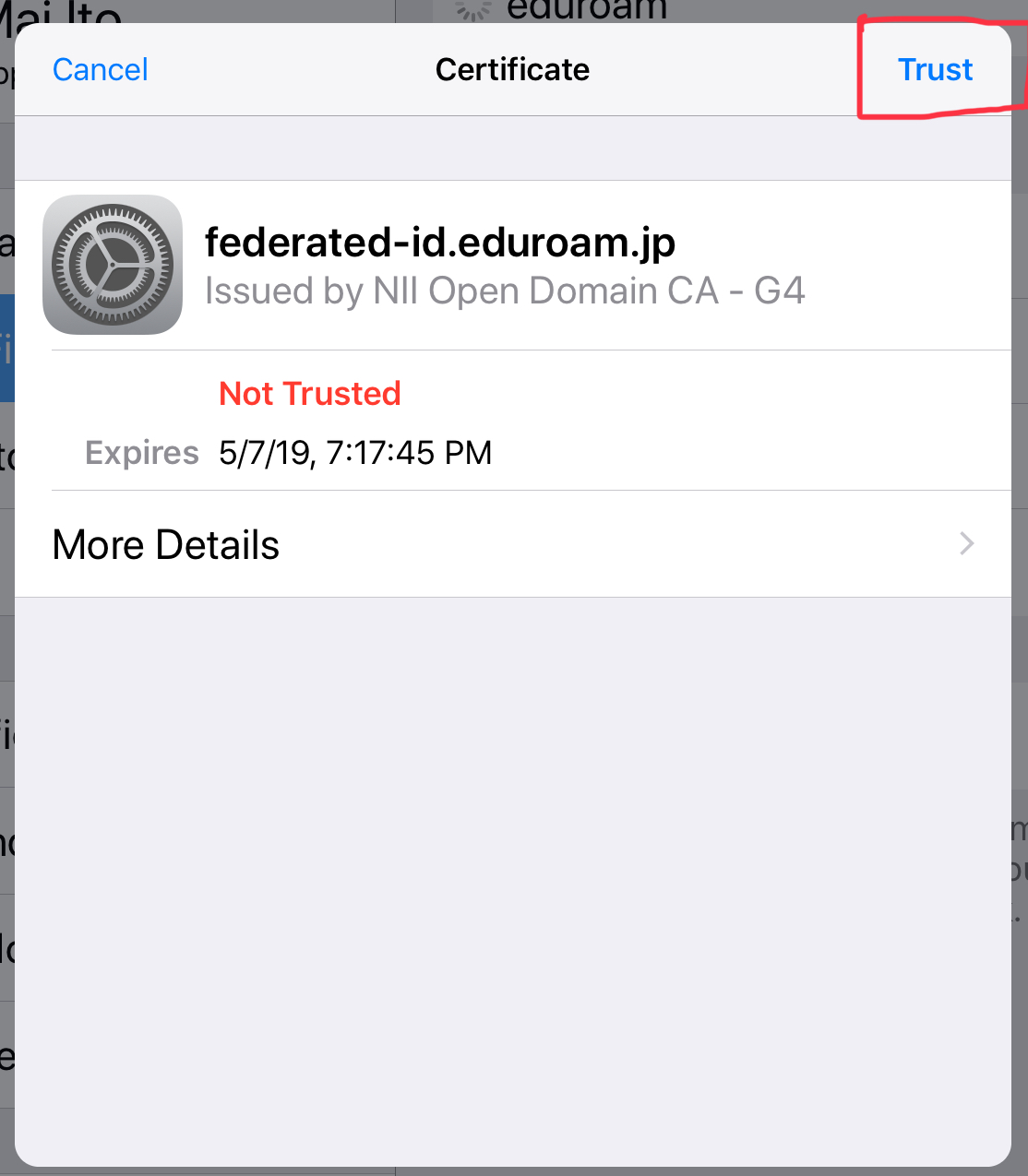
- If eduroam is checked on the setting Wi-Fi setting is completed.
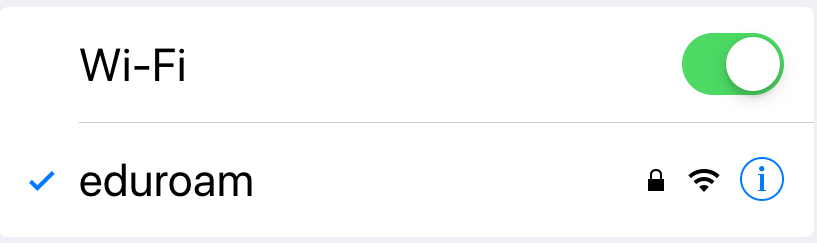 If it does not work , please contact support.
If it does not work , please contact support.