How to connect using geteduroamg
- Download the geteduroam
Please select the device and download the geteduroam
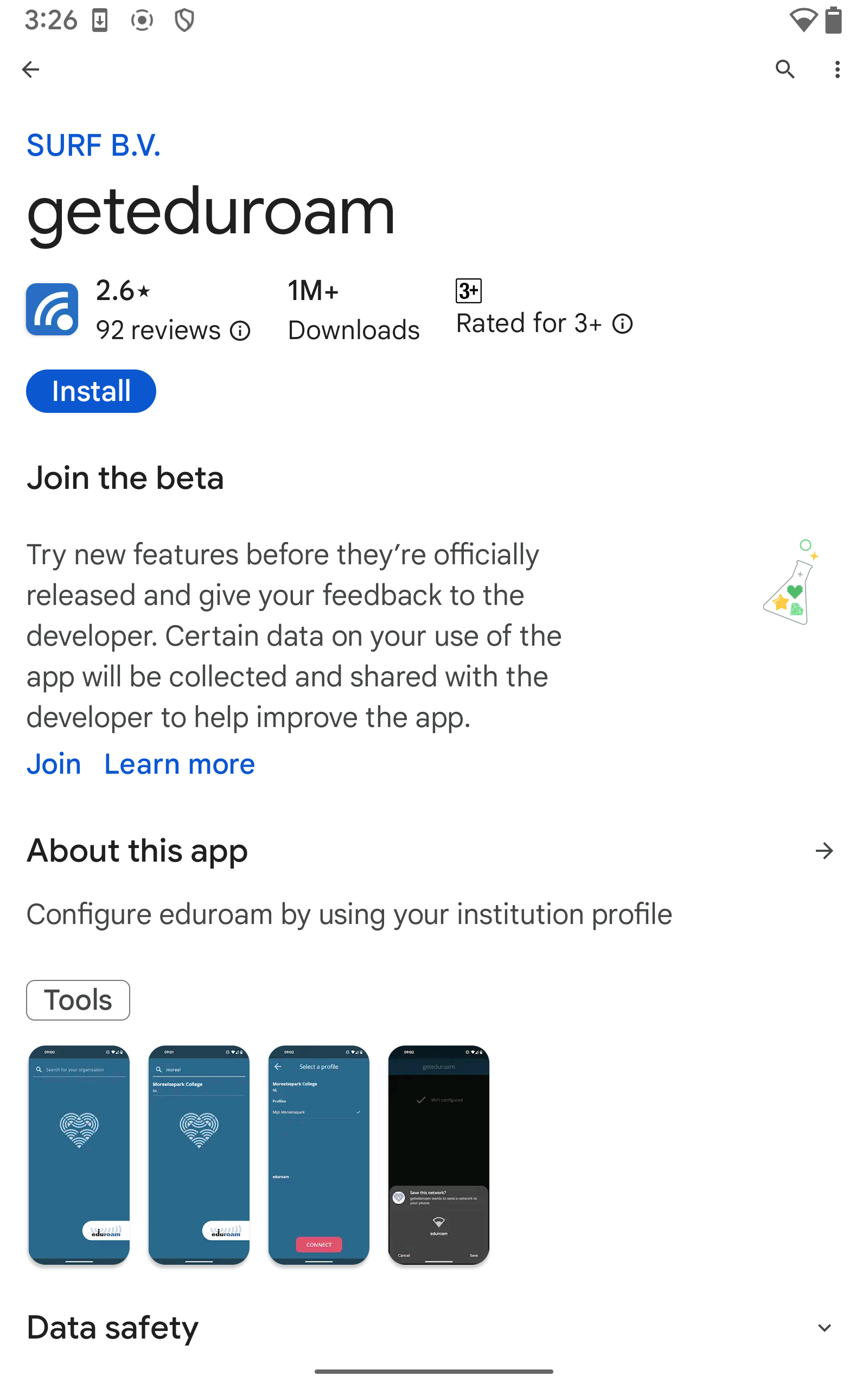
- Select “Federal University of Service(認証連携IDサービス)” .
In the search field, type “Fed...” in the search field.

- Select “Member Account Profile
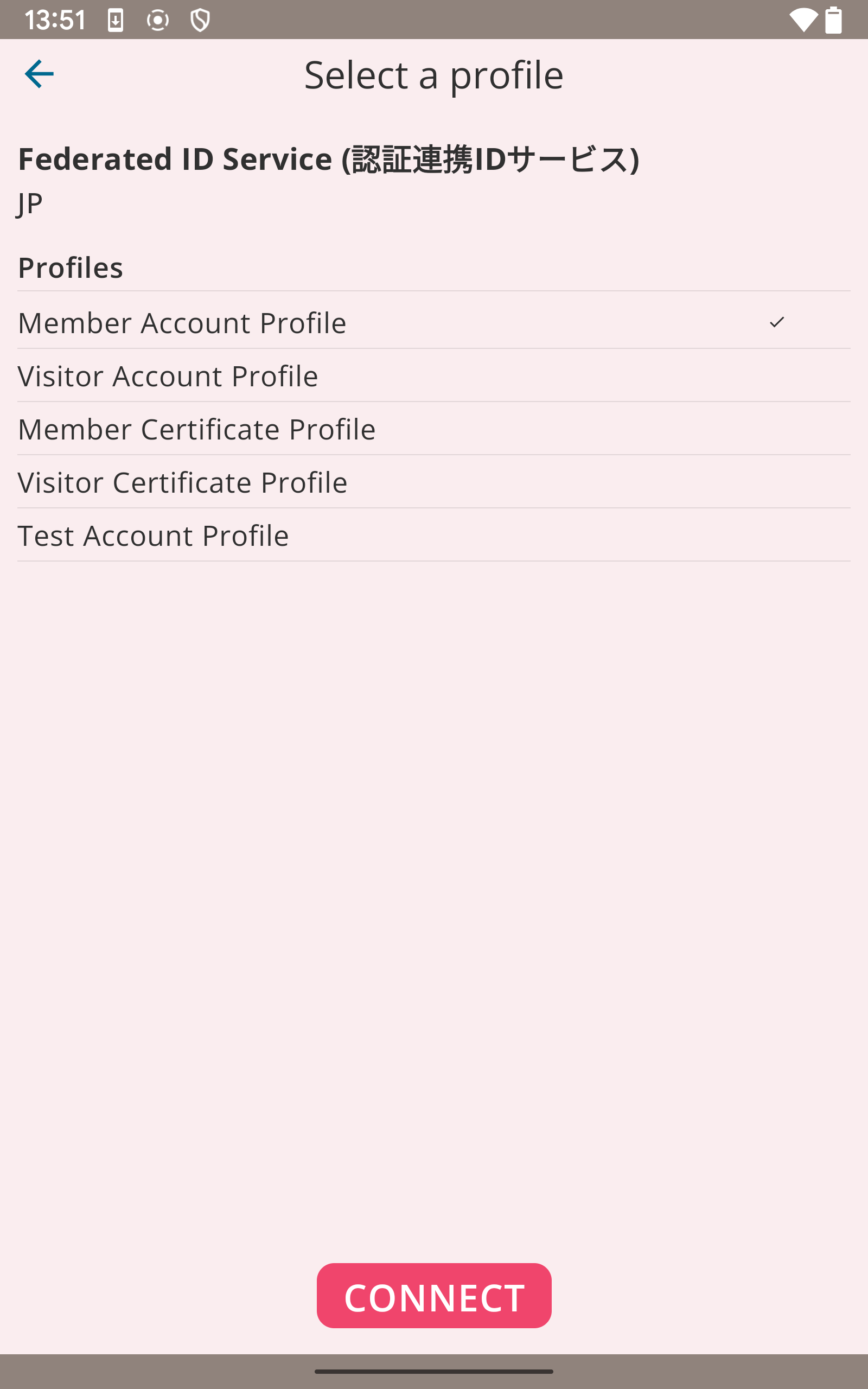
- When the Login screen appears, enter the eduroam ID and password you have obtained.
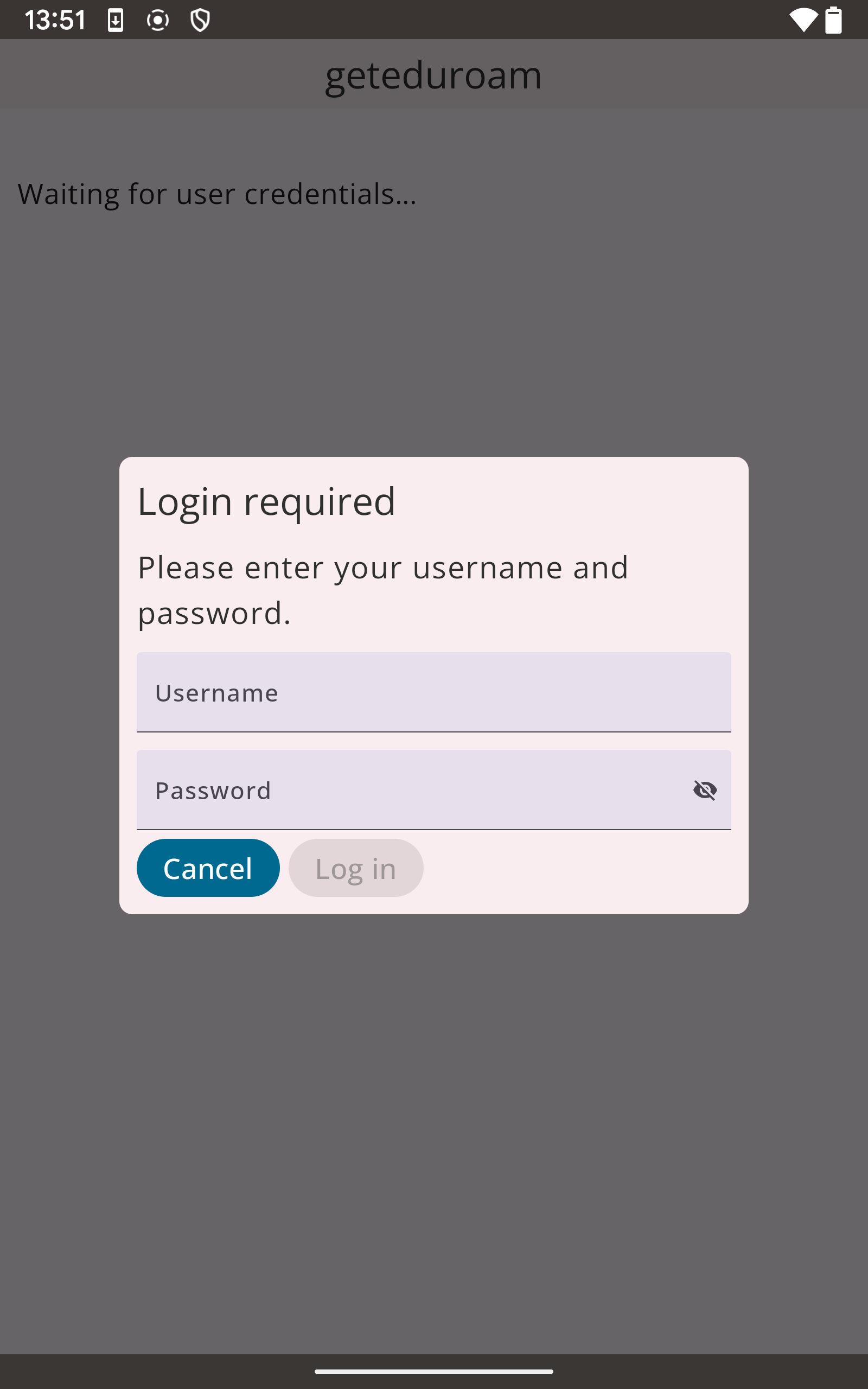
- Select “Save
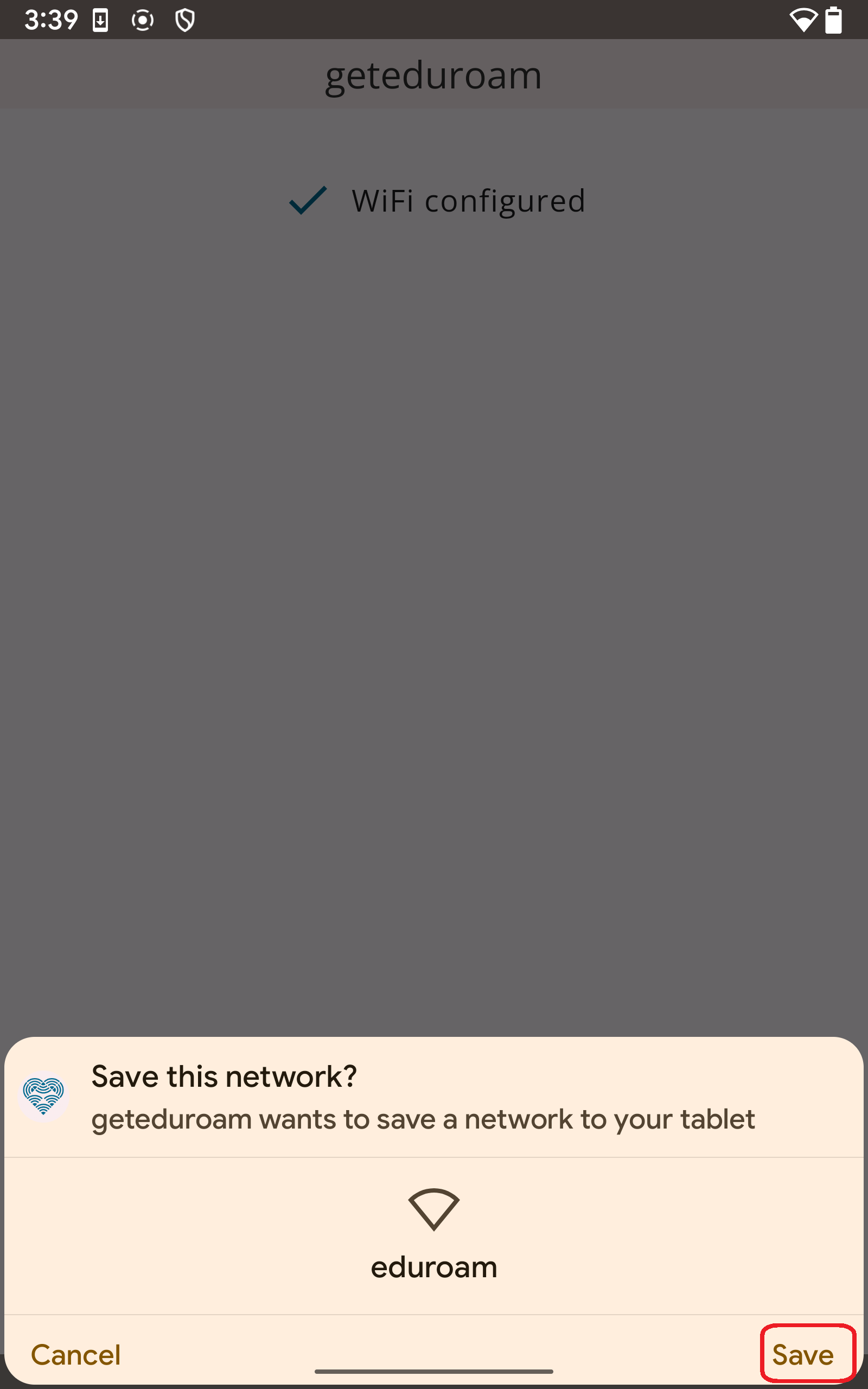
- Wi-Fi eduroam will be connected.

If it does not work , please contactsupport.