How to connect with Android 13 or after
- Tap Settings ⇒ Wi-Fi.
- Make sure Wi-Fi is On and tap "eduroam".
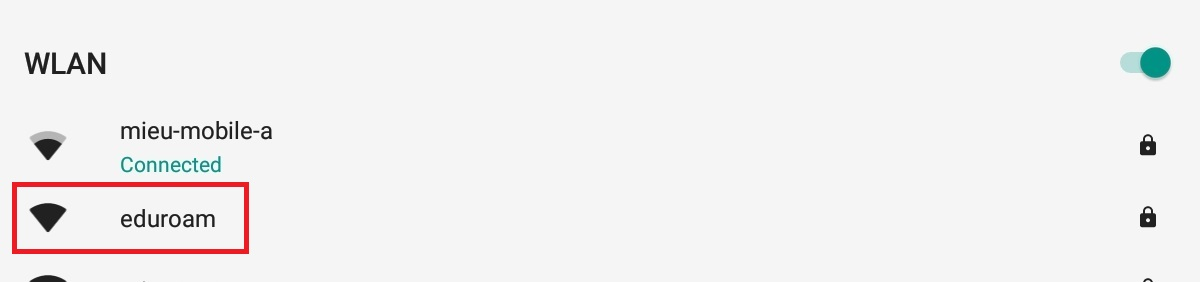
- Enter the following and tap "Connect".
- EAP method: PEAP
- Phase 2 authentication: MSCHAPV 2
- CA certificate: Select "Do not validate"
- ID: eduroam account ID
- Anonymous ID: blank
- Password: eduroam account password
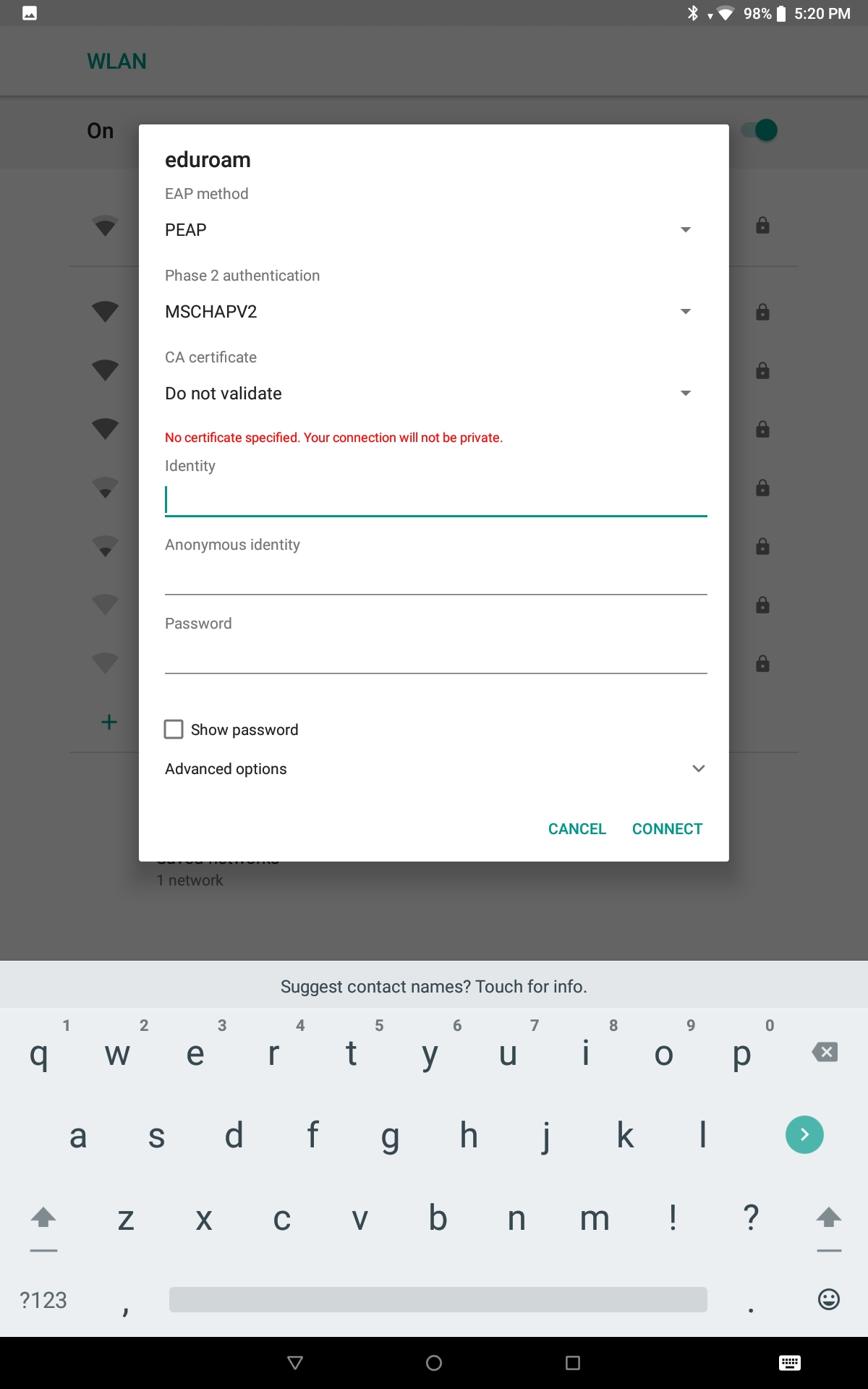
- When eduroam become "connected" , it is setting completion.
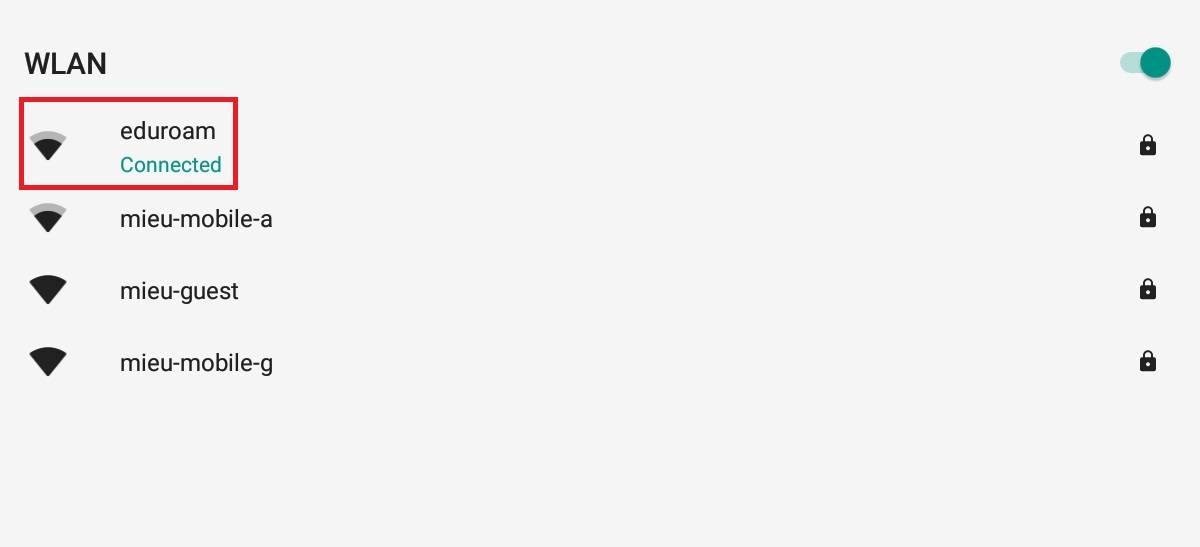
If it does not work , please contact support.