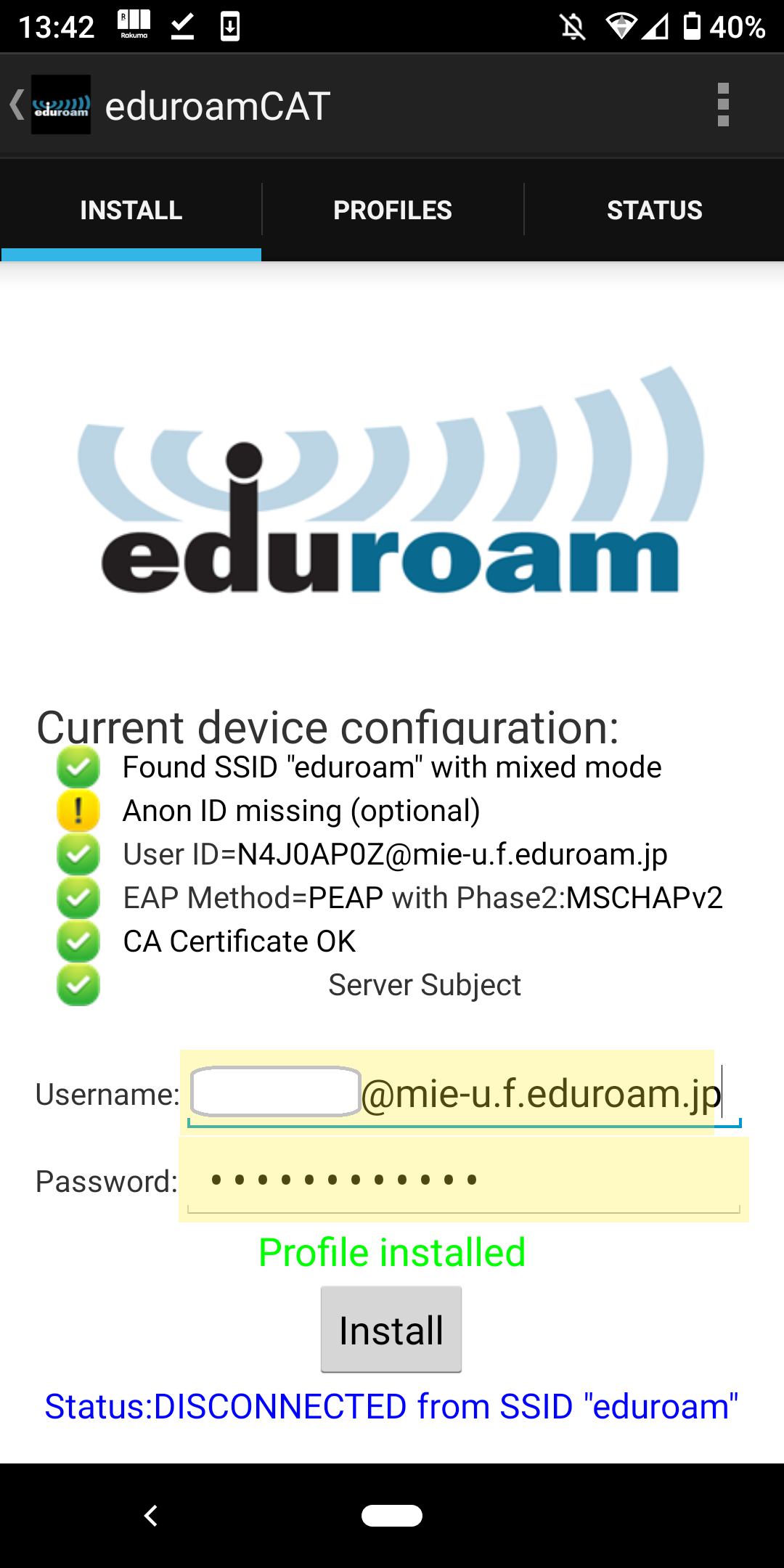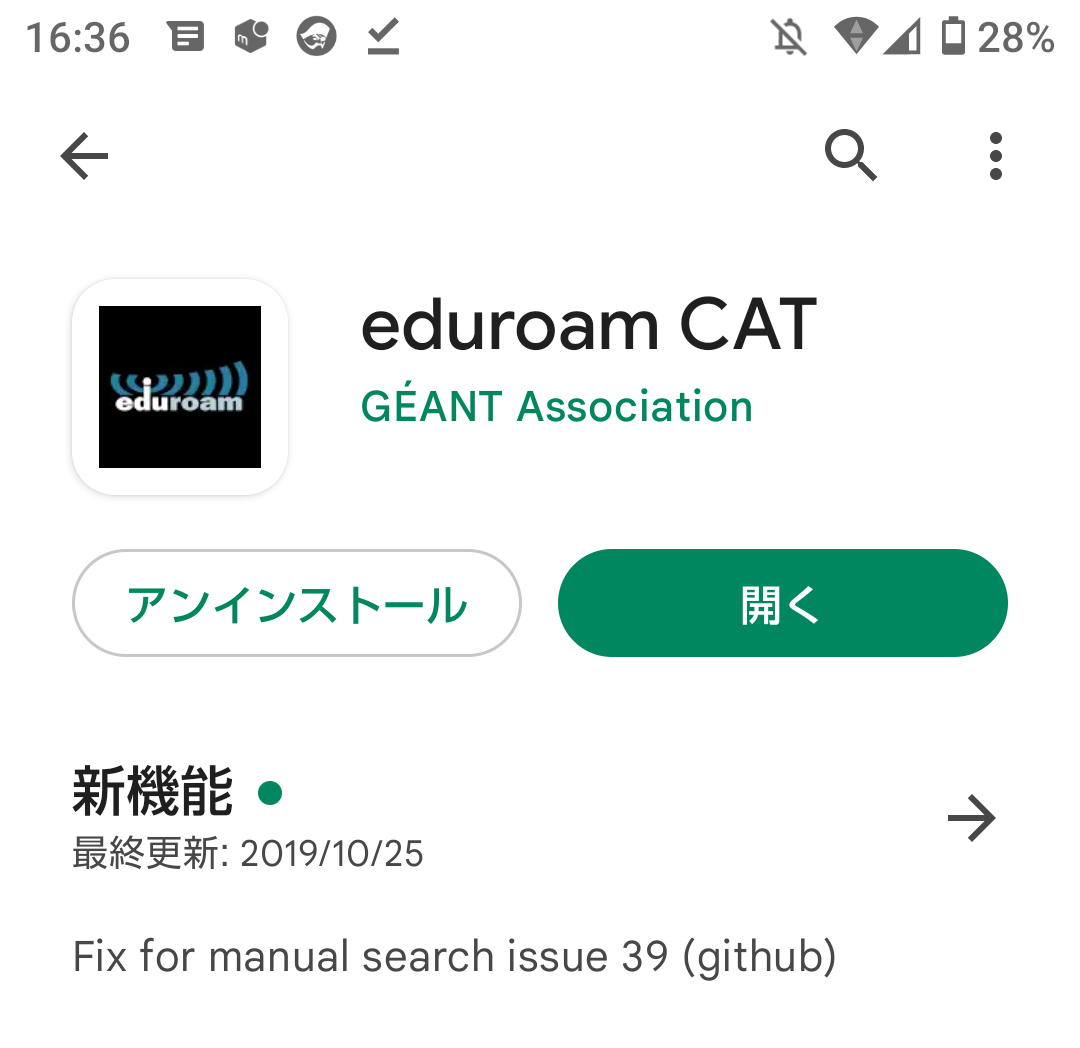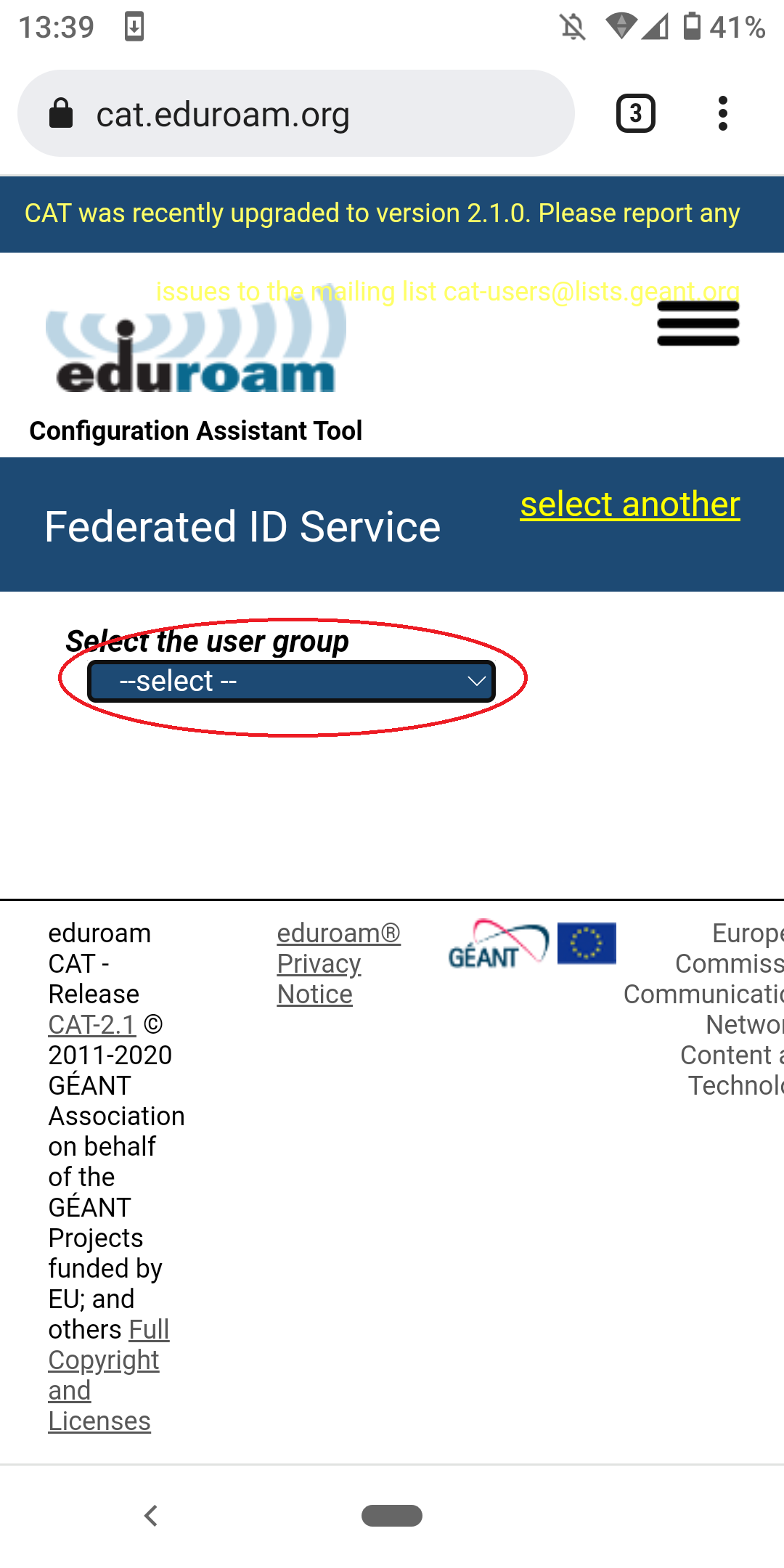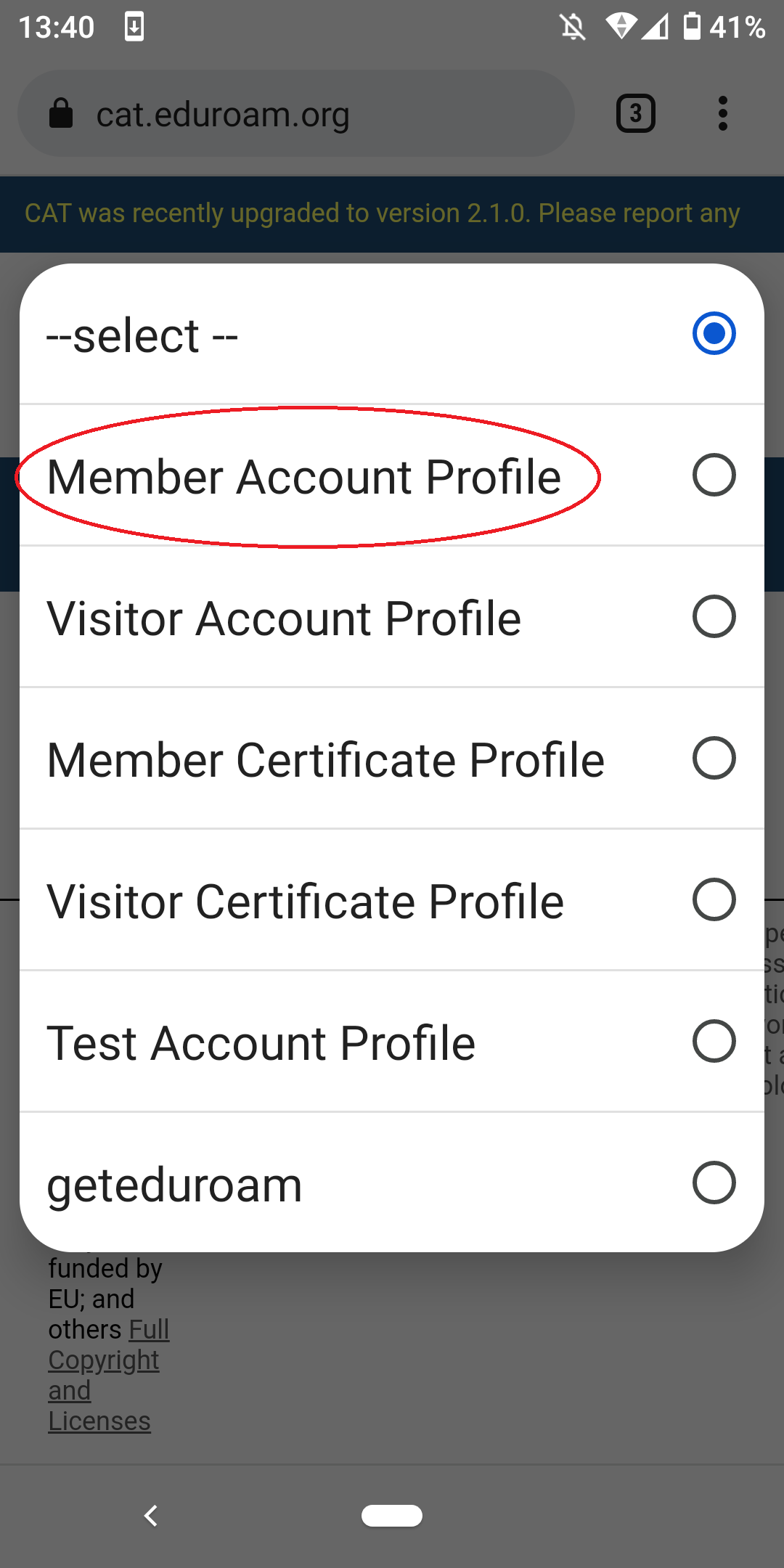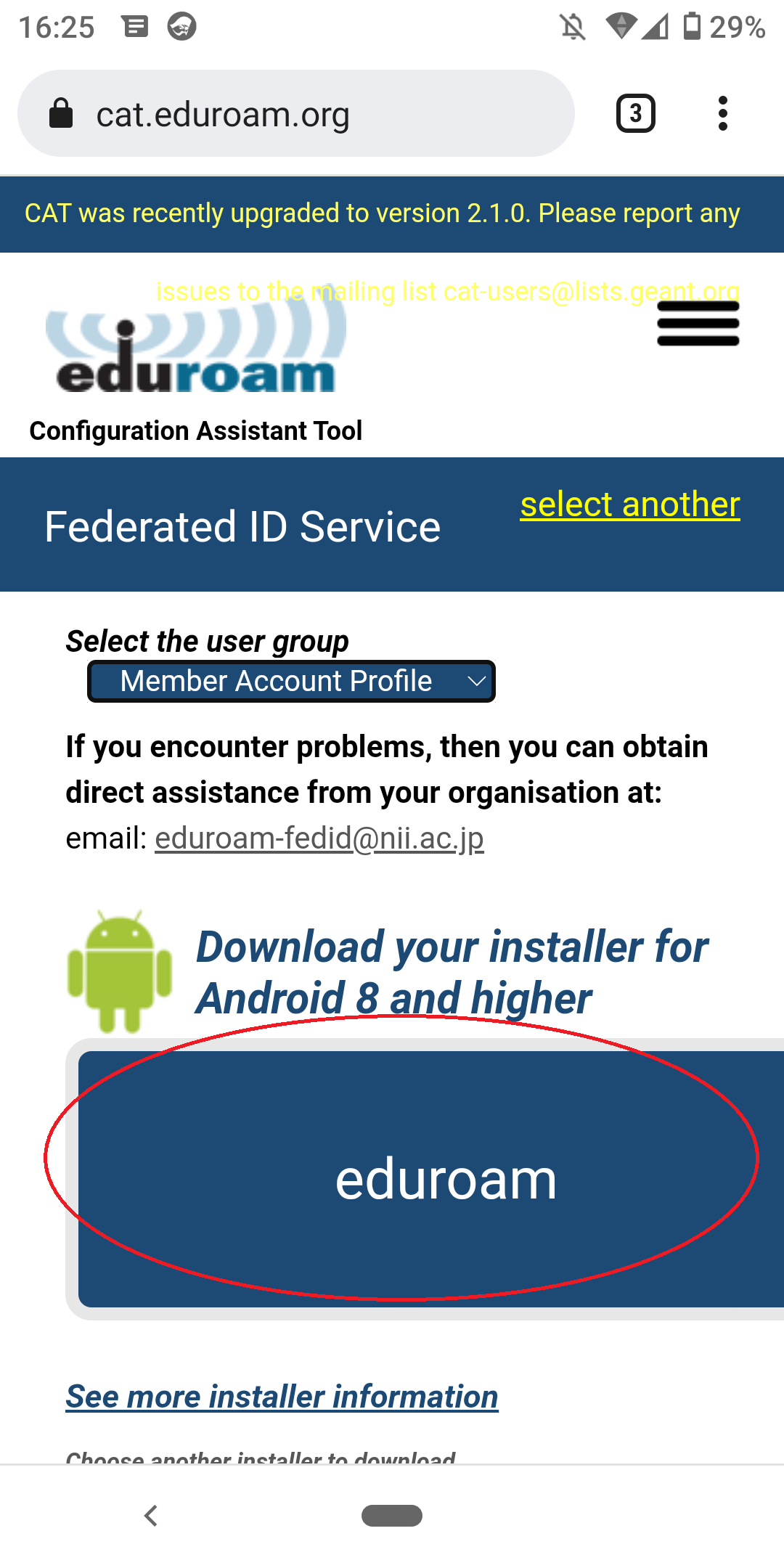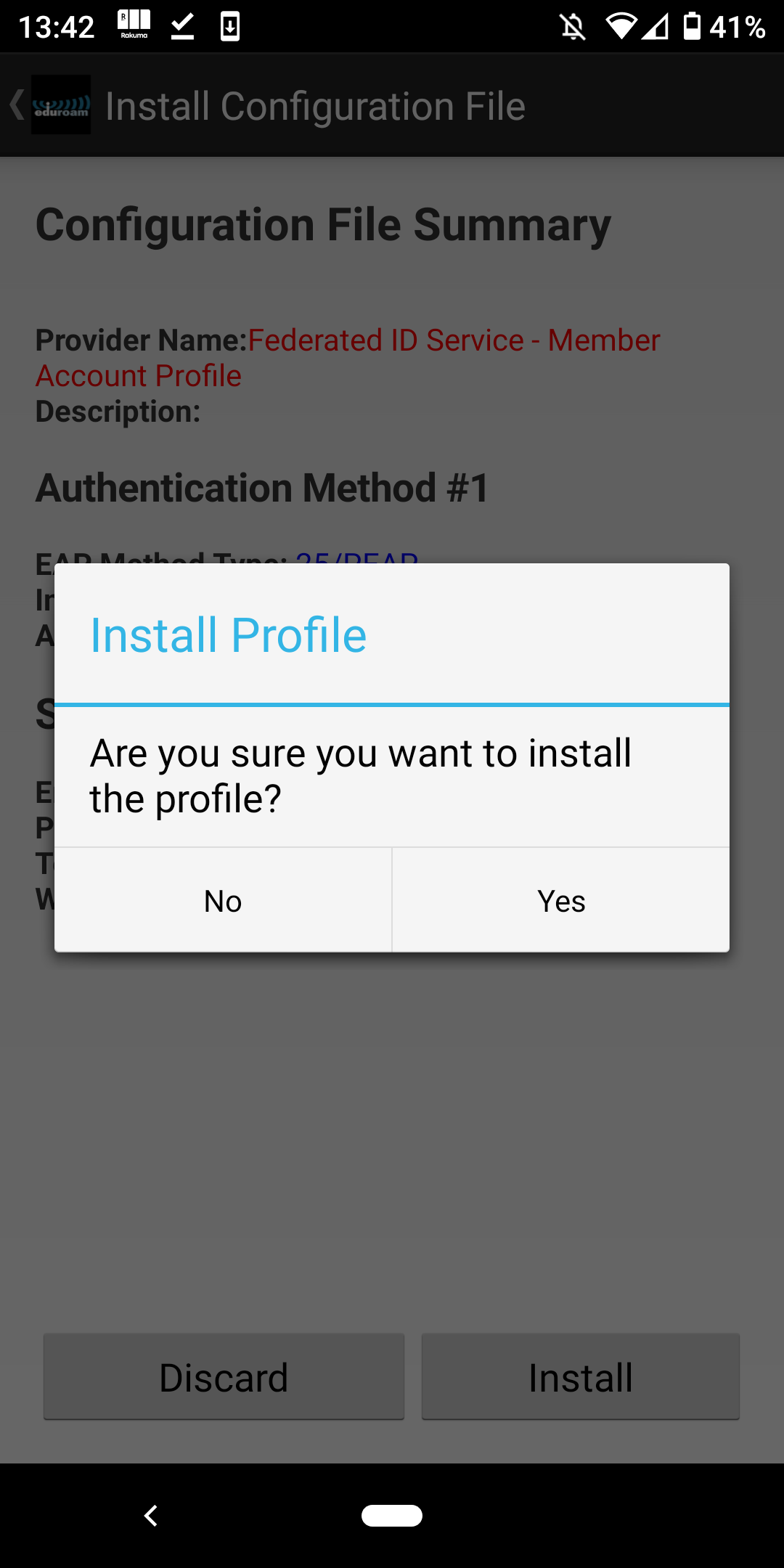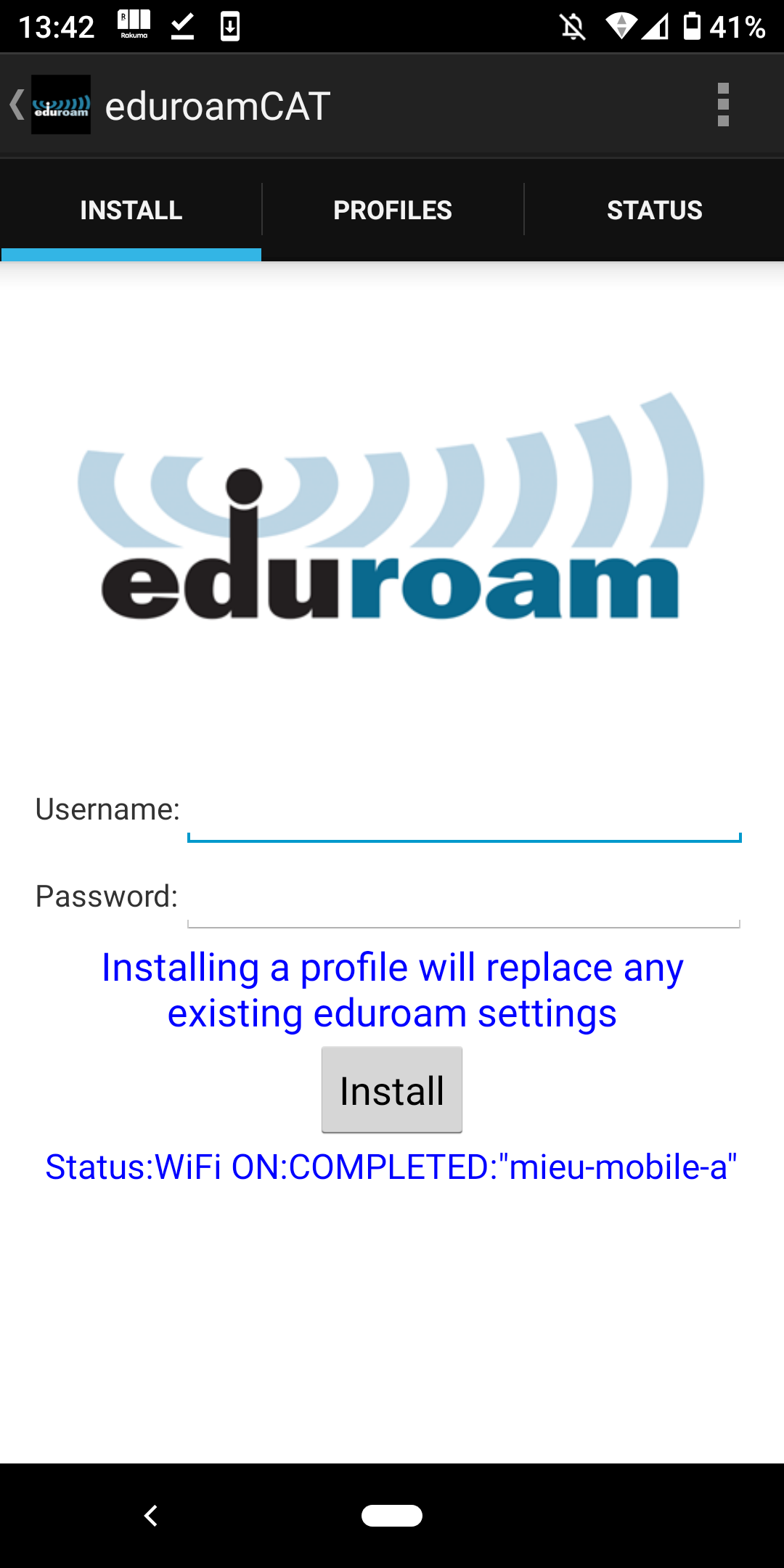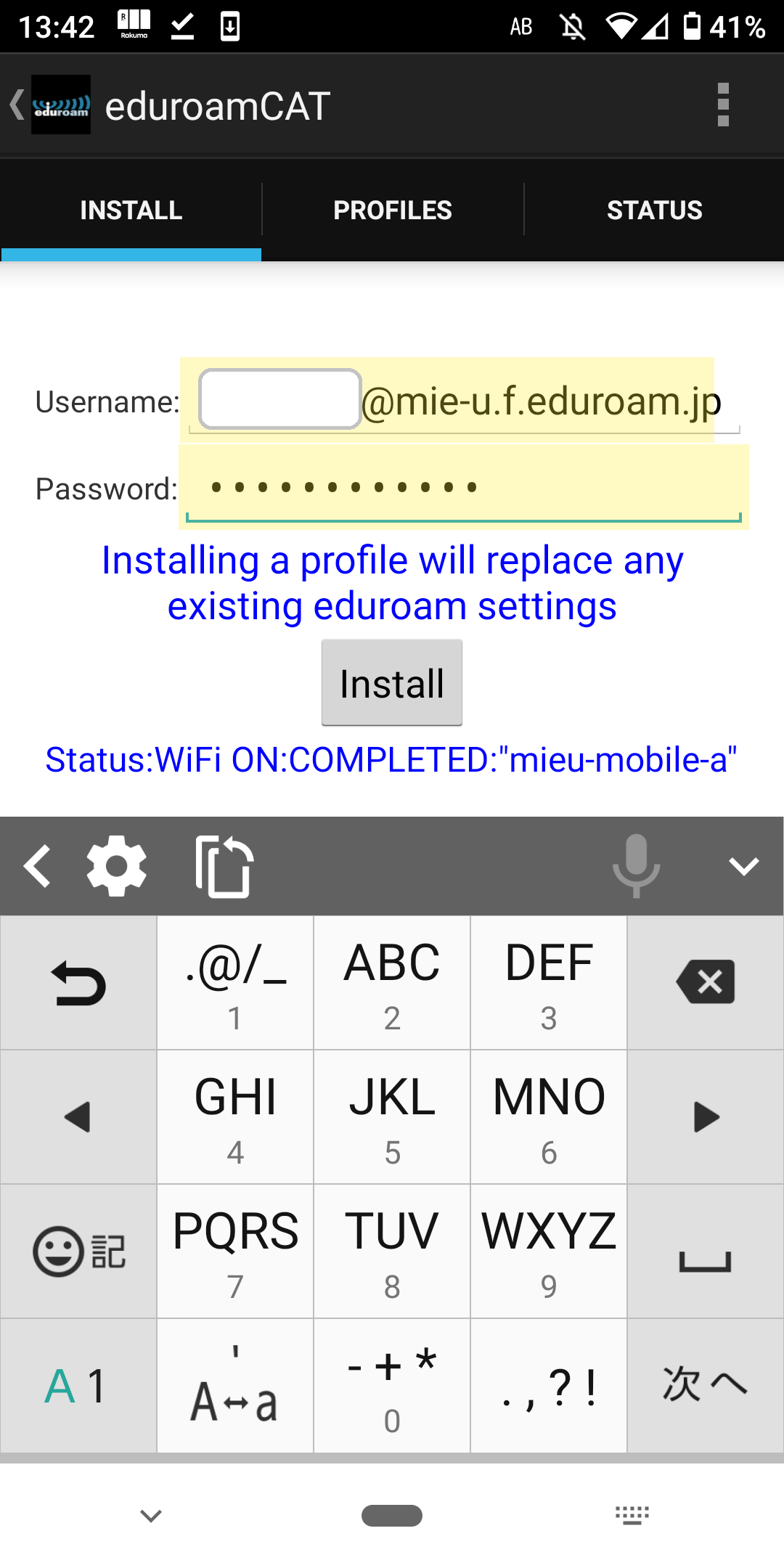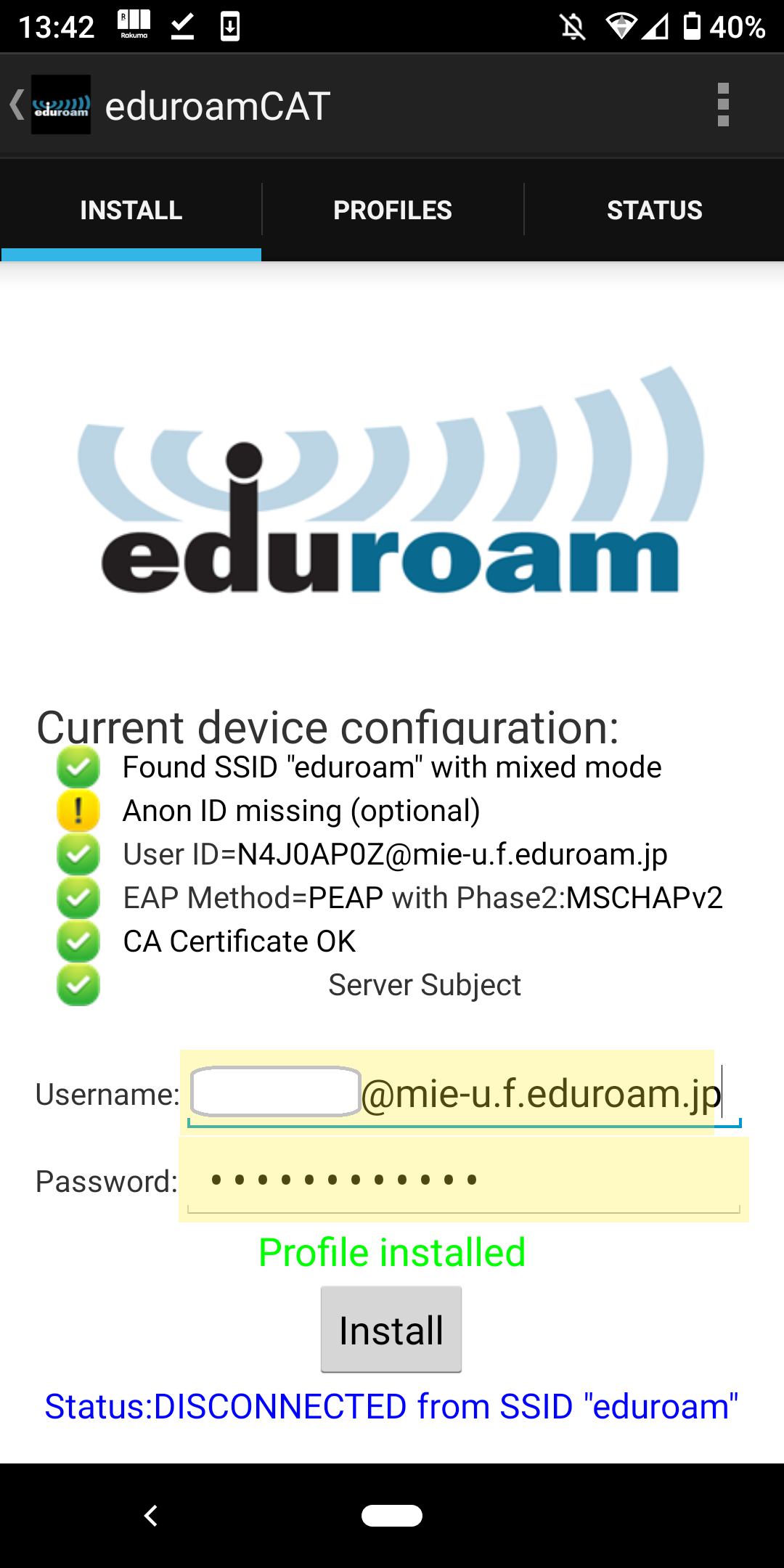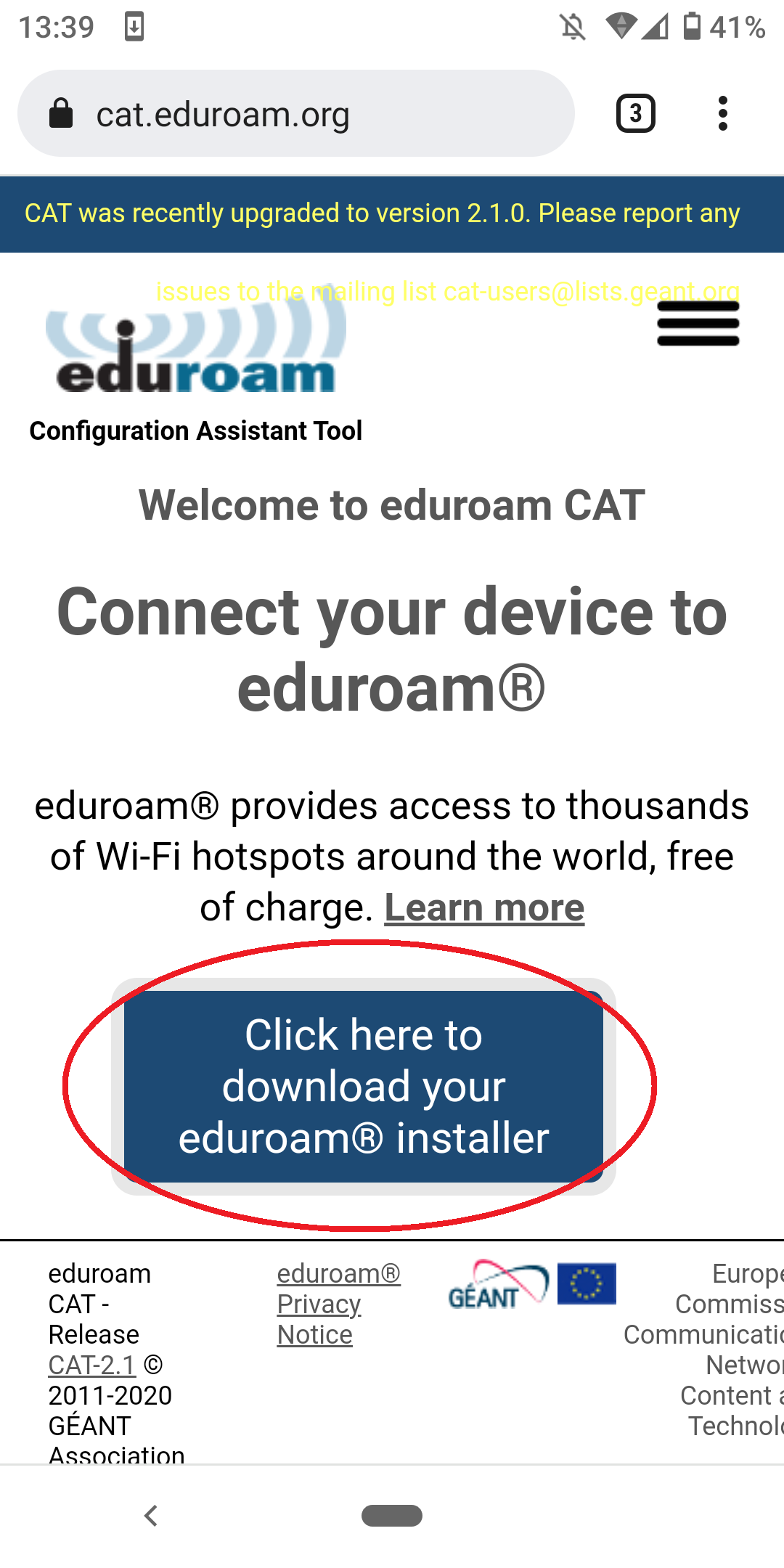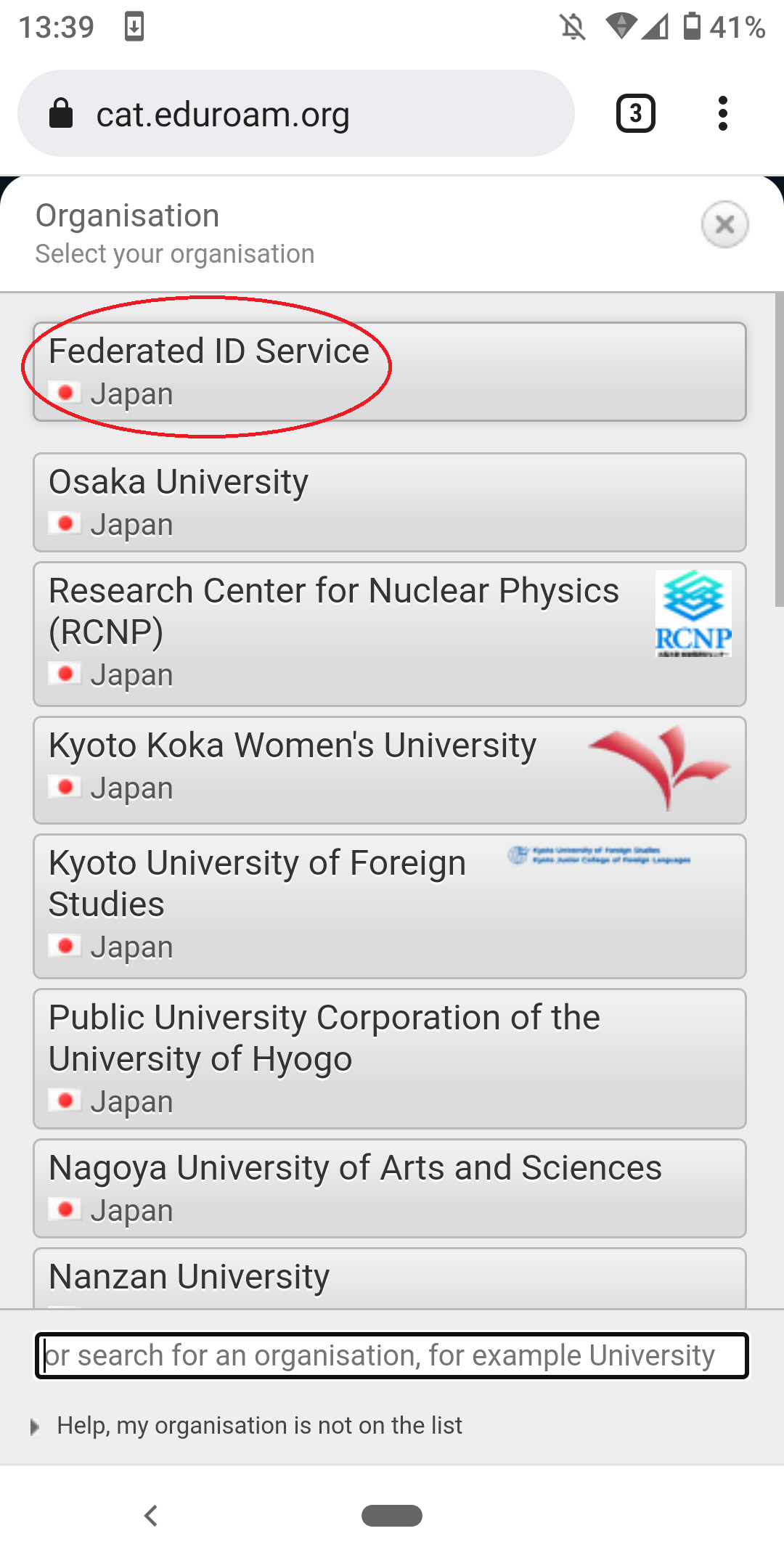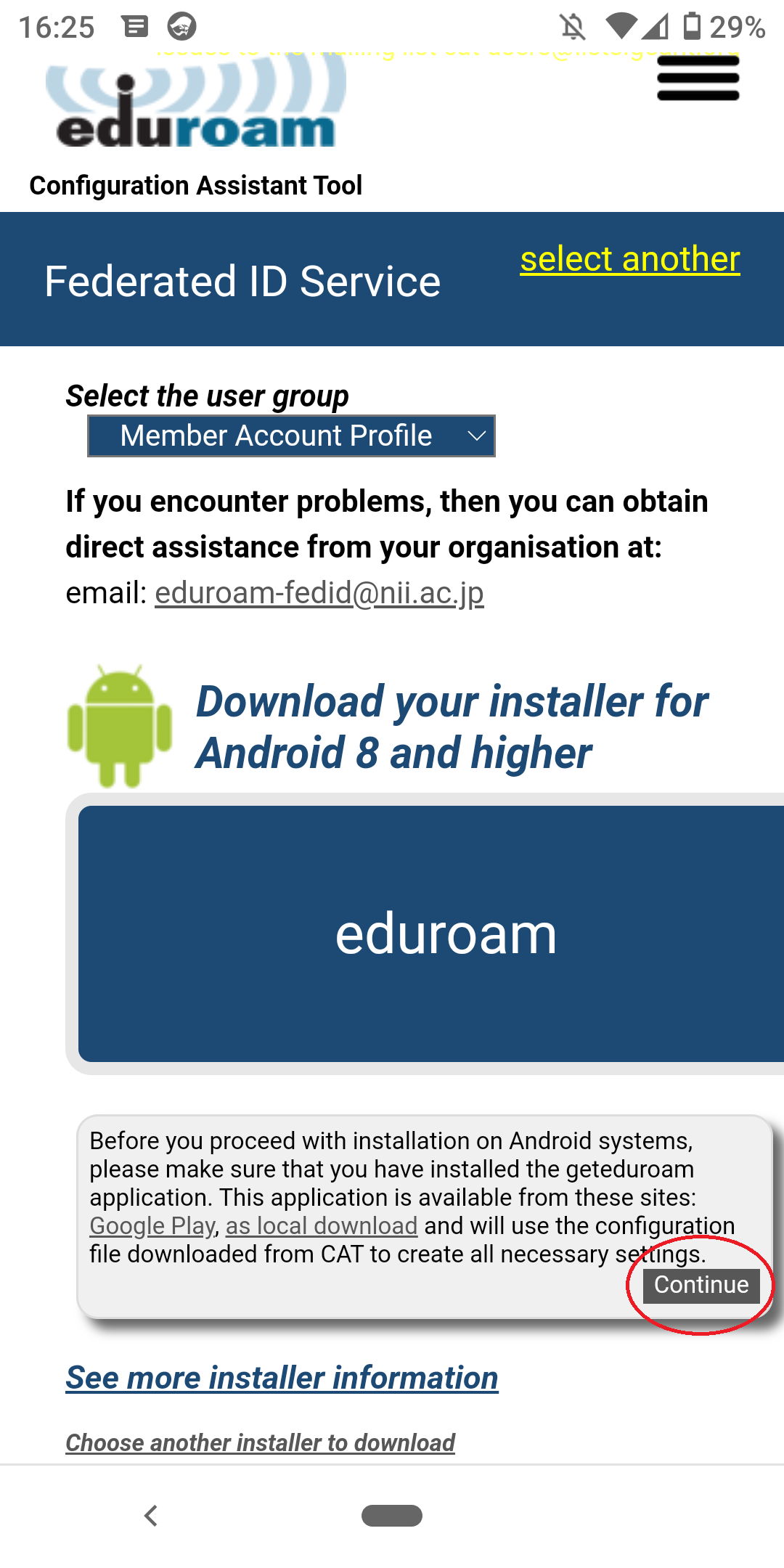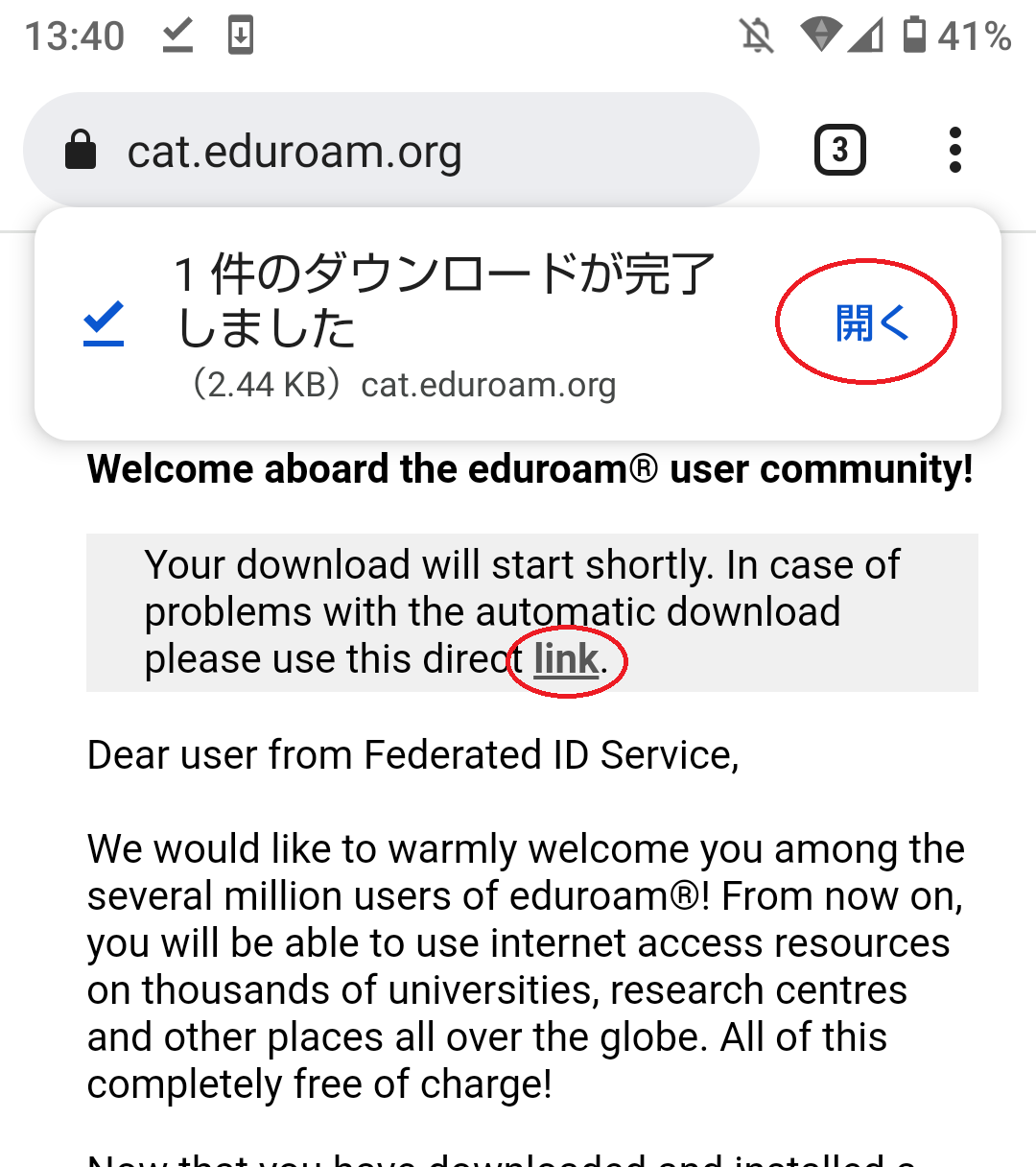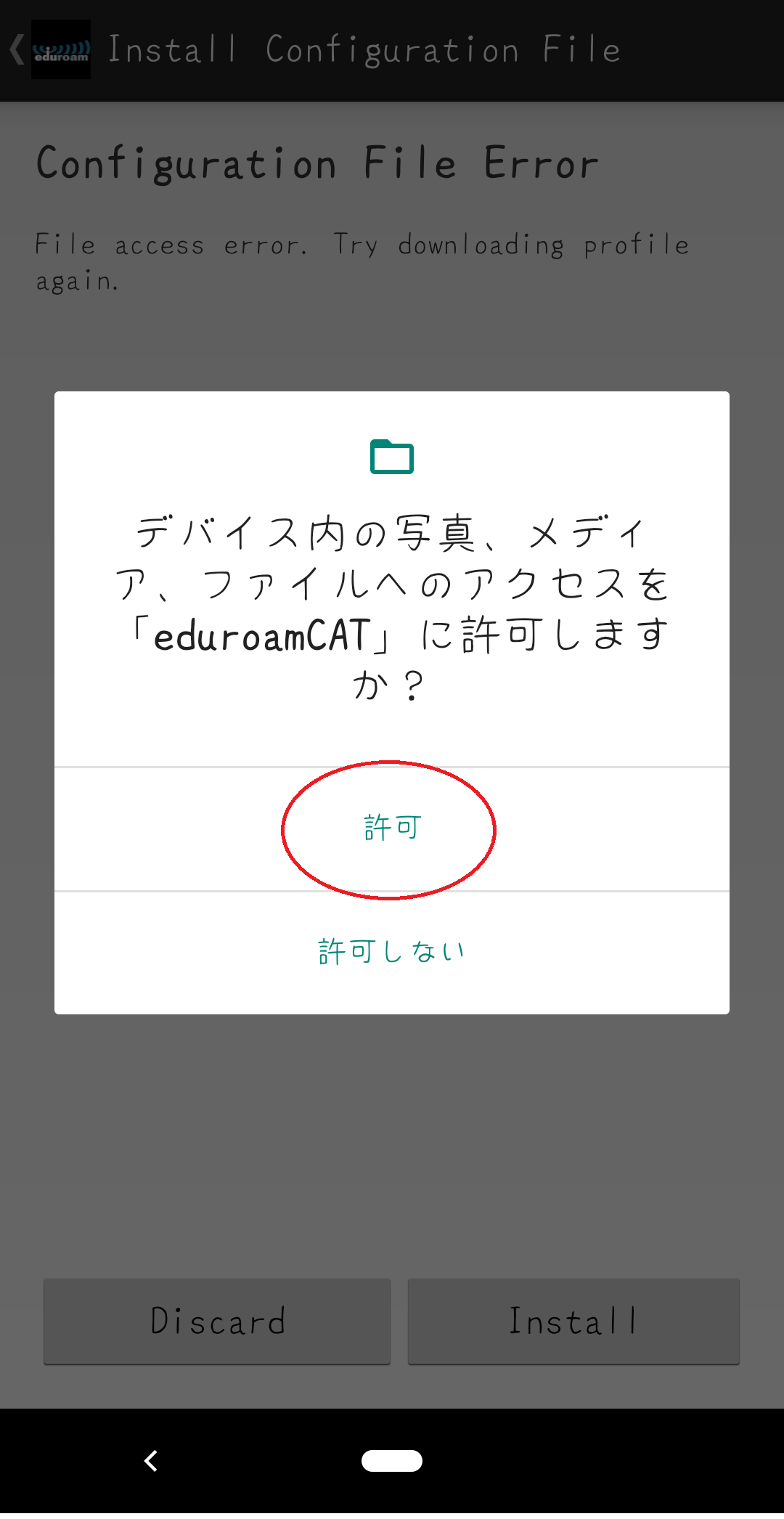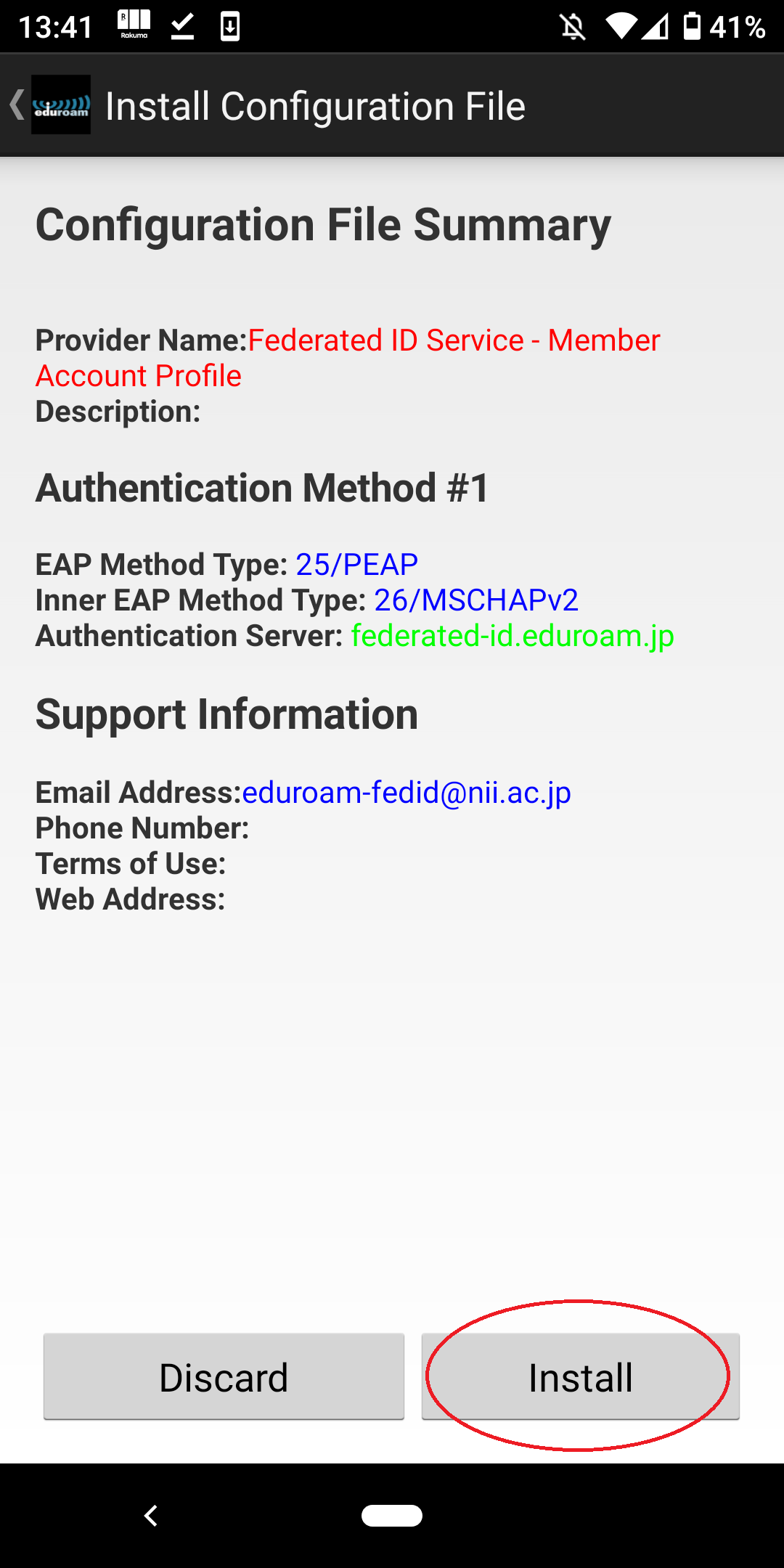How to connect with Android 12 or before
Advance Preparation
- Click eduroam CAT or search for "eduroam cat" on Google Play and install the application.
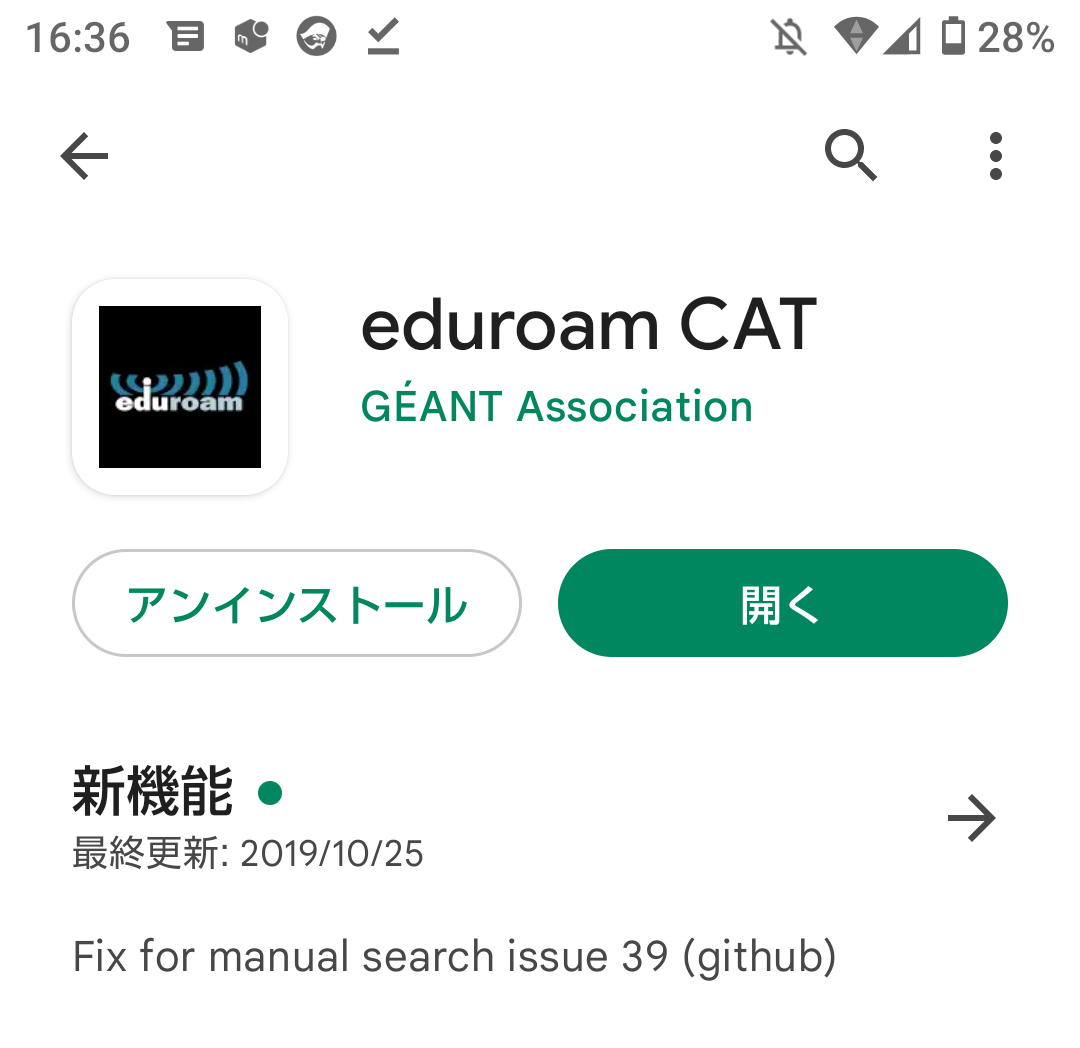
How to connect
- Go to eduroam Configuration Assistant Tool and tap "Click here to download your eduroam installer".
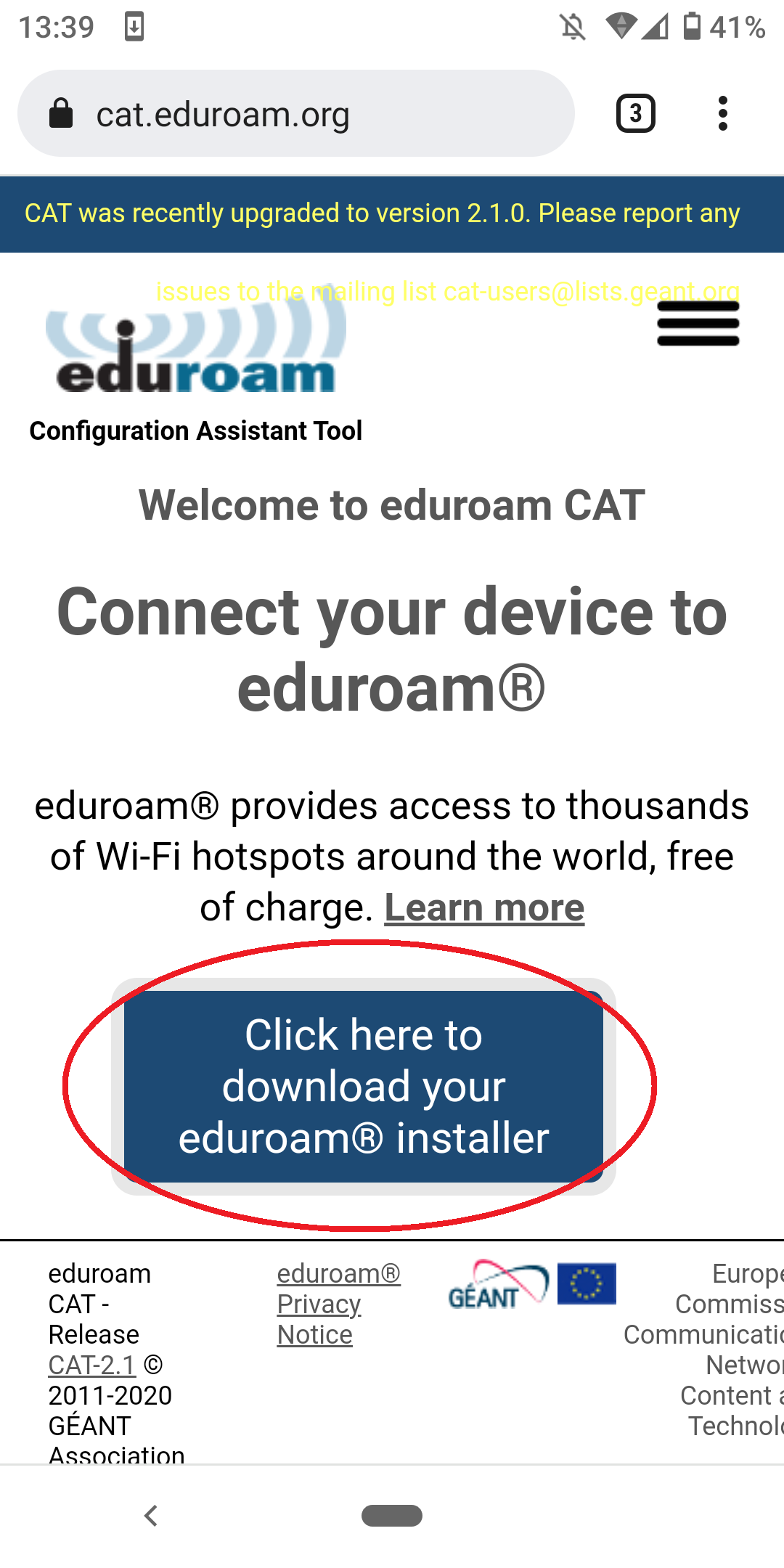
- Tap "Federated ID Service".
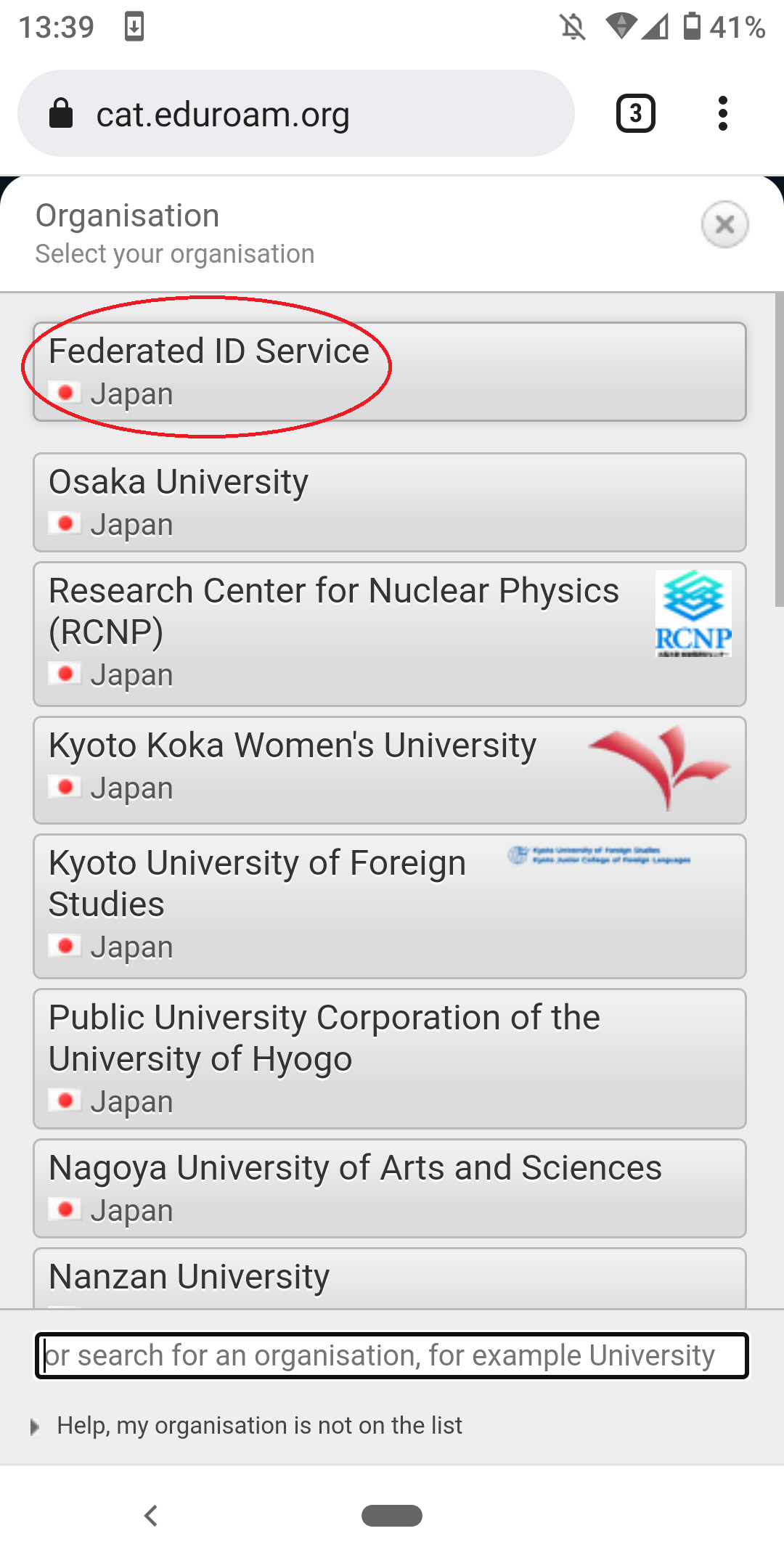
- Tap "Select the user group".
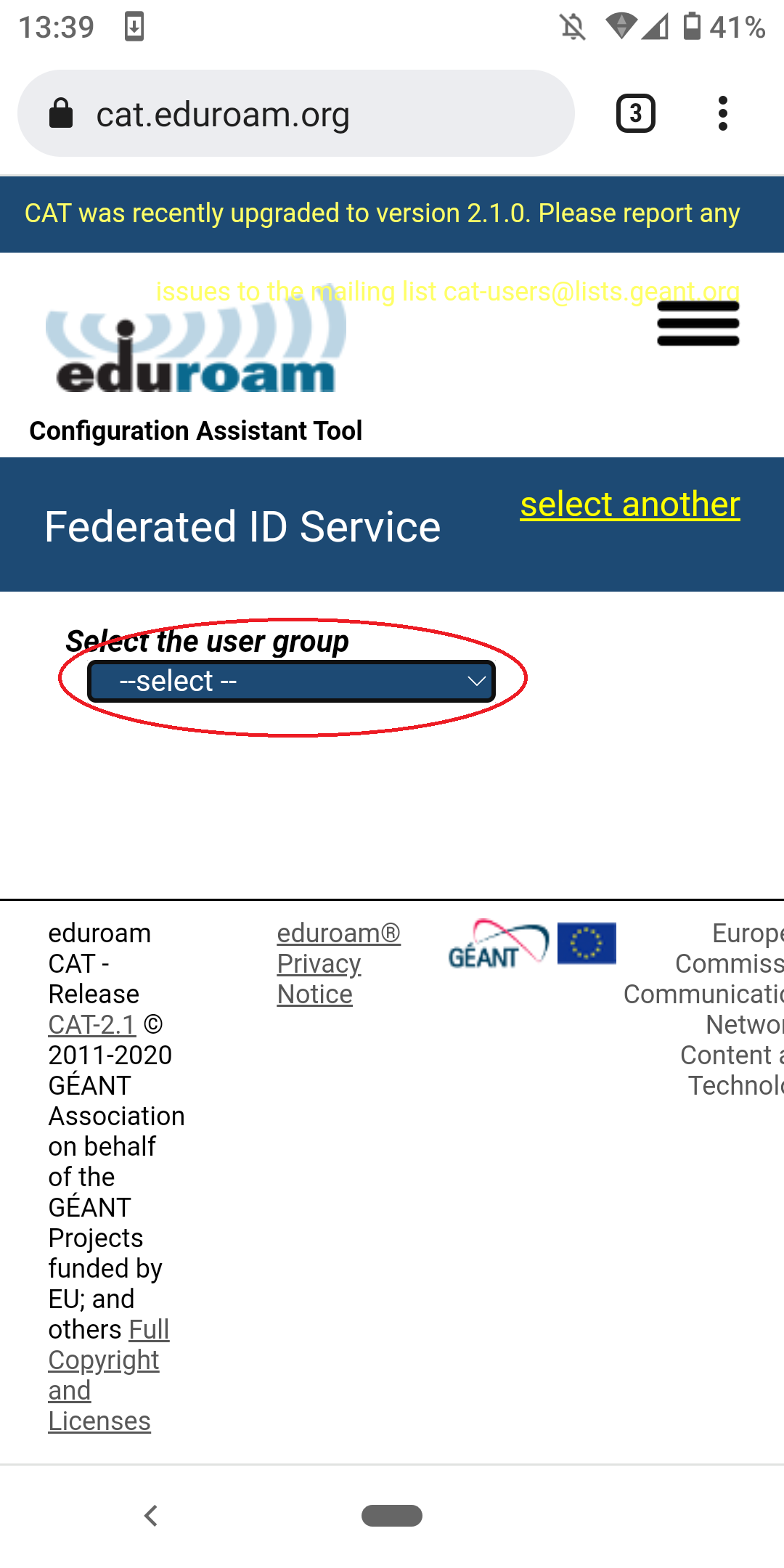
- Select "Member Account Profile".
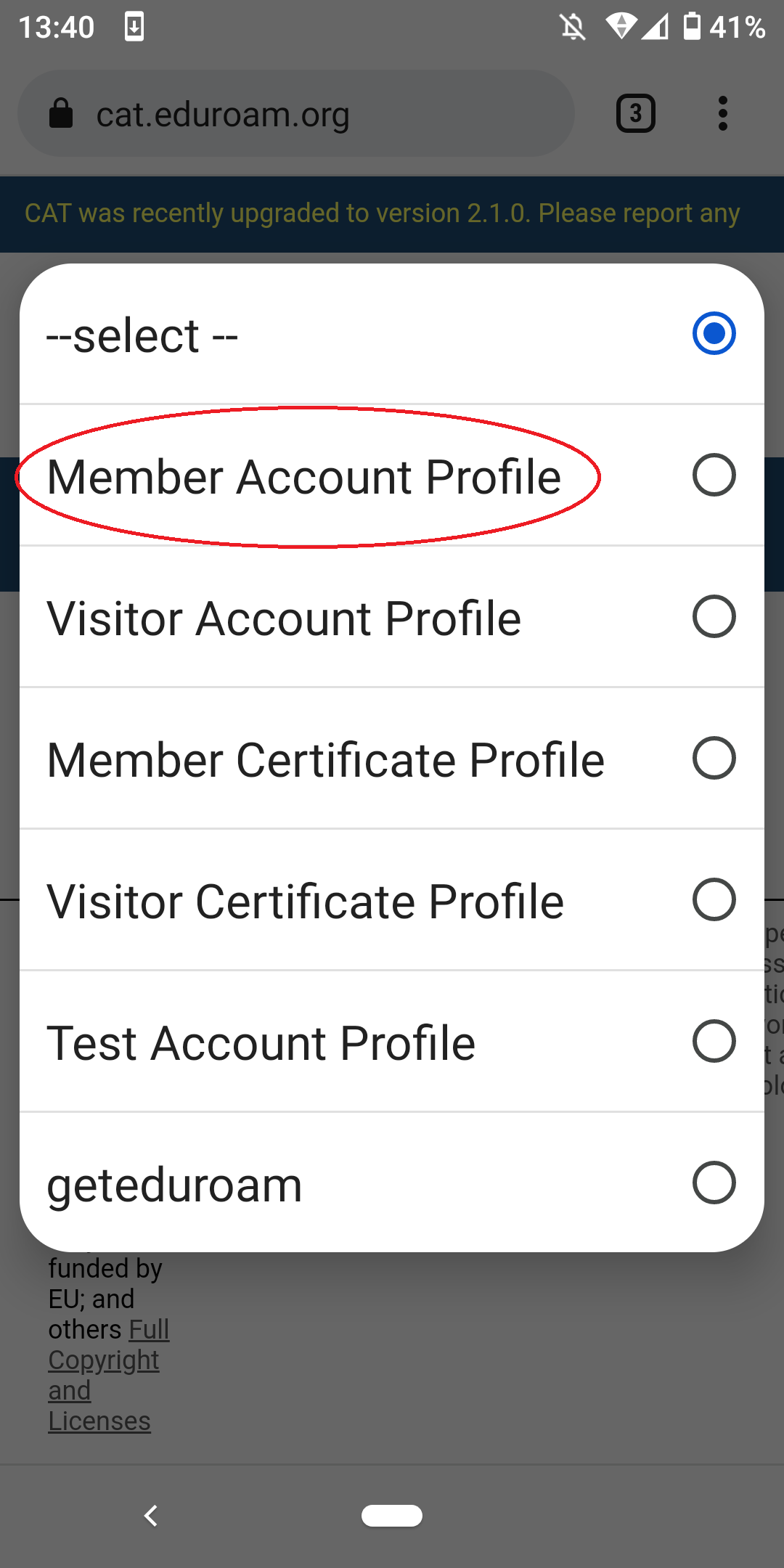
- Select "eduroam".
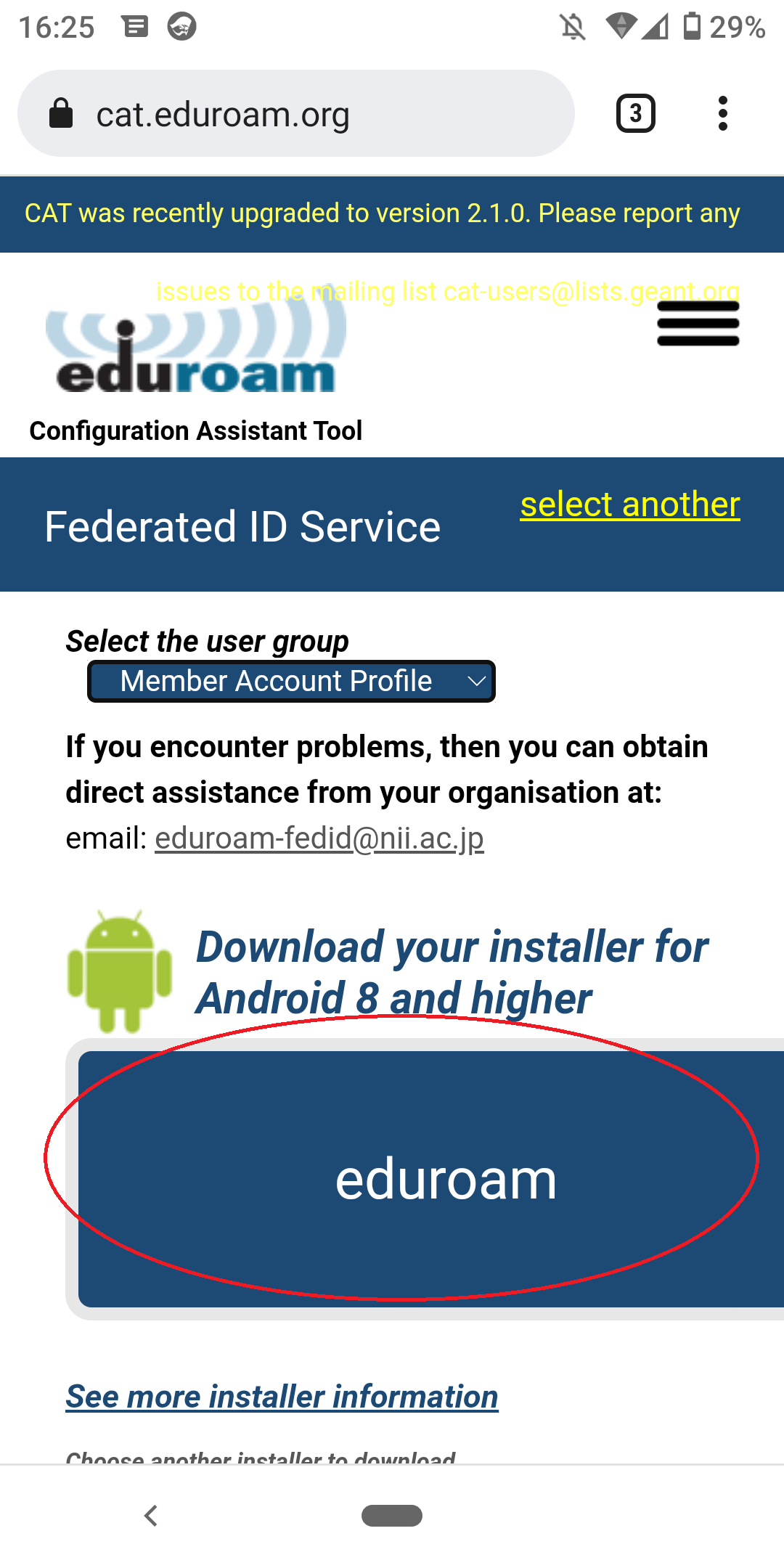
- Tap "Continue".
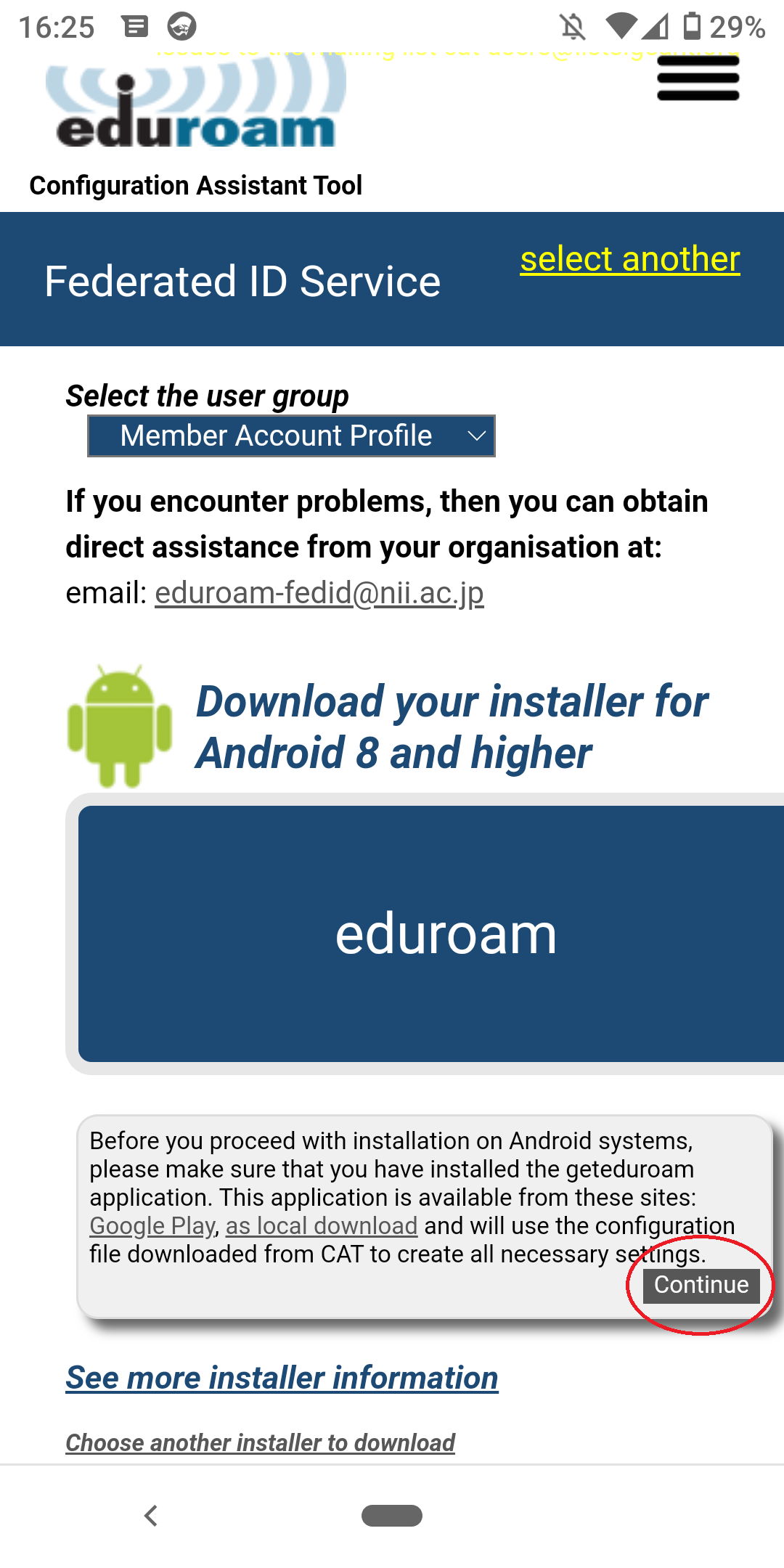
- The file will be downloaded automatically. If the download does not start, please tap the "link" area, and open the downloaded file.
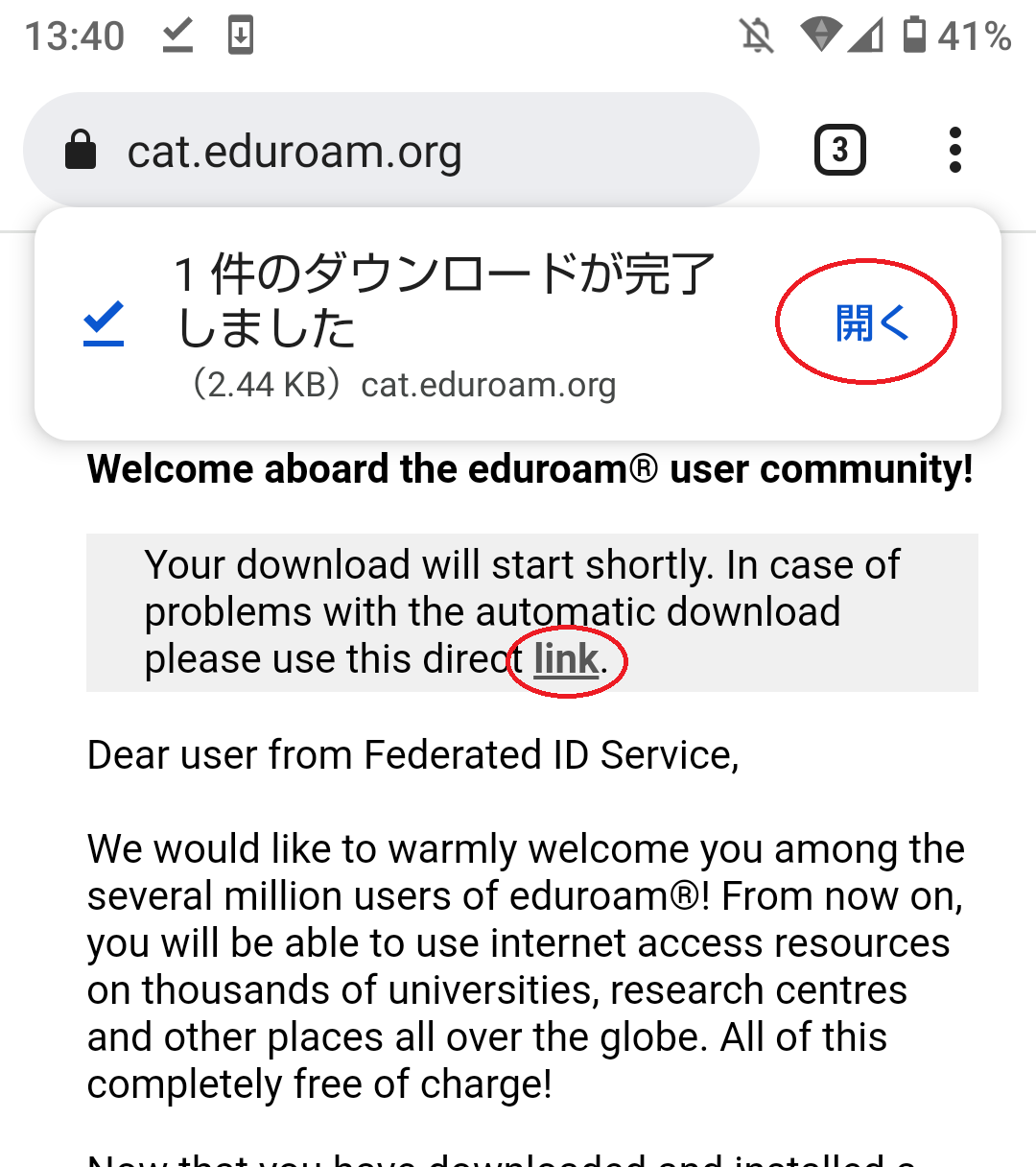
- When the file is opened, you will be asked for permission, tap "Allow.
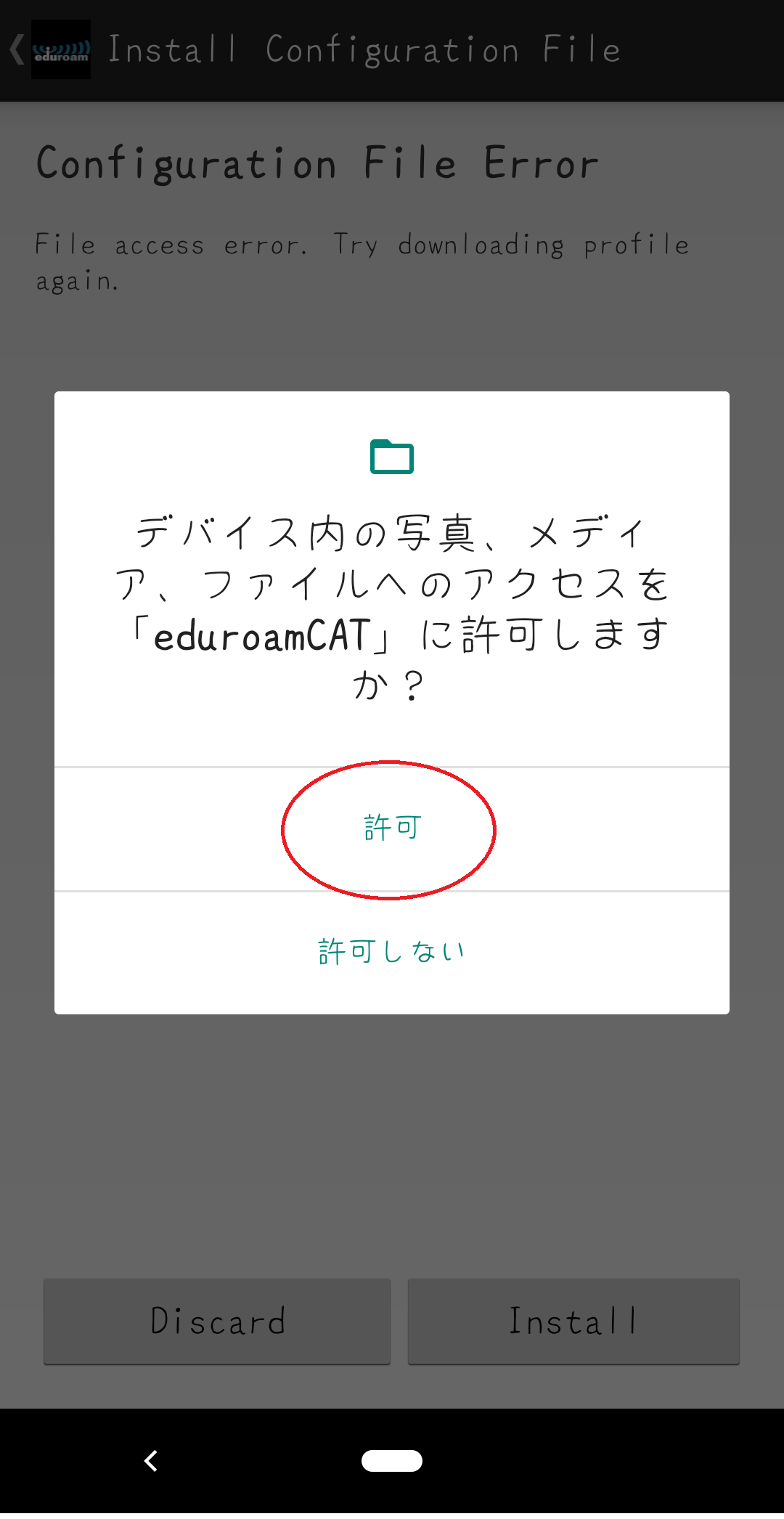
- Tap "Install" in order to install the downloaded file.
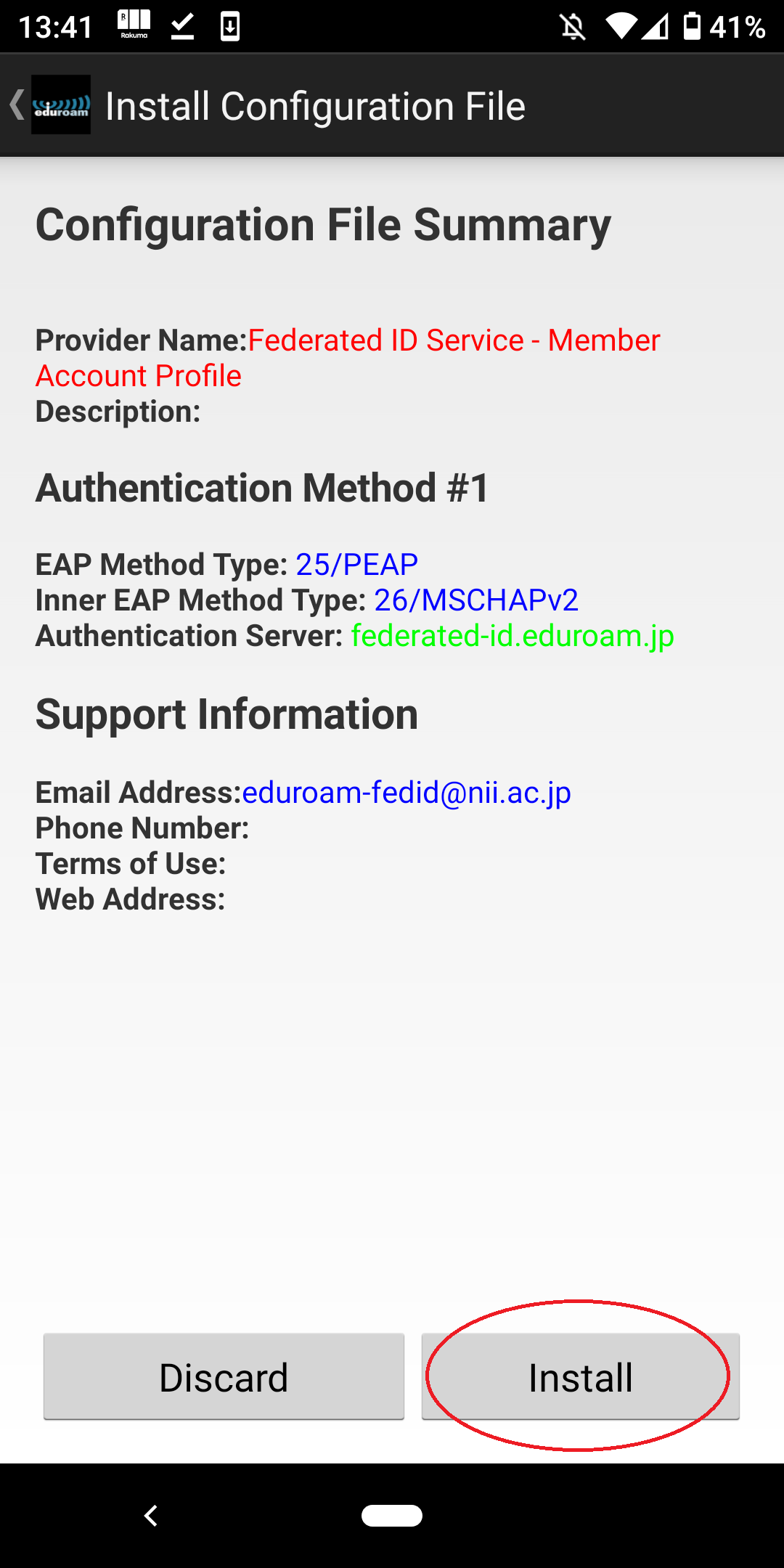
- Tap "Yes".
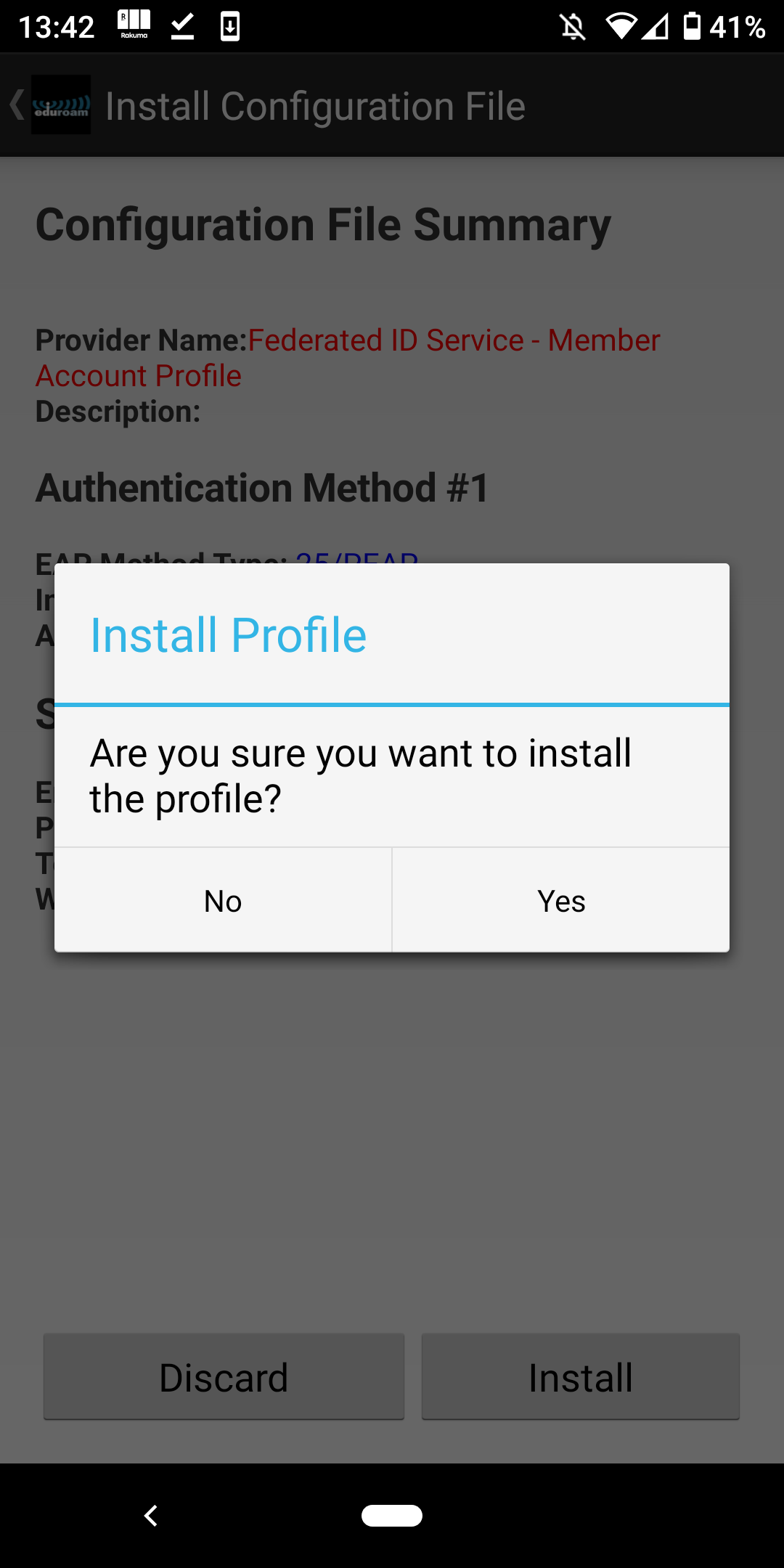
- A screen for entering a user name and password will appear. Enter your eduroamID and eduroam password obtained from eduroamJP Authentication Cooperation ID Service, and tap "Install".
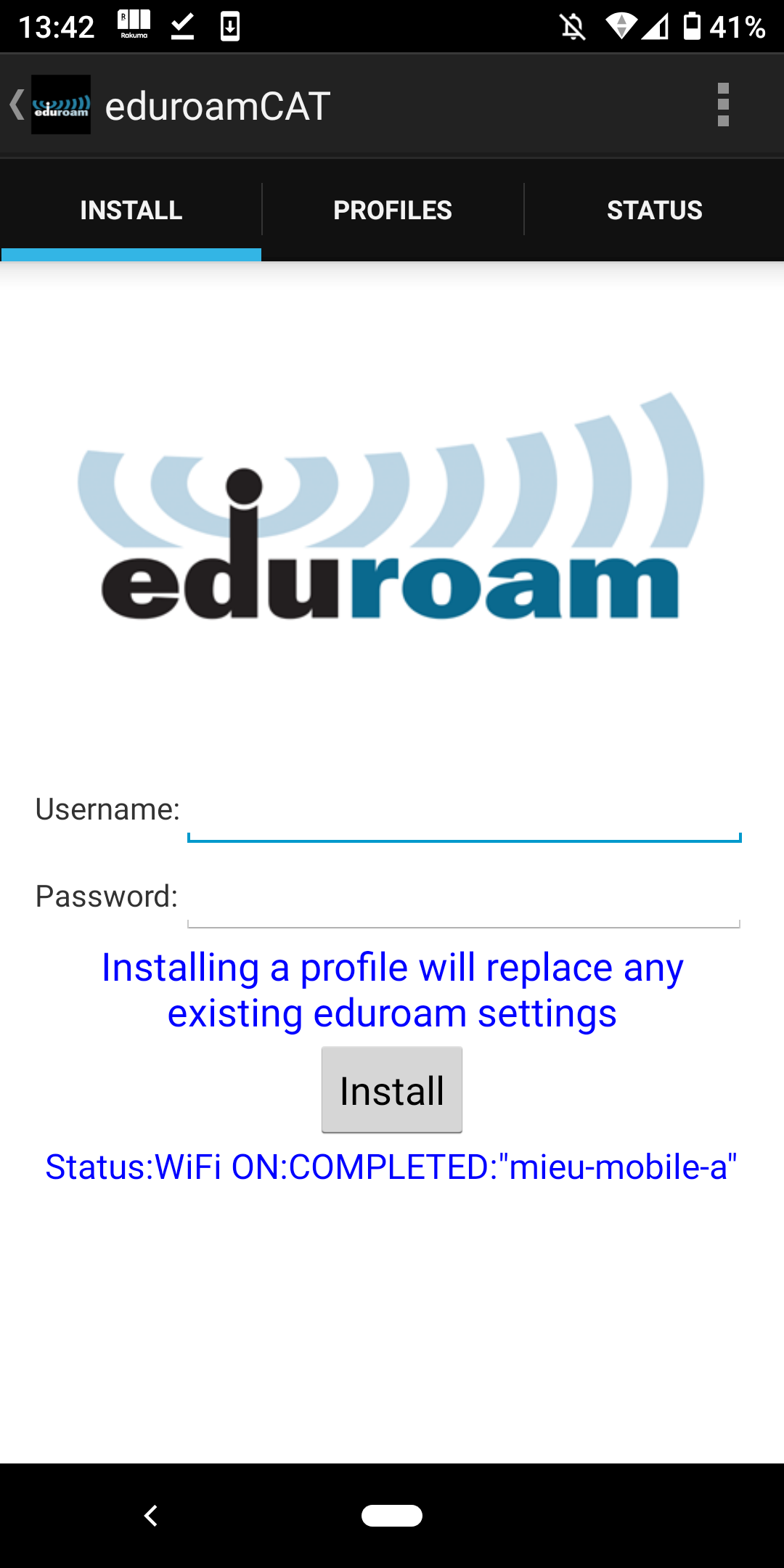
※Screen with ID and password
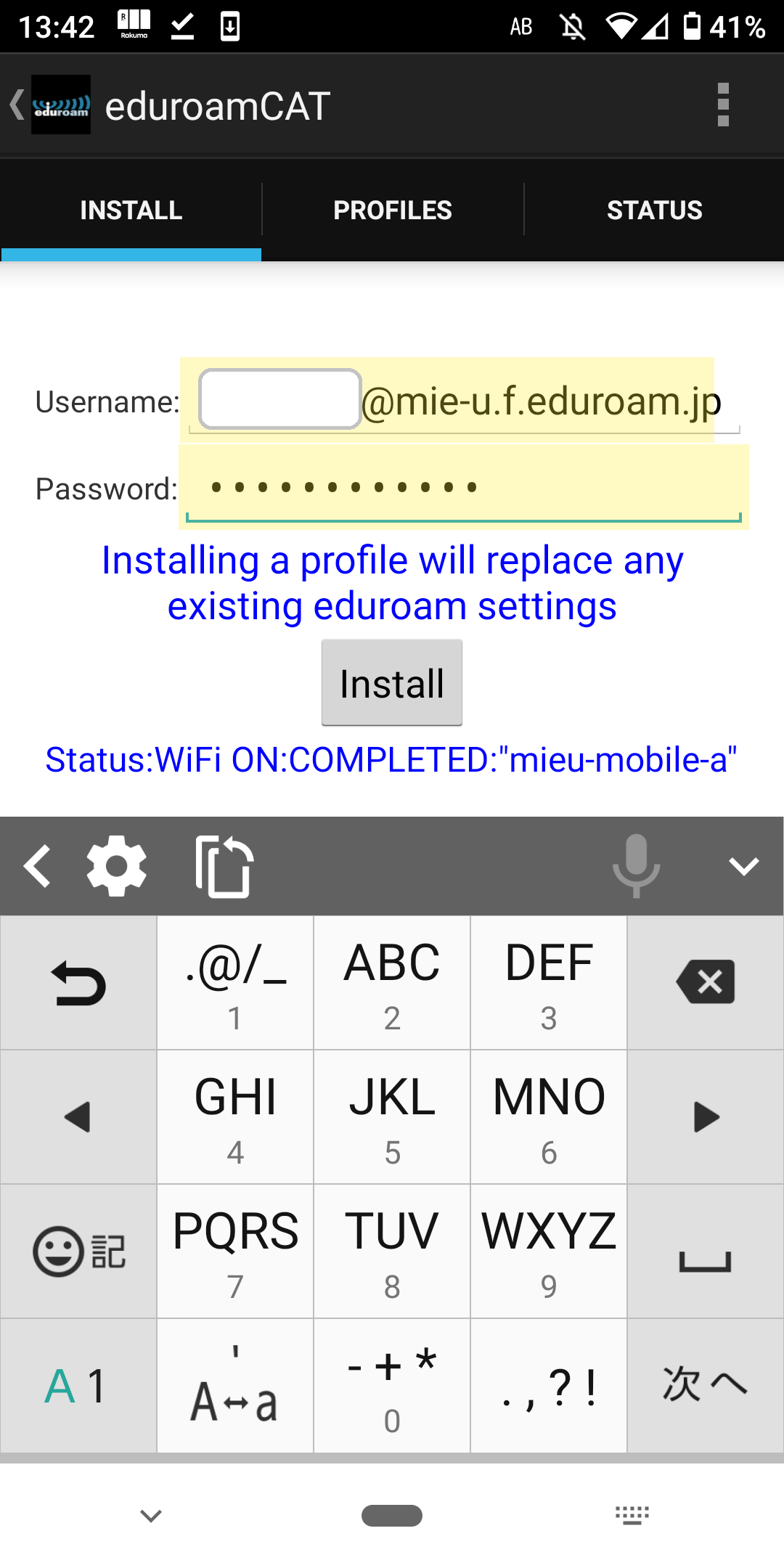
- After successful installation, you will be able to connect to eduroam. The next time you use eduroam, the connection settings will be memorized and you will be connected automatically when you select eduroam from the wifi screen.