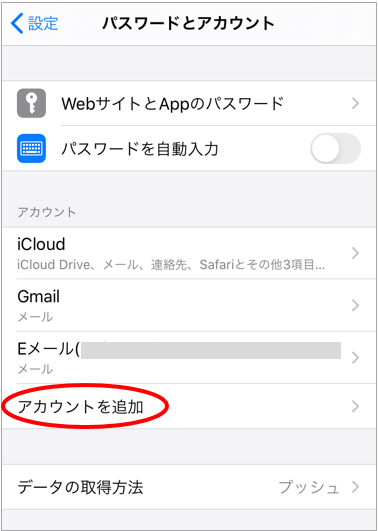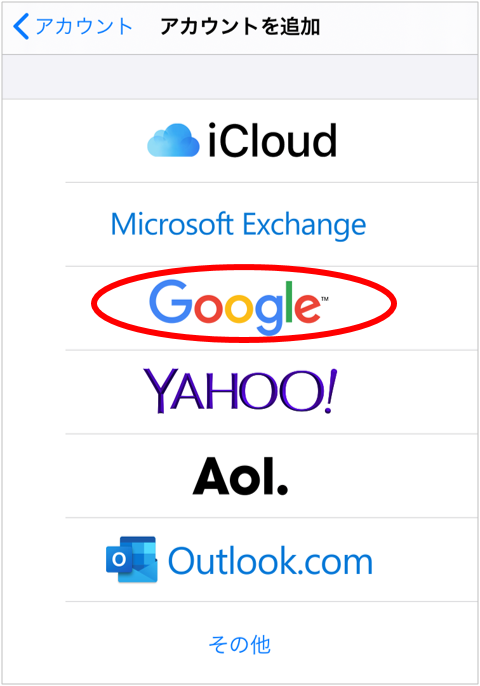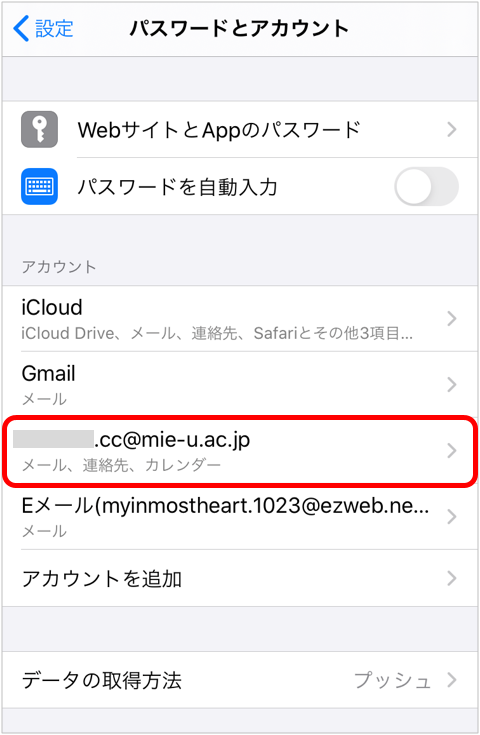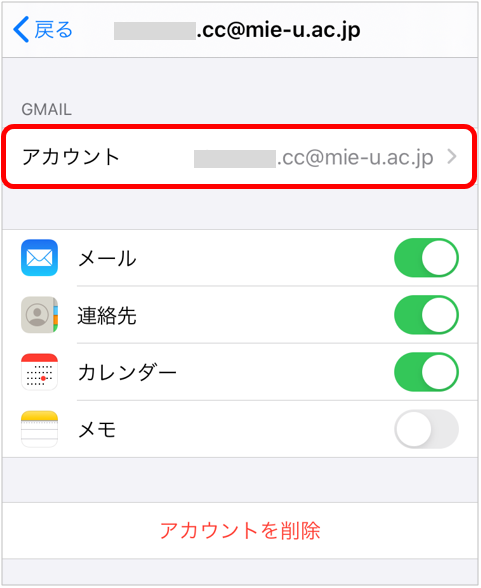Mie Univ. Sansui Mail(Gmail for Faculty and Staff)
Addition of Mail Account for iOS
- Tap "設定", "パスワードとアカウント", and "アカウントを追加."
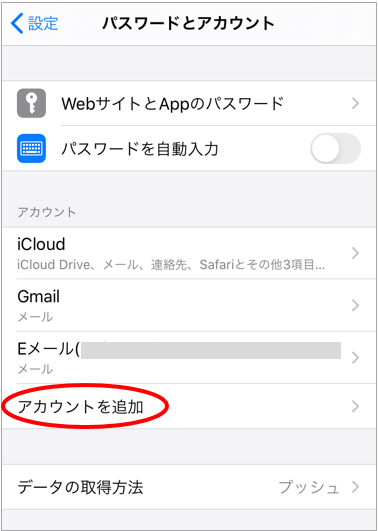
- Select "Google."
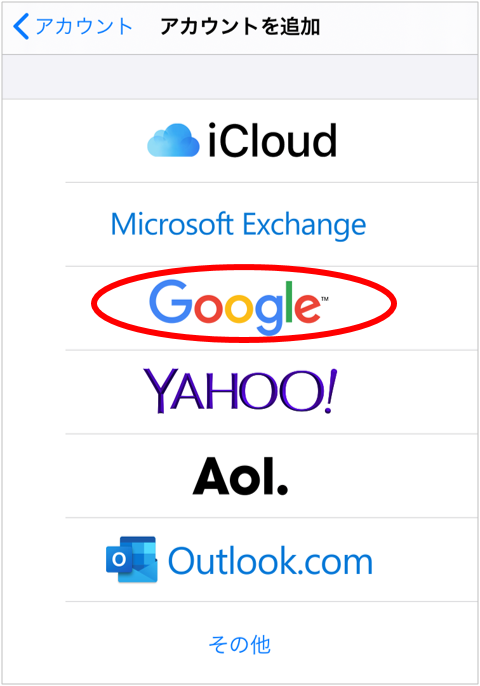
- Tap "続ける."

- Enter the user ID (email address for login) for your email account and tap "次へ."

- Enter the password for your email account and tap "次へ."

- Tap "保存."

- Your account has been added.
Change the email address. Tap the account.
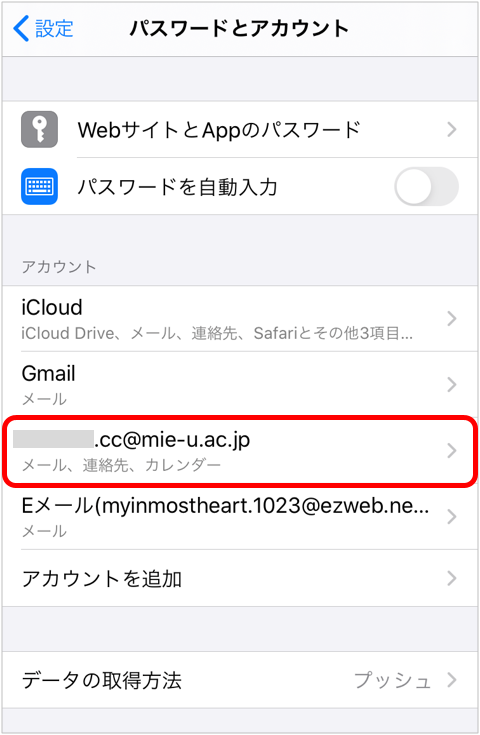
- Tap "アカウント."
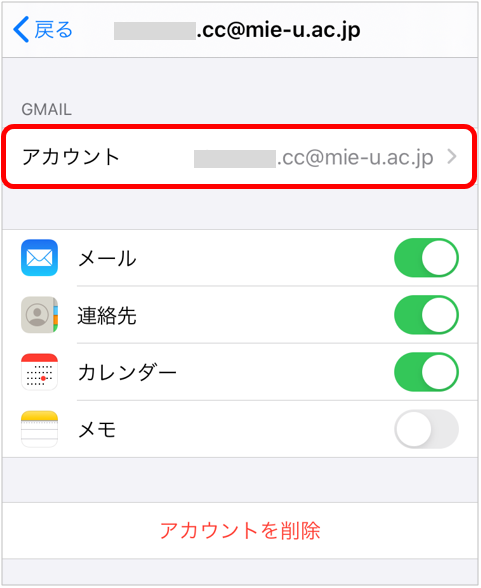
- Change the "メール" to the email address provided in the email account notification and tap "完了."

- Configuration is complete. Please confirm that you have sent and received e-mail.