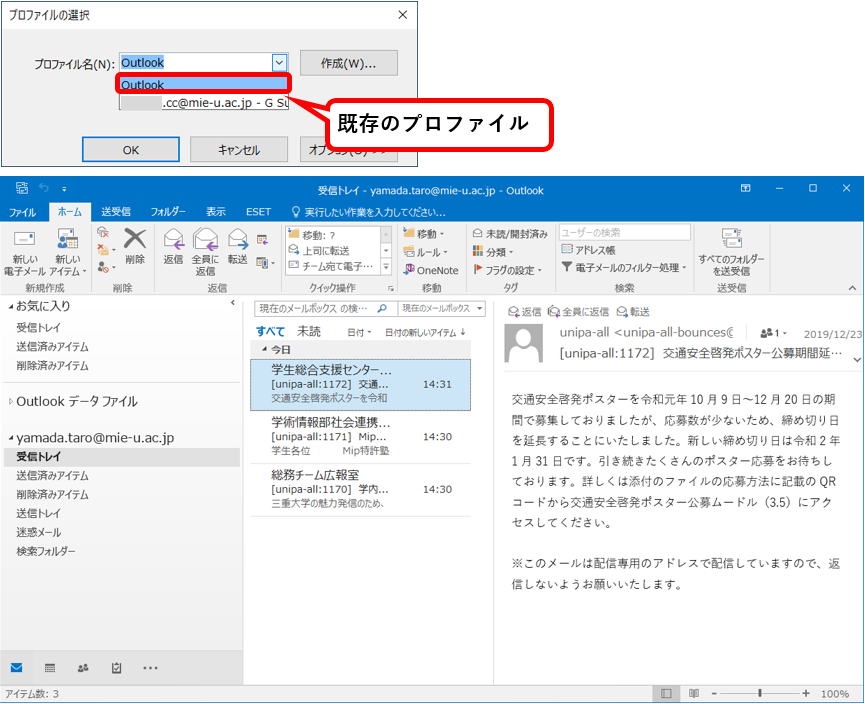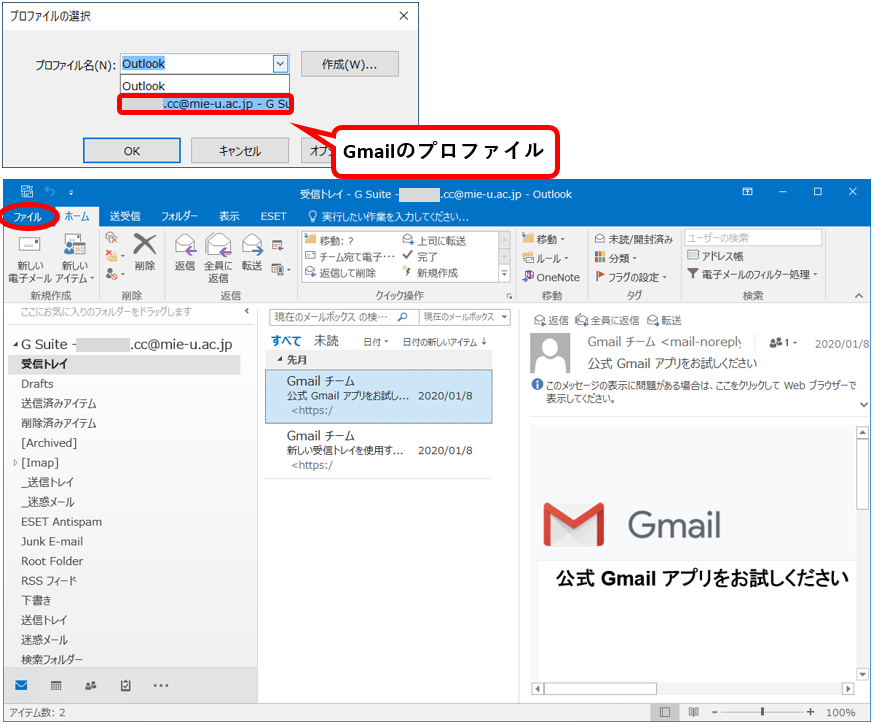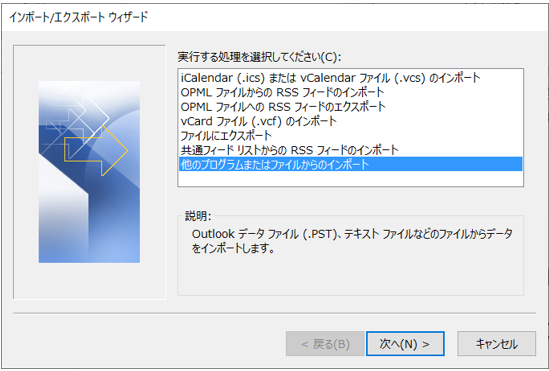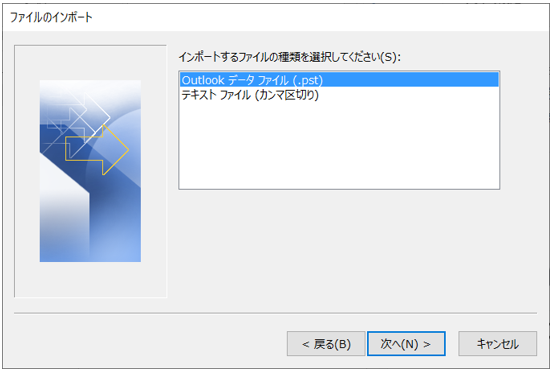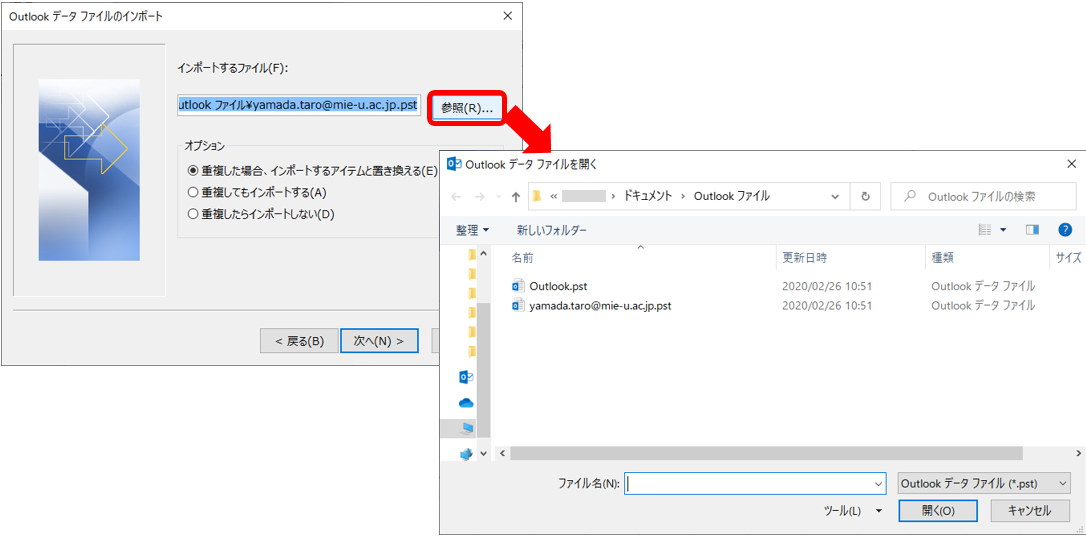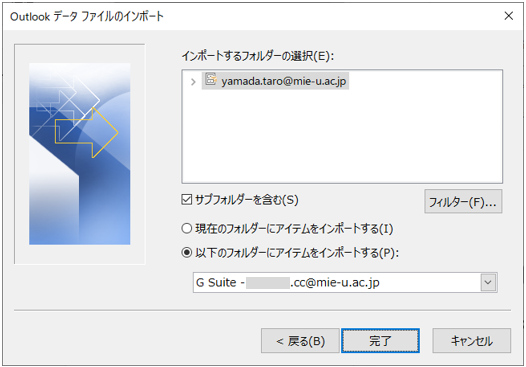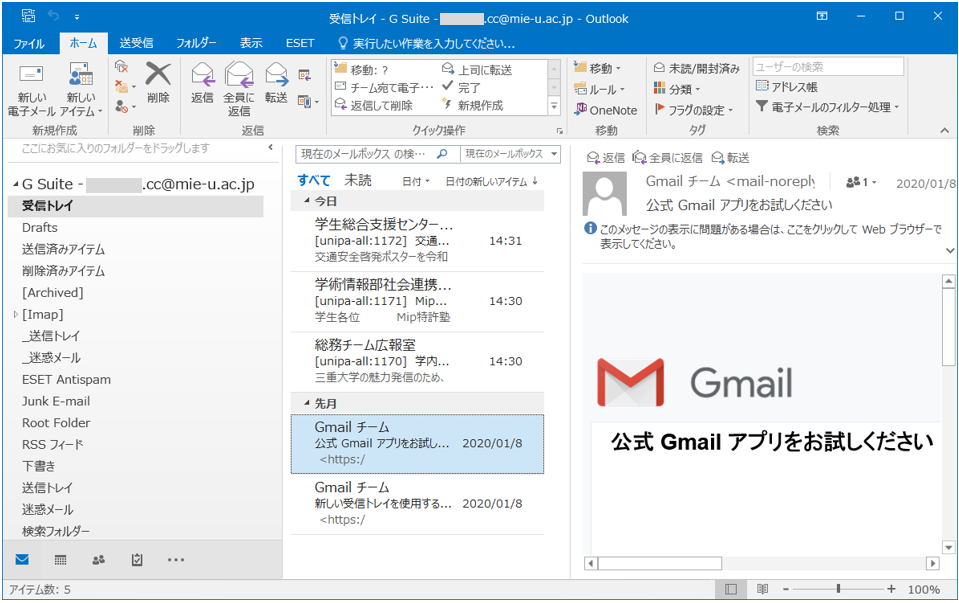Mie Univ. Sansui Email (for Faculty and Staff)
Migration of Email Data (Outlook)
- If your old faculty email is in a different Outlook profile, you can migrate your email data to Gmail by following the steps below.
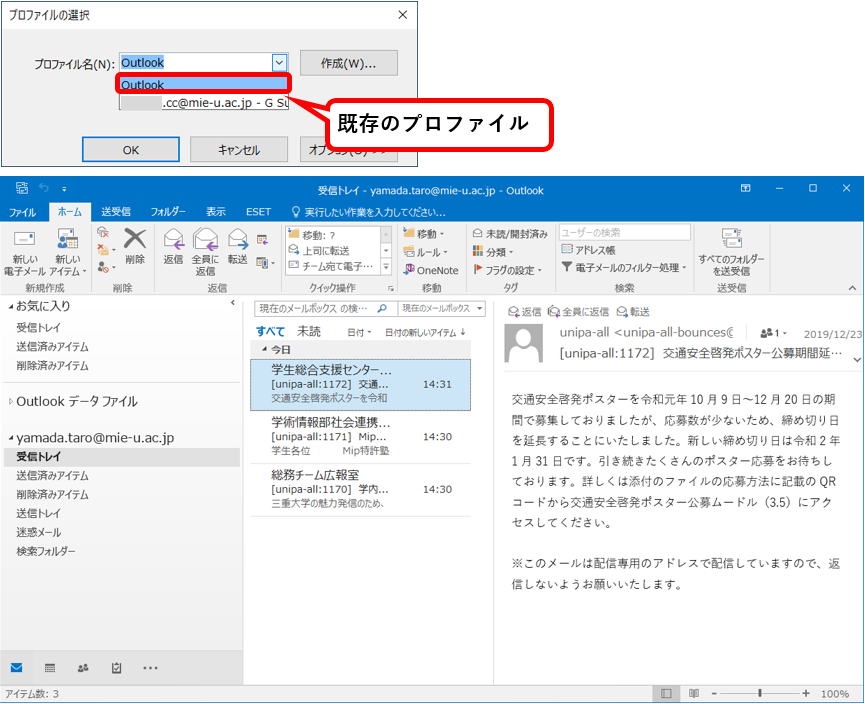
- Please select and launch your Gmail profile and click "ファイル".
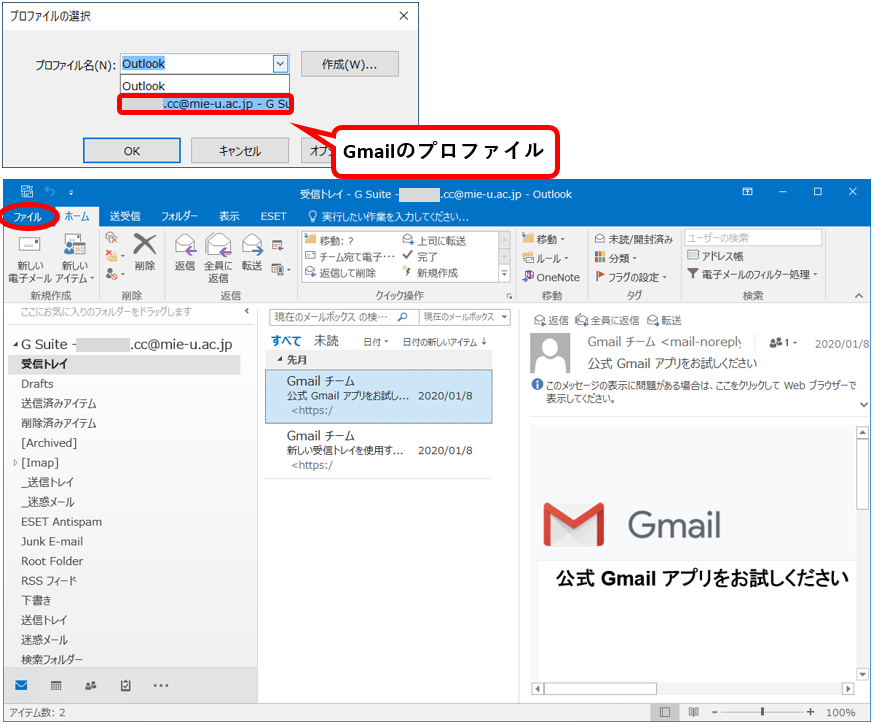
- Click 「開く/エクスポート」and 「インポート/エクスポート」.

- Select 「他のプログラムまたはファイルからのインポート」and click 「次へ」.
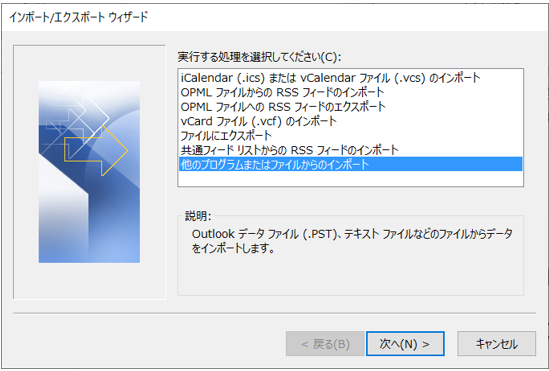
- Select 「Outlook データファイル(.pst)」 and click 「次へ」.
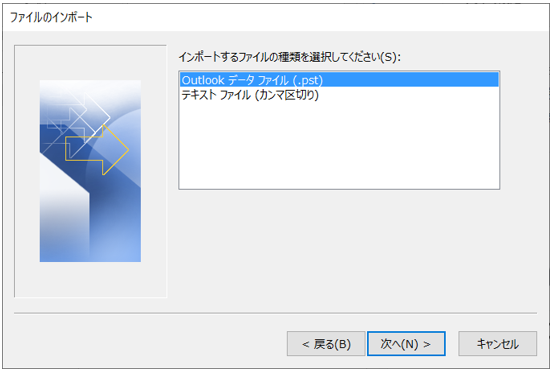
- Select your data file and click 「次へ」.
If you have some data files, please click 「参照」 and select the data file.
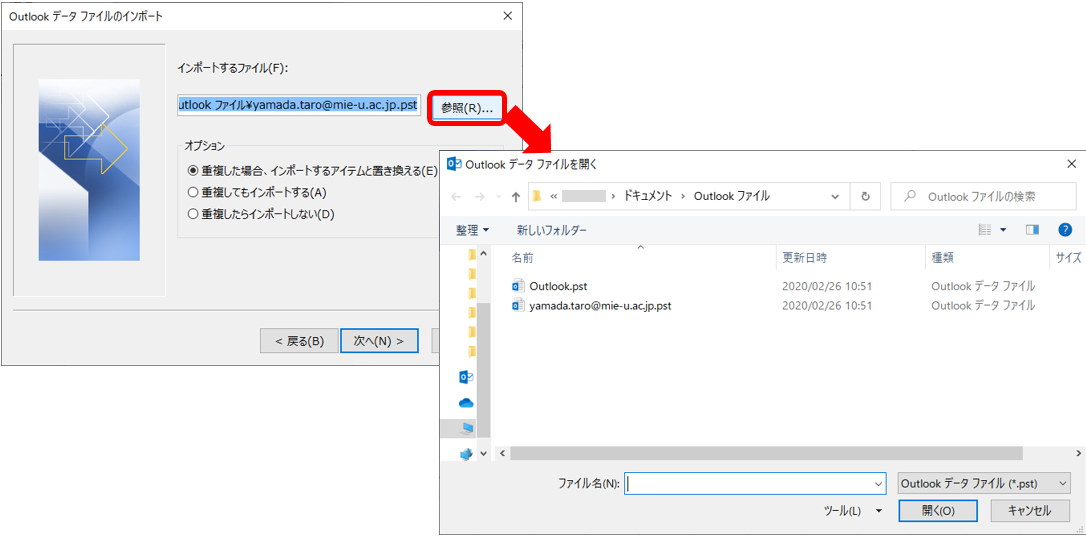
- Please click 「完了」.
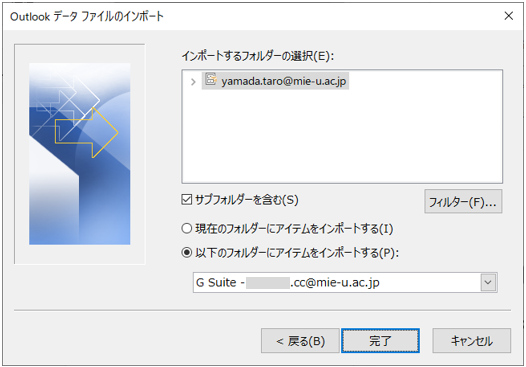
- Your email data will be imported into the profile in Mie Univ. Sansui Mail.
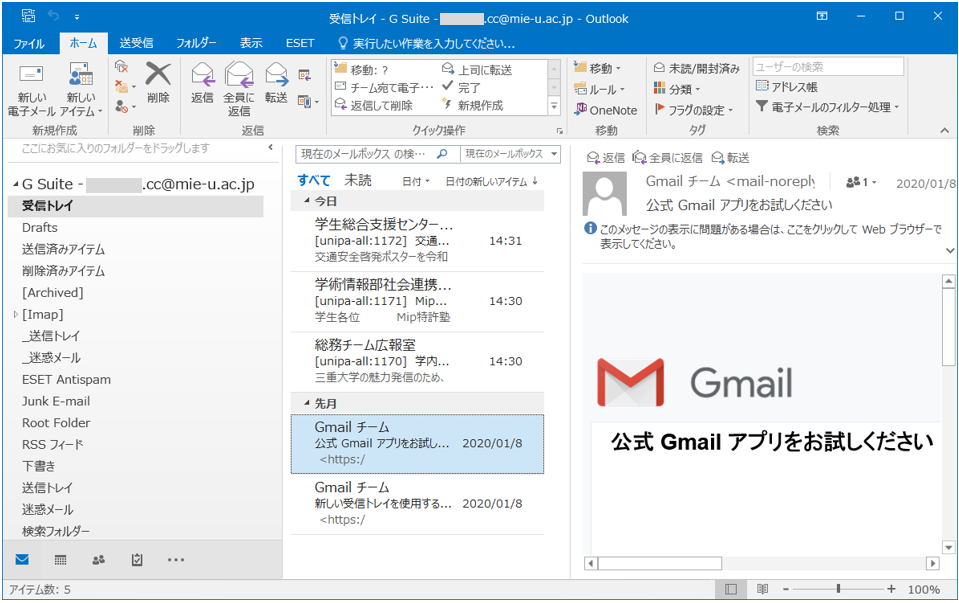
- Please log in Mie Univ. Sansui Mail (Gmail for Faculty and Staff) to check.
You will see that your data has been transferred.