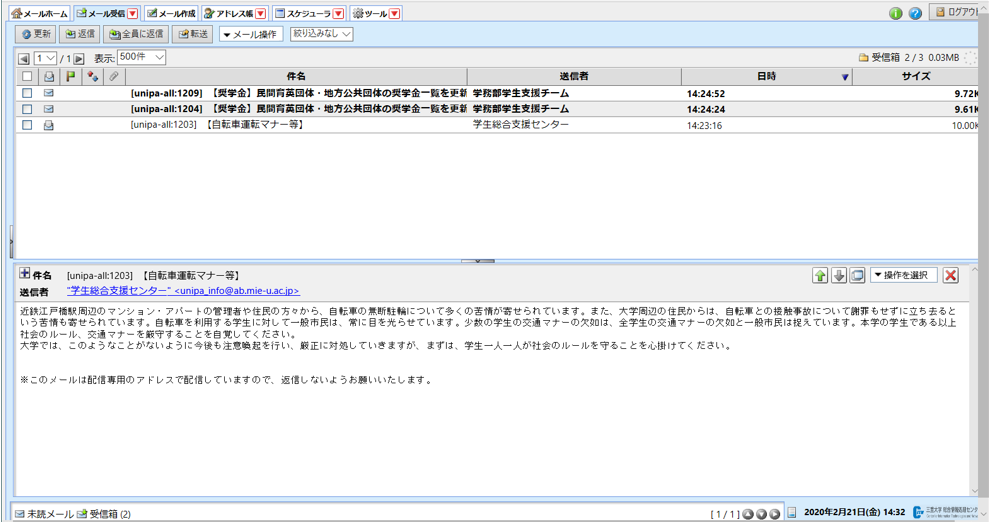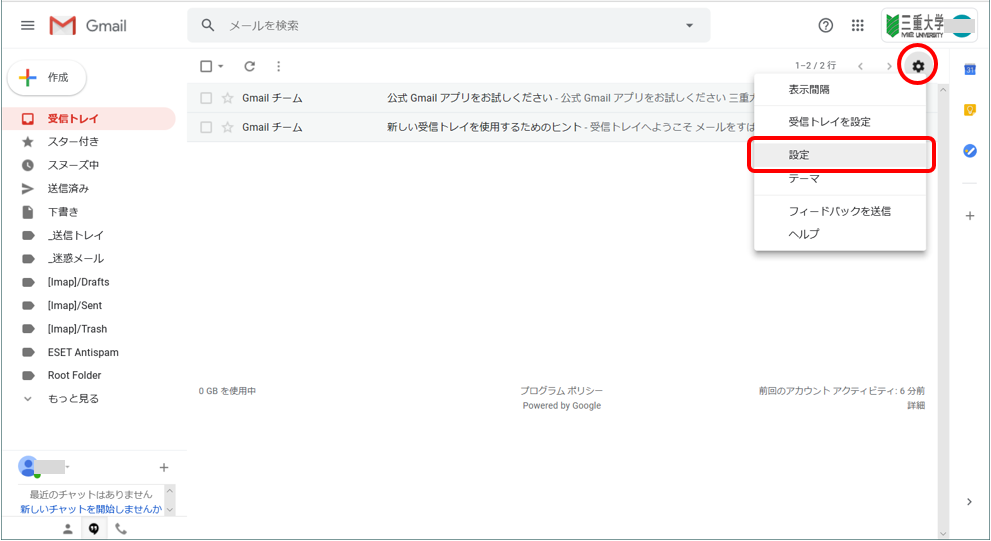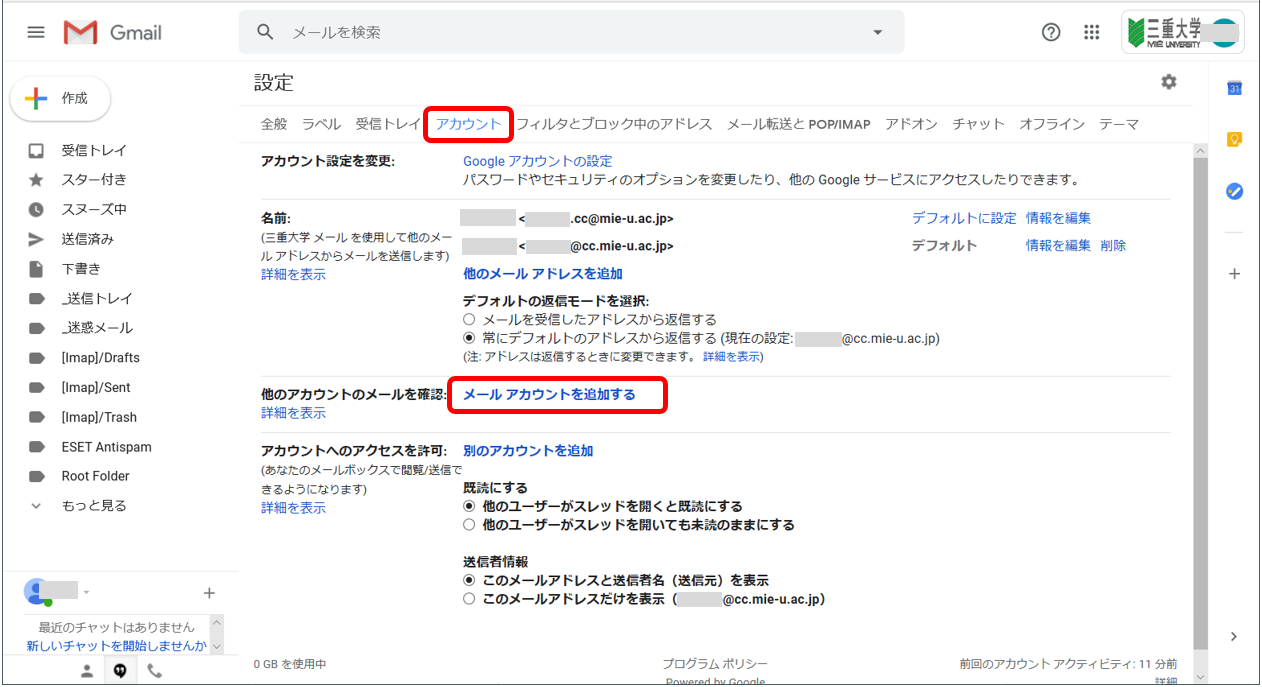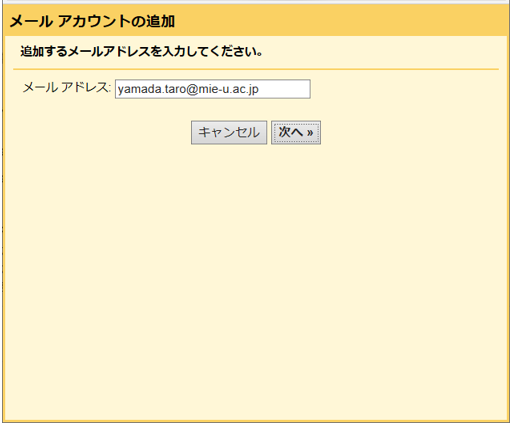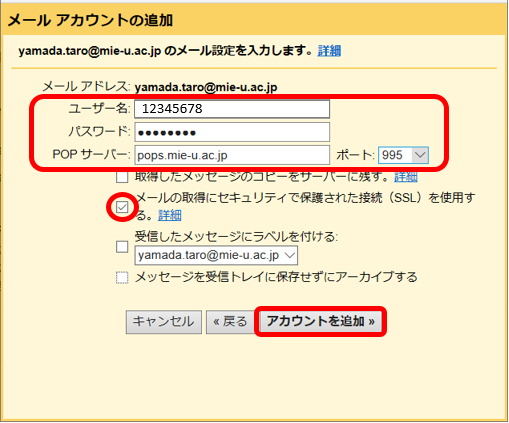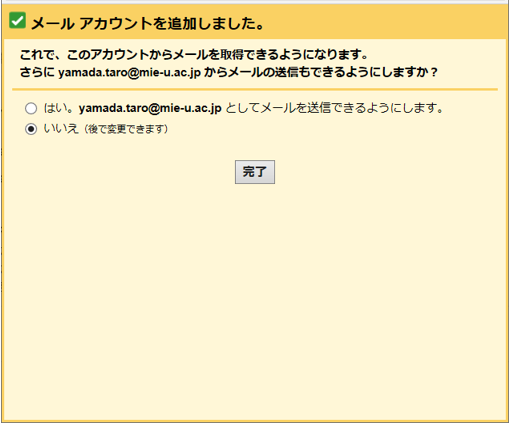Mie Univ. Sansui Mail(Gmail for faculty and staff)
Migration mail data(About Gmail)
- If the mail on server of "Old mail for faculty and staff" is existed,
you can migrate mail data to Gmail.
【NOTE】
But, you can migrate only the mail data in "inbox".
So, you can't migrate the mail in out box and the folder you made.
If you need such a mail, move to inbox, or migrate with else method.
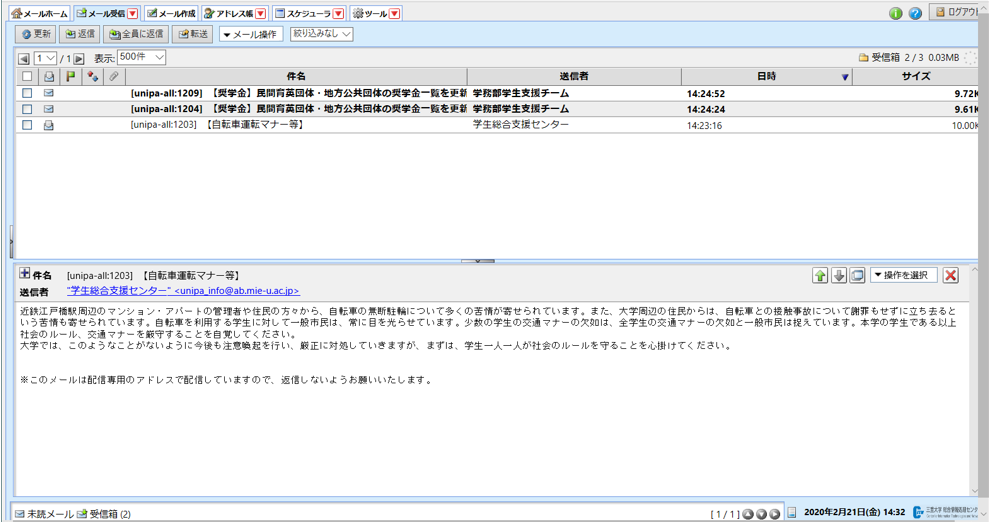
- Please log in to Mie Univ. Sansui Mail(Gmail for faculty and staff).
Press the gear button to display the menu, and click '設定'
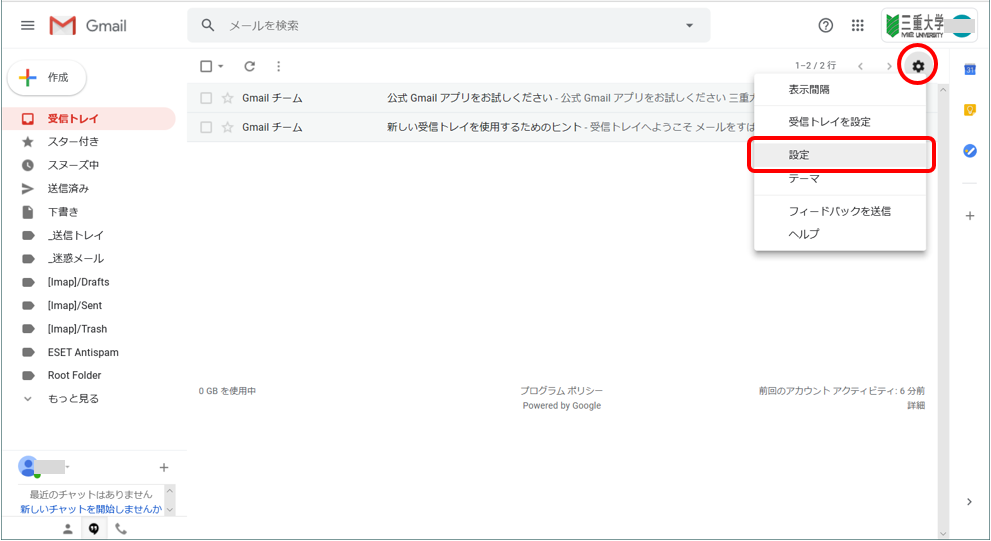
- Click "アカウント", and click "メールアカウントを追加する"
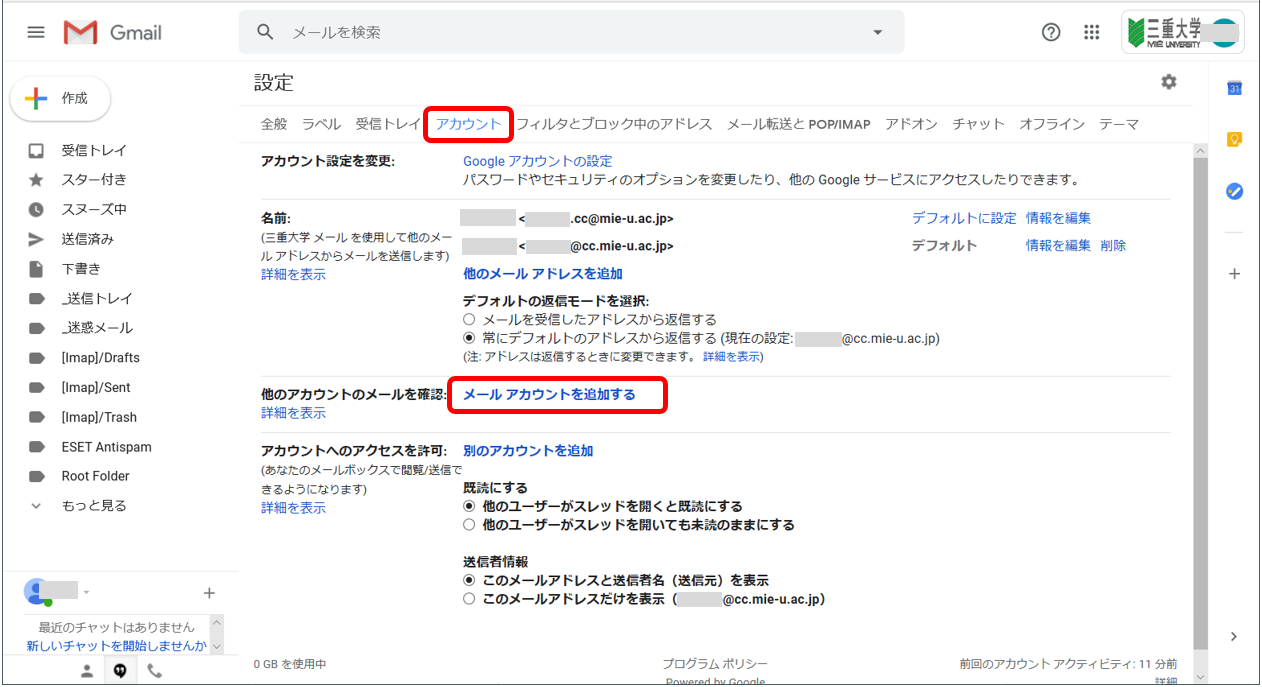
- Enter the mail address, and click "次へ"
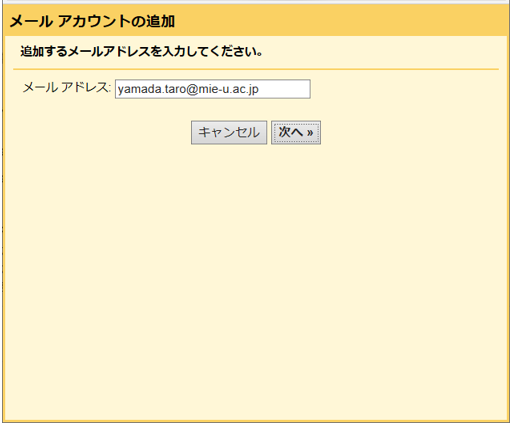
- Set the information
- ユーザ名:Staff number
- パスワード:Password of Unified-Account
- POPサーバ:pops.mie-u.ac.jp
- ポート:995
- Check「メールの取得にセキュリティで保護された接続(SSL)を使用する」
After setting, Click "アカウントを追加"
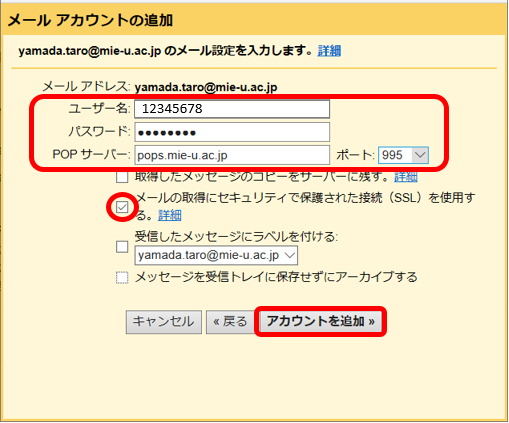
- Click "完了"
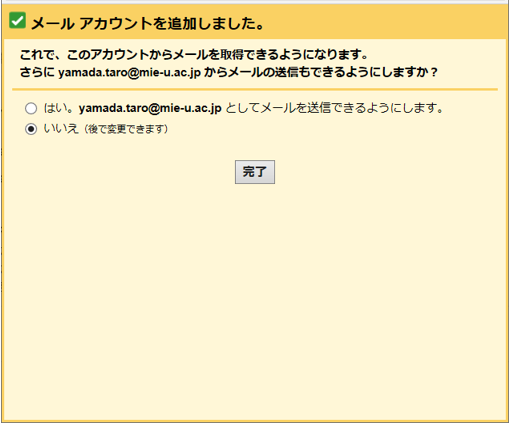
- The mail date was migrated to Gmail.