Mie Univ. Sansui Mail(Gmail for Faculty and Staff)
Forwarding to Another Email Address
- Click on the gear symbol in the upper right corner of the page, then click on「設定」.
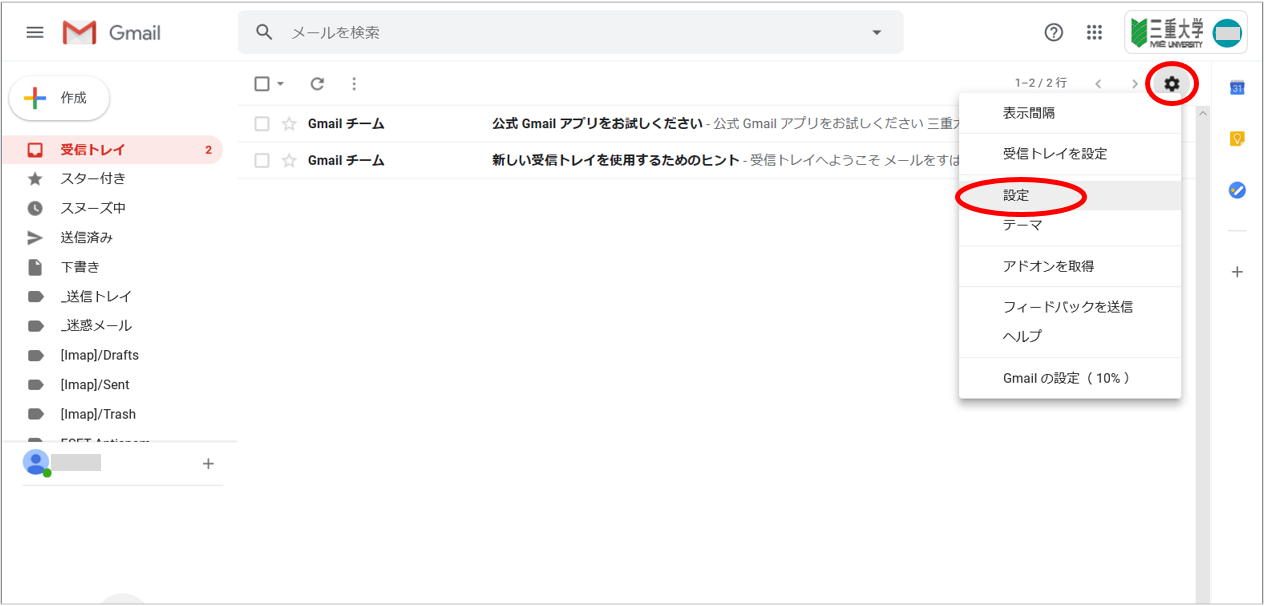
- Click on 「メール転送とPOP/IMAP」and「転送先アドレスを追加」.
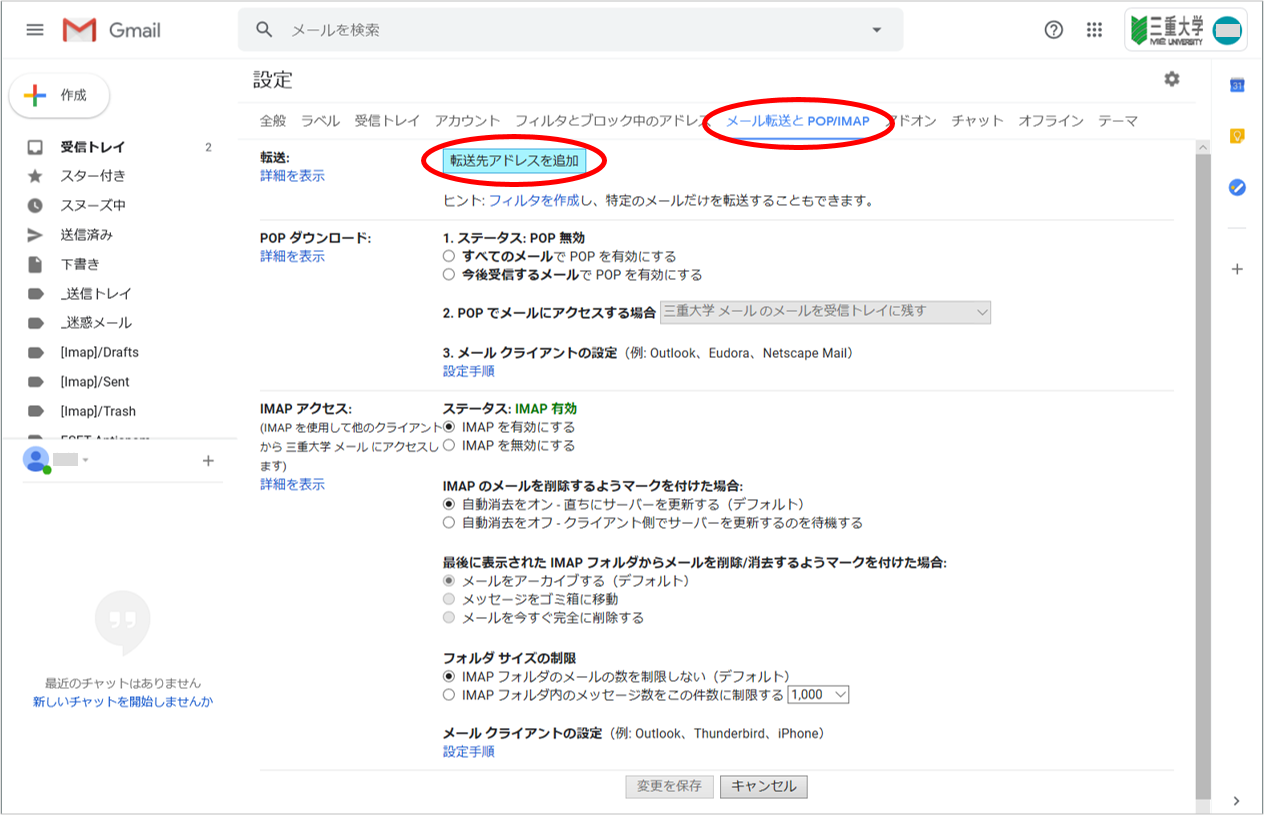
- Enter the forwarding email address and click on 「次へ」.
*You cannot forward to email address with consecutive dots (e.g. m(T....T)m@ezweb.ne.jp), or a dot (e.g. p_q.@ezweb.ne.jp) immediately before the @.
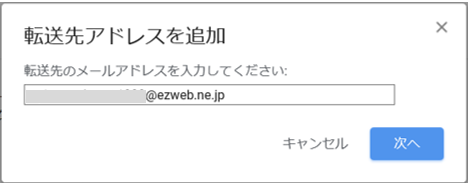
- Click on 「続行」.

- Click on 「OK」.
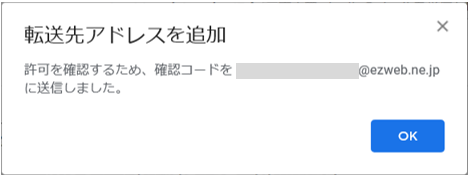
- Enter the confirmation code sent to your forwarding email address and click 「確認」.

- Select your forwarding email address and click「変更を保存」.
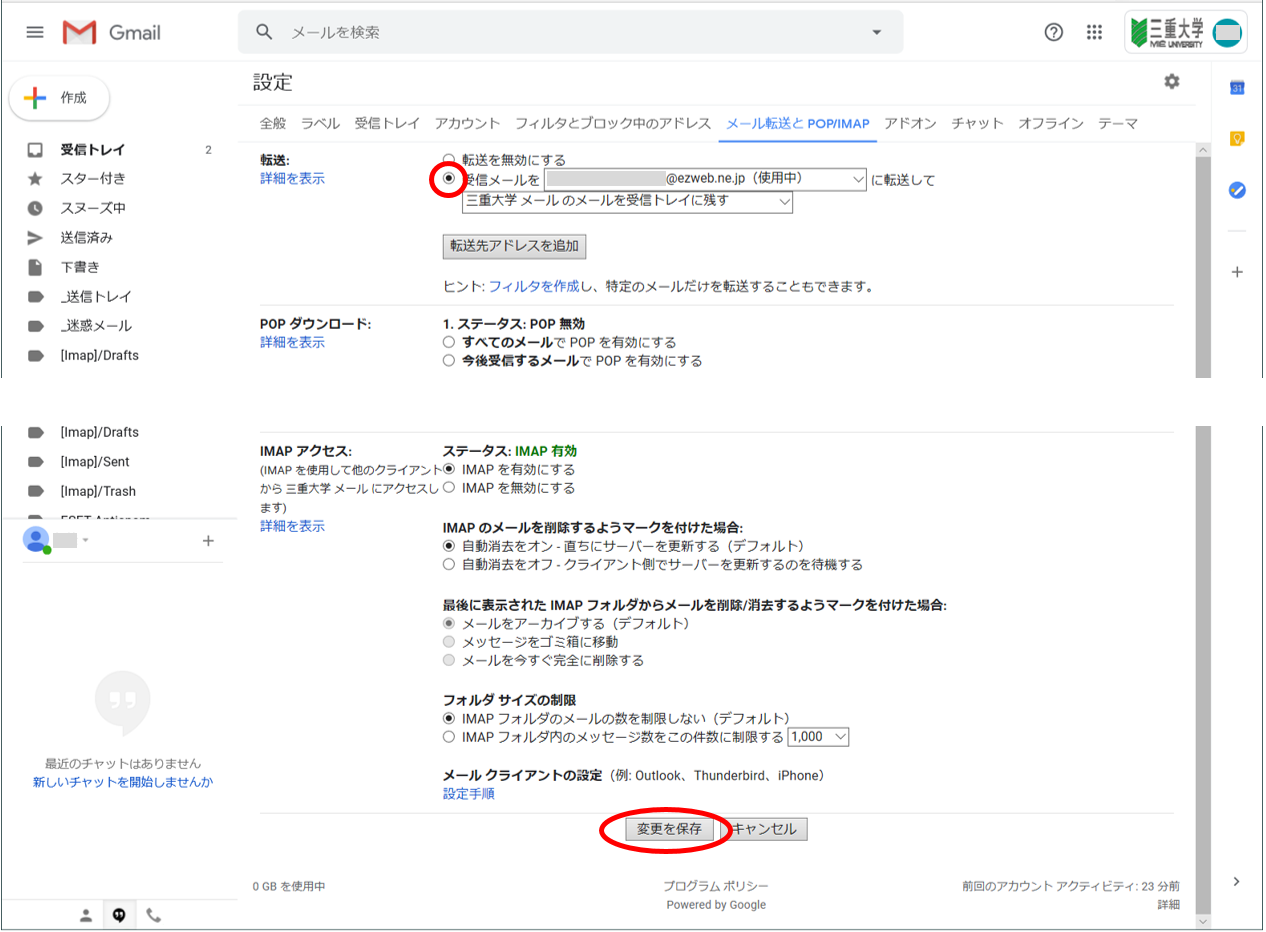
- Configuration is complete. Please check if your email is forwarded.
If you do not receive a confirmation email
It is likely that the confirmation e-mail has been blocked by "anti-spam" or "domain-specified receiving" functions.
Recently, "anti-spam" and other measures may have been activated from the time of purchase, so even if the user does not intend to set them, they may still be functioning.
In this case, please make changes on your own to properly mitigate "anti-spam" and other settings, or go to a cell phone store.
If you are going to a cell phone store, you must tell them
'I want to change my e-mail address to receive all e-mails ending in "google.com" and "mie-u.ac.jp"'.
You will receive a confirmation email from "forwarding-noreply@google.com".
The email address used by Mie University is very widely such as
abc@mie-u.ac.jp
abc@aaa.mie-u.ac.jp
abc@aaa.bbb.mie-u.ac.jp
These need to be authorized together.