Mie Univ. Sansui Mail(Gmail for faculty and staff)
How to set up Windows 10/11 mail app
Setting Example
Login email address (user ID):yamada.cc@mie-u.ac.jp
※ You cannot change the email address for the Windows 10/11 email application.
- Opens the account addition screen.
Select "Google".
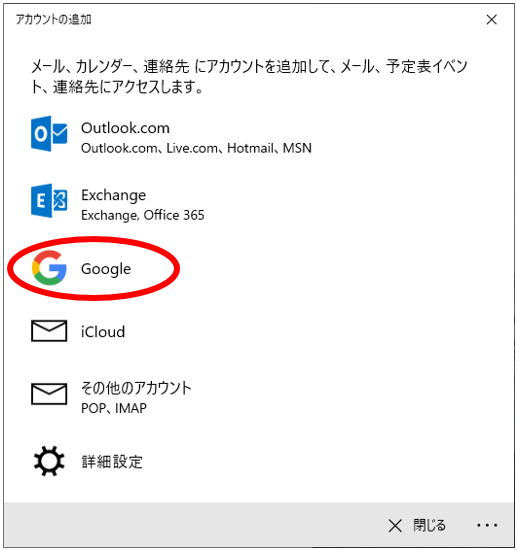
- Enter your email account (user ID and password) to log in.
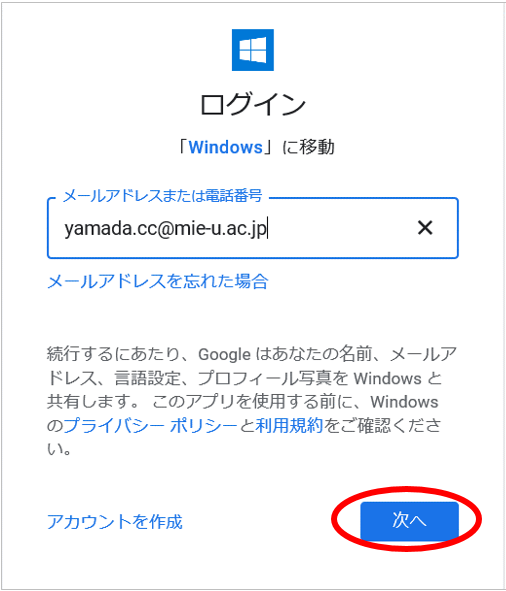
- Click “許可”.

- Enter the name that's displayed to the sender and click ”サインイン”.

- The setting is completed. Please check the sending and receiving of mail.
