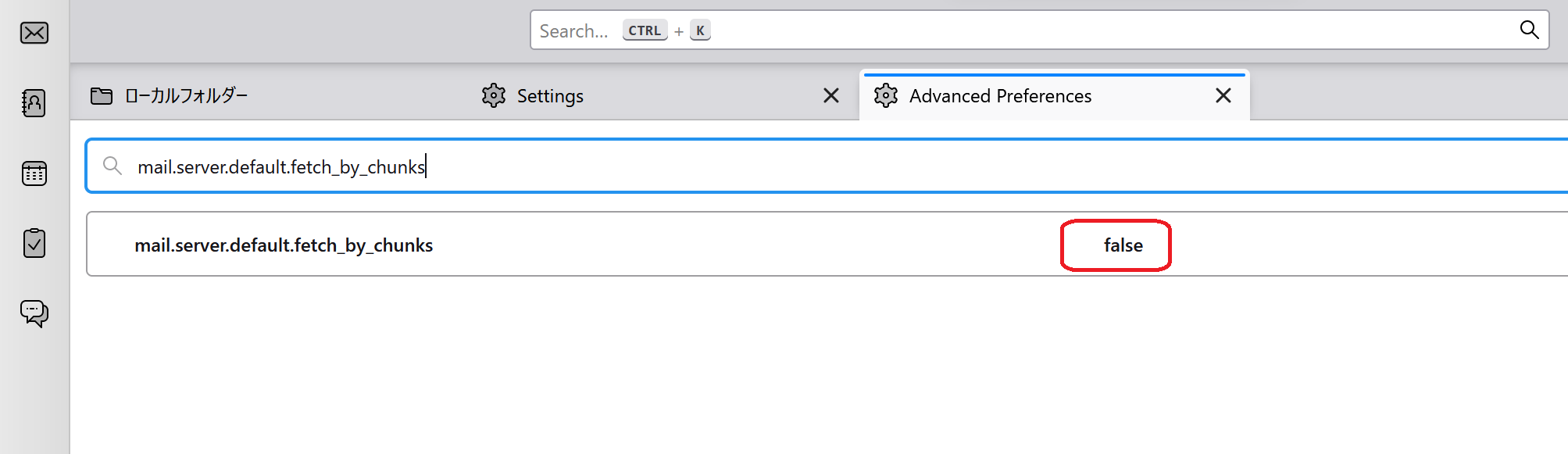Mie University Sansui Mail (Gmail for faculty and staff)
When attachments cannot be downloaded completely with Thunderbird (IMAP)
If you are using Mozilla Thunderbird with IMAP, you may not be able to completely download attachments from received emails.This is because the default setting is to download attachments separately.
You can download the attached file completely by changing the setting to not split it by following the steps below.
How to configure Thunderbird to Download attachments
- First click「≡」symbol on the right side of the window.
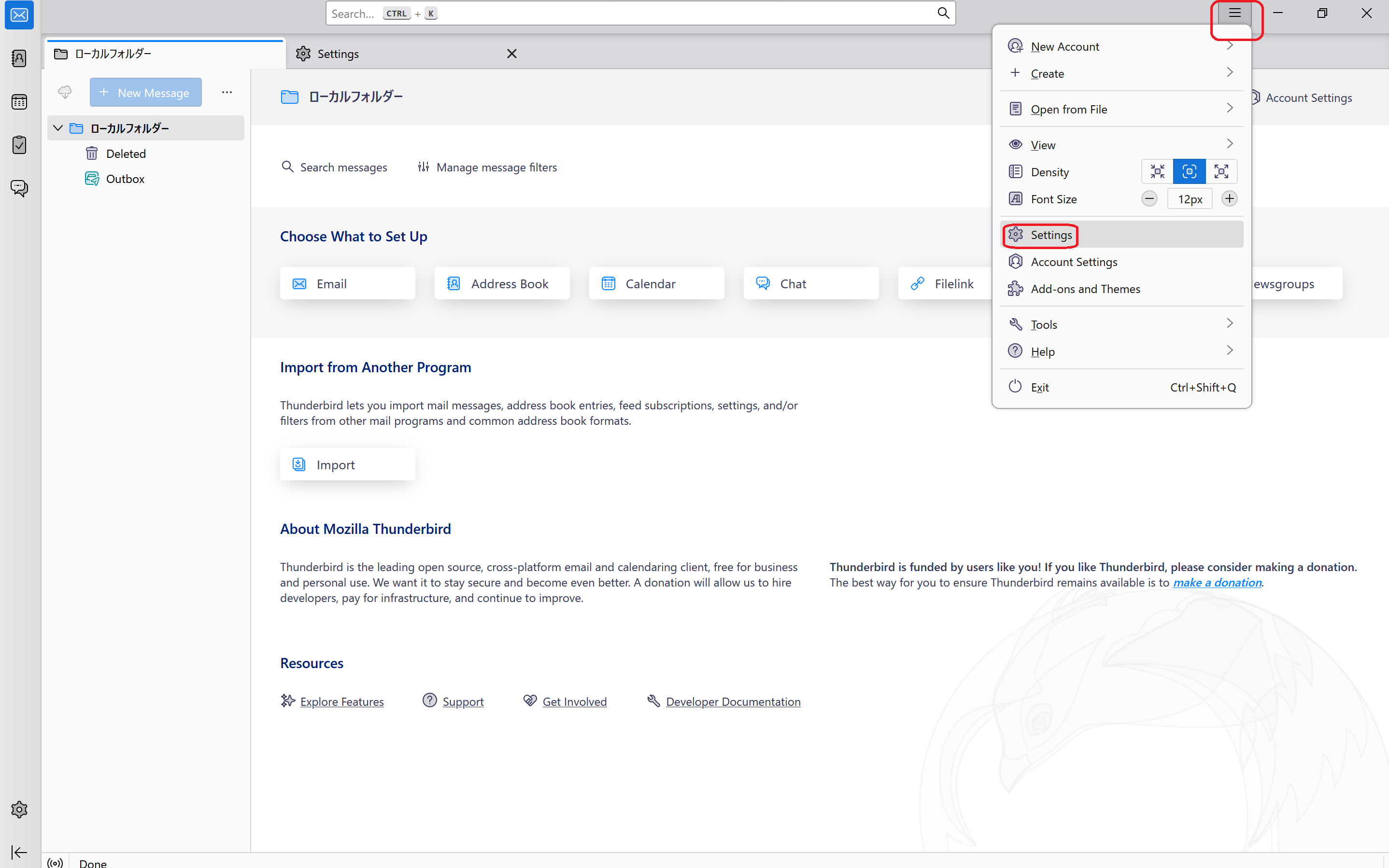
- Open the"Config Editor" at the bottom of "General" settings page
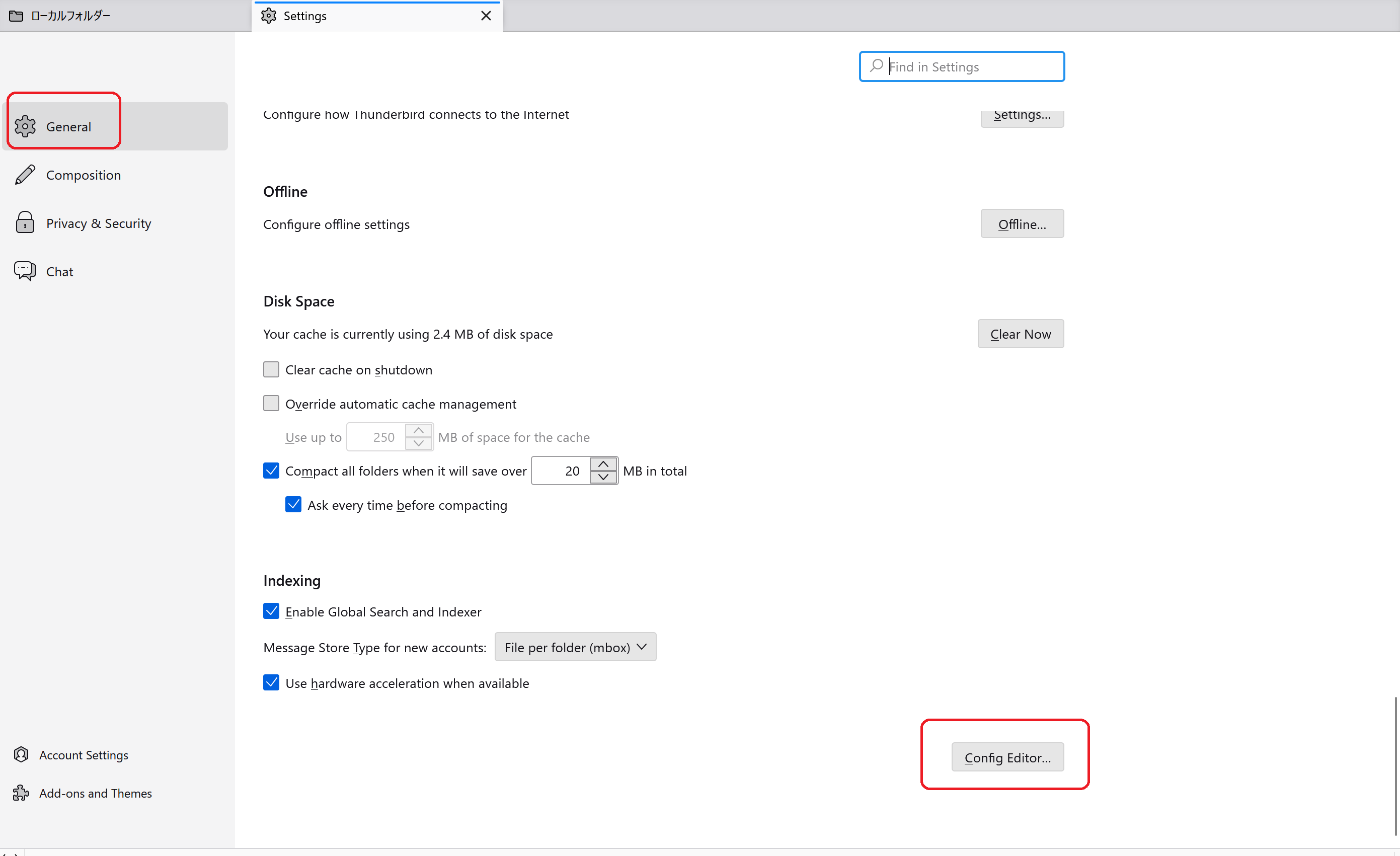
- From the opened "Advanced Settings", click "Show All".
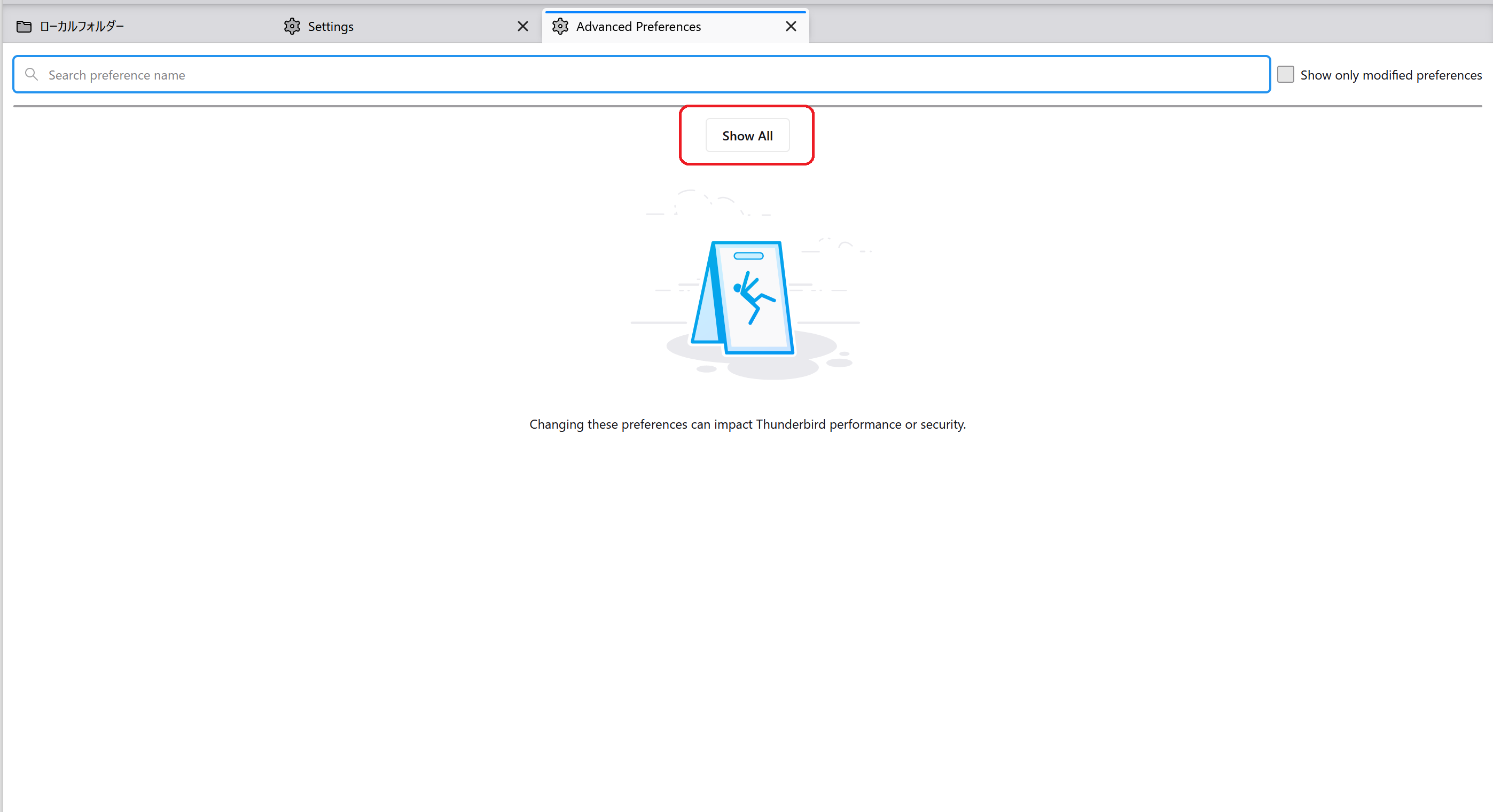
- In the search bar enter 「mail.server.default.fetch_by_chunks」
Change the setting to "false" by either double clicking the setting or clicking the swap button on right.
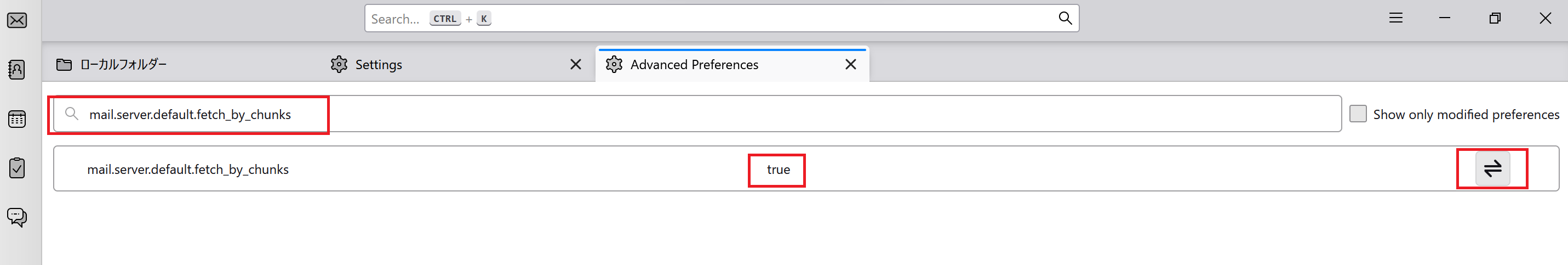
- Close the settings window after the setting is changed to false.