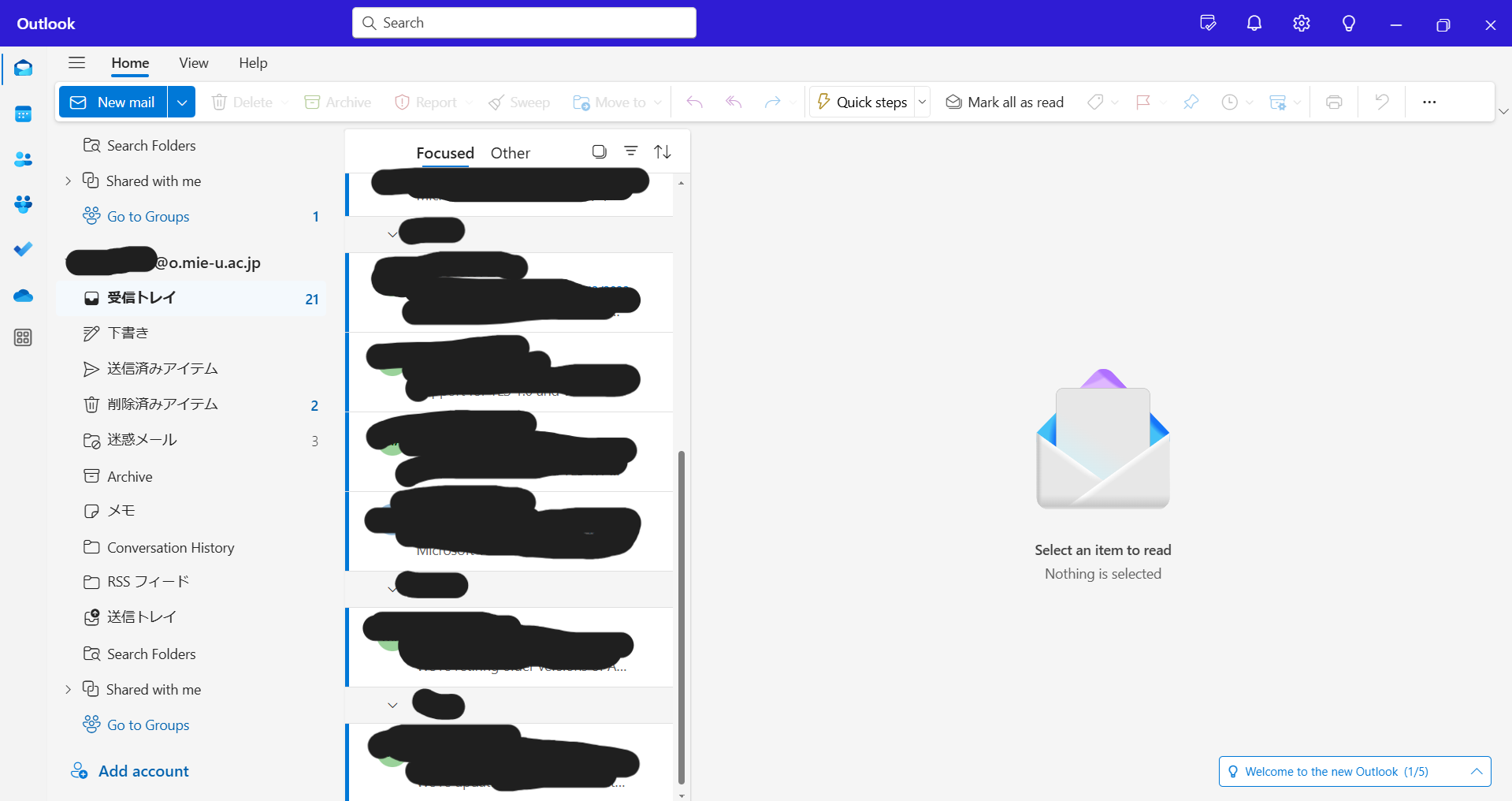Mie University Sansui Mail(Gmail for staff)
How to set up Outlook(For additional accounts)
※Please check before setting up.
The method for adding accounts on this page is not supported in Outlook prior to Office Professional Plus 2016.
How to set up an account
- Start Outlook and click on "File" in the upper left corner.
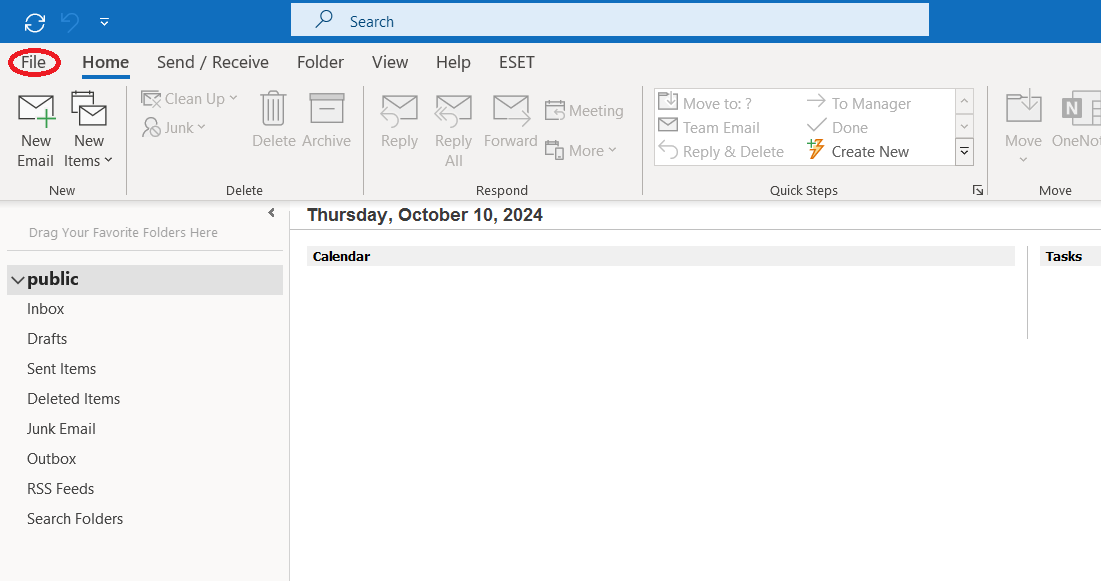
- Click on "Add Account."
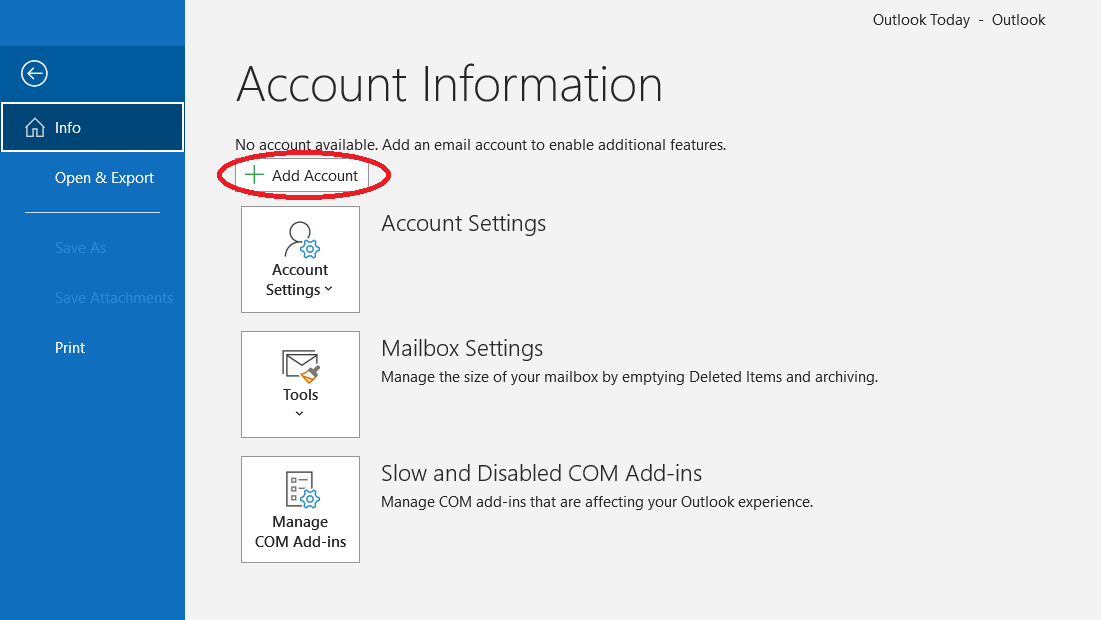
- Enter your email address and click "Connect".
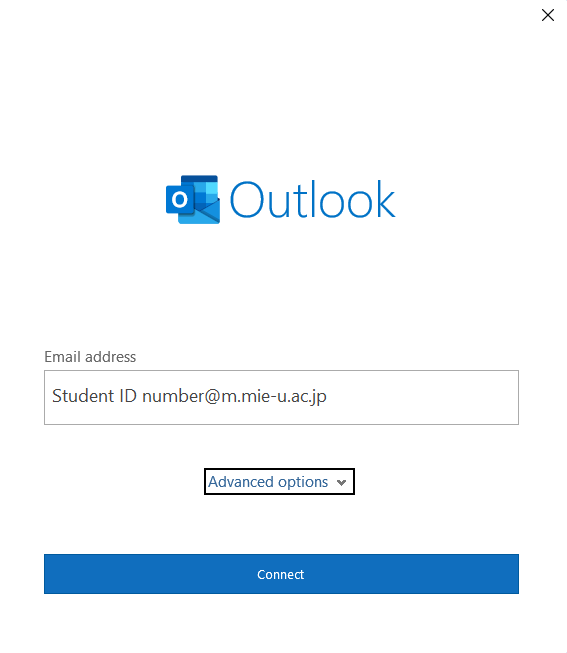
- Click "Continue.".
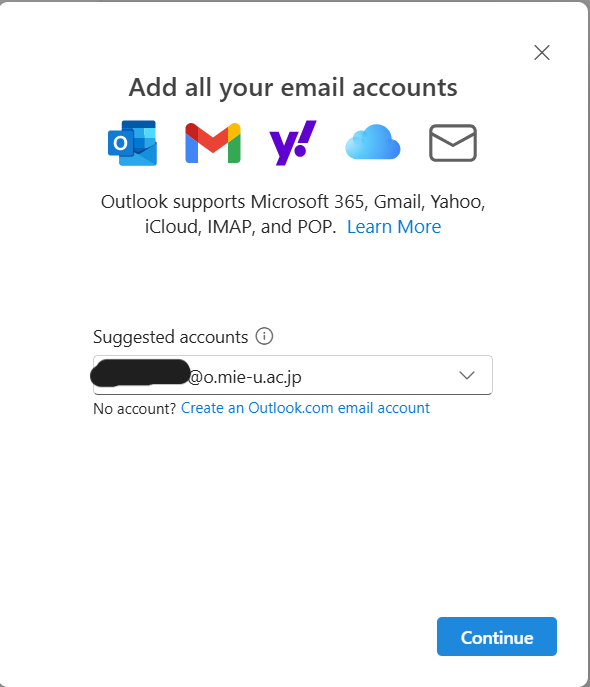
- Click "Microsoft 365."
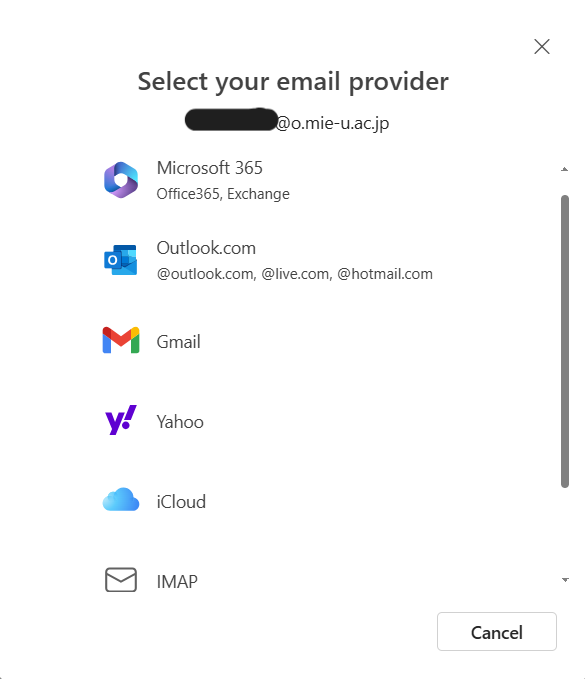
- Setup is progressing. (If you are asked to enter a password, please enter a unified account.)
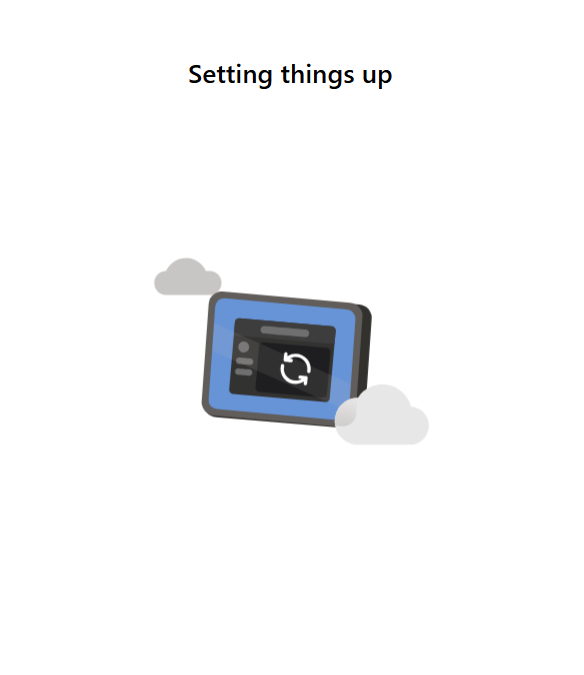
- Click "Done."
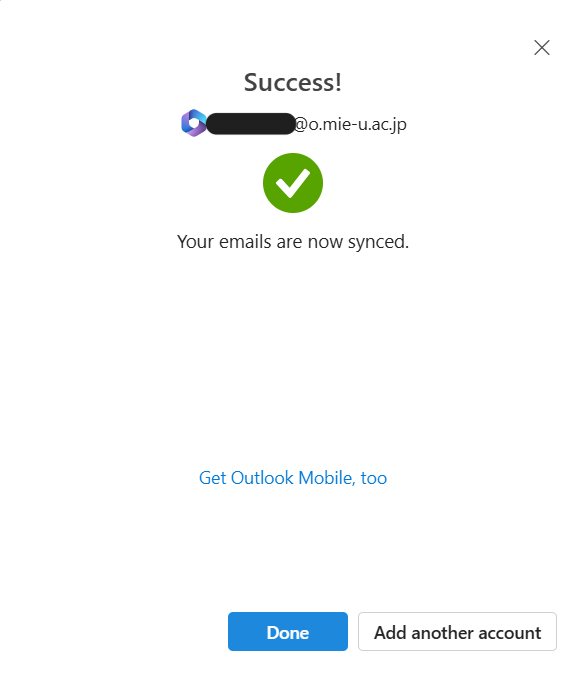
- Account addition setup is complete. Please confirm that you have sent and received email.