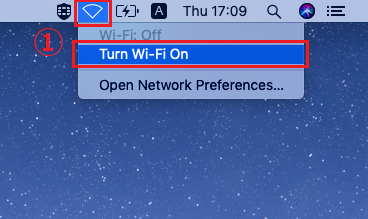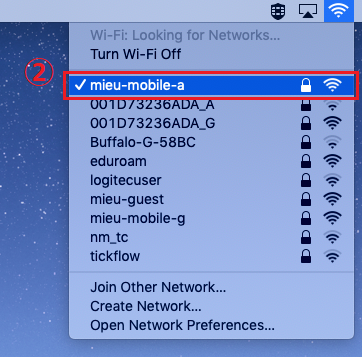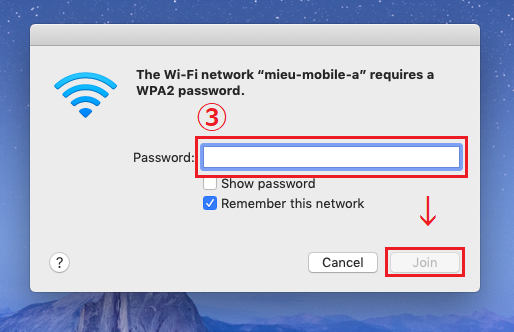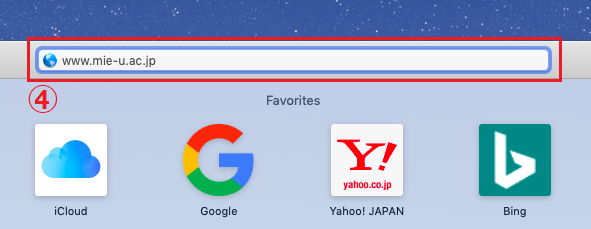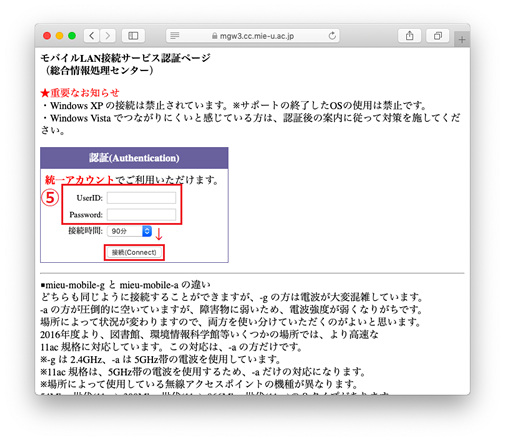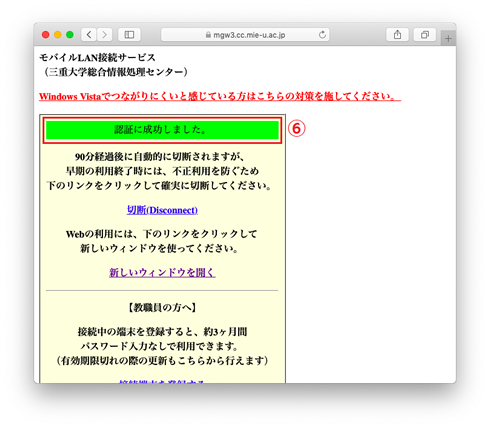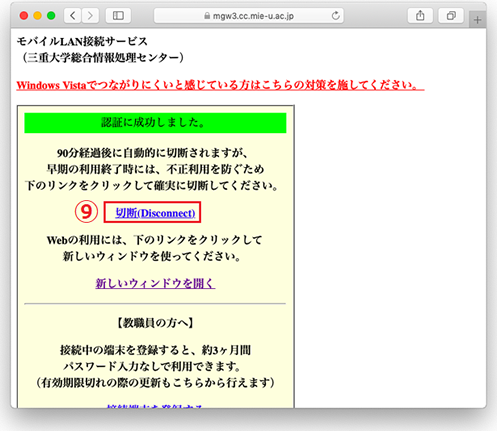How to connect Mobile LAN (Mac OSX)
How to connect MobileLAN(Mac OS)
1. Click the fan-shaped button at the top right of the screen and turn on Wi-Fi.
2. Select "mieu-mobile-a" or "mieu-mobile-g".
Note:"mieu-mobile-a" can connect more stably.
Note:If it is difficult to connect "mieu-mobile-a", you connect to "mieu-mobile-g"
3. Enter the password and click "Join".(Password is here)
4. Open the browser, enter "www.mie-u.ac.jp/" in the address bar, and press the Enter key.
Note:For websites that start with "https://", the authentication page is not displayed.
Note:Please do not bookmark the authentication screen. It will be impossible to connect at the next authentication.
5. Since the "mobile LAN connection service authentication page" is opened,
After entering the unified account in "UserID:" and the password in "Password:",
Press the "接続(Connect)" button.
(Chose connection time from pull-down menu labeled "接続時間")
6. "Authentication succeeded(認証に成功しました。)" is displayed in the authentication page.
Please leave this page as it is while closing the network.
7. Click the + button at the top right of the screen and open a new tab.
8. If you enter "www.mie-u.ac.jp" in the address bar, the homepage of Mie University will be displayed.
9. Clicking "(切断)Disconnect" terminates the access to the network.