Use the Browsers Differently
1. First of all
Software for viewing a home page is called "browser", but there are various browsers.
What is a "browser"? I think that you may have heard the following icons and names as well.
|
Internet Explorer Standard browser of Windows 8.1 or earlier. |
|
Firefox An open source browser that does not depend on a specific for-profit company. Free of charge. |
||
|
Microsoft Edge New browser for Windows 10. |
Chrome Google-made browser. Free of charge. |
|||
|
Safari Apple product standard browser such as Mac, iPhone, iPad. |
2. Advising Firefox
Since fiscal 2013, we have made it possible to use "Firefox" and "Chrome" in the CITN system for education.
Each browser has its own strengths and weaknesses, and it can not be said that which one is the best overall,
but from a comprehensive standpoint, CITN will recommend Firefox as a standard from now on.
(You can download Firefox to your home or personal computer and install it.)
Firefox and Chrome save all personal settings, including passwords.
Entering a password is significantly reduced when accessing services that require login.
However, for security reasons, be sure to set and use a "master password".
The setting method is as follows.
- Click "Opthons" from the "Menu Button" in the upper right.
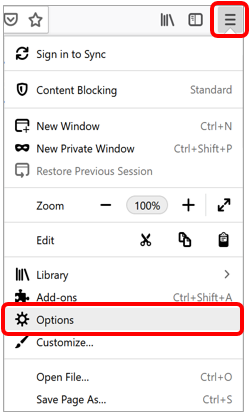
- Click "Privacy & Security", and check "Ask to save loging and passwords for websites" and "Use a master password".
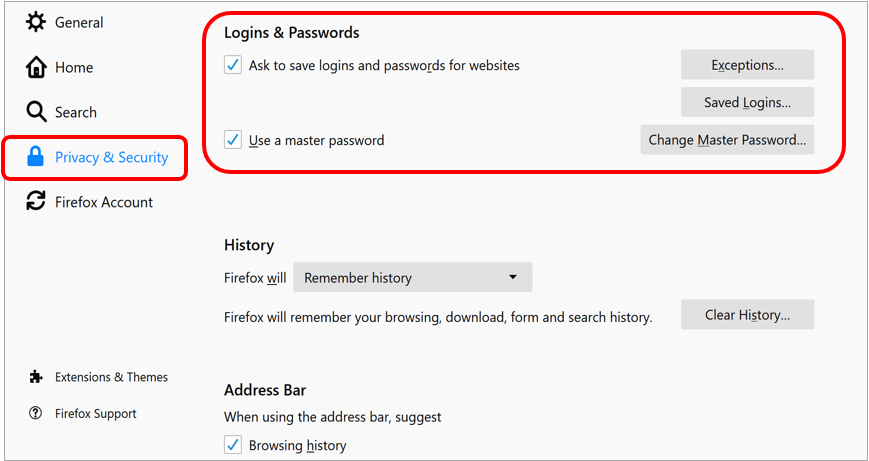
- First of all, let's enter the initial password of the unified account.
As noted in the note, if you forget your master password, recovery is impossible.
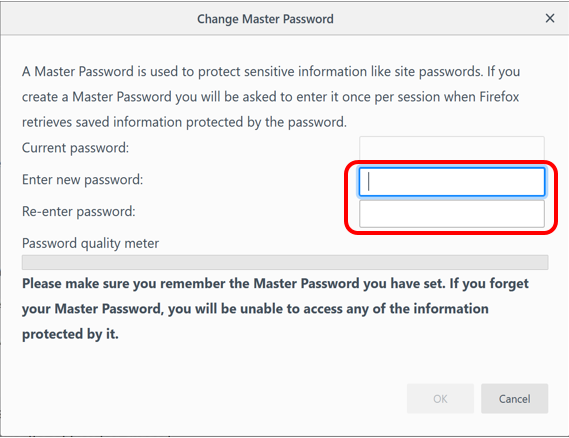
Forgot the master password
In this case, perform "Reset Master Password" to erase the master password.
Enter the following in the address bar and follow the instructions.
chrome://pippki/content/resetpassword.xul
Please note that all other saved passwords will be deleted.
Details are here
3. Use the browsers differently
All systems should be compatible with all browsers, but this is not the case.
There is no system that does not support Internet Explorer, which is the standard browser for Windows,
so if IE is the best browser, you can only use IE, but it does not work either.
Unfortunately at our university, some systems support only IE. If you do, please use IE to avoid any trouble.
Also, not only IE but also some versions may not support it.
It may not be able to cope with too old version or, conversely, immediately after new version comes out.
In this way, make sure that you use different browsers according to your needs while paying attention to the browsers
and versions supported by the service you use.