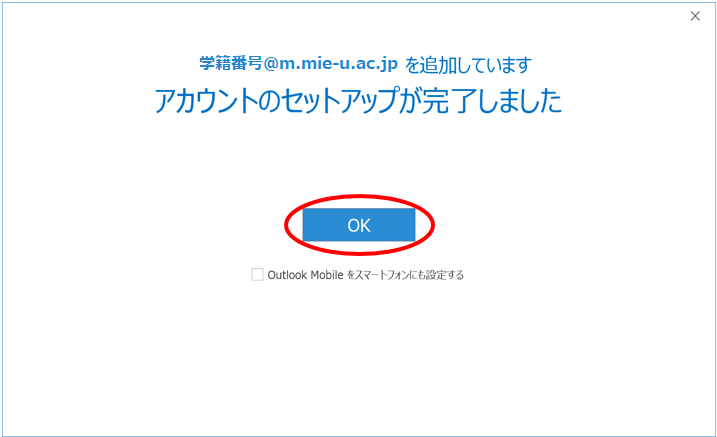Student mail system
How to set up Outlook
When using Outlook, use GSSMO(G Suite Sync for Microsoft Outlook) to synchronize with G Suite.
- Start Outlook and click on "File" in the upper left corner.
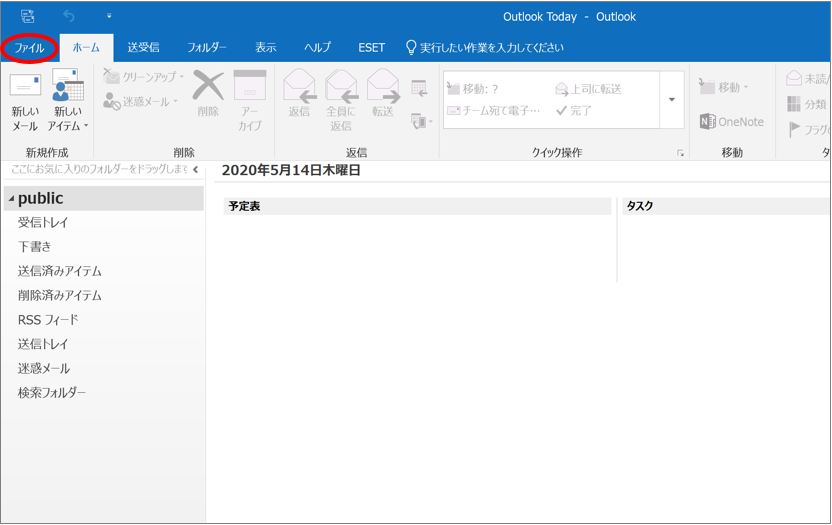
- Click on "add acccount".
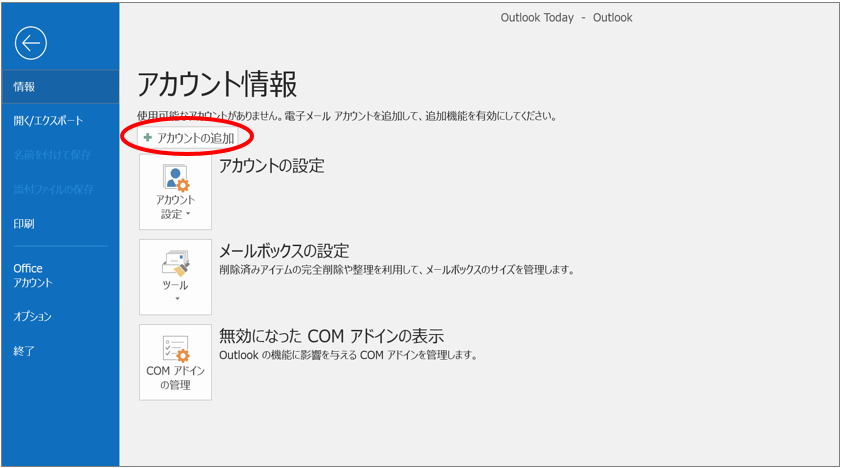
- Enter your login email address (user ID) and click "Connect".
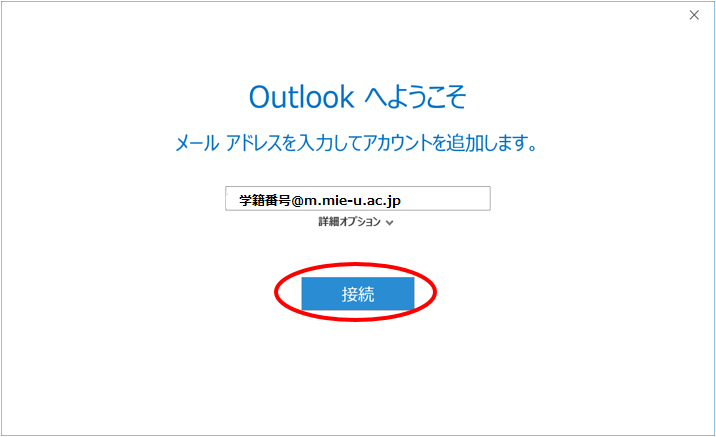
- Google's authentication screen will appear. Click "Next".

- Enter the password for your email account and click "Login".
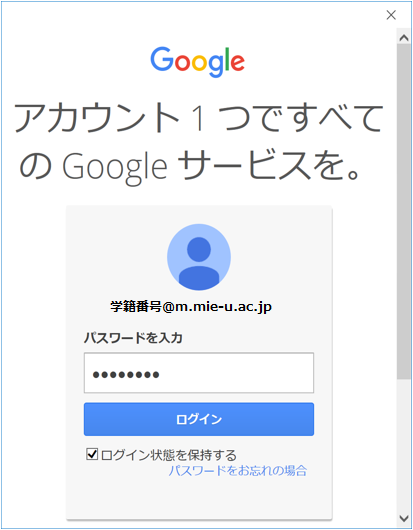
- Click "Allow."
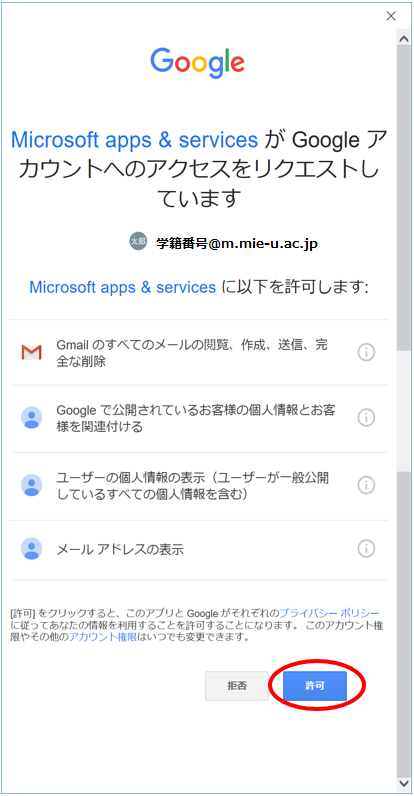
- The account has been added. Click "OK".