Gakunin Service
First of all
Here, we explain about the Academic Access Management Federation (nickname: GakuNin). GakuNin is service National Institute of Informatics(NII).
Notice about single sign on
GakuNin uses a mechanism called "Single Sign On" that allows you to login to other systems that require the same authentication without logging in once.
For example , when you login to one of the services listed in "About avaiable services",next you can login to other services without entering a unified account.
About login
The procedure to reach login varies depending on the service, so please refer to "About available services" for details. When you login, the following login screen is displayed.
When you login, the following login screen is displayed.
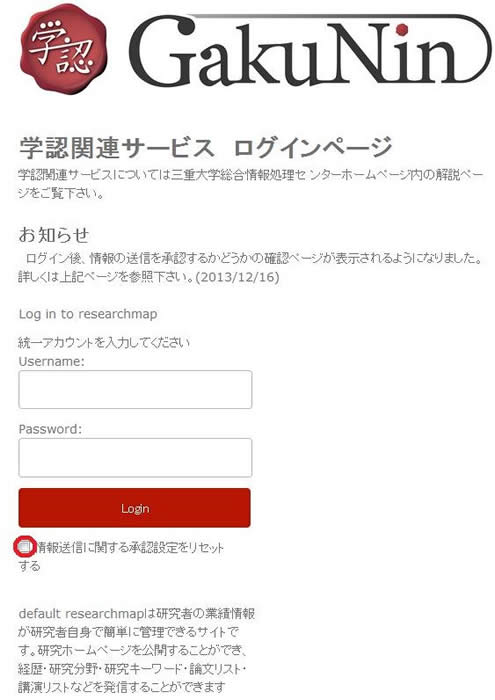
Please enter a unified account on this screen. When the "Login" button is pressed, the following page is displayed.
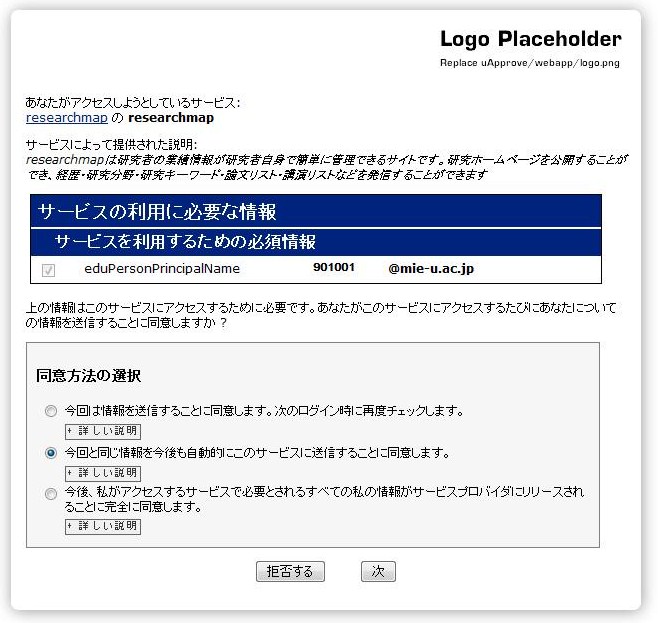
When logging in to each service, information such as user ID may be sent to the service provider's server. (The information to be sent differs depending on the service.) Therefore, when logging in, it is necessary to approve whether or not to send. Click "Next" if you want to send, or "Cancel" if you do not want to send. (If you click Cancel, you can not log in to the service.) If you want this screen to be displayed each time you log in, select the top radio button. If you do not need to display the current service anymore, 2) Check the second radio button. (Even if you check the second and third radio buttons, they will be displayed again if you check the "Reset approval settings for sending information" section when entering the above-mentioned unified account.)
About logout
Although single sign-on makes login easy, you need to be careful about logging out. In order to log out completely, it is currently necessary to log out individually for each logged-in service and then exit the browser . Be careful especially with shared PCs.
About avaiable services
Introduce how to use each service.
Electronic journal service
please refer to "GakuNin services" of Library web page.
eduroam
eduroam is a service that enables mutual use of campus wireless LAN among educational research institutes such as universities. With this system, you can get a temporary account to connect to eduroam.
※ This system can only get an account. For connection to a wireless LAN, refer to eduroam , and connect in the area where the eduroam access point is located.
How to use
- Please access eduroamJP認証連携IDサービス.
- Please Select "三重大学" by "所属機関", and click "選択".
- When the authentication screen is displayed, enter your unified-account in "Username", enter a unified account password in "Password", and click the "Login" button.
※ If you are logged in GakuNin, this certification step is skipped. - Please approve it on the page that approves the above information transmission.
- Click on "New ID/Password Account".
- Please read the terms and conditions, check "Agreed" and click the "Proceed" button.
- Please input "Since" and "Duration" and click "Next" button.
- Click on the "Submit" button.
ReaD&Researchmap
By associating with ReaD&Researchmap account, you will be able to log in to ReaD&Researchmap using a unified account. Please refer to '他機関IdPによるログイン '.
FileSender
A large file transfer service by NII.
How to use
- Please access NII FileSender.
- Select "三重大学" in "所属機関" and click on the "選択".
- When the authentication screen is displayed, enter your unified-account in "Username", enter a unified account password in "Password", and click the "Login" button.
※ If you are logged in GakuNin, this certification step is skipped. - Please approve it on the page that approves the above information transmission.
- Enter the e-mail address to send the file to "To", select the file and send it.