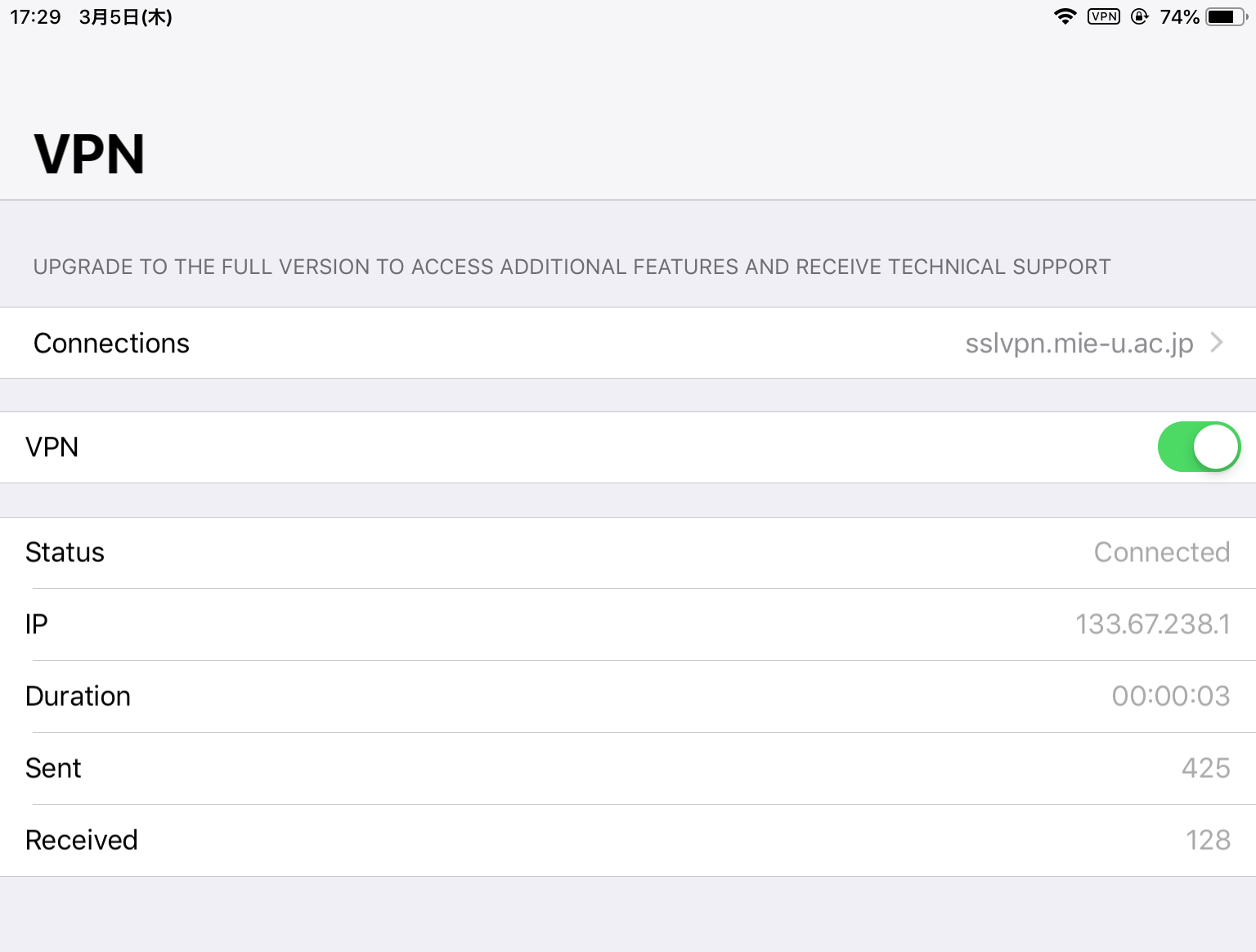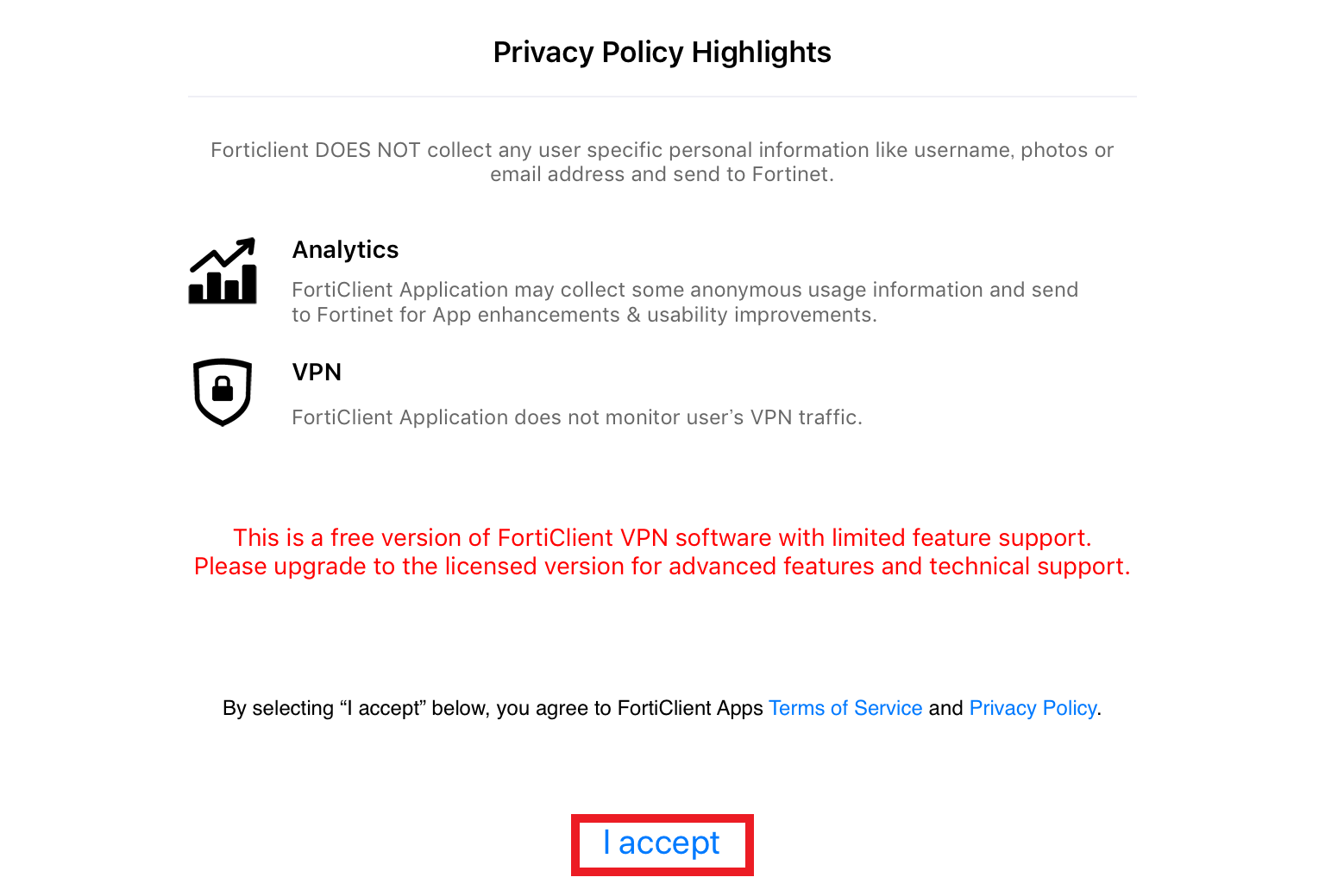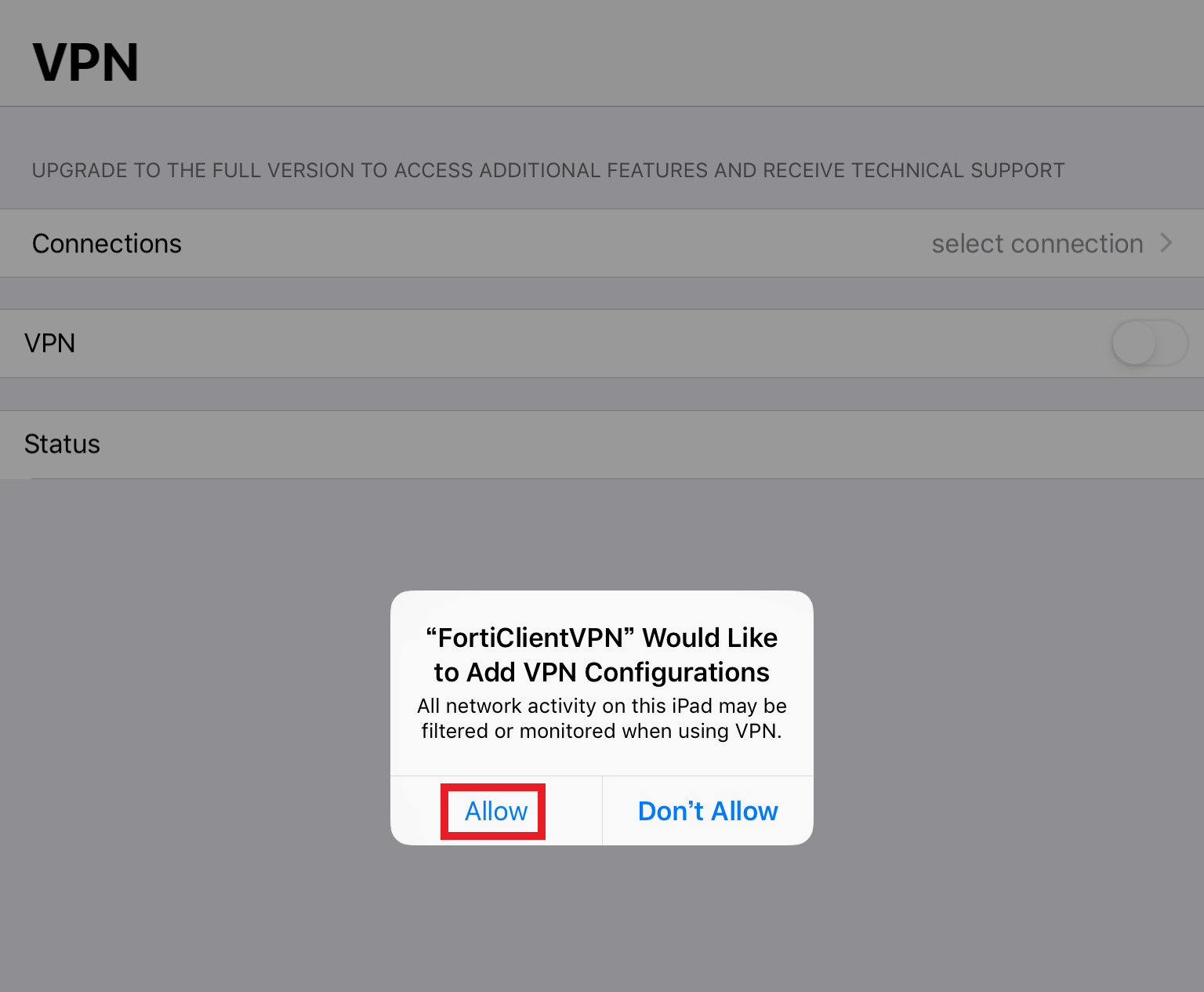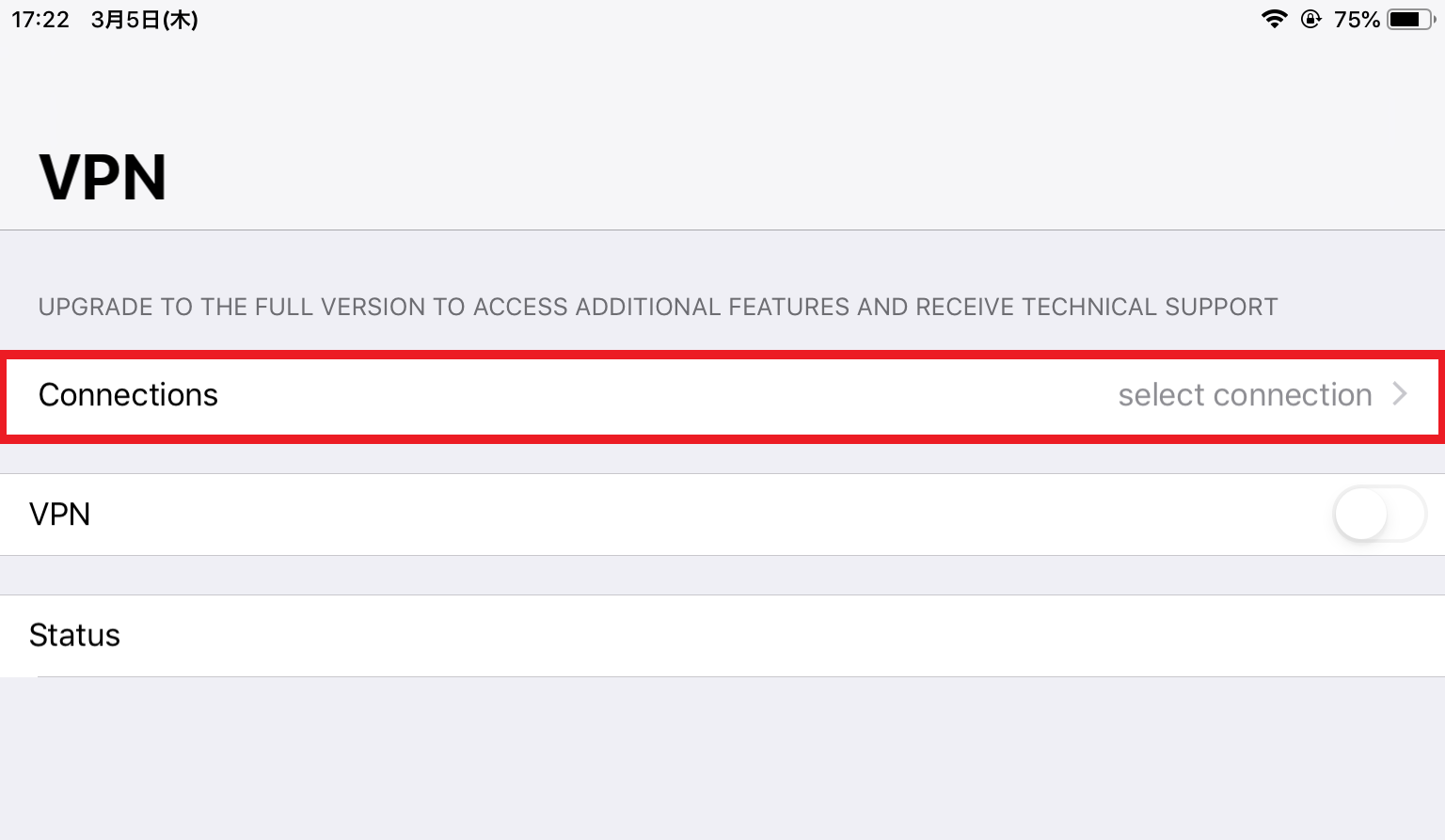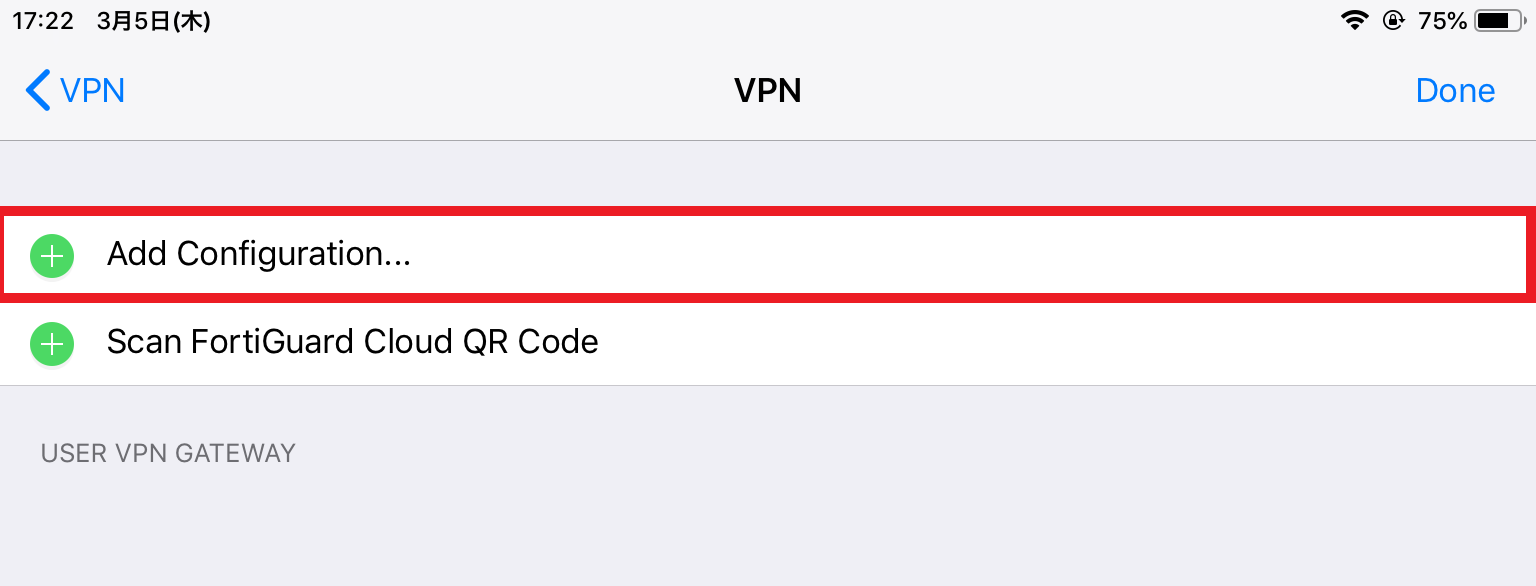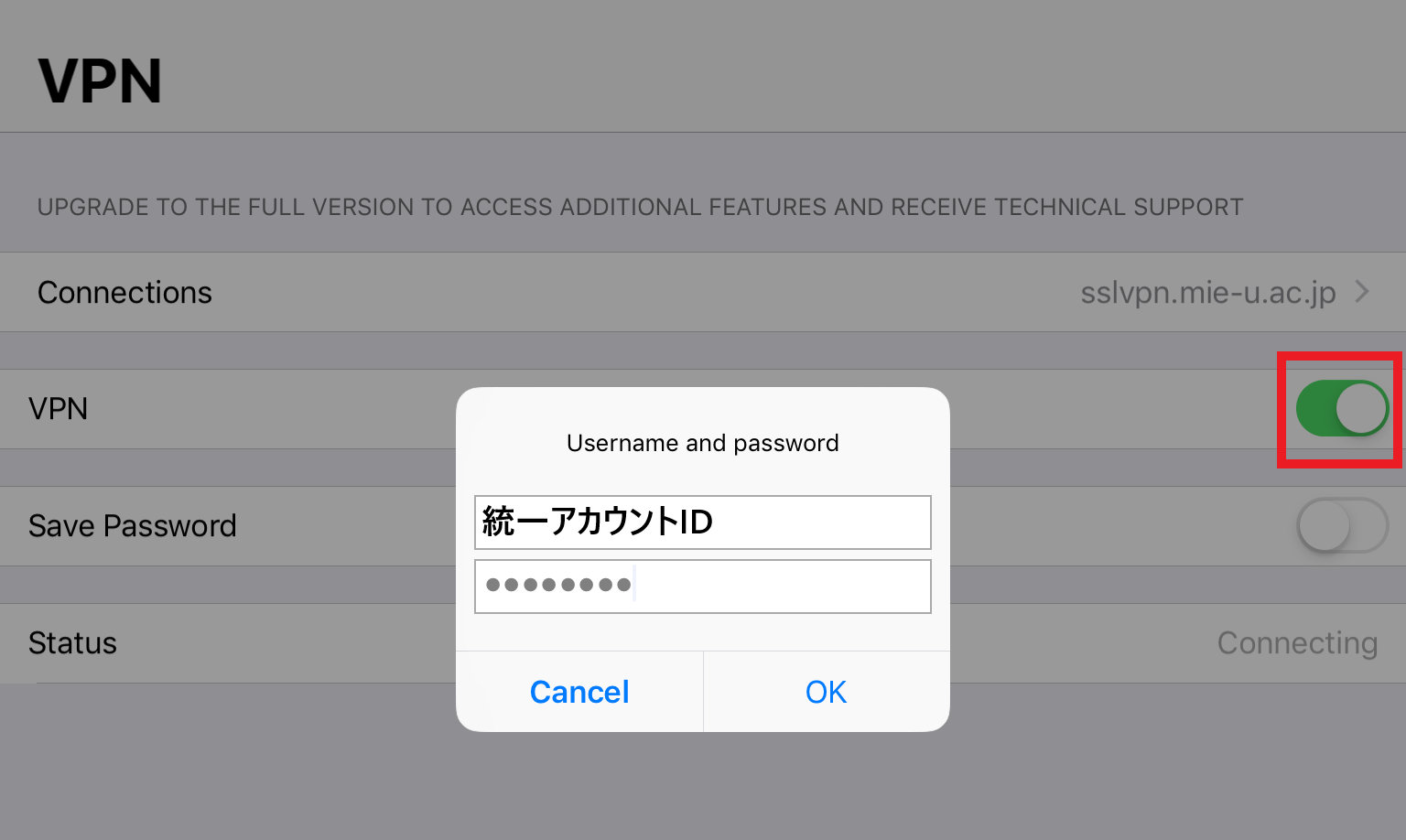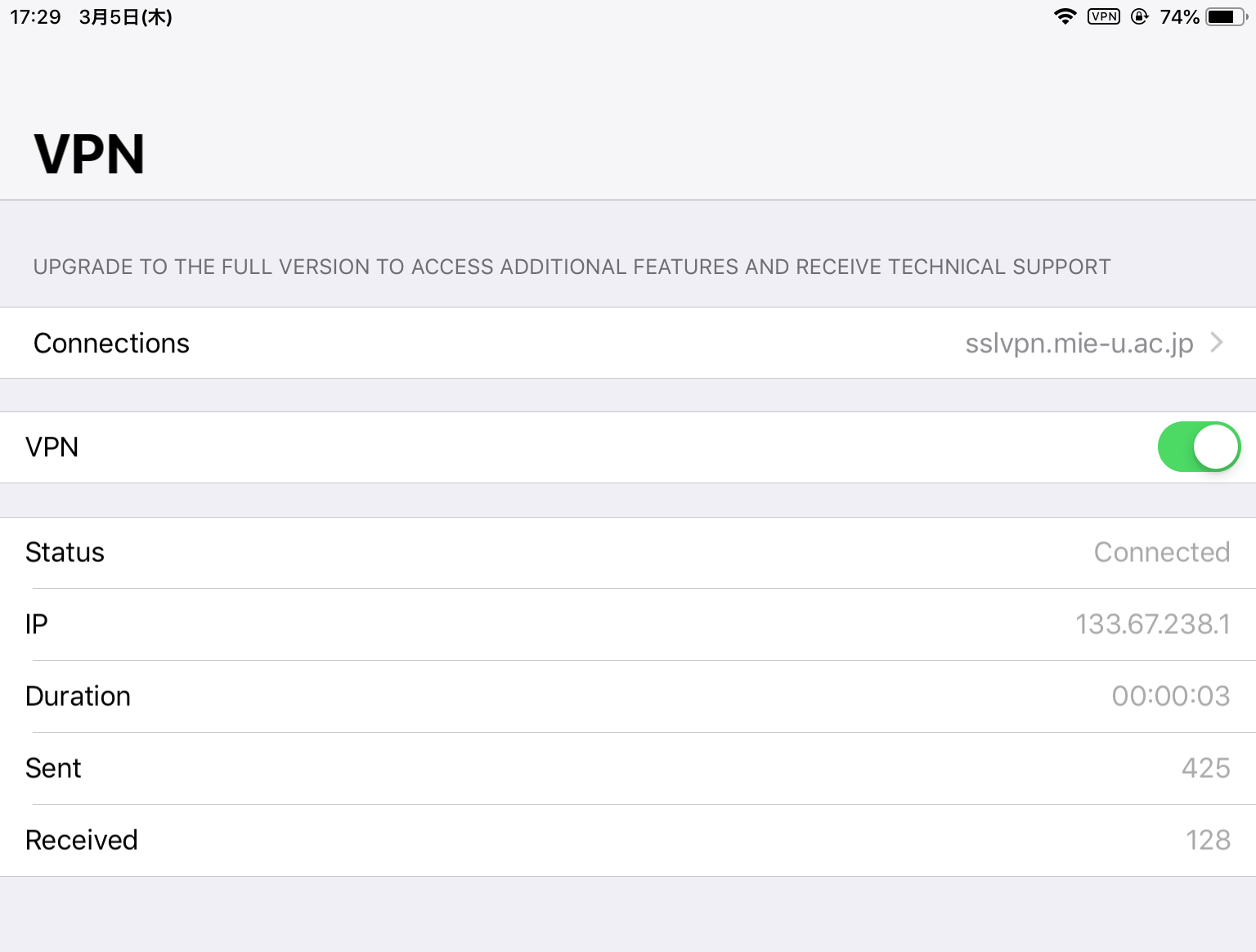How to use Secure VPN Connection Service(iPad,iPhone,iPod touch)
- Install FortiClient. Please move from the official site of Fortigate to the App store.
FortiClient official website
- Please tap "入手"(it means get) to install the application.

- Run the installed app and select 'I accept'. After that, select 'Allow' with precautions confirmation.
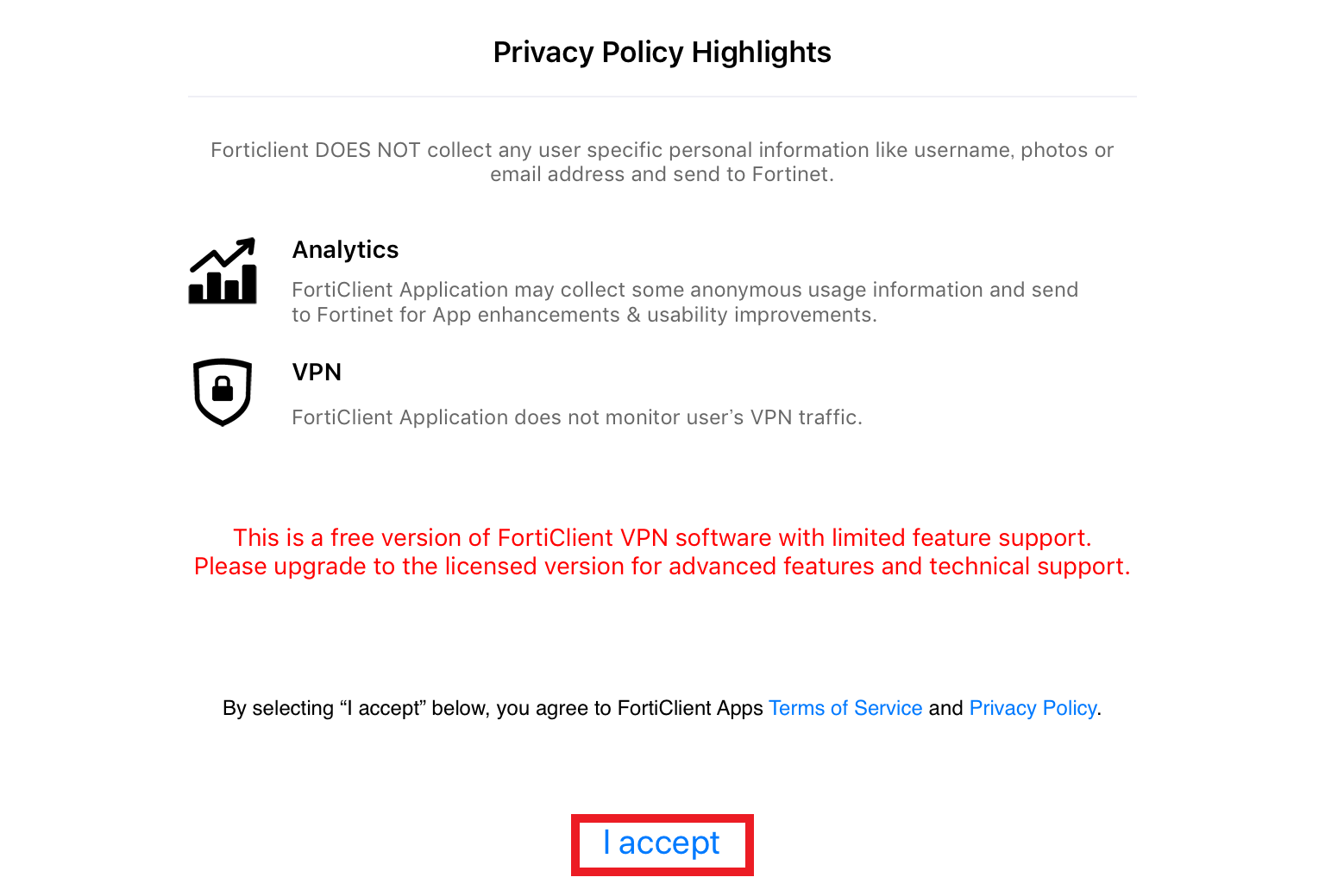
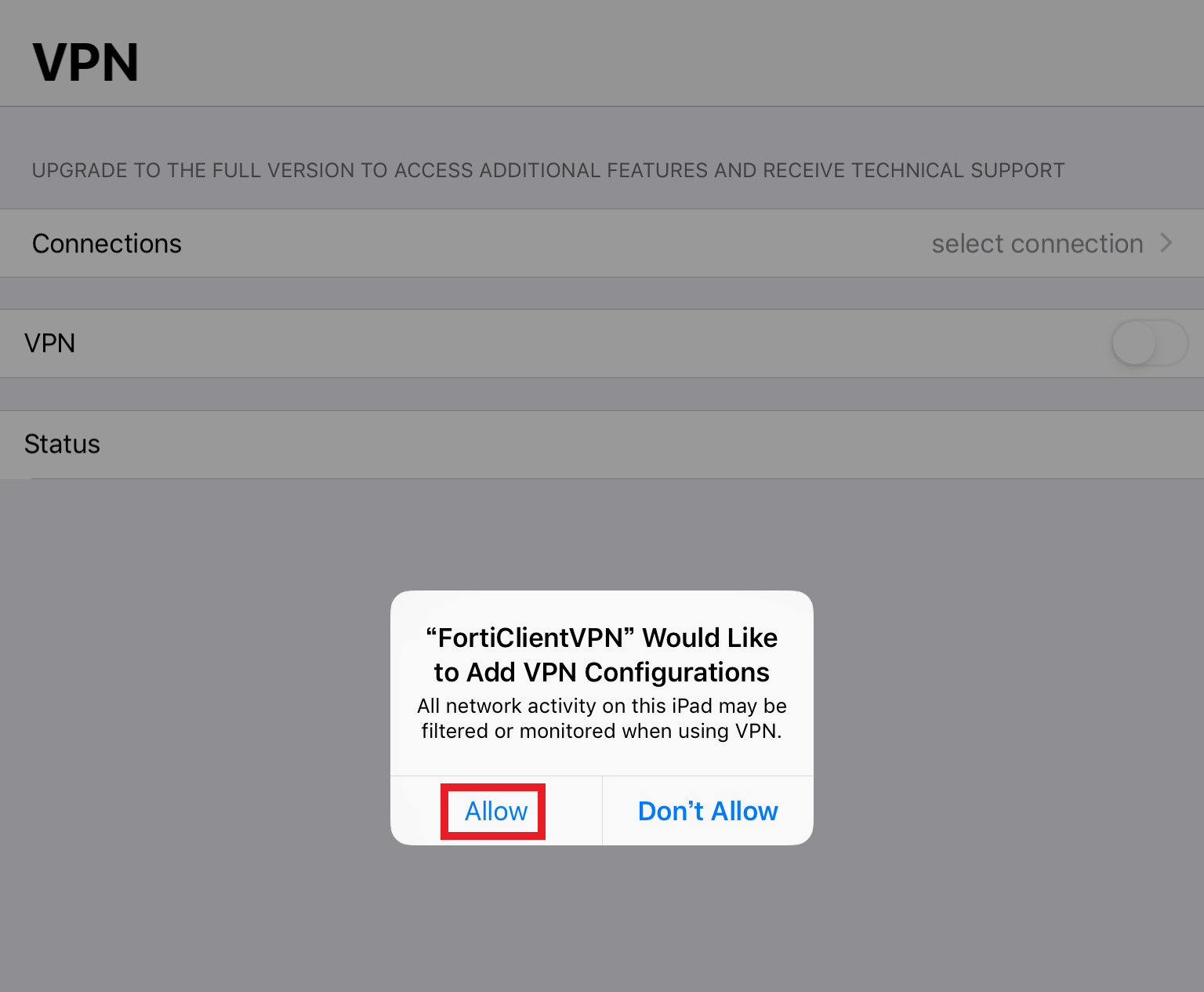
- Please select 'Connections'.
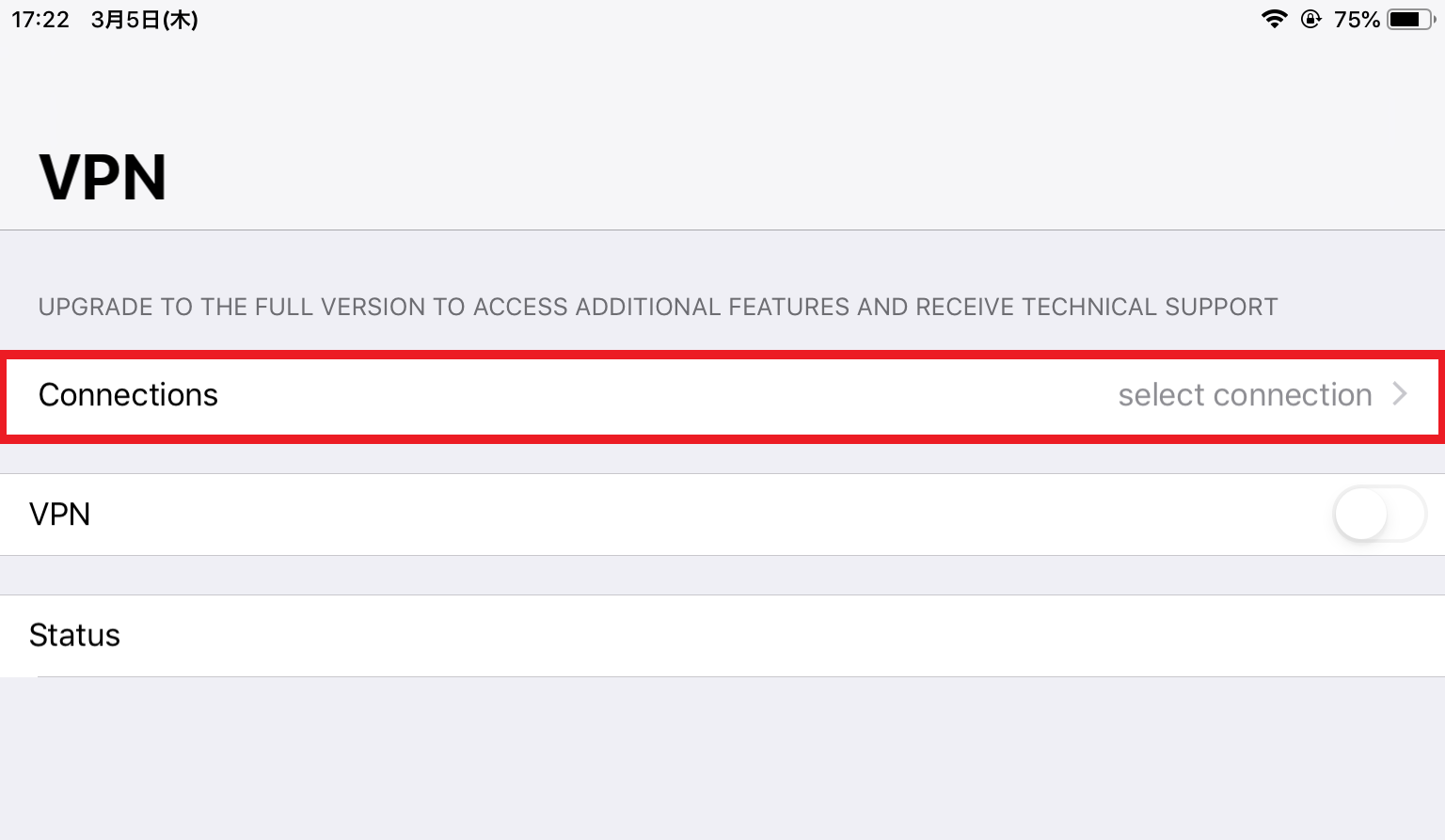
- Please select 'Add Configuration'
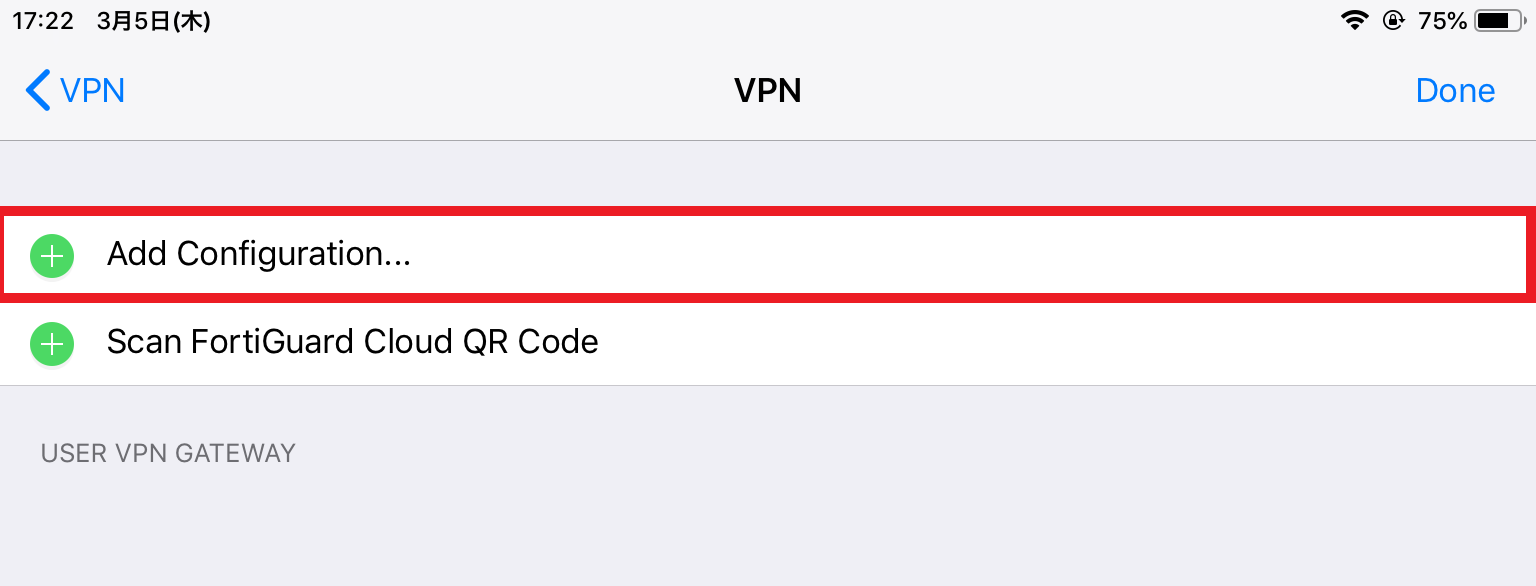
- Please set below.
- Name:sslvpn.mie-u.ac.jp
- Host:https://sslvpn.mie-u.ac.jp/
- User:Unified account ID
And please tap Save in the upper right.(Please refer to the screen below).

- please tap the VPN toggle switch,
and enter the unified account password and tap "OK".
("統一アカウントID" means student ID. please input your ID in this spase.)
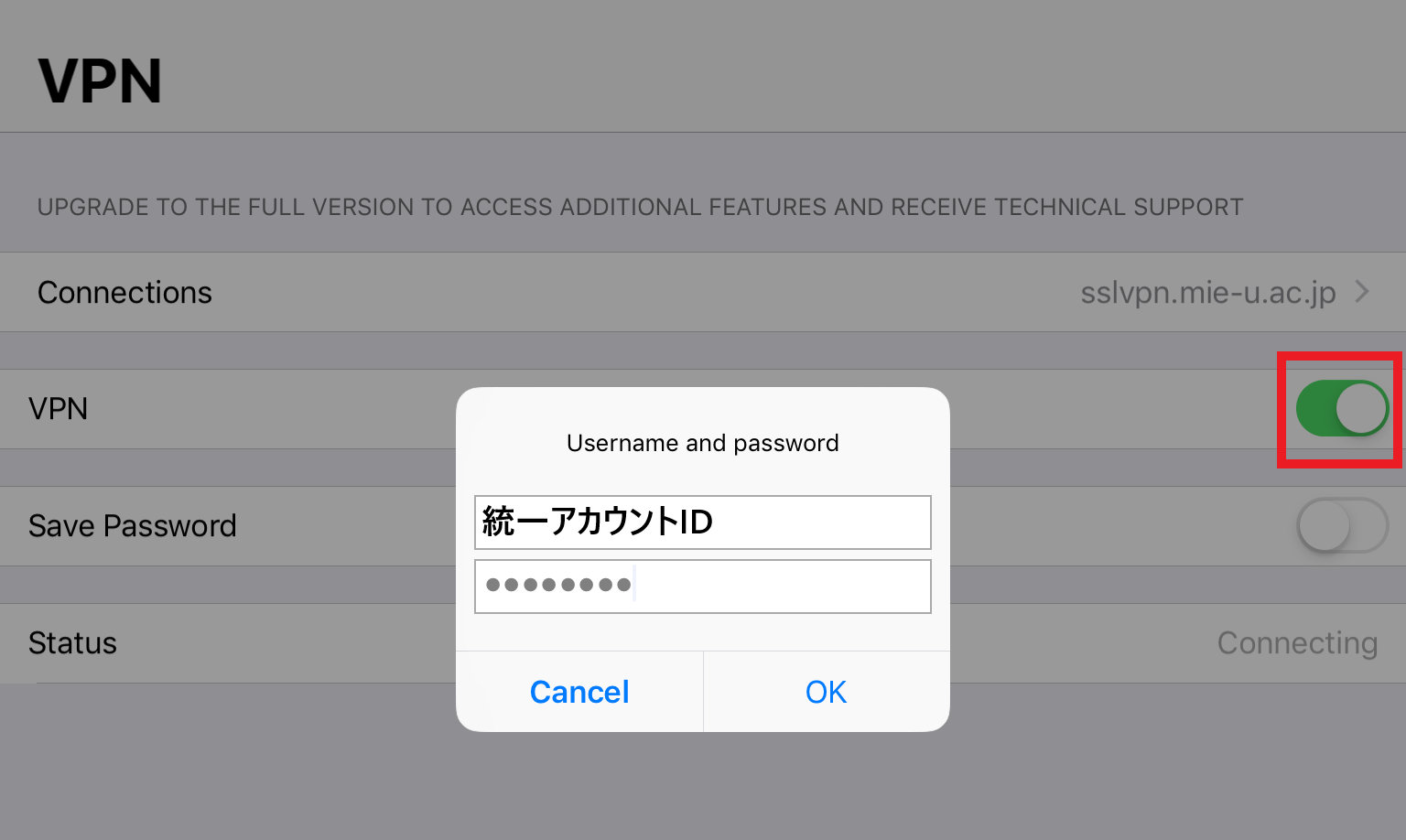
- if Status is "Connected", Secure VPN Connection is completed. Please check whether you can see the in-campus page.
When you finish using it, Please change off VPN toggle switch.