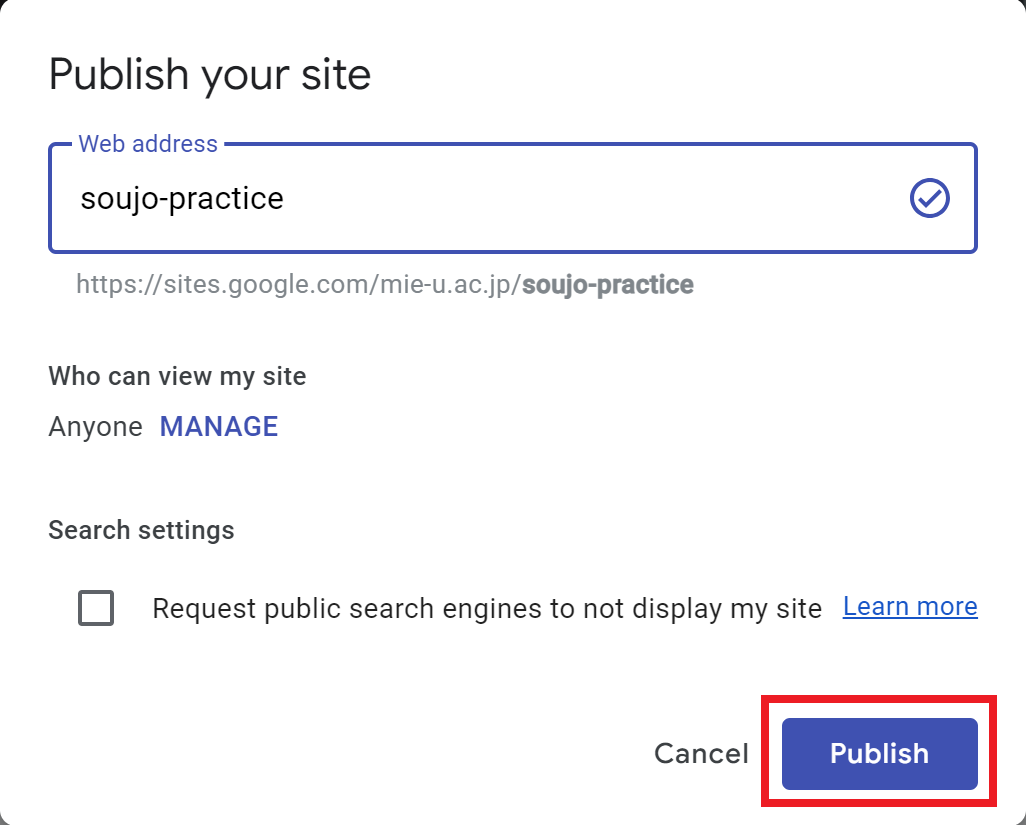Creating website on Google Site
1. First of all
You can easily create a website with your Mie University Sansui Mail. Please use it to create your laboratory's website or your personal website.
Addtionaly, you can use 'Hosting Service' and 'Wordpress Service' for creating a website.
2. How to use
- Please login to Google Site with using your Mie University Sansui Mail
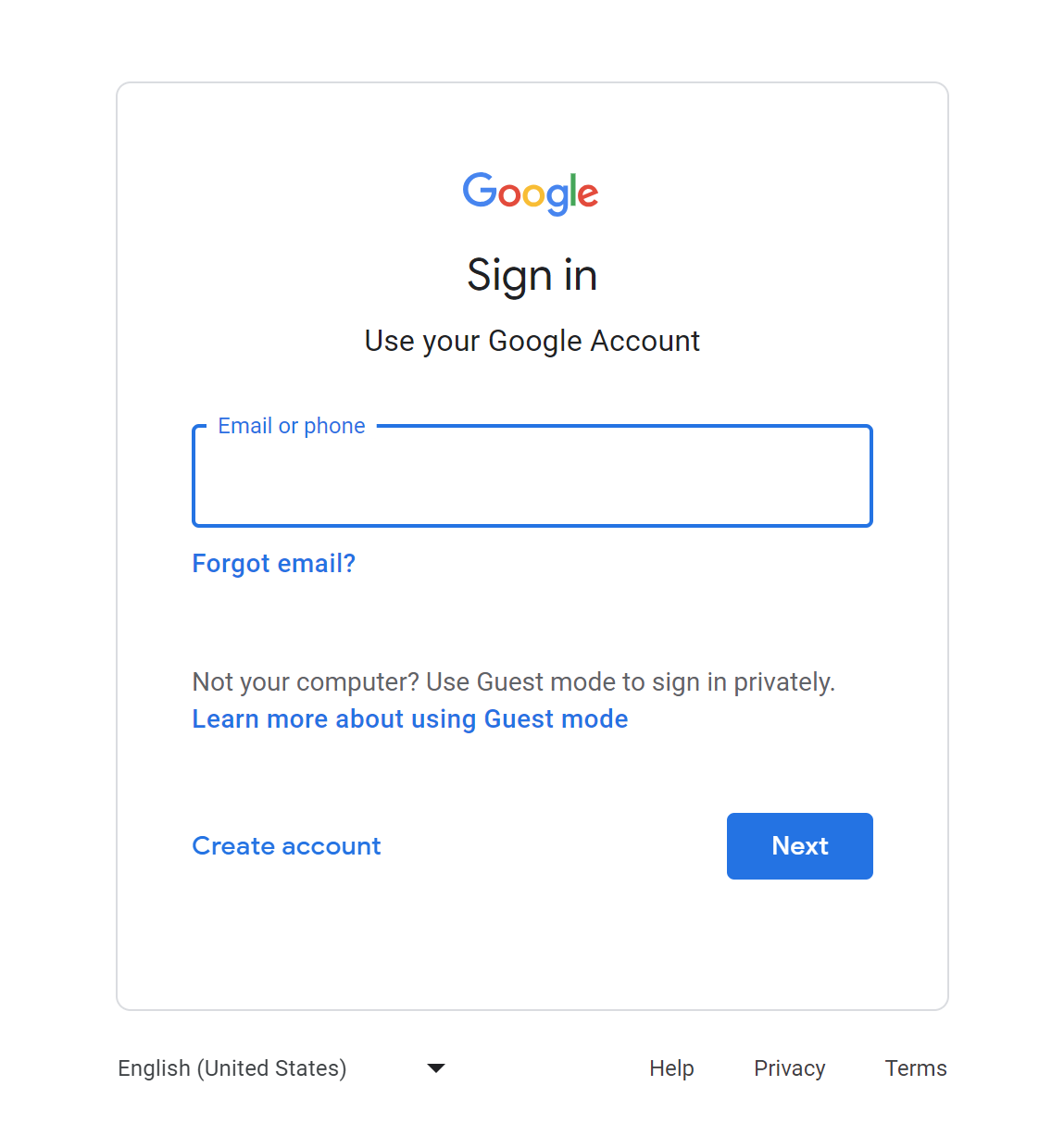
- Please select your favorite template from the list of templates.
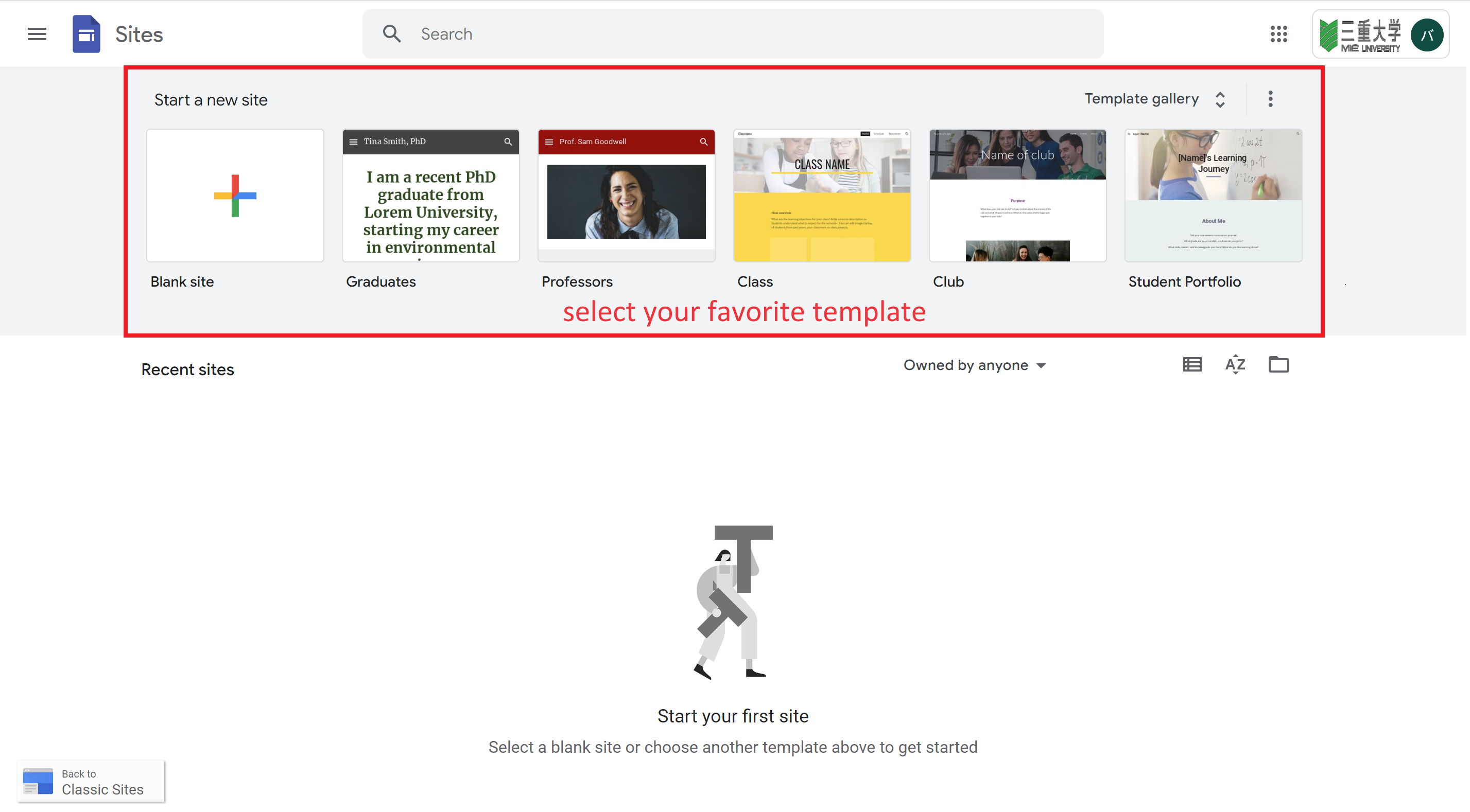
- When you have finished creating your homepage, press Publish in the upper right corner.
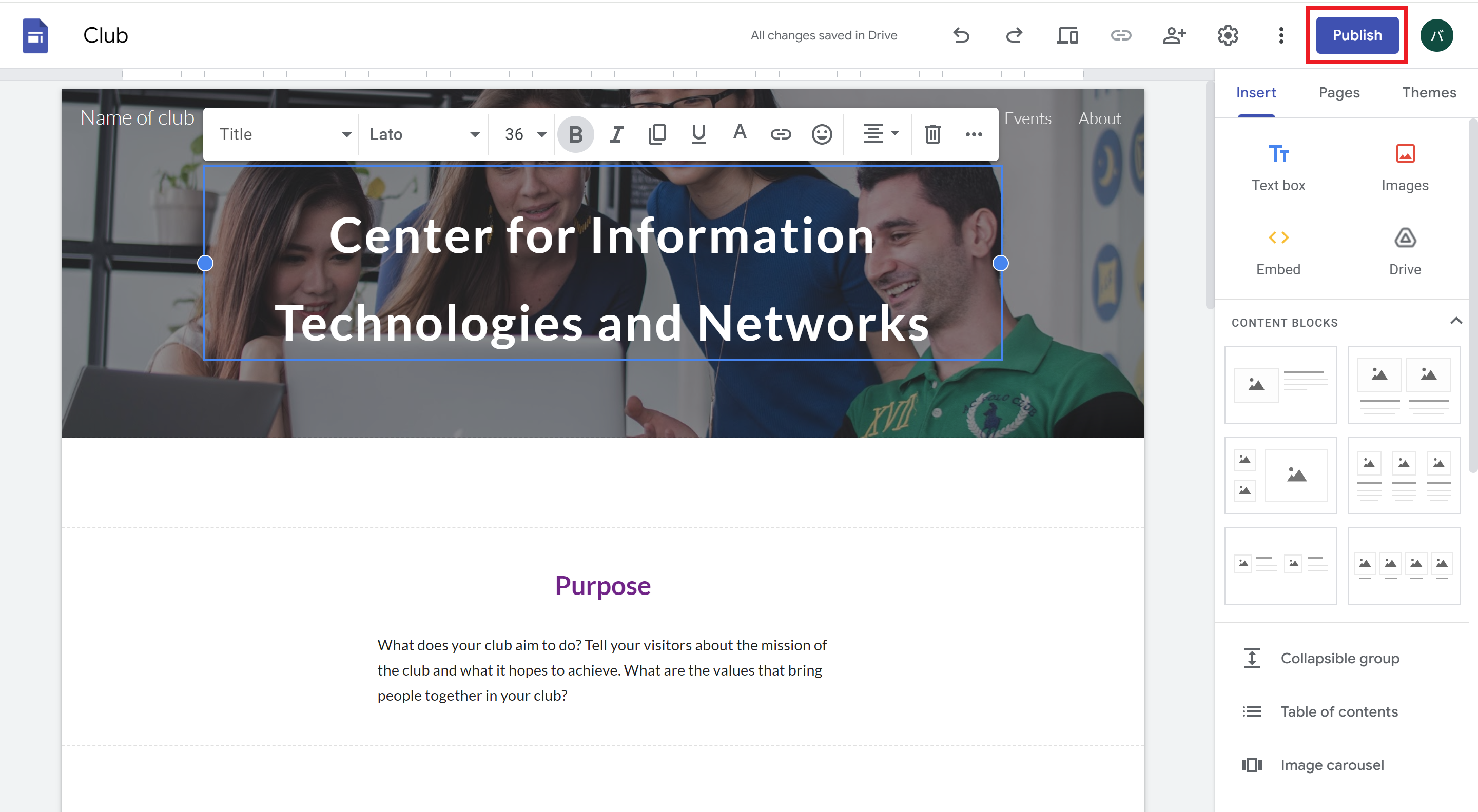
- Please enter your favorite URL(Default : https://sites.google.com/mie-u.ac.jp/****/, **** : dummy string).
And, select the management of the users who can view the site.
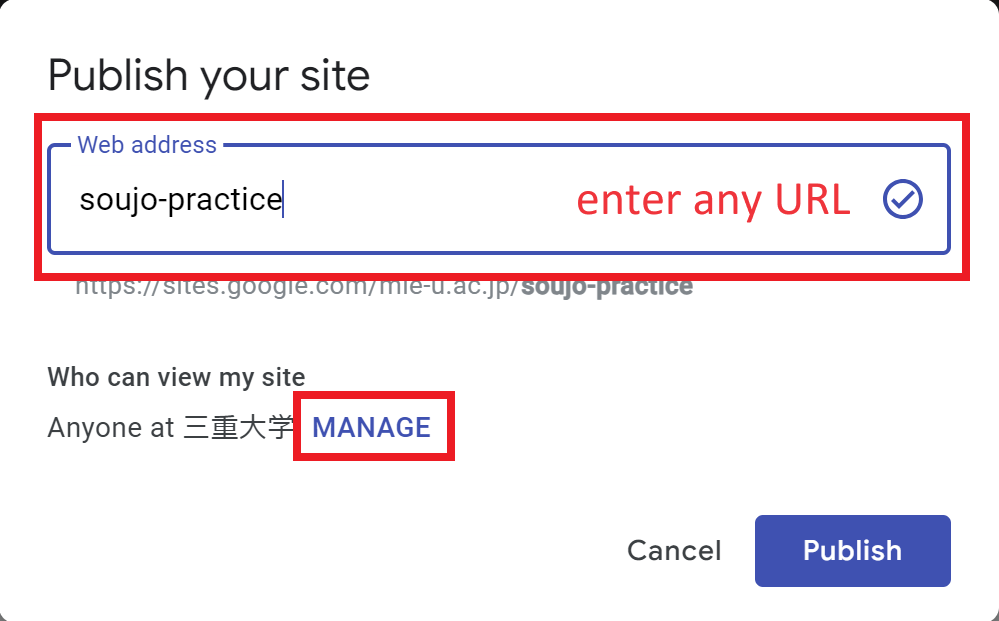
- By eliminating restrictions on viewers, everyone can view your homepage.
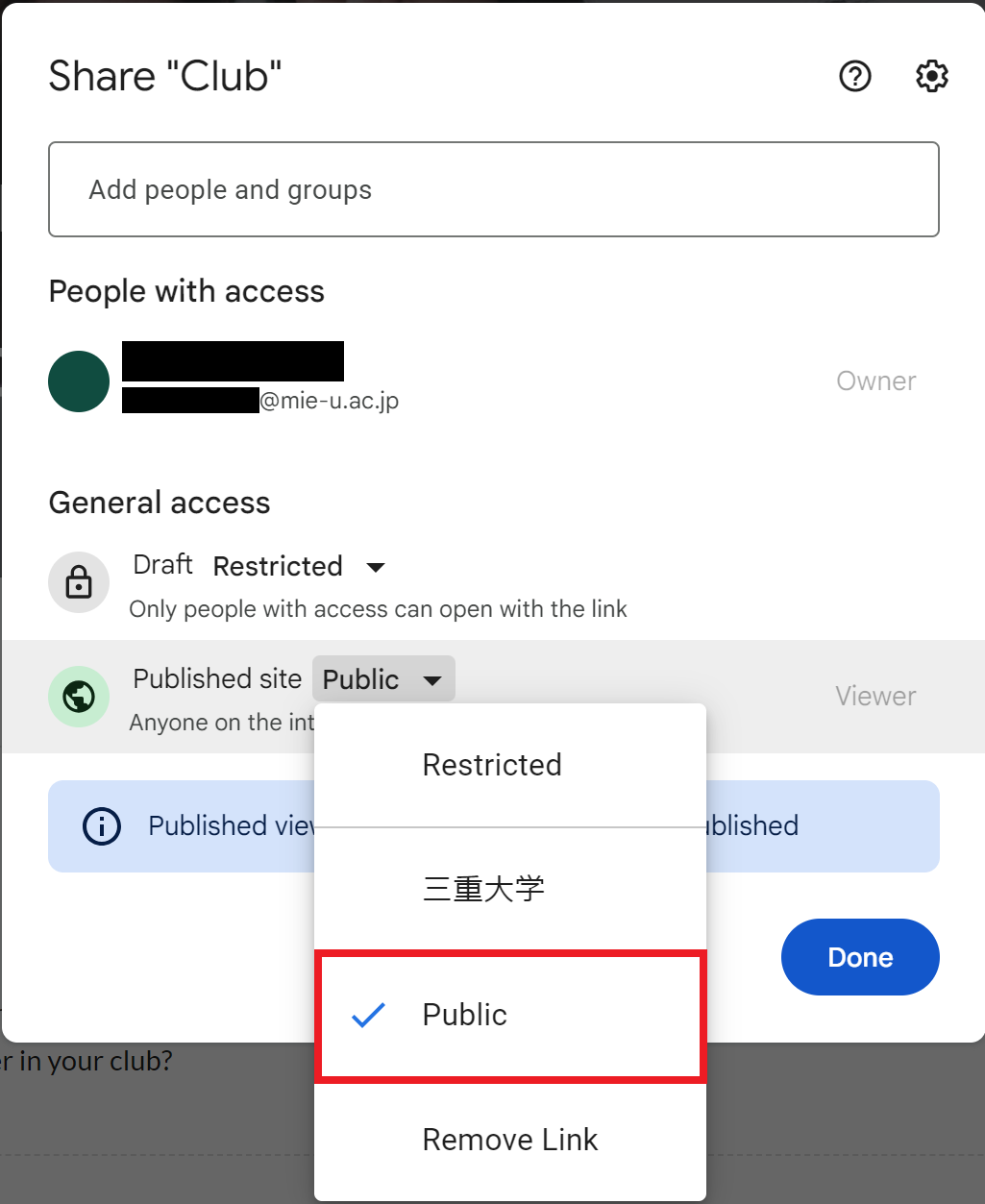
- Please please press the publish button for puplishing your homepage.