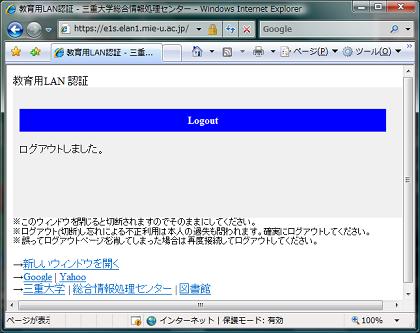Educational LAN
How to use (Authentication Procedure)
Account
You need "unified account".
Authentication Procedure
- Please open your web browser such as Edge and access to [https://e1s.elan1.mie-u.ac.jp].
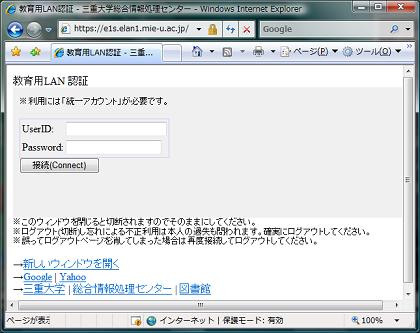
- Please input your user ID and password, and click "接続(Connect)" button.
When your password is input right, it will be displayed as [認証に成功しました。](Successfully authenticated).
Please keep this window open.
If you close this window, then your computer is disconnected.
When you click "新しいウィンドウを開く" (open a new window) link at the bottom of the screen,
you can open a new window with the Authentication window open.
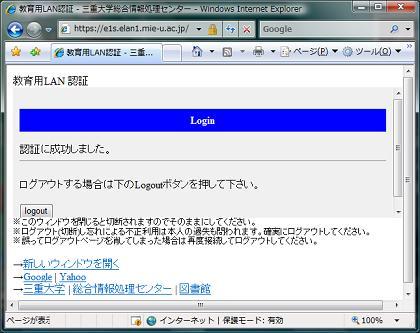
- When you end use, please click "logout" button on the Authentication window.
If you closed the Authentication window by mistake,
please access the Authentication window again and log out.